@Slf4j
@Service
public class CommonServiceImpl implements CommonService {
@Value("${upload.filePath}")
private String filePath;
@Override
public Result upload(MultipartFile file) {
// 获取文件名
String filename = file.getOriginalFilename();
String suffix = filename.substring(filename.lastIndexOf("."));
String oldName = filename.substring(0, filename.lastIndexOf("."));
String replace = UUID.randomUUID().toString().replace("-", "");
String newName = oldName + "_" + replace + suffix;
String format = new SimpleDateFormat("yyyy-MM-dd").format(new Date());
String dir = suffix.substring(suffix.indexOf(".") + 1);
// 拼接新的路径 这里可以换成文件类型dir在前面 然后根据日期format
String path = filePath +format+File.separator+dir;
// 判断文件路径不存在创建路径
File fileDir = new File(path);
if(!fileDir.exists()){
fileDir.mkdirs();
}
log.info("文件上传路径:{}",path+File.separator+newName);
try {
file.transferTo(Paths.get(path,newName));
} catch (IOException e) {
log.error("文件上传失败:{}",e.getMessage());
e.printStackTrace();
}
// 因为 File.separator 在windows上是\\路径分割符号 不便于测试 这里就写死了
return Result.success(format+"/"+dir+"/"+newName);
}
@Override
public void download(String path, HttpServletResponse response) {
try {
FileInputStream fileInputStream = new FileInputStream(new File(filePath + path));
String outFileName = path.substring(path.lastIndexOf(File.separator) + 1);
ServletOutputStream outputStream = response.getOutputStream();
// 文件下载的关键就只这两句了
response.setContentType("application/octet-stream");
response.addHeader("Content-Disposition", "attachment;fileName="+ URLEncoder.encode(outFileName,"UTF-8"));
byte[] bytes = new byte[1024];
int len = 0;
while ((len = fileInputStream.read(bytes)) != -1) {
outputStream.write(bytes, 0, len);
outputStream.flush();
}
outputStream.close();
fileInputStream.close();
} catch (IOException e) {
log.error("文件下载失败:{}", e.getMessage());
throw new RuntimeException(e);
}
}
}
然后在说一个坑 你用swagger或者knife4j 下载是不显示的 你要把路径放在浏览器地址栏测试
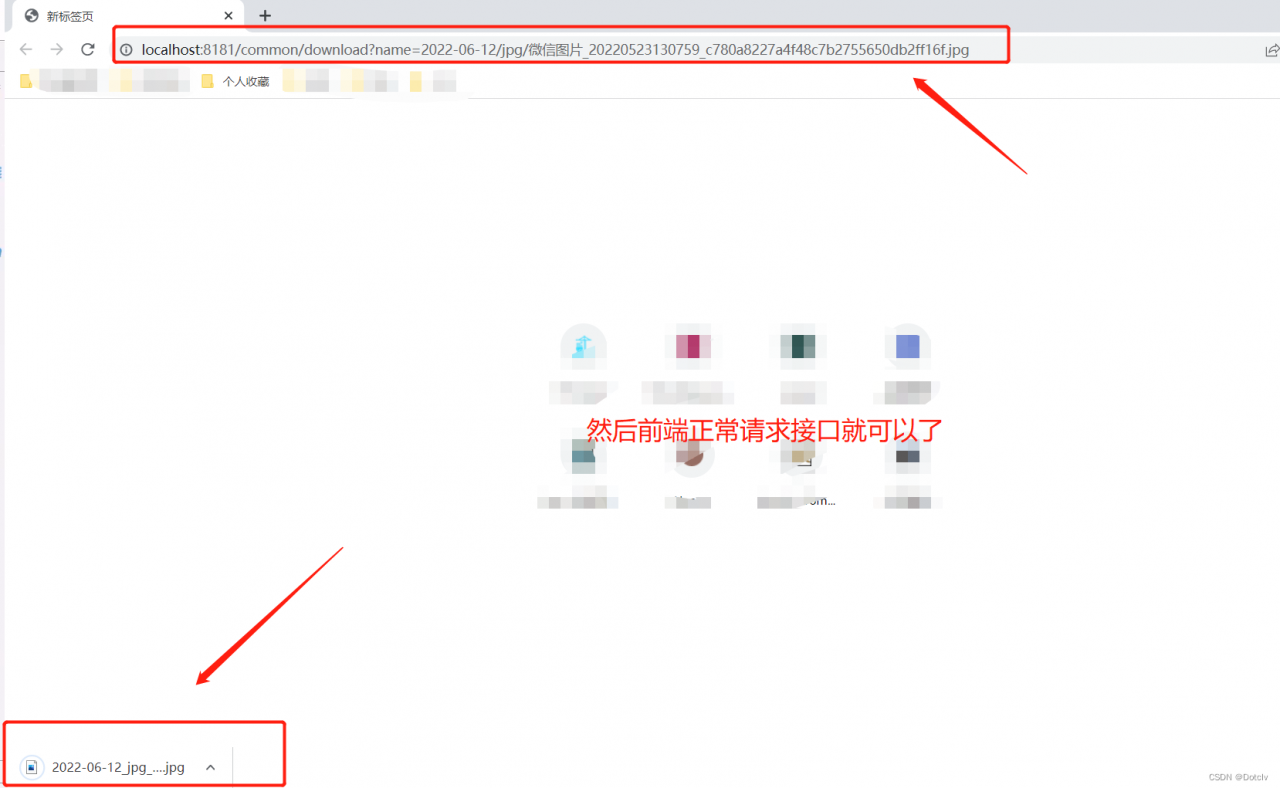
这里可能有个问题就是路径要不要截取后端处理。
其他注意事项
配置 swagger 文档文件上传 需要注意 用 @RequestPart , paramType = “form” 这两个,第一个不配置就传不上去,第二个不配置就没有上传文件的那个选择项
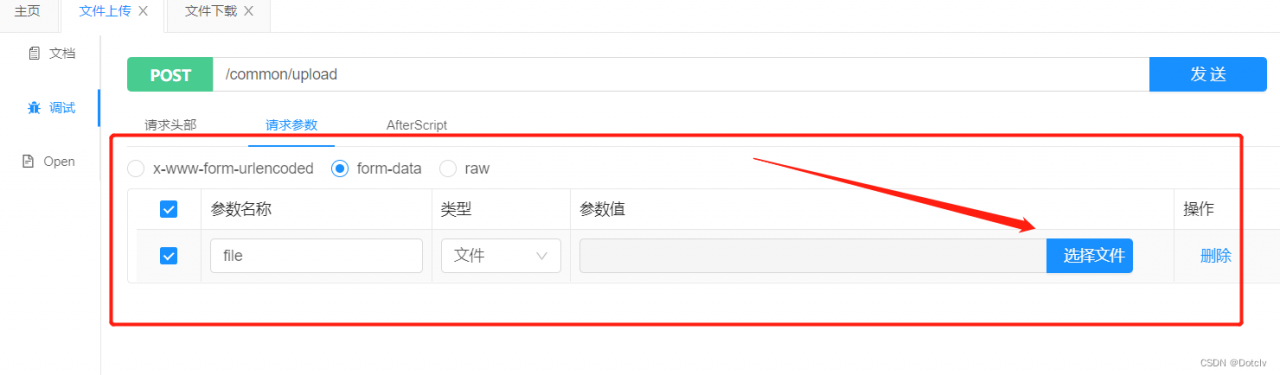
@ApiOperation(value = "文件上传", notes = "文件上传")
@ApiImplicitParam(name = "file",value = "单文件上传",required = true,dataType="MultipartFile",
allowMultiple = true,paramType = "form")
@PostMapping("/upload")
public Result upload(@RequestPart("file") MultipartFile file) {
return commonService.upload(file);
}
版权声明:本文为yumingyang0212原创文章,遵循 CC 4.0 BY-SA 版权协议,转载请附上原文出处链接和本声明。