首先需要创建一个springboot项目这里就不做演示啦,自己Google吧~~https://start.spring.io/ 地址放这里
还需要安装ES,自己Google,没看到标题是springboot集成ES。当然安装很简单啦,个人感觉比安装MySQL还简单
这里附上中文文档https://es.xiaoleilu.com/ 还有陌生人大哥写的安装教程 https://www.cnblogs.com/yanketao/p/10983556.html
好啦就这样啦!(哦~~还有JDK1.8感觉这是废话)
下面我们进入正题开搞。
导包
<dependency>
<groupId>org.springframework.boot</groupId>
<artifactId>spring-boot-starter-data-elasticsearch</artifactId>
</dependency>yml文件
spring:
data:
elasticsearch:
cluster-name: elasticsearch
cluster-nodes: localhost:9300
repositories:
enabled: true自己安装的时候可以自己配置cluster-name,cluster-nodes记住用9300别用9200,我就踩坑了
下面开始操作了把好自己的小眼神。
实体类
注意这个indexName必须小写(小坑)
package com.mcadmin.server.thirdparty.es;
import org.springframework.data.annotation.Id;
import org.springframework.data.elasticsearch.annotations.Document;
@Document(indexName = "testuser",type = "testusertype" ,shards = 1,replicas = 0, refreshInterval = "-1")
public class User {
@Id
private Integer id;
private String name;
private Integer age;
private long time;
public Integer getId() {
return id;
}
public void setId(Integer id) {
this.id = id;
}
public String getName() {
return name;
}
public void setName(String name) {
this.name = name;
}
public Integer getAge() {
return age;
}
public void setAge(Integer age) {
this.age = age;
}
public long getTime() {
return time;
}
public void setTime(long time) {
this.time = time;
}
}
接口继承ElasticsearchRepository<自己的实体类,Integer>
package com.mcadmin.server.thirdparty.es;
import org.springframework.data.elasticsearch.repository.ElasticsearchRepository;
public interface UserRepository extends ElasticsearchRepository<User,Integer> {
/**
* 查询用户信息
* @param id
* @return
*/
User queryUserById (int id);
}
简单的带条件查询可以直接拼接提示出来方法名查询(很多方法根据你实体类的名字生成的,具体自己去试),此处不能随意命名
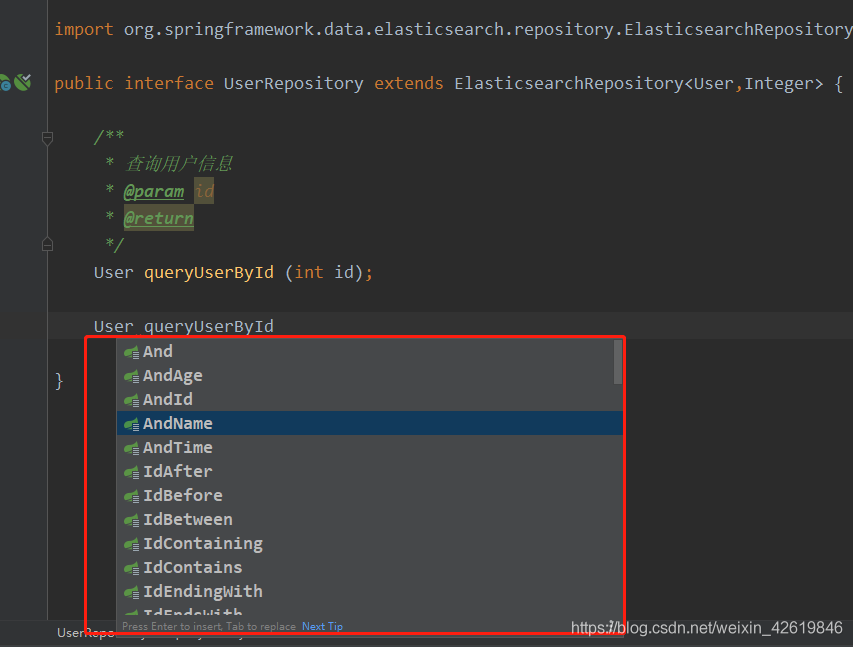
Controller层(简单的增删改查)
package com.mcadmin.server.thirdparty.es;
import com.mcadmin.server.util.UnixUtil;
import org.elasticsearch.common.Strings;
import org.elasticsearch.index.query.BoolQueryBuilder;
import org.elasticsearch.index.query.QueryBuilders;
import org.elasticsearch.search.sort.FieldSortBuilder;
import org.elasticsearch.search.sort.SortBuilders;
import org.elasticsearch.search.sort.SortOrder;
import org.springframework.beans.factory.annotation.Autowired;
import org.springframework.data.domain.Page;
import org.springframework.data.domain.PageRequest;
import org.springframework.data.domain.Pageable;
import org.springframework.data.elasticsearch.core.query.NativeSearchQueryBuilder;
import org.springframework.data.elasticsearch.core.query.SearchQuery;
import org.springframework.web.bind.annotation.RequestMapping;
import org.springframework.web.bind.annotation.RequestParam;
import org.springframework.web.bind.annotation.RestController;
import java.util.*;
@RestController
@RequestMapping("/mcapi/pub/esUser")
public class UserController {
@Autowired
private UserRepository userRepository;
@RequestMapping("/addUser")
public User addUser(@RequestParam int id,
@RequestParam String name,
@RequestParam int age) {
User user = new User();
user.setId(id);
user.setName(name);
user.setAge(age);
user.setTime(UnixUtil.getNowTimeStamp()); //当前时间戳
userRepository.save(user);
return user;
}
@RequestMapping("/delUser")
public String delUser(@RequestParam int id) {
User user = userRepository.queryUserById(id);
userRepository.delete(user);
return "success";
}
@RequestMapping("/updateUser")
public String updateUser(@RequestParam int id,
@RequestParam String name) {
User user = userRepository.queryUserById(id);
user.setName(name);
userRepository.save(user);
return "success";
}
@RequestMapping("/getUser")
public User getUser(@RequestParam int id) {
User user = userRepository.queryUserById(id);
return user;
}
}
下面又有大料来咯!
上面都是简单查询,我们在实际开发过程中随便写个列表都要分页、排序、多条件查询。eeeee··········
直接上代码吧!!!!
/**
* 模糊、分页、排序查询
*
* @param id
* @param name
* @param pageindex 页码
* @param pageSize 每页多少条
* @return
*/
@RequestMapping("getLikeUser")
public List<User> getLikeUser(@RequestParam int id,
@RequestParam String name,
@RequestParam int pageindex,
@RequestParam int pageSize) {
//检索条件
BoolQueryBuilder bqb = QueryBuilders.boolQuery();
if (id != 0)
bqb.must(QueryBuilders.matchPhraseQuery("id", id));
if (!Strings.isEmpty(name))
bqb.must(QueryBuilders.matchPhraseQuery("name", name));
//排序条件
FieldSortBuilder fsb = SortBuilders.fieldSort("time").order(SortOrder.DESC);
//分页条件
pageindex = pageindex == 0 ? 1 : pageindex;
pageSize = pageSize == 0 ? 10 : pageSize;
Pageable pageable = PageRequest.of(pageindex - 1, pageSize);
//构建查询
SearchQuery query = new NativeSearchQueryBuilder()
.withQuery(bqb)
.withSort(fsb)
.withPageable(pageable)
.build();
Page<User> searchResponse = userRepository.search(query);
return searchResponse.getContent();
}
——————————————————————————————————————————————
各位大神们,还有啥坑或者哪里需要补充的欢迎评论!,我及时更新~~~~
版权声明:本文为weixin_42619846原创文章,遵循 CC 4.0 BY-SA 版权协议,转载请附上原文出处链接和本声明。