搭建MyBatis
查询
- 添加依赖包
<dependency>
<groupId>org.mybatis</groupId>
<artifactId>mybatis</artifactId>
<version>3.4.6</version>
</dependency>
<dependency>
<groupId>mysql</groupId>
<artifactId>mysql-connector-java</artifactId>
<version>5.1.40</version>
</dependency>
- 添加配置文件src/resources/config.xml
<?xml version="1.0" encoding="UTF-8"?>
<!DOCTYPE configuration PUBLIC "-//com.mybatis.org//DTD Config 3.0//EN"
"http://mybatis.org/dtd/mybatis-3-config.dtd">
<configuration>
<environments default="development">
<environment id="development">
<transactionManager type="JDBC"/>
<dataSource type="POOLED">
<property name="driver" value="com.mysql.jdbc.Driver"/>
<property name="url" value="jdbc:mysql://localhost:3306/school"/>
<property name="username" value="root"/>
<property name="password" value=""/>
</dataSource>
</environment>
</environments>
<!-- 指定maper文件的路径(maven项目从resources源文件夹下找资源)-->
<mappers>
<mapper resource="StudentMapper.xml"/>
</mappers>
</configuration>
- 创建实体类和接口类
- 添加mapper文件(mapper文件中储存sql语句)
<?xml version="1.0" encoding="utf-8" ?>
<!DOCTYPE mapper PUBLIC "-//mybatis.org//DTD Mapper 3.0//EN"
"http://mybatis.org/dtd/mybatis-3-mapper.dtd" >
<mapper namespace="com.mybatis.dao.StudentDao">
<select id="findAll" resultType="com.mybatis.bean.Student">
select * from student;
</select>
</mapper>
- 测试类
package com.mybatis.Test;
import com.mybatis.bean.Student;
import org.apache.ibatis.io.Resources;
import org.apache.ibatis.session.SqlSession;
import org.apache.ibatis.session.SqlSessionFactory;
import org.apache.ibatis.session.SqlSessionFactoryBuilder;
import java.io.IOException;
import java.io.Reader;
import java.util.List;
public class Test1 {
public static void main(String[] args) {
System.out.println("123");
try{
//1.加载配置文件
Reader reader = Resources.getResourceAsReader("MyBatis.xml");
//创建sqlSessionFactoryBuilder对象
SqlSessionFactoryBuilder builder = new SqlSessionFactoryBuilder();
//得到Session工厂对象
SqlSessionFactory build = builder.build(reader);
//得到Session
SqlSession session = build.openSession();
//调用sql语句
List<Student> list = session.selectList("com.mybatis.dao.StudentDao.findAll");
for (Student s : list) {
System.out.println(s.toString());
}
reader.close();
session.close();
}catch(IOException e){
e.printStackTrace();
}
}
}
单行多结果集
dao接口
public interface StudentDao {
public List<Student> findAll();
public int insert();
public int insert2();
public Map multipleFind();//单行多结果
}
测试类
public class Test1 {
public static void main(String[] args) {
System.out.println("123");
try{
Reader reader = Resources.getResourceAsReader("MyBatis.xml");
SqlSessionFactoryBuilder builder = new SqlSessionFactoryBuilder();
SqlSessionFactory build = builder.build(reader);
SqlSession session = build.openSession();
Map map = session.selectOne("com.mybatis.dao.StudentDao.multipleFind");
Set<Map.Entry> set = map.entrySet();
for(Map.Entry s : set){
System.out.println(s);
}
reader.close();
session.close();
}catch(IOException e){
e.printStackTrace();
}
}
}
Mapper
<select id="multipleFind" resultType="map">
select max(SId) as max ,min(SId)as min,avg(SID) as avg from test;
</select>
新增
Mapper
<?xml version="1.0" encoding="utf-8" ?>
<!DOCTYPE mapper PUBLIC "-//mybatis.org//DTD Mapper 3.0//EN"
"http://mybatis.org/dtd/mybatis-3-mapper.dtd" >
<mapper namespace="com.mybatis.dao.StudentDao">
<select id="findAll" resultType="com.mybatis.bean.Student">
select * from student;
</select>
<!--通过对象添加-->
<insert id="insert" parameterType="com.mybatis.bean.Student" >
insert into student (SId,Sname,Sage,Ssex)values(#{SId},#{Sname},#{Sage},#{Ssex})
</insert>
<!--通过Map集合添加-->
<insert id="insert2" parameterType="com.mybatis.bean.Student" >
insert into student (Sname,Sage,Ssex)values(#{Sname},#{Sage},#{Ssex})
</insert>
</mapper>
dao接口
public interface StudentDao {
public List<Student> findAll();
public int insert(Student student);
public int insert2(Map map);
}
测试类
public class Test1 {
public static void main(String[] args) {
System.out.println("123");
try{
Reader reader = Resources.getResourceAsReader("MyBatis.xml");
SqlSessionFactoryBuilder builder = new SqlSessionFactoryBuilder();
SqlSessionFactory build = builder.build(reader);
SqlSession session = build.openSession();
//Student student = new Student("18","富贵",new Timestamp(new Date().getTime()),"男");//通过对象添加-创建对象
Map map = new Map();
map.put("SName","长贵");
map.put("SAge",new Timestamp(new Date().getTime()));
map.put("SSex","男");
//int result = session.insert("com.mybatis.dao.StudentDao.insert",student);//通过对象添加
//int result = session.insert("com.mybatis.dao.StudentDao.insert2",map);//通过Map集合添加
session.commit();
System.out.println("result="+result);
System.out.println(student.toString());
reader.close();
session.close();
}catch(IOException e){
e.printStackTrace();
}
}
}
在做查询时,如果需要将查询的结果和实体类属性自动对应的话,要求:属性名=列名
添加:session.insert(“namespace+id”[,传递给sql的参数值]);
修改:session.update(“namespace+id”[,传递给sql的参数值]);
删除:session.delete(“namespace+id”[,传递给sql的参数值]);
单行:session.selectOne(“namespace+id”[,传递给sql的参数值]);
多行:session.selectList(“namespace+id”[,传递给sql的参数值]);
处理多个聚合函数:使用map作为方法的返回值,默认key是列名
注意:增删改的时候需要提交事务
session.commit();
session.rollback();
省略实现类
Mybatis简化调用过程
Reader r=Resources.getResourceAsReader("mybatis.xml");
SqlSession session= new SqlSessionFactoryBuilder().build(r).openSession();
//参数是接口的class类
StudentDao dao=session.getMapper(StudentDao.class);
List<Student> list = dao.findAll();//查询所有学生
ThreadLocal处理sqlSession
ThreadLocal并非是一个线程的本地实现版本,它并不是一个Thread,而是threadlocalvariable(线程局部变量)。也许把它命名为ThreadLocalVar更加合适。线程局部变量(ThreadLocal)就是为每一个使用该变量的线程都提供一个变量值的副本,是Java中一种较为特殊的线程绑定机制,是每一个线程都可以独立地改变自己的副本,而不会和其它线程的副本冲突。
public class TestThread {
private ThreadLocal<String> threadLocal=new ThreadLocal<String>();
private List<String> list=new ArrayList<String>();
class A extends Thread{
@Override
public void run() {
//存值
System.out.println("A线程开始存值");
threadLocal.set("thread内容");
list.add("list内容");
System.out.println("A---threadLocal="+threadLocal.get());
}
}
class B extends Thread{
@Override
public void run() {
// 取值
try {
Thread.sleep(2000);
} catch (InterruptedException e) {
e.printStackTrace();
}
System.out.println("B线程取数据");
System.out.println("B---threadLocal="+threadLocal.get());
System.out.println("list="+list.get(0));
}
}
public static void main(String[] args) {
TestThread testThread = new TestThread();
TestThread.A a=testThread.new A();
TestThread.B b=testThread.new B();
a.start();
b.start();
}
}
结果
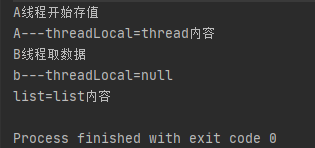
从上述结果可以看出ThreadLocal存值 对于不同线程提供变量值的副本 而普通的存值方式会导致变量的共享
ThreadLocal 工具类
getSession采用单例模式进行优化
public class SqlSessionUtil {
private static ThreadLocal<SqlSession>threadLocal=new ThreadLocal<SqlSession>();
private static SqlSessionFactory sqlSessionFactory;
static {
try {
Reader resourceAsReader = Resources.getResourceAsReader("mybatis.xml");
sqlSessionFactory= new SqlSessionFactoryBuilder().build(resourceAsReader,"a2");
} catch (IOException e) {
e.printStackTrace();
}
}
public static SqlSession getSession(){
SqlSession session = threadLocal.get();//采用单例模式进行优化
if(session==null){
session = sqlSessionFactory.openSession();
threadLocal.set(session);
}
return session;
}
public static void closeSession(){
SqlSession session = threadLocal.get();
if(session!=null){
session.close();
threadLocal.remove();
}
}
}
自定义类名
方法一:直接给实体类添加别名
<!—自定义实体类名 -->
<typeAliases>
<typeAlias alias="u" type="com.mybatis.bean.Users"></typeAlias>
<!--指定哪些包的类可以使用别名,默认别名:类名首字母小写(实际使用的时候,全部小写也可以做结果映射) -->
<package name="bean"></package>
</typeAliases>
方法二:给包下的所有实体类添加别名(实体类原名的首字母小写)
<!—自定义实体类名 -->
<typeAliases>
<!--指定哪些包的类可以使用别名,默认别名:类名首字母小写(实际使用的时候,全部小写也可以做结果映射) -->
<package name="com.mybatis.bean"></package>
</typeAliases>
获得新增数据自增主键
适用于可以自增的主键列上
<insert useGeneratedKeys="true" keyProperty="userid">
Log4j日志
在控制台显示sql语句
- 添加jar包
<dependency>
<groupId>org.slf4j</groupId>
<artifactId>slf4j-api</artifactId>
<version>1.7.5</version>
</dependency>
<dependency>
<groupId>org.slf4j</groupId>
<artifactId>slf4j-log4j12</artifactId>
<version>1.7.12</version>
</dependency>
<dependency>
<groupId>log4j</groupId>
<artifactId>log4j</artifactId>
<version>1.2.17</version>
</dependency>
- 配置log4j.properties文件
log4j.rootLogger=DEBUG, Console
log4j.appender.Console=org.apache.log4j.ConsoleAppender
log4j.appender.Console.layout=org.apache.log4j.PatternLayout
log4j.appender.Console.layout.ConversionPattern=%d [%t] %-5p [%c] – %m%n
log4j.logger.java.sql.ResultSet=INFO
log4j.logger.org.apache=INFO
log4j.logger.java.sql.Connection=DEBUG
log4j.logger.java.sql.Statement=DEBUG
log4j.logger.java.sql.PreparedStatement=DEBUG
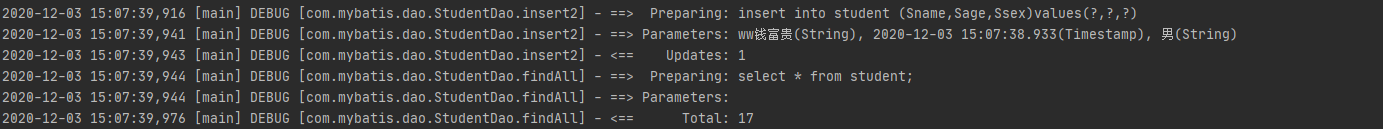
复杂查询
in查询
foreach标签中属性说明:
item 表示集合中每一个元素进行迭代时的别名,等同于c 标签中的var
index 指定一个名字,用于表示在迭代过程中,每次迭代到的位置,可以不写
open 表示该语句以什么开始,
separator 表示在每次进行迭代之间以什么符号作为分隔符,
close 表示以什么结束。
注意:在使用foreach 的时候最关键的也是最容易出错的就是collection 属性,
collection该属性是必须指定的
list 时取值list,数组时取值array,map 时取值map 的key 值。
Dao
package com.mybatis.dao;
import com.mybatis.bean.Student;
import java.util.List;
import java.util.Map;
public interface StudentDao2 {
public List<Student> findAll1(List list);
public List<Student> findAll2(int[] list);
public List<Student> findAll3(Map map);
}
StudentMapper2.xml
<?xml version="1.0" encoding="utf-8" ?>
<!DOCTYPE mapper PUBLIC "-//mybatis.org//DTD Mapper 3.0//EN"
"http://mybatis.org/dtd/mybatis-3-mapper.dtd" >
<mapper namespace="com.mybatis.dao.StudentDao2">
<!-- 通过list集合进行复杂查询-->
<select id="findAll1" resultType="Student">
select * from student where SId in
<foreach collection="list" index="i" item="sid" open="(" separator="," close=")">
#{sid}
</foreach>
</select>
<!-- 通过数组进行复杂查询-->
<select id="findAll2" resultType="Student">
select * from student where SId in
<foreach collection="array" index="i" item="sid" open="(" separator="," close=")">
#{sid}
</foreach>
</select>
<!-- 通过Map集合进行复杂查询-->
<select id="findAll3" resultType="Student">
select * from student where SId in
<foreach collection="ids" index="i" item="sid" open="(" separator="," close=")">
#{sid}
</foreach>
</select>
</mapper>
测试类
public class Test2 {
public static void main(String[] args) {
SqlSession session = SqlSessionUtil.getSession();
StudentDao2 studentDao2 = session.getMapper(StudentDao2.class);
//通过list集合进行复杂查询
List list = new ArrayList();
list.add(1);
list.add(3);
list.add(5);
list.add(7);
// List<Student> students= studentDao2.findAll1(list);
//通过数组进行复杂查询
// int[] list =new int[]{1,3,5,7};
// List<Student> students = studentDao2.findAll2(list);
//通过map集合进行复杂查询
Map map = new HashMap();
map.put("ids",list);
List<Student> students = studentDao2.findAll3(map);
for (Student s :students){
System.out.println(s);
}
SqlSessionUtil.closeSession();
}
}
模糊查询 动态SQL
<mapper>
<!-- 通过Map集合进行模糊查询-->
<select id ="findAll4" resultType="Student">
select * from student where 1=1
<if test="Sname!=null and Sname!=''">
and Sname like "%"#{Sname}"%"
</if>
<if test="Ssex !=null and Ssex !=''">
and Ssex =#{Ssex}
</if>
</select>
</mapper>
测试类
public class TestLike {
public static void main(String[] args) {
SqlSession session = SqlSessionUtil.getSession();
StudentDao2 studentDao2 = session.getMapper(StudentDao2.class);
Map map = new HashMap();
map.put("Sname","贵");
map.put("Ssex","男");
List<Student> students = studentDao2.findAll4(map);
for(Student s:students){
System.out.println(s);
}
}
}
注意:
当使用Map集合进行模糊查询时,test后参数对应map 的键
而使用对象进行模糊查询时,test后参数对应对象的属性
通过Map集合对一个区间进行查询
<!-- 通过Map集合进行区间模糊查询1-->
<select id="findAll6" resultType="Student">
select * from Student where SId between #{begin} and #{end}
</select>
<!-- 通过Map集合进行区间模糊查询2-->
<select id="findAll7" resultType="Student">
select * from Student where SId <![CDATA[>=]]>#{begin} and SId <![CDATA[ <= ]]> #{end}
</select>
<![CDATA[符号]]> 防止特殊符号进行编译
通过resultMap解决对象属性名与字段名不一致造成的映射问题
<resultMap id="map1" type="Student">
<result property="address" column="stuAddress"></result>
</resultMap>
<select id="findAll" resultMap="map1">
select * from student;
</select>
多表查询
一对多
一对多关系中,首先分辨两表之间的关系,哪个是一,哪个是多。
在一的类中,创建多的类集合
例如在年级的类中创建一个学生集合。
Mapper.xml
<?xml version="1.0" encoding="utf-8" ?>
<!DOCTYPE mapper PUBLIC "-//mybatis.org//DTD Mapper 3.0//EN"
"http://mybatis.org/dtd/mybatis-3-mapper.dtd" >
<mapper namespace="com.mybatis.dao.GradeDao">
<!--配置映射关系-->
<resultMap id="b1" type="com.mybatis.bean.Grade">
<!--对于该表的主键用id,其他字段用result-->
<id column="gid" property="gid"></id>
<result column="gname" property="gname"></result>
<!--集合用collection,ofType定义集合内元素类型-->
<collection property="studentList" ofType="com.mybatis.bean.Student">
<id property="SId" column="SId"></id>
<result property="Sname" column="Sname"></result>
<result property="Sage" column="Sage"></result>
<result property="Ssex" column="Ssex"></result>
<result property="gid" column="gid"></result>
</collection>
</resultMap>
<select id="findByGradeid" resultMap="b1">
select * from student s ,grade g where s.gid=g.gid and s.gid=#{gid};
</select>
</mapper>
多对一
在多方的类中创建一方的对象
Mapper.xml
<?xml version="1.0" encoding="utf-8" ?>
<!DOCTYPE mapper PUBLIC "-//mybatis.org//DTD Mapper 3.0//EN"
"http://mybatis.org/dtd/mybatis-3-mapper.dtd" >
<mapper namespace="com.mybatis.dao.GradeDao">
<!--配置映射关系-->
<resultMap id="b2" type="com.mybatis.bean.Student">
<!--对于该表的主键用id,其他字段用result-->
<id property="SId" column="SId"></id>
<result property="Sname" column="Sname"></result>
<result property="Sage" column="Sage"></result>
<result property="Ssex" column="Ssex"></result>
<result property="gid" column="gid"></result>
<!--关联表用association,javaType定义关联表类型-->
<association property="grade" javaType="com.mybatis.bean.Grade">
<id column="gid" property="gid"></id>
<result column="gname" property="gname"></result>
</collection>
</resultMap>
<select id="findAllStudent" resultMap="b2">
select * from student s ,grade g where s.gid=g.gid ;
</select>
</mapper>
一对一
在两个类中创建另一个类的对象
Mapper.xml
<?xml version="1.0" encoding="utf-8" ?>
<!DOCTYPE mapper PUBLIC "-//mybatis.org//DTD Mapper 3.0//EN" "http://mybatis.org/dtd/mybatis-3-mapper.dtd" >
<mapper namespace="com.mybatis.dao.WifeDao">
<resultMap id="rs1" type="com.mybatis.bean.Husband">
<id property="husId" column="husId"></id>
<result property="husName" column="husName"></result>
<association property="wife" javaType="com.mybatis.bean.Wife">
<id property="wifeId" column="wifeId"></id>
<result property="wifeName" column="wifeName"></result>
</association>
</resultMap>
<resultMap id="rs2" type="com.mybatis.bean.Wife">
<id property="wifeId" column="wifeId"></id>
<result property="wifeName" column="wifeName"></result>
<association property="husband" javaType="com.mybatis.bean.Husband">
<id property="husId" column="husId"></id>
<result property="husName" column="husName"></result>
</association>
</resultMap>
<select id="findByhusId" resultMap="rs2">
select * from wife w join husband h
on w.wifeid=h.wifeid where h.husid=#{husid}
</select>
pageHelper分页
1.内存分页
内存分页
通过RowBounds对对象进行分页,针对ResultSet结果集执行的内存分页
优缺点:
物理分页每次都要访问数据库,逻辑分页只访问一次
物理分页占用内存少,逻辑分页相对较多
物理分页数据每次都是最新的,逻辑分页有可能滞后
List<Student> list = session.selectList("com.mybatis.dao.StudentDao.findAll",null,new RowBounds(0,3));//RowBounds(从第几条开始(以0为初始值),显示几条)
for (Student s : list) {
System.out.println(s.toString());
}
2.物理分页
分页插件的基本原理是使用Mybatis提供的插件接口,实现自定义插件,在插件的拦截方法内拦截待执行的sql,然后重写sql,根据dialect方言,添加对应的物理分页语句和物理分页参数。
导入依赖包
<dependency>
<groupId>com.github.pagehelper</groupId>
<artifactId>pagehelper</artifactId>
<version>5.1.6</version>
</dependency>
Mybatis.xml 引用分页插件
<plugins>
<plugin interceptor="com.github.pagehelper.PageInterceptor"></plugin>
</plugins>
测试类
PageHelper.startPage(6,3);//指定物理分页参数
List<Student> list = session.selectList("com.mybatis.dao.StudentDao.findAll");
PageInfo<Student>info = new PageInfo<Student>(list);
for (Student s : info.getList()) {
System.out.println(s.toString());
}
System.out.println("总页数"+info.getPages());
System.out.println("总条数"+info.getTotal());
System.out.println("当前页"+info.getPageNum());
System.out.println("当前条数"+info.getSize());
System.out.println("上一页"+info.getPrePage());
System.out.println("下一页"+info.getNextPage());
System.out.println("显示条数"+info.getPageSize());
缓存
减少同一条sql语句对数据库的访问次数
前提在同一个 SqlSessionFactory对象,同一个Mapper文件中。
一级缓存:
在同一个session中,对于同样的sql语句,会自动进行缓存
二级缓存:
从不同的缓存中共享数据 通过SqlSessionFactory手动开启
映射配置文件StudentMapper.xml
<mapper namespace="com.mybatis.dao.StudentDao">
<cache eviction="FIFO" flushInterval="60000" size="512" readOnly="true"/>
</mapper>
eviction:二级缓存 ,缓存对象向从缓存中移除的策略,遵循先进先出
flushInterval:刷新缓存的建个时间
size:缓存对象个数
readOnly:是否只读
使用二级缓存时,查询结果映射的java对象必须实现java.Serializable接口的序列化和反序列化操作
注解操作
向配置文件添加扫描注解的位置
<mapper class="com.mybatis.dao.StudentDao"></mapper>
注解实现增删改查
public interface StudentDao {
@Select("select * from Student")
public List<Student> findall();
@Select("select * from Student where sid=#{sid}")
public Student findById();
@Insert("Insert into Student values(null,#{Sname},#{Sage},#{Ssex},#{gid})")
@Options(useGeneratedKeys=true,keyProperty="SId")
public int insert(Student student);
@Update("update Student set Sname=#{Sname},Sage=#{Sage},Ssex=#{Ssex},gid=#{gid} where Sid=#Sid")
public int update(Student student);
@Delete("delete from Student where SId=#{SId}")
public int delete(int sid);
@Select("select max(SId) as max,min(SId) as min,avg(SId) as avg from Student")
public Map count();
}
测试类
public class Test1 {
public static void main(String[] args) {
SqlSession session = SqlSessionUtil.getSession();
StudentDao2 studentDao = session.getMapper(StudentDao2.class);
//-----计数----
// Map map = studentDao.count();
// Set<Map.Entry> set = map.entrySet();
// for (Map.Entry m: set) {
// System.out.println(m);
//
// }
//-----查询所有学生---
List<Student> list = studentDao.findall();
for (Student s:list) {
System.out.println(s.toString());
}
// for (Student s:list) {
// System.out.println(s.toString()+s.getGrade().getGname());
//
// }
//-----新增学生(部分信息)----
// studentDao.insert2("voker","男",2);
// session.commit();
//-----新增学生----
// Student student = new Student();
// student.setSname("Naix");
// student.setSage(new Timestamp(new Date().getTime()));
// student.setSsex("男");
// student.setGid(3);
// int result = studentDao.insert(student);
// session.commit();
// System.out.println("插入结果"+result+",新增的学生的ID是"+student.getSId());
SqlSessionUtil.closeSession();
}
当类名和属性名不一致
使用注解@Resulits()
@Select("select * from student")
/* @Results({
@Result(id = true, property = "id", column = "test_id")
@Result(column = "username",property = "user_name")
})*/
AOP的思想 通过反射将所有sql放入一个类中
用来定义sql语句的sqlUtil.java
返回值一定很是字符串
public class SqlUtil {
public String findAll(){
return "select * from Student";
}
public String findById(){
return "select * from Student where sid=#{sid}";
}
public String insert(){
return "Insert into Student values(null,#{Sname},#{Sage},#{Ssex},#{gid})";
}
public String update(){
return "update Student set Sname=#{Sname},Sage=#{Sage},Ssex=#{Ssex},gid=#{gid} where Sid=#Sid";
}
public String delete(){
return "delete from Student where SId=#{SId}";
}
public String count(){
return "select max(SId) as max,min(SId) as min,avg(SId) as avg from Student";
}
}
Dao类
public interface StudentDao2 {
@Options(useCache = true,flushCache=Options.FlushCachePolicy.FALSE,timeout =9999999)
@SelectProvider(type= SqlUtil.class,method="findAll")
public List<Student> findall();
@SelectProvider(type=SqlUtil.class,method="findById")
public Student findById();
@InsertProvider(type=SqlUtil.class,method="insert")
@Options(useGeneratedKeys=true,keyProperty="SId")
public int insert(Student student);
@UpdateProvider(type=SqlUtil.class,method="update")
public int update(Student student);
@DeleteProvider(type=SqlUtil.class,method="delete")
public int delete(int sid);
@SelectProvider(type=SqlUtil.class,method="count")
public Map count();
}
两表联查
Dao
//两表联查
//查询所有学生以及其班级信息
@ResultMap("com.xzk.dao.StudentDao2.rs3")
@Select("select * from student s,grade g where s.gradeid=g.gid")
public List<Student> getAllStudent();
StudentMapper.xml
<?xml version="1.0" encoding="utf-8" ?>
<!DOCTYPE mapper PUBLIC "-//mybatis.org//DTD Mapper 3.0//EN" "http://mybatis.org/dtd/mybatis-3-mapper.dtd" >
<mapper namespace="com.mybatis.dao.StudentDao2">
<resultMap id="rs7" type="com.mybatis.bean.Student">
<id property="SId" column="SId"></id>
<result property="Sname" column="Sname"></result>
<result property="Sage" column="Sage"></result>
<result property="Ssex" column="Ssex"></result>
<result property="gid" column="gid"></result>
<association property="grade" javaType="com.mybatis.bean.Grade">
<id column="gid" property="gid"></id>
<result column="gname" property="gname"></result>
</association>
</resultMap>
</mapper>
注解实现参数绑定
当sql语句不在使用对象进行添加或者更新时
@Insert("insert into Student(SId,Sname,Ssex,gid) values(null,#{Sname},#{Ssex},#{gid})")
@Options(useGeneratedKeys = true,keyProperty = "SId")
public int insert2(@Param("Sname") String name,@Param("Ssex") String gender,@Param("gid") int gid);
注解实现二级缓存
Dao类添加注解@CacheNamespace
需要缓存的方法前添加注解@Options
@CacheNamespace
public interface StudentDao2 {
@Options(useCache = true,flushCache=Options.FlushCachePolicy.FALSE,timeout =9999999)
@SelectProvider(type= SqlUtil.class,method="findAll")
public List<Student> findall();
}
注解实现动态查询
与在xml文件内相似,不同在于在java代码里,sql语句还有< if >标签,sql语句需要包含在< script >标签内,需要反编译
MyBatis自动化
依赖包
<dependency>
<groupId>org.mybatis.generator</groupId>
<artifactId>mybatis-generator-core</artifactId>
<version>1.3.5</version>
</dependency>
加载插件
<build>
<plugins>
<plugin>
<groupId>org.mybatis.generator</groupId>
<artifactId>mybatis-generator-maven-plugin</artifactId>
<version>1.3.5</version>
<configuration>
<!--配置文件的路径-->
<configurationFile>src/main/resources/generatorConfig.xml</configurationFile>
<overwrite>true</overwrite>
</configuration>
<dependencies>
<dependency>
<groupId>org.mybatis.generator</groupId>
<artifactId>mybatis-generator-core</artifactId>
<version>1.3.5</version>
</dependency>
</dependencies>
</plugin>
</plugins>
</build>
修改配置文件
<?xml version="1.0" encoding="UTF-8"?>
<!DOCTYPE generatorConfiguration
PUBLIC "-//mybatis.org//DTD MyBatis Generator Configuration 1.0//EN"
"http://mybatis.org/dtd/mybatis-generator-config_1_0.dtd">
<!-- 配置生成器 -->
<generatorConfiguration>
<!--数据库驱动jar -->
<classPathEntry
location="C:\Users\Administrator\.m2\repository\mysql\mysql-connector-java\mysql-connector-java-5.1.46.jar" />
<context id="MyBatis" targetRuntime="MyBatis3">
<!--去除注释 -->
<commentGenerator>
<property name="suppressAllComments" value="true" />
</commentGenerator>
<!--数据库连接 -->
<jdbcConnection driverClass="com.mysql.jdbc.Driver"
connectionURL="jdbc:mysql://localhost:3306/school"
userId="root"
password="">
</jdbcConnection>
<!--生成实体类 指定包名 以及生成的地址 (可以自定义地址,但是路径不存在不会自动创建
使用Maven生成在target目录下,会自动创建) -->
<javaModelGenerator targetPackage="com.mybatis.bean"
targetProject="C:\Users\Administrator\Desktop\Project\MyBatis_Annotation">
<property name="trimStrings" value="true" />
</javaModelGenerator>
<!--生成SQLmapper文件 -->
<sqlMapGenerator targetPackage="mapper"
targetProject="C:\Users\Administrator\Desktop\Project\MyBatis_Annotation\src\main\resources">
</sqlMapGenerator>
<!--生成Dao文件,生成接口 -->
<javaClientGenerator type="XMLMAPPER"
targetPackage="com.mybatis.dao"
targetProject="C:\Users\Administrator\Desktop\Project\MyBatis_Annotation\src\main\java">
</javaClientGenerator>
<table tableName="student" enableCountByExample="false"
enableUpdateByExample="false" enableDeleteByExample="false"
enableSelectByExample="false" selectByExampleQueryId="false">
</table>
<table tableName="grade" enableCountByExample="false"
enableUpdateByExample="false" enableDeleteByExample="false"
enableSelectByExample="false" selectByExampleQueryId="false">
</table>
<table tableName="subject" enableCountByExample="false"
enableUpdateByExample="false" enableDeleteByExample="false"
enableSelectByExample="false" selectByExampleQueryId="false">
</table>
</context>
</generatorConfiguration>
maven Project选项卡->plugins->mybatis-generator-core,自动生成
如失败,删除生成代码后再次尝试