-
官网下载二进制解压包
-
将解压后的路径配置到系统变量中,打开cmd,以管理员运行,输入node -v,npm -v 。检测nodejs是否生效。
-
配置全局变量
在安装目录下【D:\Nodejs\node】创建两个文件夹【node_global】及【node_cache】用来配置全局环境变量。
npm config set prefix "D:\nodejs\node\node_global" npm config set cache "D:\nodejs\node\node_cache"
-
配置nodejs全局环境变量
在【用户变量】的path下,加入全局环境变量的路径:D:\node\node_global;
全局环境变量的路径必须写在最前面。
在【系统环境变量】path下配置nodeJS安装路径:D:\nodejs\node\node_global;
– 全局安装gulp命令:
全局 npm install -g gulp
项目里 npm install gulp –save-dev
npm install
– 安装插件
npm install --save-dev gulp-uglify
– nodejs 换源
第一种
:
直接设置淘宝的源:npm config set registry http://registry.npm.taobao.org/
然后使用npm install xxx
可用
第二种
:安装cnpm,npm install -g cnpm –registry=https://registry.npm.taobao.org
然后以后都是用cnpm安装插件,cnpm install xxx
第三种
:使用nrm
1.下载nrm:npm install -g nrm
2.列出可以选择的源:nrm ls
3.选择想要使用的源:nrm use taobao
4.查看当前npm使用的源:npm config get registry
5.后续的想安装什么插件直接使用npm install xxx就行了
get命令查看registry
npm config get registry
可用 get命令查看registry
http://registry.npmjs.org
用set命令换成阿里的镜像
npm config set registry https://registry.npm.taobao.org
或者直接执行
npm install --registry=https://registry.npm.taobao.org
npm update
npm获取配置有6种方式,优先级由高到底。
- 命令行参数。 –proxy http://server:port即将proxy的值设为http://server:port。
- 环境变量。 以npm_config_为前缀的环境变量将会被认为是npm的配置属性。如设置proxy可以加入这样的环境变量npm_config_proxy=http://server:port。
- 用户配置文件。可以通过npm config get userconfig查看文件路径。如果是mac系统的话默认路径就是$HOME/.npmrc。
- 全局配置文件。可以通过npm config get globalconfig查看文件路径。mac系统的默认路径是/usr/local/etc/npmrc。
- 内置配置文件。安装npm的目录下的npmrc文件。
- 默认配置。 npm本身有默认配置参数,如果以上5条都没设置,则npm会使用默认配置参数。
如果要查看npm的所有配置属性(包括默认配置),可以使用npm config ls -l
如果要查看npm的各种配置的含义,可以使用npm help config
为npm设置代理
npm config set proxy http://server:port
npm config set https-proxy http://server:port
如果代理需要认证的话可以这样来设置。
npm config set proxy http://username:password@server:port
npm config set https-proxy http://username:pawword@server:port
如果代理不支持https的话需要修改npm存放package的网站地址。
npm config set registry "http://registry.npmjs.org/"
npm proxy 设定
设置代理
npm config set proxy=http://127.0.0.1:8087
npm config set registry=http://registry.npmjs.org
关于https
经过上面设置使用了http开头的源,因此不需要设https_proxy了,否则还要增加一句:
npm config set https-proxy http://server:port
代理用户名和密码
npm config set proxy http://username:password@server:port
npm confit set https-proxy http://username:password@server:port
取消代理
npm config delete proxy
npm config delete https-proxy
npm安装依赖包出错问题处理
- 是否能够访问安装源:检查代理和当前安装源
- 当前的node版本是否兼容已有模块node_modules
- 输入的依赖包名称是否正确
出现npm ERR! code ECONNRESET错误
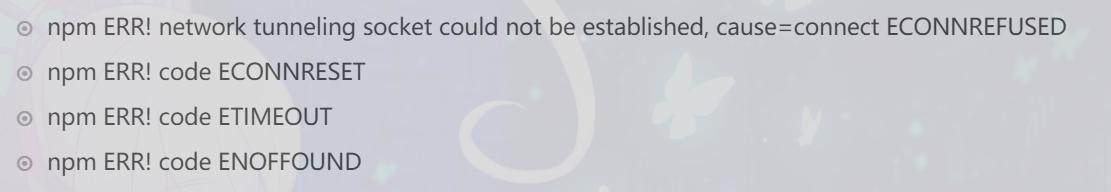
这些错误的原因很有可能是npm使用默认的源下载安装包,而默认的安装源是国外网站,国内访问不了无法获取依赖包信息。
这时只需要更换为国内的安装源即可,可在命令行更换为国内淘宝的源:
# 查看自己的安装源
npm config get registry
# 更换npm源为国内淘宝镜像
npm config set registry http://registry.npm.taobao.org/
# 或者更换为国内npm官方镜像
npm config set registry http://registry.cnpmjs.org/
# 还原npm源
npm config set registry https://registry.npmjs.org/
npm安装源设置
上面介绍了通过命令行设置安装源地址的办法,另外还可以设置代理,以及编辑配置文件等方法。
# 命令行设置代理
npm config set proxy="http://127.0.0.1:1034"
# 还可以直接使用npm设置,不需要config
npm --registry https://registry.npm.taobao.org info underscore
另外还可以直接编辑npm安装配置文件:
.npmrc
,在文件末尾添加两行:
registry="http://registry.npmjs.org"
proxy="http://127.0.0.1:1034"
这个文件一般在用户目录或者安装目录下。
SSL Error: CERT_UNTRUSTED
这个是因为HTTPS的设置问题,可以有两种办法解决:
- 关掉SSL检测
- 使用HTTP连接的安装源
# 关闭SSL检查
npm config set strict-ssl false
# 使用http安装源
npm config set registry="http://registry.npmjs.org/"
npm WARN unmet dependency
这个错误的原因很有可能是按照依赖包的过程重网络超时等导致,可以通过清空node_module修复:
# 删除node_modules目录
rm -rf node_modules/
# 情况缓存
npm cache clean
# 重新安装
npm install
有时候,因为node版本过低也会导致该问题,可以使用下面命令更新node:
npm update -g npm
npm ERR! code EINTEGRITY
npm install时报错:
npm ERR! code EINTEGRITY
npm ERR! sha512- sha512-rkIa1OSVWTt4g9leLSK/PsqOj3HZbDKHbZj
这个问题有可能是npm版本过低导致,需要更新npm版本:
# 更新npm
npm install -g npm
# 继续安装
npm install
npm ERR! code EPERM
安装时出现:
npm ERR! code EPERM
npm ERR! errno -4048
这个错误出现的原因很多,其中一个是因为npm安装缓存的问题,可以尝试执行下面命令清空缓存。
npm cache clean --force