得到文字
public static void readVoice(String strVoiceText) {
ActiveXComponent ax = null;
try {
for (int i = 0; i < 3; i++) {//重复3次叫号
ax = new ActiveXComponent("Sapi.SpVoice");
Dispatch spVoice = ax.getObject();//运行时输出语音内容
ax.setProperty("Volume", new Variant(80));// 音量 0-100
ax.setProperty("Rate", new Variant(-1));// 语音朗读速度 -10 到 +10
Dispatch.call(spVoice, "Speak", new Variant(strVoiceText));// 朗读
//构建文件流开始生成语音文件并保存到磁盘中
ax = new ActiveXComponent("Sapi.SpFileStream");
Dispatch spFileStream = ax.getObject();
ax = new ActiveXComponent("Sapi.SpAudioFormat");
Dispatch spAudioFormat = ax.getObject();
Dispatch.put(spAudioFormat, "Type", new Variant(20));//设置音频流格式
Dispatch.putRef(spFileStream, "Format", spAudioFormat);//设置文件输出流格式
Dispatch.call(spFileStream, "Open",
new Variant("E:\\test.wav"),
new Variant(3), new Variant(true));//用输出文件流创建一个.wav文件
//设置声音对象的音频输出流为输出文件对象
Dispatch.putRef(spVoice, "AudioOutputStream", spFileStream);
Dispatch.put(spVoice, "Volume", new Variant(80));//设置音量 0到100
Dispatch.put(spVoice, "Rate", new Variant(-1));//设置朗读速度
Dispatch.call(spVoice, "Speak", new Variant(strVoiceText));//开始朗读
Dispatch.call(spFileStream, "Close");//关闭输出文件
Dispatch.putRef(spVoice, "AudioOutputStream", null);
spAudioFormat.safeRelease();
spFileStream.safeRelease();
spVoice.safeRelease();
ax.safeRelease();
Thread.sleep(5000);//每5秒重播一次叫号
}
} catch (Exception e) { e.printStackTrace();
}
}@GetMapping("readVoice")
public void readVoice(@RequestParam("strVoiceText") String strVoiceText){
readVoice(strVoiceText);//strVoiceText = 请A001号到2号窗口--文字随意
}
//把客户的A001加入到ArrayBlockingQueue,并创建window窗口略通过上面代码得到了语音文件test.wav
下面是语音转文字,用讯飞的APPID代码需要,去讯飞注册

下载 SDK

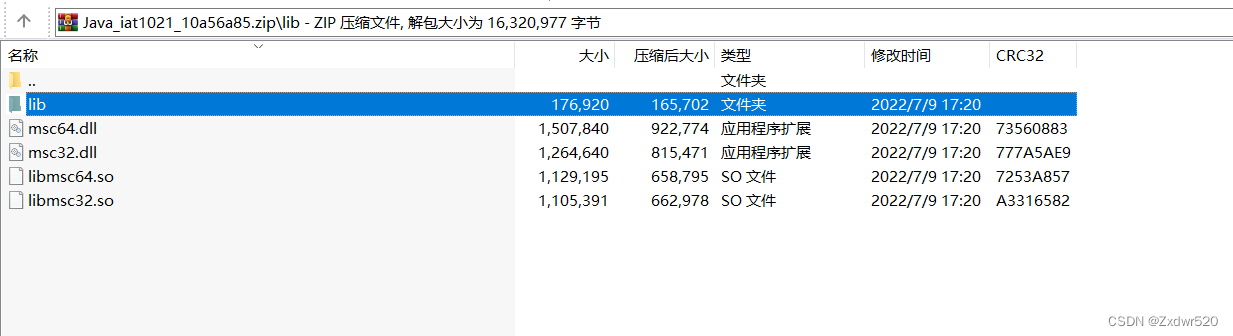
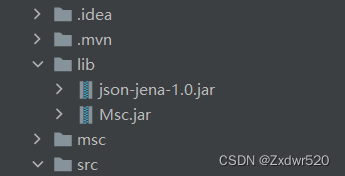
把lib复制到项目下,src同级目录以及以下4个
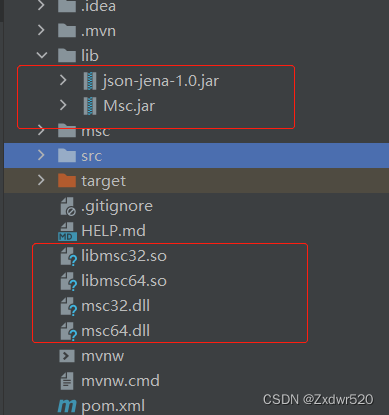
代码
package com.fan.li.springbootvoice.voice;
import com.iflytek.cloud.speech.*;
import lombok.extern.slf4j.Slf4j;
import org.apache.http.entity.ContentType;
import org.slf4j.Logger;
import org.slf4j.LoggerFactory;
import org.springframework.mock.web.MockMultipartFile;
import org.springframework.web.multipart.MultipartFile;
import java.io.*;
/**
* @author fan
* @date 2022年05月25日 17:35
*/
@Slf4j
public class VoiceTool {
/**
* 音频文件
*/
public static String audioPath = "E:\\test.wav";///home/asr/my.pcm";
private StringBuilder sb;
private SpeechRecognizer speechRecognizer;
private Object lock = new Object();
public VoiceTool(String appId){
SpeechUtility.createUtility(SpeechConstant.APPID + "=" + appId);
}
public String RecognizePcmfileByte(MultipartFile audioFile) {
sb = new StringBuilder();
try {
if (speechRecognizer == null) {//参数可以在配置文件设置
speechRecognizer = SpeechRecognizer.createRecognizer();
speechRecognizer.setParameter(SpeechConstant.AUDIO_SOURCE, "-1");
speechRecognizer.setParameter( SpeechConstant.RESULT_TYPE, "plain" );
speechRecognizer.setParameter(SpeechConstant.VAD_BOS,"5000");//前端点超时,
speechRecognizer.setParameter(SpeechConstant.VAD_EOS,"10000");//后端点超时要与运行SDK时配置的一样
}
speechRecognizer.startListening(recListener);
byte[] buffer = audioFile.getBytes();
if (buffer == null || buffer.length == 0) {
log.error("no audio avaible!");
speechRecognizer.cancel();
} else {
int lenRead = buffer.length;
log.info("文件长度"+buffer.length);
speechRecognizer.writeAudio( buffer, 0, lenRead );
speechRecognizer.stopListening();
synchronized (lock) {
lock.wait();//主线程等待
}
log.info("输出语音内容:" + sb.toString());
return sb.toString();
}
} catch (Exception e) {
e.printStackTrace();
}
return null;
}
private RecognizerListener recListener = new RecognizerListener() {
@Override
public void onBeginOfSpeech() {
}
@Override
public void onEndOfSpeech() {
}
/**
* 获取听写结果
*/
@Override
public void onResult(RecognizerResult results, boolean islast) {
//用json解析器解析为json格式
String text = results.getResultString();
sb.append(text);
//log.info("解析结果:"+curRet.toString());
if( islast ) {
synchronized (lock) {
lock.notify();//子线程唤醒
}
}
}
@Override
public void onVolumeChanged(int volume) {
}
@Override
public void onError(SpeechError error) {
}
@Override
public void onEvent(int eventType, int arg1, int agr2, String msg) {
}
};
public static void main(String args[]) throws IOException {
VoiceTool iatTool = new VoiceTool("you appID 讯飞上注册即可");
File file = new File(audioPath);
FileInputStream fileInputStream = new FileInputStream(file);
MultipartFile multipartFile = new MockMultipartFile(file.getName(), file.getName(),
ContentType.APPLICATION_OCTET_STREAM.toString(), fileInputStream);
iatTool.RecognizePcmfileByte(multipartFile);
}
}
controller
/**
* @author fan
* @date 2022年05月25日 17:48
*/
@RestController
@RequestMapping(value = "vc")
public class VoeceController {
/**
* 音频文件
*/
public static String audioPath = "E:\\test.wav";
@GetMapping(value = "voiceToText")
public String voiceToText() throws IOException {
VoiceTool voiceTool = new VoiceTool("you appID 讯飞上注册即可");
File file = new File(audioPath);
FileInputStream fileInputStream = new FileInputStream(file);
MultipartFile multipartFile = new MockMultipartFile(file.getName(), file.getName(),
ContentType.APPLICATION_OCTET_STREAM.toString(), fileInputStream);
String text = voiceTool.RecognizePcmfileByte(multipartFile);
return text;
}
}浏览器输入地址
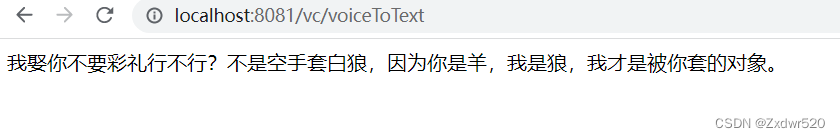
版权声明:本文为Zxdwr520原创文章,遵循 CC 4.0 BY-SA 版权协议,转载请附上原文出处链接和本声明。