目录
三、以Jira6.4.11为例,介绍Jira迁库到Mysql5.6.44
一、Jira版本与Mysql版本匹配问题
官网地址:
https://confluence.atlassian.com/jira064/supported-platforms-720411857.html
Supported platforms for JIRA 6.4
| Supported platform(s) | Supported version(s) | Notes | |
|---|---|---|---|
|
Java platforms |
Oracle JDK / JRE (formerly Sun JDK / JRE) |
|
|
|
Operating systems |
Microsoft Windows |
|
|
| Linux / Solaris |
|
||
|
Virtualisation |
VMware |
|
|
|
Application servers |
Apache Tomcat |
|
|
| Mail servers |
|
||
| Database encoding | UTF-8 |
|
|
|
Databases |
Oracle |
|
|
| MySQL |
|
|
|
| PostgreSQL |
|
||
| Microsoft SQL Server |
|
|
|
| HSQLDB |
|
|
|
|
Web Browsers |
Chrome |
|
|
| Microsoft Internet Explorer |
|
|
|
|
Mozilla Firefox |
|
|
|
|
Safari |
|
|
|
| Mobile |
|
Mobile devices are only supported on the Mobile views. |
二、Mysql版本与mysql驱动版本匹配问题
官网文档地址:
https://dev.mysql.com/doc/connector-j/5.1/en/connector-j-versions.html
(Connector/J Versions 5.1)
https://dev.mysql.com/doc/connector-j/6.0/en/connector-j-versions.html
(Connector/J Versions 6.0)
Summary of Connector/J Versions
| Connector/J version | Driver Type | JDBC version | MySQL Server version | Status |
|---|---|---|---|---|
| 5.1 | 4 | 3.0, 4.0, 4.1, 4.2 | 4.1, 5.0, 5.1, 5.5, 5.6, 5.7 | Recommended version |
| 5.0 | 4 | 3.0 | 4.1, 5.0 | Released version |
| 3.1 | 4 | 3.0 | 4.1, 5.0 | Obsolete |
| 3.0 | 4 | 3.0 | 3.x, 4.1 | Obsolete |
Summary of Connector/J Versions
| Connector/J version | JDBC version | MySQL Server version | JRE Supported | JDK Required for Compilation | Status |
|---|---|---|---|---|---|
| 6.0 | 4.2 | 5.5, 5.6, 5.7 | 1.8.x | 1.8.x | Developer Milestone |
| 5.1 | 3.0, 4.0, 4.1, 4.2 | 4.1, 5.0, 5.1, 5.5, 5.6*, 5.7* | 1.5.x, 1.6.x, 1.7.x, 1.8.x* | 1.5.x and 1.8.x | Recommended version |
三、以Jira6.4.11为例,介绍Jira迁库到Mysql5.6.44
环境是:Wondows server 2008 R2 Enterprise,64为操作系统,java 1.8.0_65
在迁库之前,自己手动添加几个项目或bug,迁完库之后方便验证
0.安装VC++2010
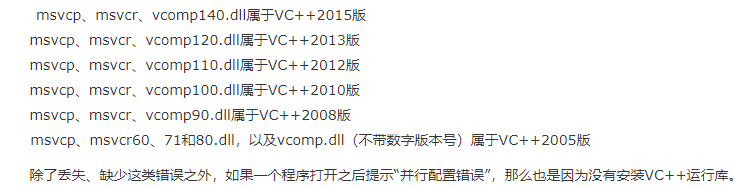
VC++2010官网下载地址:
https://www.microsoft.com/zh-cn/download/details.aspx?id=14632
下载之后直接运行安装即可
1.安装Mysql
(1)下载mysql
mysql官网下载地址:
https://dev.mysql.com/downloads/

由于我们的Jira是6.4.11,所匹配的MySQL有5.1,5.5,5.6,这里我们选择5.6.44安装,所以在官网我们需要点击previous版本

(2)将mysql.zip解压到D盘
(3)在bin目录下添加my.ini文件,最好将MYSQL的字符集设置为UTF-8,文件内容如下:
[mysqld]
basedir=E:\mysql\mysql-8.0.13-winx64
datadir=E:\mysql\mysql-8.0.13-winx64\data
port = 3306
character-set-server=utf8
#忘记密码时使用
#skip-grant-tables
#设置协议认证方式
default_authentication_plugin=mysql_native_password
[mysql]
default-character-set=utf8
(4)添加解压目录mysqld.exe所在bin目录到环境变量path中;
(5)在bin目录下打开控制窗口,输入mysqld –install进行mysql安装
(6)去计算机-服务处开启mysql服务
(7)用mysql -u root -p登录系统,一开始安装之后root没有密码,若提示请输入密码,直接回车即可
(8)修改root密码
SET PASSWORD FOR 'root'@'localhost' = PASSWORD('123456');(9)创建MYSQL数据库jiradb
create database jiradb character set utf8;
有时会出现表情符号无法insert到数据库的情况。原因:UTF-8编码有可能是两个、三个、四个字节。Emoji表情或者某些特殊字符是4个字节,而Mysql的utf8编码最多3个字节,所以数据插不进去。解决:更改数据库的编码为utf8mb4:
ALTER DATABASE {databaseName} CHARACTER SET utf8mb4 COLLATE utf8mb4_general_ci;
或者改出现问题的表的编码为utf8mb4:
alter table {tableName} convert to character set utf8mb4 collate utf8mb4_bin;
改完之后重新导入备份数据即可
至此mysql5.6.44安装,创建库和用户密码完成。
2.下载mysql驱动
Mysql-connector-java-5.1.47-bin.jar和Mysql-connector-java-5.2.47.jar
官网下载地址:
https://dev.mysql.com/downloads/connector/j/
(由于mysql用的是5.6.44,所以驱动选择5.1.47)


3.备份jira系统的数据为xml格式
用管理员账户登录jira,将其备份,具体如下:系统管理–导入导出–备份数据
4.停掉Jira服务,修改数据库配置
在计算机-服务,停止jira服务
将mysql-connector-java-5.1.47-bin.jar驱动程序和mysql-connector-java-5.1.47.jar驱动程序拷贝到 JIRA\lib 目录下
启动JIRA\bin\config.bat程序,配置Database,配置完成后,测试连接
5.恢复数据
启动jira服务
由于修改了配置,且mysql数据库里的内容为空,所以刚启动jira的时候会提示输入license,创建管理员账户什么的,随便填,只要能过去就行。配置完成后,进入系统管理,进行恢复数据(要求将其备份的zip文件拷贝到其要求的目录下C:\Program Files\Atlassian\Application Data\JIRA\import即可)
导入备份数据后重建索引报sql异常:max key length is 767 bytes,导致打不开一些之前的老的issue
原因:
由于MySQL的Innodb引擎表索引字段长度的限制为767字节,因此对于多字节字符集的大字段或者多字段组合,创建索引时会出现此错误。以utf8mb4字符集字符串类型字段为例,utf8mb4是4字节字符集,则默认支持的索引字段最大长度是191字符(767字节/4字节每字符≈191字符),因此在varchar(255)或char(255)类型字段上创建索引会失败。
解决:
1.1开启数据库的innodb_large_prefix
set global innodb_large_prefix=1;
set global innodb_file_format=BARRACUDA;
创建表的时候指定表的row format格式为Dynamic或者Compressed,示例如下:
create table idx_length_test_02
(
id int auto_increment primary key,
name varchar(255)
)
ROW_FORMAT=DYNAMIC default charset utf8mb4;
对已经创建的表,修改表的row_format格式命令如下:
alter table <表名> row_format=dynamic;
1.2 数据库使用mysql5.7版本
在MySQL5.7里默认 innodb_large_prefix=1 解除了767bytes长度限制,但是单列索引长度最大还是不能超过3072bytes
6.验证
用之前的管理员账户登录jira,查看issue内容,或者用户信息等等,验证成功。