问题描述
调试好YOLOv5后想测试一下调用笔记本摄像头,网上的教程是通过修改detect.py文件来实现的。
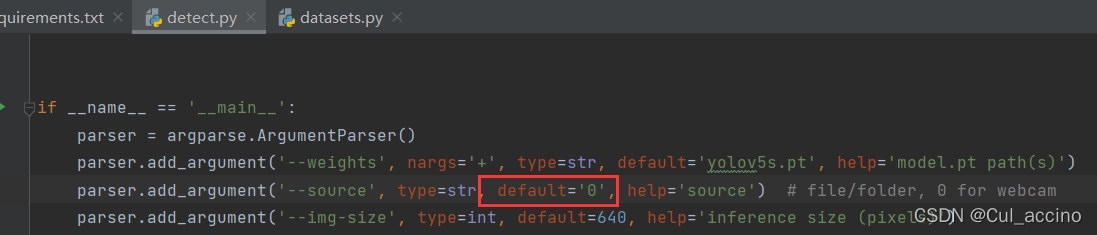 或者运行命令
或者运行命令python detect.py --source 0
但是却报错了
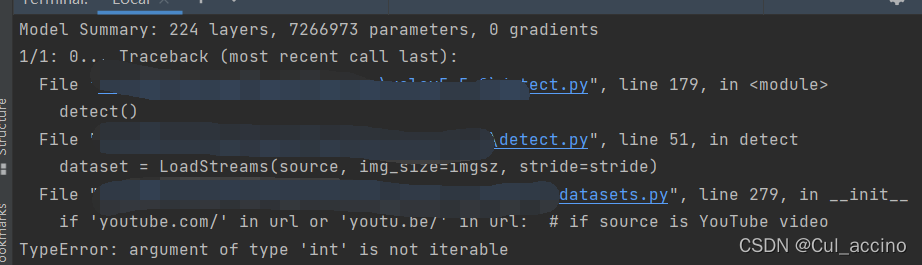
in __init__ if 'youtube.com/' in url or 'youtu.be/' in url: # if source is YouTube video TypeError: argument of type 'int' is not iterable
解决方案
修改dataset.py文件
第一处:
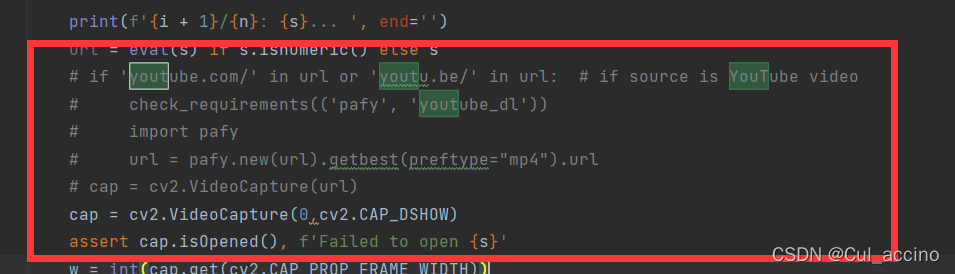
# if 'youtube.com/' in url or 'youtu.be/' in url: # if source is YouTube video
# check_requirements(('pafy', 'youtube_dl'))
# import pafy
# url = pafy.new(url).getbest(preftype="mp4").url
# cap = cv2.VideoCapture(url)
cap = cv2.VideoCapture(0,cv2.CAP_DSHOW)
第二处:
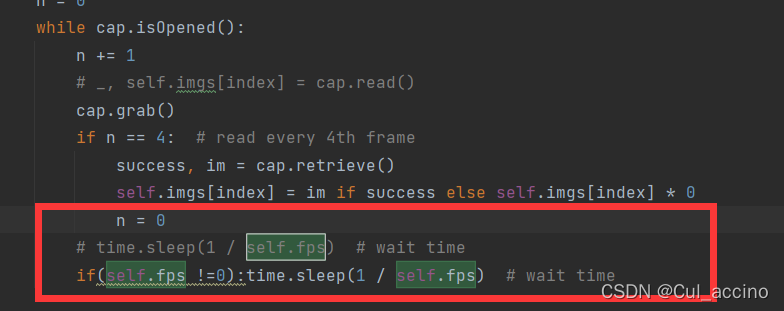
# time.sleep(1 / self.fps) # wait time if(self.fps !=0):time.sleep(1 / self.fps) # wait time
修改成功后按上面的方法运行即可调用摄像头。
版权声明:本文为AlwaysNoError原创文章,遵循 CC 4.0 BY-SA 版权协议,转载请附上原文出处链接和本声明。