开发环境:macOS Catalina 10.15
安装版本:Node.js v10.16.3
(包含 npm 6.9.0)
部署人员:
成长的小猪 Jason Song
当我们在使用Node.js 开发 使用 npm install 命令时候遇到上面的错误
gyp: No Xcode or CLT version detected!
gyp ERR! configure error
gyp ERR! stack Error: `gyp` failed with exit code: 1
gyp ERR! stack at ChildProcess.onCpExit (/usr/local/lib/node_modules/npm/node_modules/node-gyp/lib/configure.js:345:16)
gyp ERR! stack at ChildProcess.emit (events.js:198:13)
gyp ERR! stack at Process.ChildProcess._handle.onexit (internal/child_process.js:248:12)
gyp ERR! System Darwin 19.4.0解决办法如下:
首先第一步,通过运行以下命令来获取已安装的命令行工具的位置
xcode-select --print-path返回以下位置
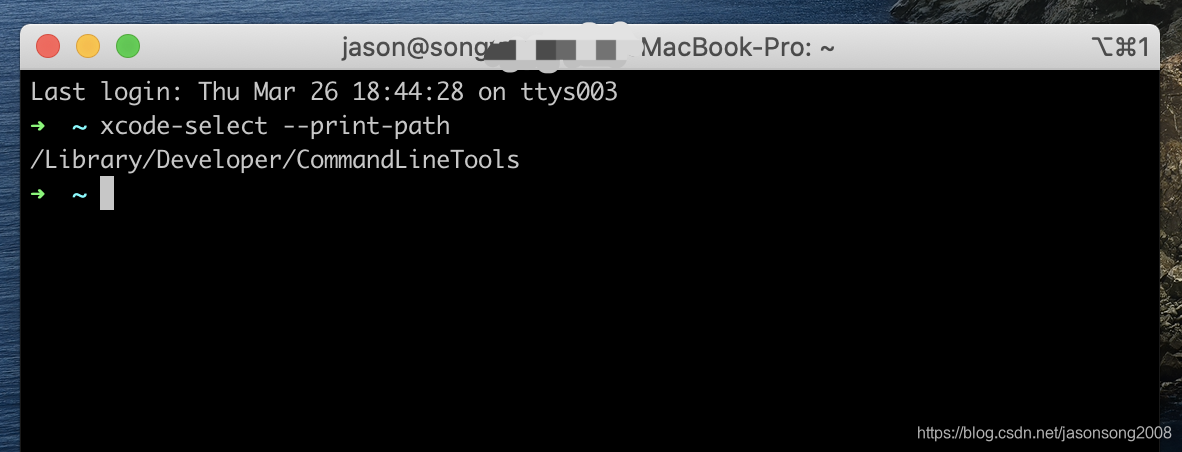
第二步:我们将这个位置路径删除掉,通过以下命令进行删除
sudo rm -rf /Library/Developer/CommandLineTools
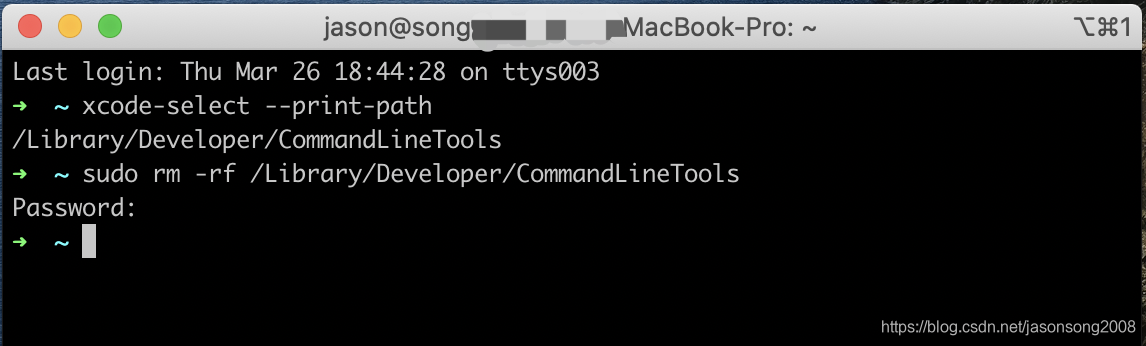
第三步:我们执行以下命令进行重新安装
xcode-select --install
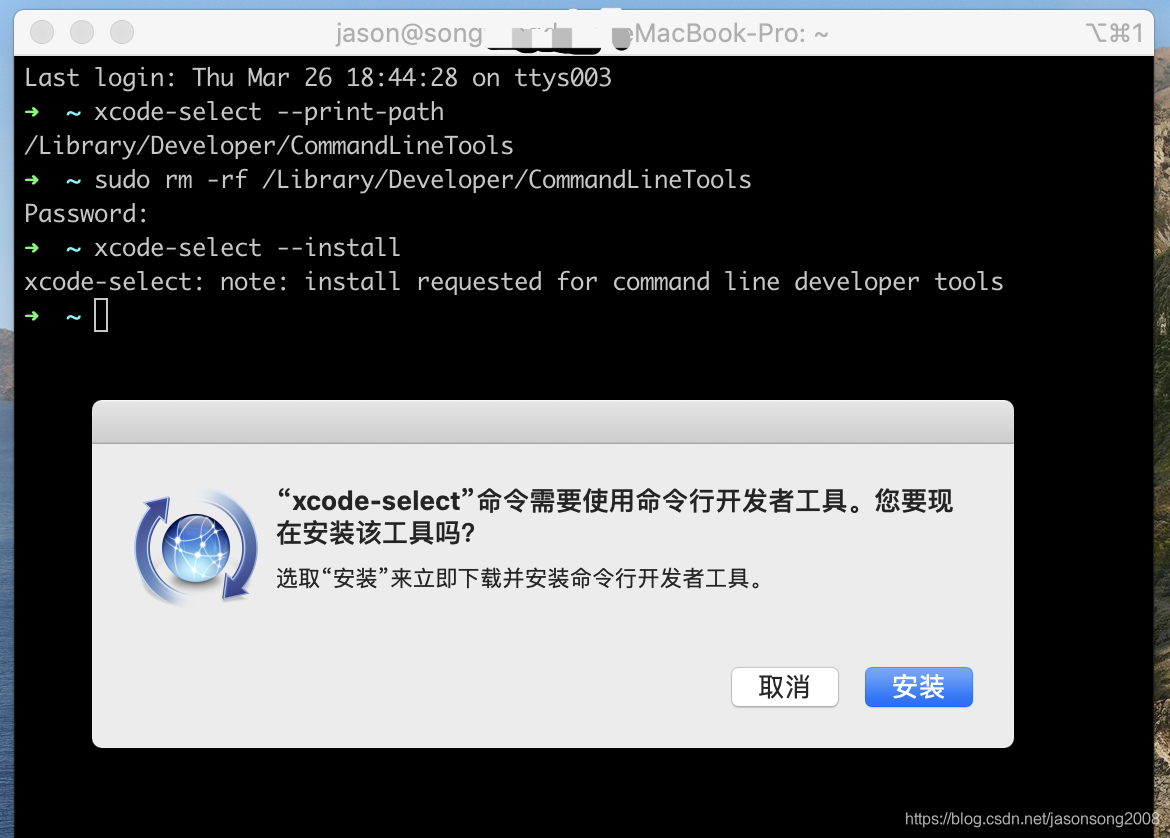
点击安装,然后同意许可以继续安装,安装成功如下

然后们再执行Node命令,问题已解决
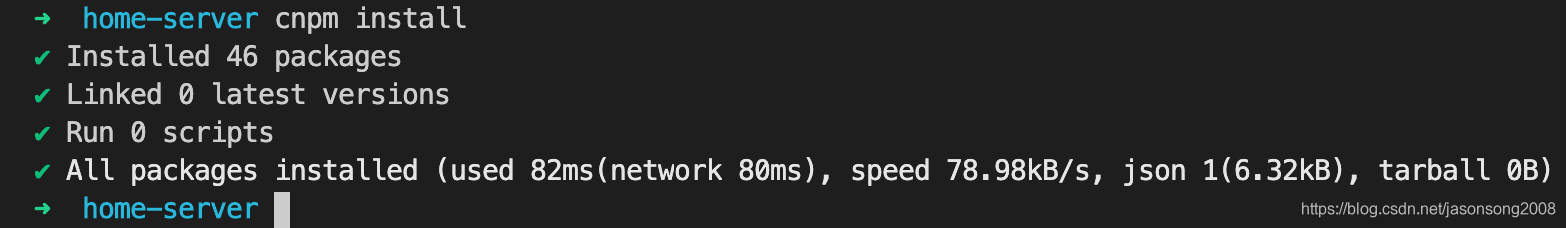
版权声明:本文为jasonsong2008原创文章,遵循 CC 4.0 BY-SA 版权协议,转载请附上原文出处链接和本声明。