项目结构:
SpringBoot 2.7
Vue2
不想了解的,直接跳转到 快速上手 目录
Kaptcha 是什么?
Kaptcha 是一个可高度配置的实用验证码生成工具,可自由配置的选项如:
- 验证码的字体
- 验证码字体的大小
- 验证码字体的字体颜色
- 验证码内容的范围(数字,字母,中文汉字!)
- 验证码图片的大小,边框,边框粗细,边框颜色
- 验证码的干扰线
- 验证码的样式(鱼眼样式、3D、普通模糊、…)
快速上手
导入依赖
<dependency>
<groupId>com.github.penggle</groupId>
<artifactId>kaptcha</artifactId>
<version>2.3.2</version>
</dependency>
1 编写kapthca配置类: KaptchaConfig 类
package com.example.demo.config;
import com.google.code.kaptcha.impl.DefaultKaptcha;
import com.google.code.kaptcha.util.Config;
import org.springframework.context.annotation.Bean;
import org.springframework.stereotype.Component;
import java.util.Properties;
/**
* @Configuration 和 @Component
* @Configuation 的本质就是 Component
*/
@Component
public class KaptchConfig {
@Bean
public DefaultKaptcha getDefaultKaptcha() {
com.google.code.kaptcha.impl.DefaultKaptcha defaultKaptcha = new com.google.code.kaptcha.impl.DefaultKaptcha();
Properties properties = new Properties();
// 图片边框
properties.setProperty("kaptcha.border", "no");
// 边框颜色
properties.setProperty("kaptcha.border.color", "black");
//边框厚度
properties.setProperty("kaptcha.border.thickness", "1");
// 图片宽
properties.setProperty("kaptcha.image.width", "120");
// 图片高
properties.setProperty("kaptcha.image.height", "60");
//图片实现类
properties.setProperty("kaptcha.producer.impl", "com.google.code.kaptcha.impl.DefaultKaptcha");
//文本实现类
properties.setProperty("kaptcha.textproducer.impl", "com.google.code.kaptcha.text.impl.DefaultTextCreator");
//文本集合,验证码值从此集合中获取
properties.setProperty("kaptcha.textproducer.char.string", "0123456789ABCDEFGHIJKLMNOPQRSTUVWXYZ");
//验证码长度
properties.setProperty("kaptcha.textproducer.char.length", "4");
//字体
properties.setProperty("kaptcha.textproducer.font.names", "宋体");
//字体颜色
properties.setProperty("kaptcha.textproducer.font.color", "black");
//文字间隔
properties.setProperty("kaptcha.textproducer.char.space", "4");
//干扰实现类
properties.setProperty("kaptcha.noise.impl", "com.google.code.kaptcha.impl.DefaultNoise");
//干扰颜色
properties.setProperty("kaptcha.noise.color", "blue");
//干扰图片样式
properties.setProperty("kaptcha.obscurificator.impl", "com.google.code.kaptcha.impl.WaterRipple");
//背景实现类
properties.setProperty("kaptcha.background.impl", "com.google.code.kaptcha.impl.DefaultBackground");
//背景颜色渐变,结束颜色
properties.setProperty("kaptcha.background.clear.to", "white");
//文字渲染器
properties.setProperty("kaptcha.word.impl", "com.google.code.kaptcha.text.impl.DefaultWordRenderer");
Config config = new Config(properties);
defaultKaptcha.setConfig(config);
return defaultKaptcha;
}
}
Controller 层 :
@Resource
DefaultKaptcha defaultKaptcha;
//生成验证码
@RequestMapping("/Code")
public ResultVo Code() throws IOException {
// 生成文字验证码
String text=defaultKaptcha.createText();
System.out.println("文字验证码为"+text);
// 生成图片验证码
ByteArrayOutputStream out = null;
BufferedImage image = defaultKaptcha.createImage(text);
out=new ByteArrayOutputStream();
ImageIO.write(image,"jpg",out);
// 对字节组Base64编码
return ResultVo.success("img",Base64.getEncoder().encodeToString(out.toByteArray()));
}
前端Vue页面:
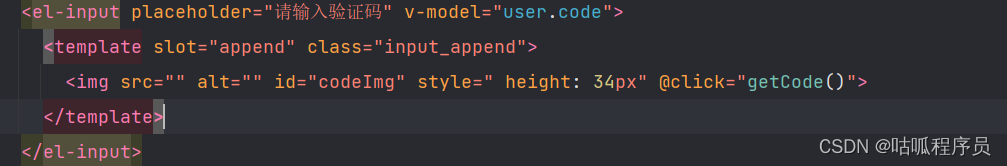
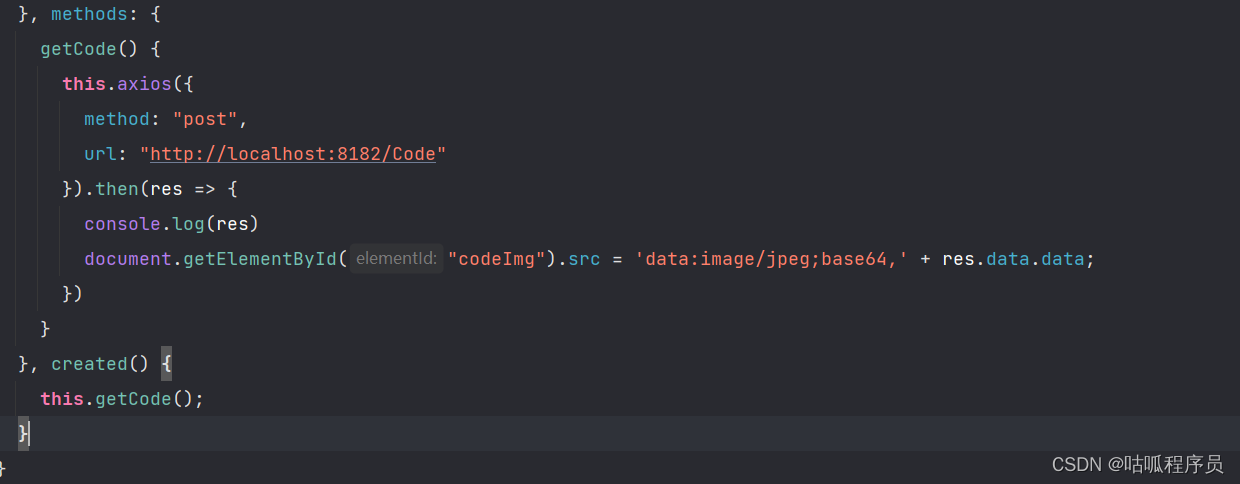
getCode() {
this.axios({
method: "post",
url: "http://localhost:8182/Code"
}).then(res => {
console.log(res)
document.getElementById("codeImg").src = 'data:image/jpeg;base64,' + res.data.data;
})
}
版权声明:本文为weixin_57467236原创文章,遵循 CC 4.0 BY-SA 版权协议,转载请附上原文出处链接和本声明。