React项目结构:
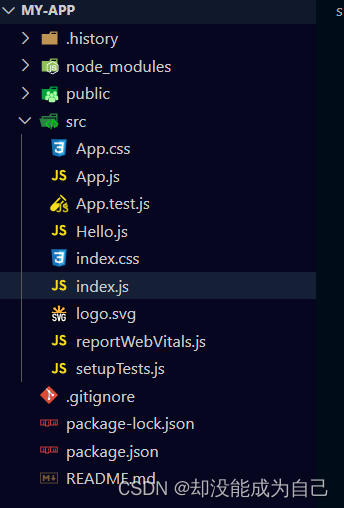
效果图:
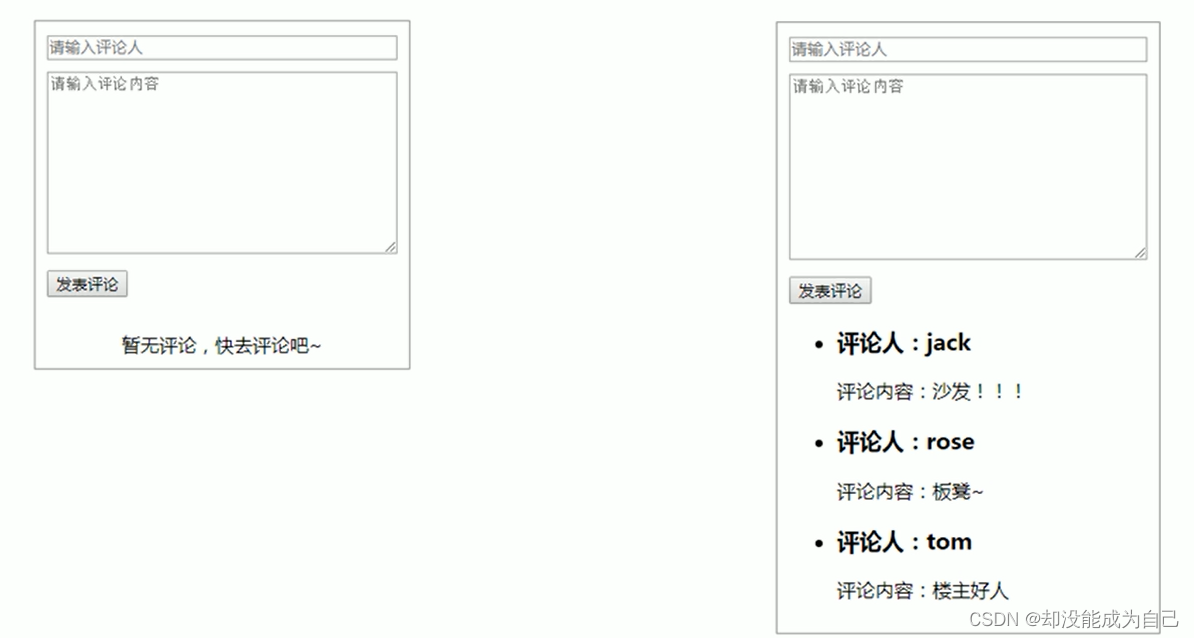
1.需求分析:
- 渲染评论列表(列表渲染)
- 没有评论时数据的渲染:暂无评论(条件渲染)
- 获取评论信息,包括评论人和评论内容(受控组件)
- 发表评论,更新评论列表(setState())
2.实现步骤:
- 在state中初始化评论列表数据
- 使用数组的map方法遍历state中的列表数据
- 给每个被遍历的li元素添加key属性
- 判断列表数据的长度是否为0,如果为0,则渲染暂无评论
- 使用受控组件方式处理表单元素
- 给按钮绑定单击事件
- 在事件处理程序中,通过state获取评论信息
- 将评论信息添加到state中,并调用setState()方法更新state
- 边界情况:清空文本框,非空判断
源码:
import React from 'react';
import ReactDOM from 'react-dom';
import './index.css';
class App extends React.Component{
state = {
comments:[],
userName: "",
userContent: "",
};
renderList(){
return this.state.comments.length === 0 ?
(
<div className='no-comment'>暂无评论,快去评论吧~</div>
)
: (
<ul>
{this.state.comments.map(item =>(
<li key={item.id}>
<h3>评论人:{item.name}</h3>
<p>评论内容:{item.content}</p>
</li>
))}
</ul>
)
}
handleForm = (e) => {
const {name,value} = e.target
this.setState({
[name]: value
})
}
addComment = (e) => {
const{comments,userName, userContent} = this.state;
if(userName.trim() === ''|| userContent.trim() === '') {
alert('请输入用户名或内容');
return
}
const newComments =[{
id: Math.random(),
name: userName,
content: userContent
},...comments]
this.setState({comments: newComments,userName:'',userContent:''})
}
render() {
const{userName, userContent} = this.state;
return(
<div className='app'>
<div>
<input className='user' type="text" placeholder = "请输入评论人" value={userName} name="userName" onChange={this.handleForm}/>
<br />
<textarea
className='content'
cols="30"
rows="10"
placeholder = "请输入评论内容"
value={userContent}
name="userContent"
onChange={this.handleForm}
/>
<br/>
<button onClick={this.addComment}>发表评论</button>
</div>
{
this.renderList()
}
</div>
)
}
}
ReactDOM.render(<App />, document.getElementById('root'));//渲染组件
index.css源码:
body {
margin: 0;
font-family: -apple-system, BlinkMacSystemFont, 'Segoe UI', 'Roboto', 'Oxygen',
'Ubuntu', 'Cantarell', 'Fira Sans', 'Droid Sans', 'Helvetica Neue',
sans-serif;
-webkit-font-smoothing: antialiased;
-moz-osx-font-smoothing: grayscale;
}
code {
font-family: source-code-pro, Menlo, Monaco, Consolas, 'Courier New',
monospace;
}
.app {
width: 300px;
margin-left: 10px;
margin-top: 10px;
border: 1px solid black;
padding: 5px;
background-color: rgb(215, 248, 248);
}
.user{
width: 280px;
margin:5px;
border: 1px solid black;
}
.content{
width: 280px;
margin:5px;
border: 1px solid black;
}
.no-comment{
text-align: center;
margin: 20px;
}
button{
margin: 5px;
background-color: rgb(244, 200, 200);
}
版权声明:本文为qq_15971099原创文章,遵循 CC 4.0 BY-SA 版权协议,转载请附上原文出处链接和本声明。