1.导入jar包
确保你的
Zookeeper
,
Hadoop
集群和
hive
启动着
在eclipse上新建java项目,并在项目下建个lib文件夹,然后将jar包放到lib中导入项目

hive的lib下的
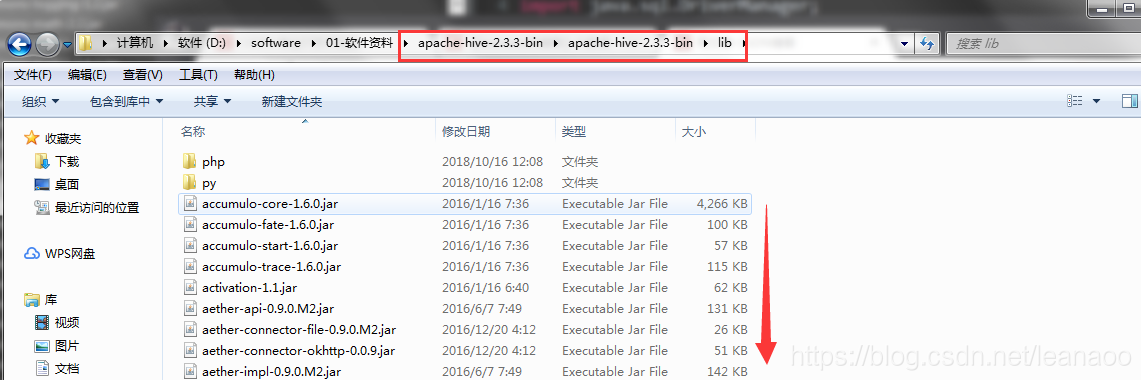
将其全部导入到项目中
2.测试
在你要测试的hive的主机的/usr/tmp建个student文件,里面放入一些数据
数据列间使用一个逗号(,)隔开
1,lilei
2,hanmeimei
3,xiaoming
4,haha
建个包,建个HiveJDBC测试类
package com.zy.hivejdbc;
import java.sql.Connection;
import java.sql.DriverManager;
import java.sql.ResultSet;
import java.sql.Statement;
import org.junit.After;
import org.junit.Before;
import org.junit.Test;
public class HiveJDBC {
private static String driverName="org.apache.hive.jdbc.HiveDriver";
private static String url = "jdbc:hive2://192.168.134.153:10000/mydb";
private static String user = "root";
private static String password="root";
private static Connection conn = null;
private static Statement stmt = null;
private static ResultSet rs = null;
@Before
public void init() throws Exception{
Class.forName(driverName);
conn = DriverManager.getConnection(url, user, password);
stmt = conn.createStatement();
}
@Test
public void createDatabase() throws Exception{
String sql = "create database hive_jdbc_test";
System.out.println("Running: " + sql);
stmt.executeQuery(sql);
}
@Test
public void dropDatabase() throws Exception {
String sql = "drop database if exists hive_jdbc_test";
System.out.println("Running: " + sql);
stmt.execute(sql);
}
@Test
public void showDatabases() throws Exception {
String sql = "show databases";
System.out.println("Running: " + sql + "\n");
rs = stmt.executeQuery(sql);
while (rs.next()) {
System.out.println(rs.getString(1) );
}
}
@Test
public void createTable() throws Exception {
String sql = "create table t2(id int ,name String) row format delimited fields terminated by ',';";
System.out.println("Running: " + sql);
stmt.execute(sql);
}
@Test
public void loadData() throws Exception {
String filePath = "/usr/tmp/student";
String sql = "load data local inpath '" + filePath + "' overwrite into table t2";
System.out.println("Running: " + sql);
stmt.execute(sql);
}
@Test
public void selectData() throws Exception {
String sql = "select * from t2";
System.out.println("Running: " + sql);
rs = stmt.executeQuery(sql);
System.out.println("编号" + "\t" + "姓名" );
while (rs.next()) {
System.out.println(rs.getInt(1) + "\t" + rs.getString(2));
}
}
@Test
public static void drop(Statement stmt) throws Exception {
String dropSQL = "drop table t2";
boolean bool = stmt.execute(dropSQL);
System.out.println("删除表是否成功:" + bool);
}
@After
public void destory() throws Exception {
if (rs != null) {
rs.close();
}
if (stmt != null) {
stmt.close();
}
if (conn != null) {
conn.close();
}
}
}
分别双击方法名右键run Junit test 测试,并在hive和eclipse控制台查看结果
版权声明:本文为leanaoo原创文章,遵循 CC 4.0 BY-SA 版权协议,转载请附上原文出处链接和本声明。

