1. openMVG
比较简单,直接按照 build wiki 的步骤一步一步来就没问题。
Instruction: Build on Linux
# Install the required external libraries.sudo apt-get install libpng-dev libjpeg-dev libtiff-dev libxxf86vm1 libxxf86vm-dev libxi-dev libxrandr-dev
# If you want see the view graph svg logs, installGraphviz.
$sudo apt-get install graphviz
# Checkout OpenMVG.
$ git clone–recursive https://github.com/openMVG/openMVG.git
# 设置编译和安装路径
$ cd openMVG
$mkdir openmvg-build
$mkdir openmvg-bin
$ cd openmvg-build
# Configure and build
$ cmake-DCMAKE_BUILD_TYPE=RELEASE -DCMAKE_INSTALL_PREFIX=/path/to/openMVG/openmvg-bin ../src/$ cmake–build . –target install
2. openMVS
2.1 这一步就比较麻烦了,因为wiki里面的指导不一定能安装成功。
# Prepare and empty machine forbuildingapt-get update && apt-get install -qqapt-get -y install build-essential git mercurial cmake libpng-dev libjpeg-dev libtiff-dev libglu1-mesa-dev libxmu-dev libxi-dev
#Boost (Required)apt-get -y install libboost-iostreams-dev libboost-program-options-dev libboost-system-dev libboost-serialization-dev
#Eigen (Required)
git clone https://gitlab.com/libeigen/eigen.git –branch 3.3
cd eigenmkdir eigen-build && cd eigen-build
cmake . ..-CMAKE_INSTALL_PREFIX=/path/to/eigen/eigen-binmake && make installcd ../..
2.2 下面这一步可能会出现问题,最好自己下载源码编译
#OpenCV (Required)apt-get -y install libopencv-dev
# Build opencv from source
git clone https://github.com/opencv/opencv.git
cd opencv
git reset–hard 3.4.1
mkdir opencv-binmkdir opencv-build && cd opencv-build
cmake-DCMAKE_BUILD_TYPE=RELEASE -DCMAKE_INSTALL_PREFIX=/path/to/opencv/opencv-bin ..make -j8make install
2.3 接下来的两个库直接按步骤就可以
#CGAL (Required)apt-get -y install libcgal-dev libcgal-qt5-dev
#VCGLib (Required)
git clone https://github.com/cdcseacave/VCG.git vcglib
#Ceres (Required)
apt-get -y install libatlas-base-dev libsuitesparse-dev
# If google source encounter connectiontimeout, try github
# git clone https://ceres-solver.googlesource.com/ceres-solver ceres-solver
git clone https://github.com/ceres-solver/ceres-solver.git
cd ceres-solver
git reset–hard 1.14.0
mkdir ceres-binmkdir ceres-build && cd ceres-build
cmake . ../ -DMINIGLOG=ON -DBUILD_TESTING=OFF -DBUILD_EXAMPLES=OFFmake -j2 && sudo make installcd ../..
#GLFW3 (Optional)
apt-get -y install freeglut3-dev libglew-dev libglfw3-dev
2.4 进入主要步骤
#OpenMVS
git clone https://github.com/cdcseacave/openMVS.git openMVS
cd openMVSmkdir openmvs-binmkdir openmvs-build && cd openmvs-build
cmake . ../ -DCMAKE_BUILD_TYPE=Release -DVCG_ROOT=”/path/to/vcglib” -DBUILD_SHARED_LIBS=ON
#If something goes wrong, try to set shared libs OFF
#Install OpenMVS library (optional):make -j8 && make install
2.5 make的过程中出现undefined reference错误记录如下
[100%] Linking CXX executable ../../bin/Viewer/usr/bin/ld: CMakeFiles/Viewer.dir/Image.cpp.o: undefined refere
nce to symbol’_ZN2cv6resizeERKNS_11_InputArrayERKNS_12_OutputAr
rayENS_5Size_IiEEddi’//root/misc_codes/opencv/opencv-bin/lib/libopencv_imgproc.so.3.4
: error adding symbols: DSO missing from command line
collect2: error:ld returned 1exit status
apps/Viewer/CMakeFiles/Viewer.dir/build.make:229: recipe for target’bin/Viewer’failedmake[2]: *** [bin/Viewer] Error 1CMakeFiles/Makefile2:732: recipe for target ‘apps/Viewer/CMakeFi
les/Viewer.dir/all’failed
make[1]: *** [apps/Viewer/CMakeFiles/Viewer.dir/all] Error 2Makefile:129: recipe for target ‘all’failedmake: *** [all] Error 2
openMVS的git issue里面提到的思路或许能解决问题
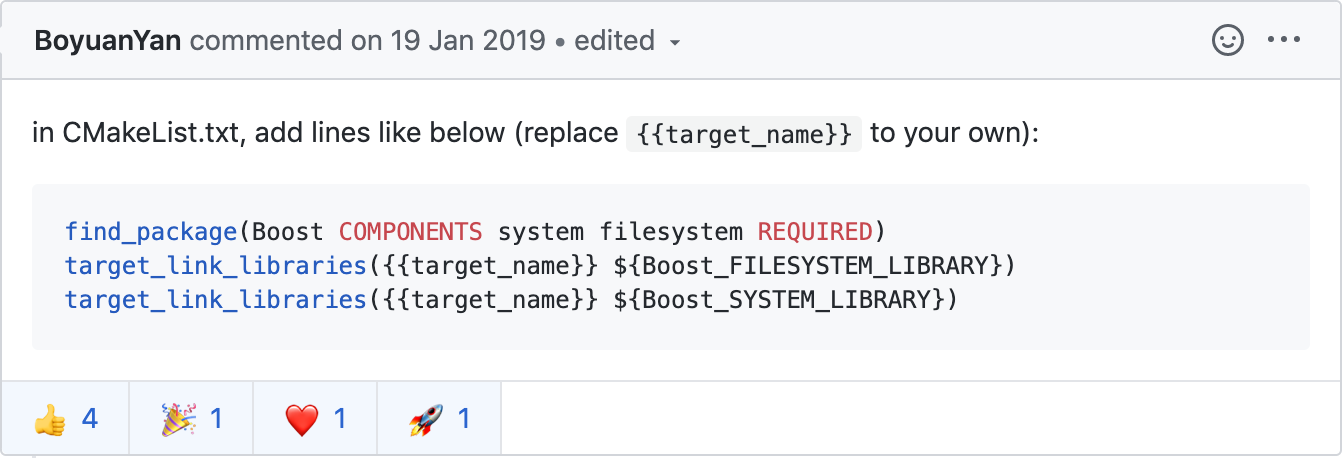
inCMakeList.txt, add lines like below (replace {
{target_name}} to your own):
find_package(Boost COMPONENTS system filesystem REQUIRED)
target_link_libraries({
{target_name}} ${Boost_FILESYSTEM_LIBRARY})
target_link_libraries({
{target_name}} ${Boost_SYSTEM_LIBRARY})
实际解决时,在每一个模块下面的CMakeLists.txt中添加动态链接库
# openMVS/apps/InterfaceCOLMAP/CMakeLists.txt
cxx_executable_with_flags_no_pch(InterfaceCOLMAP”Apps” “${cxx_default}” “MVS;${OpenMVS_EXTRA_LIBS}”${LIBRARY_FILES_C} ${LIBRARY_FILES_H})
target_link_libraries(InterfaceCOLMAP
${OpenCV_LIBRARIES}
${Boost_LIBRARIES}
)
2.6 运行过程中遇到以下的问题
error: “There is no defined intrinsic data in order to compute an essential matrix for the initial pair.”
解决方案
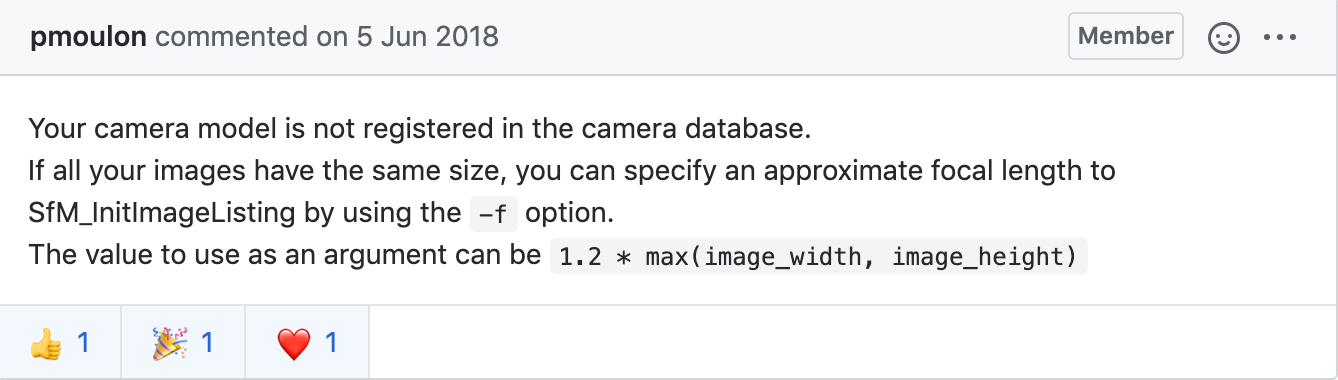
至此配置完成,找一些数据如Middlebury dino/temple、DTU scan9、ETHD Pipes、Strecha fountain-P11等就可以运行测试了。