一、首先,自定义loading组件(loading.vue)
<template>
<div class="markbox" v-show="loading" style="background-color: rgba(0, 0, 0, 0.2);">
<div class="loadEffect">
<span></span>
<span></span>
<span></span>
<span></span>
<span></span>
<span></span>
<span></span>
<span></span>
</div>
</div>
</template>
<script>
export default {
name: 'loading',
data() {
return {
loading: false
}
},
created() {
var that = this;
this.bus.$on('loading', function(data) {
console.log("24")
that.loading = data;
})
}
}
</script>
<style>
.markbox{
position: absolute;
left: 0;
bottom: 0;
right: 0;
top:0;
}
.loadEffect {
width: 100px;
height: 100px;
margin: 0 auto;
position: relative;
top:50%;
margin-top: -100px;
}
.loadEffect span {
display: inline-block;
width: 16px;
height: 16px;
border-radius: 50%;
background: white;
position: absolute;
-webkit-animation: load 1.04s ease infinite;
}
@-webkit-keyframes load {
0% {
opacity: 1;
}
100% {
opacity: 0.2;
}
}
.loadEffect span:nth-child(1) {
left: 0;
top: 50%;
margin-top: -8px;
-webkit-animation-delay: 0.13s;
}
.loadEffect span:nth-child(2) {
left: 14px;
top: 14px;
-webkit-animation-delay: 0.26s;
}
.loadEffect span:nth-child(3) {
left: 50%;
top: 0;
margin-left: -8px;
-webkit-animation-delay: 0.39s;
}
.loadEffect span:nth-child(4) {
top: 14px;
right: 14px;
-webkit-animation-delay: 0.52s;
}
.loadEffect span:nth-child(5) {
right: 0;
top: 50%;
margin-top: -8px;
-webkit-animation-delay: 0.65s;
}
.loadEffect span:nth-child(6) {
right: 14px;
bottom: 14px;
-webkit-animation-delay: 0.78s;
}
.loadEffect span:nth-child(7) {
bottom: 0;
left: 50%;
margin-left: -8px;
-webkit-animation-delay: 0.91s;
}
.loadEffect span:nth-child(8) {
bottom: 14px;
left: 14px;
-webkit-animation-delay: 1.04s;
}
</style>
这里loading样式是css实现的 可参考文章选自己喜欢的样式
链接地址
二、在main.js中写入属性
Vue.prototype.ht = new Vue;

三、再到AppVue.vue中导入组件
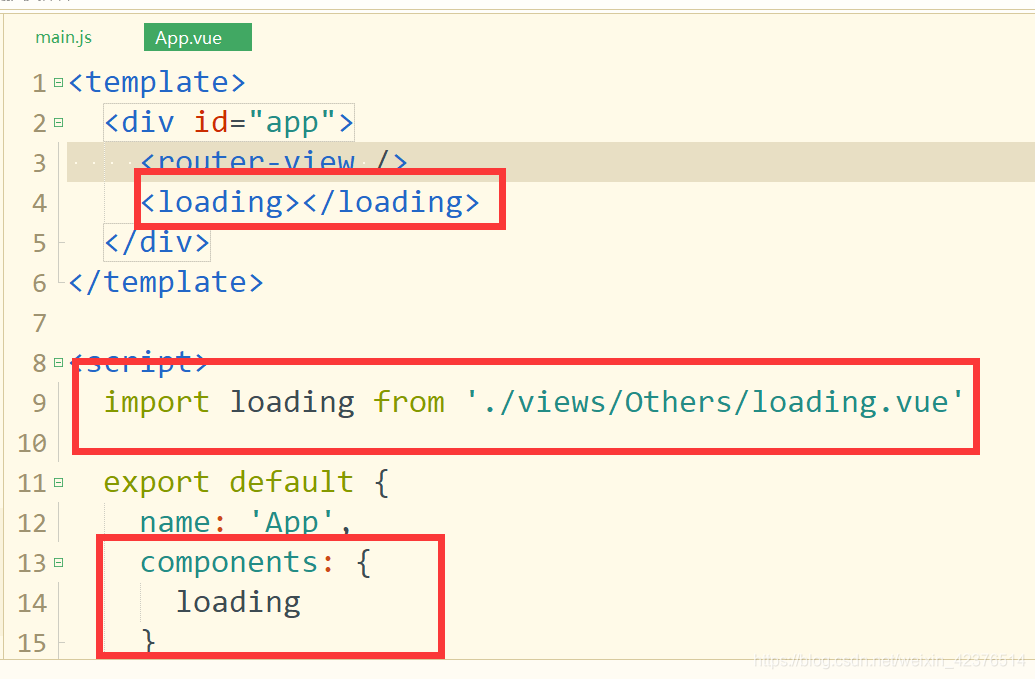
四、然后就可以在需要显示loading的页面中的方法调用了
this.ht.$emit('loading', true); // 显示loading
/*这里写需要执行的操作,执行完后loading关闭*/
this.ht.$emit('loading', false); // 关闭loading
最后的效果
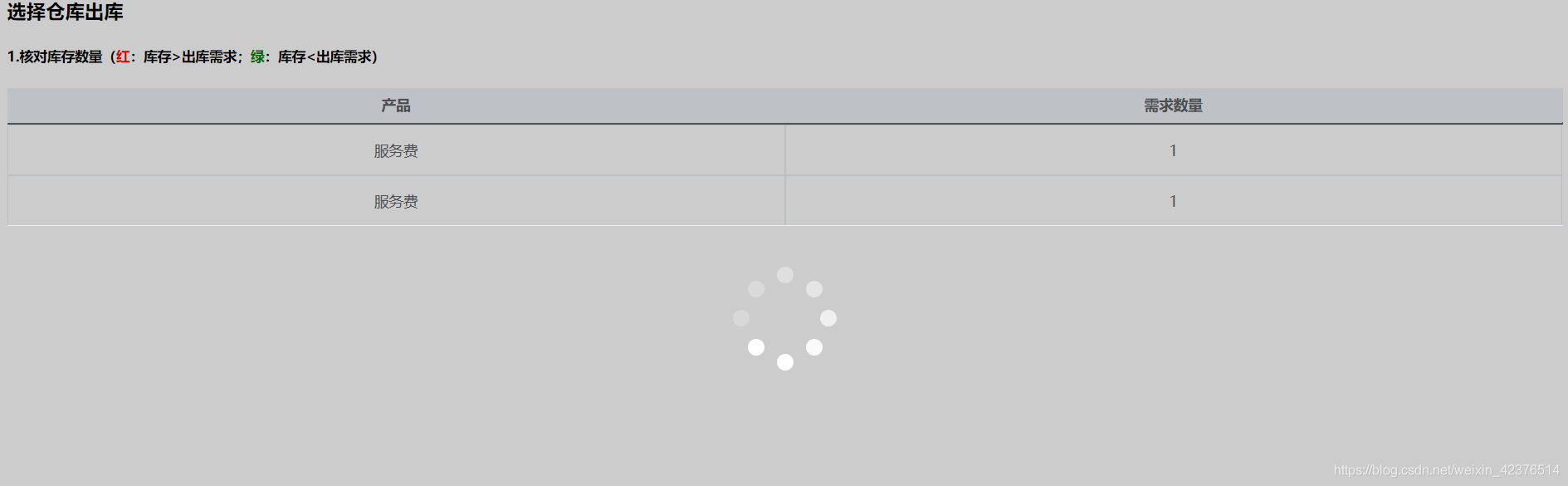
版权声明:本文为weixin_42376514原创文章,遵循 CC 4.0 BY-SA 版权协议,转载请附上原文出处链接和本声明。