搭建完spring boot的demo后自然要实现自动注入来体现spring ioc的便利了,但是我在实施过程中出现了这么一个问题,见下面,这里找到解决办法记录下来,供遇到同样的问题的同僚参考
Description:
Field helloService in com.example.demo.service.TestController required a bean of type ‘com.example.service.HelloService’ that could not be found.
Action:
Consider defining a bean of type ‘com.example.service.HelloService’ in your configuration.
Description:
Field helloService in com.example.demo.service.TestController required a bean of type ‘com.example.service.HelloService’ that could not be found.
Action:
Consider defining a bean of type ‘com.example.service.HelloService’ in your configuration.
然后我又看了下自己写的几个类以及注解见下面,感觉写的没有问题啊
控制器 TestController
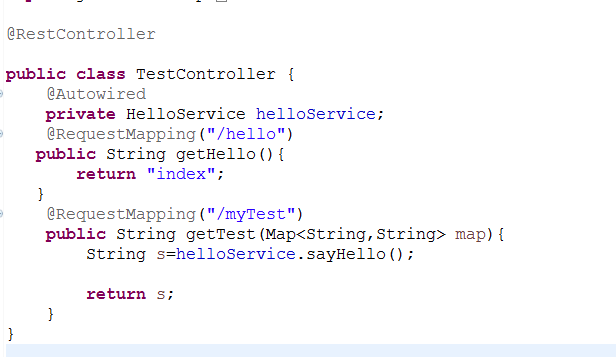
接口HelloService
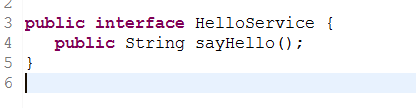
接口对应的实现类HelloServiceImpl
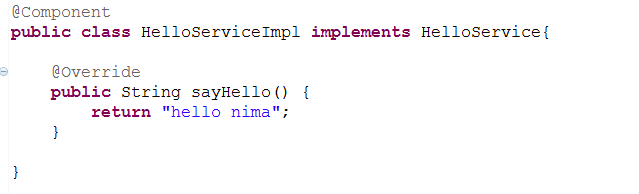
根据英文的提示是在配置中找不到一个指定自动注入类型的bean,经过多方排查得出结论:
正常情况下加上@Component注解的类会自动被Spring扫描到生成Bean注册到spring容器中,既然他说没找到,也就是该注解被没有被spring识别,问题的核心关键就在application类的注解SpringBootApplication上
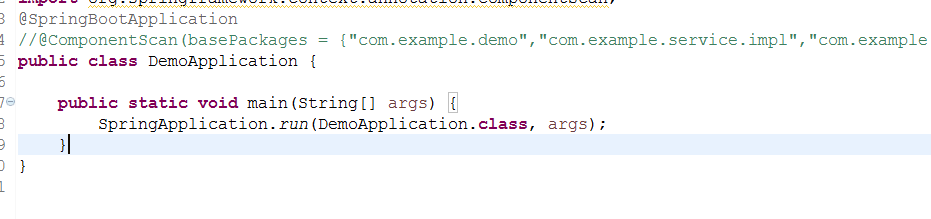
这个注解其实相当于下面这一堆注解的效果,其中一个注解就是@Component,在默认情况下只能扫描与控制器在同一个包下以及其子包下的@Component注解,以及能将指定注解的类自动注册为Bean的@Service@Controller和@ Repository,至此明白问题所在,之前我将接口与对应实现类放在了与控制器所在包的同一级目录下,这样的注解自然是无法被识别的
@SpringBootConfiguration
@EnableAutoConfiguration
@ComponentScan(excludeFilters={@Filter(type=CUSTOM, classes={TypeExcludeFilter.class}), @Filter(type=CUSTOM, classes={AutoConfigurationExcludeFilter.class})})
@Target(value={TYPE})
@Retention(value=RUNTIME)
@Documented
@Inherited
1 @SpringBootConfiguration
@EnableAutoConfiguration
@ComponentScan(excludeFilters={@Filter(type=CUSTOM, classes={TypeExcludeFilter.class}), @Filter(type=CUSTOM, classes={AutoConfigurationExcludeFilter.class})})
@Target(value={TYPE})
@Retention(value=RUNTIME)
@Documented
@Inherited
至此,得出两种解决办法:
1 .将接口与对应的实现类放在与application启动类的同一个目录或者他的子目录下,这样注解可以被扫描到,这是最省事的办法
2 .在指定的application类上加上这么一行注解,手动指定application类要扫描哪些包下的注解,见下图
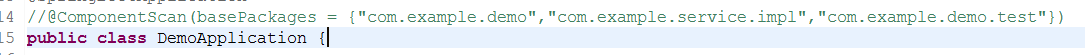
通过这两种方式,那个找不到指定Bean的错误就成功解决了。。。。。那么这篇就这样吧
PS:控制器Controller也要放在与application同级或者子目录下,道理大致一样