1.效果图如下

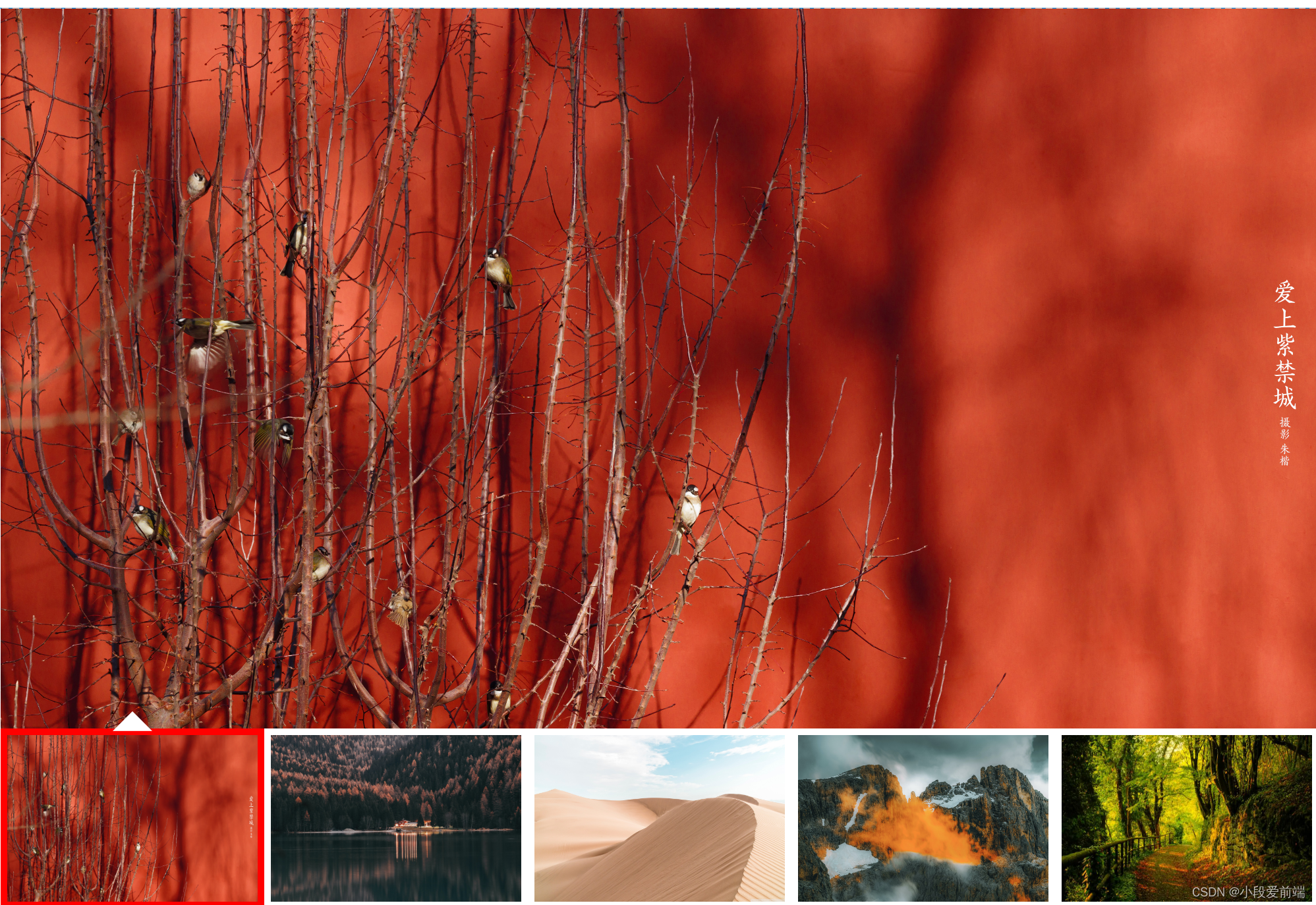
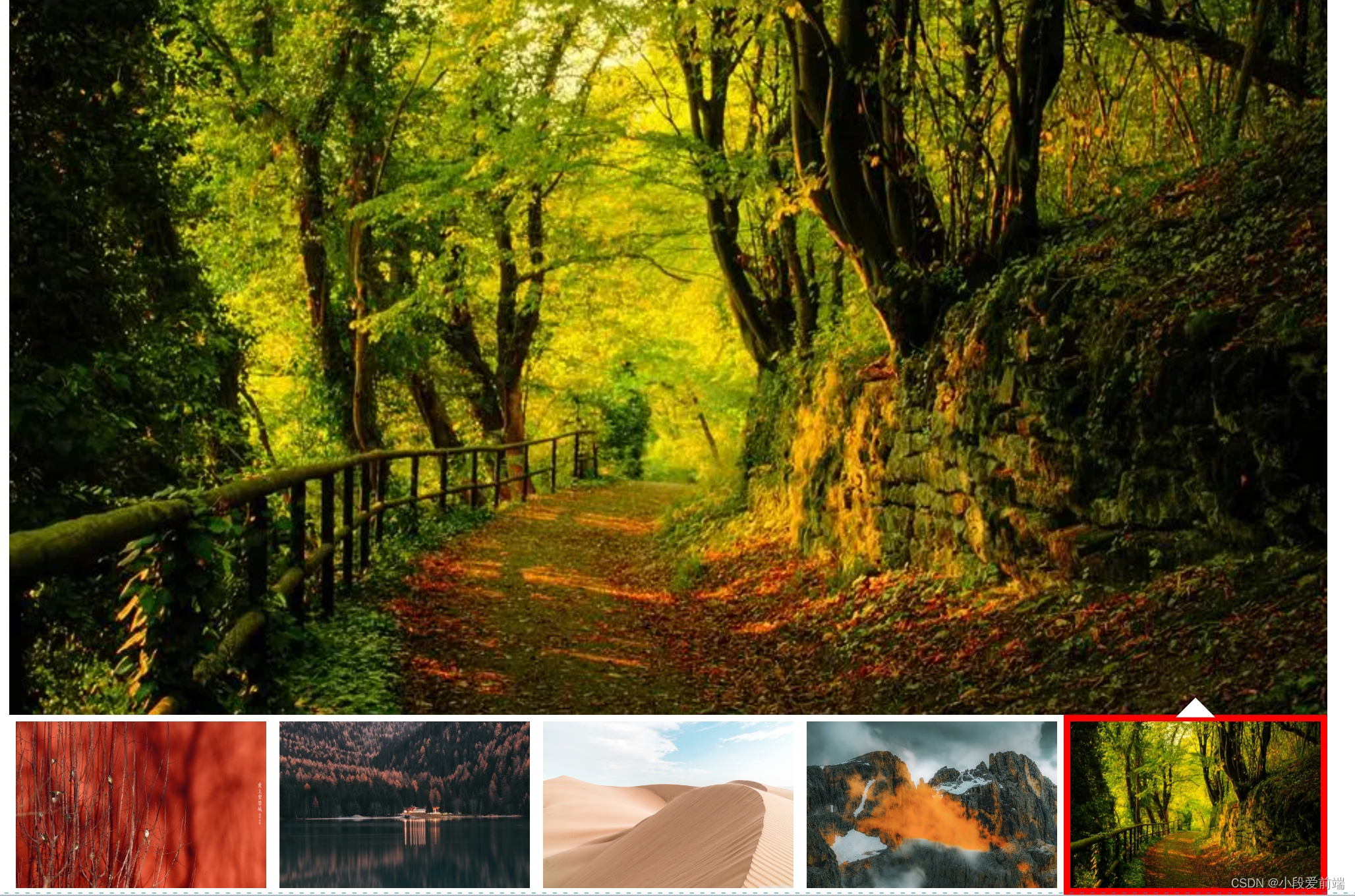
20230802_164944
2.代码如下:
html:
<!DOCTYPE html>
<html lang="en">
<head>
<meta charset="UTF-8" />
<meta name="viewport" content="width=device-width, initial-scale=1.0" />
<title>Document</title>
<link rel="stylesheet" href="./index.css" />
</head>
<body>
<div class="imgBox">
<ul>
<li><img src="./img/bj01.jpg" alt="" /></li>
<li><img src="./img/bj02.jpg" alt="" /></li>
<li><img src="./img/bj03.jpg" alt="" /></li>
<li><img src="./img/bj04.jpg" alt="" /></li>
<li>
<img
src="./img/u=3336599678,691291465&fm=253&fmt=auto&app=138&f=JPEG.webp"
alt=""
/>
</li>
<li class="banner"></li>
<li class="border"></li>
</ul>
</div>
</body>
</html>
css:
*{
margin: 0;
padding: 0;
}
.imgBox{
width: 1000px;
margin: 0 auto;
height: 100vh;
}
ul{
list-style: none;
width: 100%;
height: 100%;
display: flex;
justify-content: space-around;
align-items:flex-end;
position: relative;
}
li{
width: 200px;
/* height: 20vh; */
height: 20%;
cursor: pointer;
/* 加个透明边框,让图片看起来有距离 */
border: 5px solid transparent;
box-sizing: border-box;
}
img{
width: 100%;
height: 100%;
}
.banner{
width: 100%;
/* height: 80vh; */
height: 80%;
background: url(./img/u=3382102852\,2605056039&fm=253&fmt=auto&app=120&f=JPEG.webp);
background-size: cover;
/* background-position: center; */
position: absolute;
top: 0;
left: 0;
border: none;
transition:all 0.5s linear;
}
.border{
position: absolute;
left: 0;
bottom: 0;
width: 200px;
/* height: 20vh; */
height: 20%;
border: 5px solid red;
/* 加这个属性可以让移动框不会被鼠标捕捉到 */
pointer-events: none;
transition:all 0.5s linear;
}
.border::before{
content: "";
position: absolute;
width: 30px;
height: 15px;
background-color: #fff;
/* 计算 居中 */
left: calc(50% - 15px);
top: -18px;
/* 裁切出一个三角形 */
clip-path: polygon(0 100%,50% 0,100% 100%);
}
/* 鼠标移入小图,改变大图 */
li:nth-of-type(1):hover~.banner{
background: url(./img/bj01.jpg);
background-size: cover;
}
li:nth-of-type(2):hover~.banner{
background: url(./img/bj02.jpg);
background-size: cover;
}
li:nth-of-type(3):hover~.banner{
background: url(./img/bj03.jpg);
background-size: cover;
}
li:nth-of-type(4):hover~.banner{
background: url(./img/bj04.jpg);
background-size: cover;
}
li:nth-of-type(5):hover~.banner{
background: url(./img/u=3336599678\,691291465&fm=253&fmt=auto&app=138&f=JPEG.webp);
background-size: cover;
}
/* 鼠标移入小图,改变移动框的位置 */
li:nth-of-type(1):hover~.border{
left: 0;
}
li:nth-of-type(2):hover~.border{
left: 200px;
}
li:nth-of-type(3):hover~.border{
left: 400px;
}
li:nth-of-type(4):hover~.border{
left: 600px;
}
li:nth-of-type(5):hover~.border{
left: 800px;
}
版权声明:本文为weixin_52954097原创文章,遵循 CC 4.0 BY-SA 版权协议,转载请附上原文出处链接和本声明。