nginx location 常用配置示例
nginx location 常用配置示例
1、location 匹配规则
location = / {
[ configuration A ]
}
location / {
[ configuration B ]
}
location /documents/ {
[ configuration C ]
}
location ^~ /images/ {
[ configuration D ]
}
location ~* \.(gif|jpg|jpeg)$ {
[ configuration E ]
}
# "/"请求将匹配 configuration A
# "/index.html"请求将匹配 configuration B
# "/documents/document.html"请求将匹配 configuration C
# "/images/1.gif"请求将匹配 configuration D
# "/documents/1.jpg"请求将匹配 configuration E
以下面这个为例:
location /a {} # 1
location /b {} # 2
location ^~ /a/b {} # 3
location ~* /a.* {} # 4
location ~* /.* {} # 5
location = /a/b {} # 6
匹配规则是 :
例如,请求是 ” /a/b ”
1、完全匹配优先级最高 ( ” = /a/b ” ,编号6 ),匹配完成结束搜索。
2、如果没有完全匹配,优先找最长匹配前缀 ( 也就是 ” /a/b “,编号3 ) ,再看 ” /a/b ” 前面有没有 ^~ 修辞
3、如果有 ^~ 修辞,那匹配结束,结果是 ” /a/b ”
4、如果没有 ^~ 修辞,还将继续匹配正则,正则匹配按照从上到下的顺序,如上面 编号4和5都能满足匹配规则,但是4在上面,所以结果是编号4,结束匹配
5、如果所有正则都没匹配上,那结果还是 ” /a/b “,编号3
具体挑几种情况说明:
case 1:
location /a {}
location /a/ {}
location /b {}
请求 ” /a/b ” 会匹配到第二个” /a/ ” ,因为是最长匹配前缀
case 2 :
location /a/b {}
location /a/ {}
location ~ /a.* {}
请求 ” /a/b ” 会匹配到第三个 ” ~ /a.* “,因为虽然首先匹配最长前缀是 ” /a/b “,但它没有 ^~ 结束正则,所以继续正则匹配,匹配到了第三个
case 3:
location /a/b {}
location /a/ {}
location ~ /b.* {}
请求 ” /a/b ” 会匹配到第一个 ” /a/b “,首先匹配最长前缀是 ” /a/b “,它没有 ^~ 结束正则,所以尝试匹配第三个,但是匹配失败,所以还是返回 ” /a/b ”
case 4:
location /a/b {}
location ~ /.* {}
location ~ /a.* {}
请求 ” /a/b ” 会匹配到第二个 ” ~ /.* “,首先匹配最长前缀是 ” /a/b “,它没有 ^~ 结束正则,所以尝试匹配正则,” ~ /.* “在上面,所以先匹配它,匹配成功结束匹配
case 5:
location /a/b {}
location ~ /c.* {}
location ~ /d.* {}
请求 ” /a/b ” 会匹配到第一个 ” /a/b “,首先匹配最长前缀是 ” /a/b “,它没有 ^~ 结束正则,所以尝试匹配正则,先匹配 ” ~ /c.* ” 匹配失败,再匹配” ~ /d.* ” 依然失败,所以结果还是 ” /a/b ”
case 6:
location ^~ /a {}
location ~ /a.* {}
请求 ” /a/b ” 会匹配到第一个 ” ^~ /a/ “,因为匹配最长前缀是 ” /a “,它前面有 ^~ 结束了正则匹配
case 7:
location ^~ /a/b {}
location ~ /a.* {}
location = /a/b {}
请求 ” /a/b ” 会匹配到第三个 ” = /a/b “,因为匹配到了最长的 ” /a/b “,它前面有 = 结束了整个匹配
总结就是:完全匹配 > ^~ 最长前缀 > 正则 > 最长前缀
另外,官方文档说的
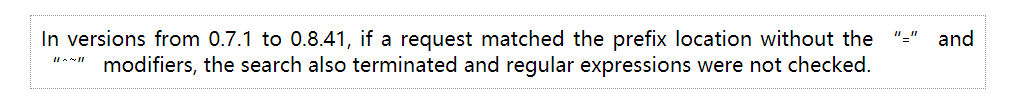
在 0.7.1 到 0.8.41 的版本中,如果请求匹配没有“
=
”和“
^~
”修饰符的前缀位置,搜索也会终止并且不检查正则表达式。
2、http_core_module 中用的两个文件访问指令, root 和 alias
1、root :服务器实际访问路径为 root路径 + location路径
location /a {
root /b/;
}
# requestURI: /a/index.html => 匹配服务器文件: /b/a/index.html
eg:
location /html {
root /usr/local/nginx/;
}
# 请求: http://${domain}/html/a.html => 匹配服务器文件: /usr/local/nginx/html/a.html
# 请求: http://${domain}/html/www/a.html => 匹配服务器文件: /usr/local/nginx/html/www/a.html
2、alias :服务器实际访问路径为 alias路径 + 去掉location路径后的请求路径
location /a/ {
alias /b/;
}
# requestURI: /a/index.html => 匹配服务器文件: /b/index.html
eg:
location /html {
alias /usr/local/nginx/;
}
# 请求: http://${domain}/html/a.html => 匹配服务器文件: /usr/local/nginx/a.html
# 请求: http://${domain}/html/www/a.html => 匹配服务器文件: /usr/local/nginx/www/a.html
#====================== 分割线 =======================================
location /html/www {
alias /usr/local/nginx;
}
# 请求: http://${domain}/html/www/a.html => 匹配服务器文件: /usr/local/nginx/a.html
3、正则取参数
location ~ ^/user/(.+\.(?:gif|jpe?g|png))$ {
alias /usr/local/nginx/$1;
}
# 请求: http://${domain}/user/a.jpg => 匹配服务器文件: /usr/local/nginx/a.jpg
#====================== 分割线 =======================================
location ~ ^/user/(.+\.(?:gif|jpe?g|png))$ {
root /usr/local/nginx/$1; #这种没啥实际作用
}
# 请求: http://${domain}/user/a.jpg => 匹配服务器文件: /usr/local/nginx/a.jpg/user/a.jpg
4、官方文档说
# 当 location 匹配指令值的最后一部分时:
# 如下这种情况下: http://xxx/images/a.jpg => /data/w3/images/a.jpg
location /images/ {
alias /data/w3/images/;
}
# 最好是换成下面这种写法
location /images/ {
root /data/w3;
}
3、http_rewrite_module 中的 break、if、return、rewrite、set
用一个案例介绍这几个指令的用法,我取名为: 动态路径转发
如下代码,我想发起左边的请求,通过nginx后实际请求右边的请求
请求 http://xxx/server/8000/list 经过nginx => 实际请求 http://xxx:8000/list
请求 http://xxx/server/9000/one 经过nginx => 实际请求 http://xxx:9000/one
请求 http://xxx/server/${port}/${param} 经过nginx => 实际请求 http://xxx:${port}/${param}
那就可以这样加一个location
取出端口和参数,在nginx中重定向到 http://xxx:
p
o
r
t
/
port/
p
o
r
t
/
param;
location /server/ {
set $port "";
set $param "";
if ($uri ~ "^/server/(.*)/(.*)$") {
set $port $1;
set $param $2;
rewrite ^/(.*) http://xxx:$port/$param break;
# 也可以用 proxy_pass 加 break; 如下
# proxy_pass http://139.9.137.157:$port/$param;
# break; (这里的break不能像rewrite里的一样放屁股上)
}
return 400;
}
简单介绍一下这个配置的意思
-
例如,请求的URL 为 http://xxx/server/9000/one
-
1、定义两个变量 port 和 param 都为空串
-
2、如果请求的uri 匹配 这样的正则,取出两个参数,第一个参数为 9000,第二个参数为 one
-
3、将参数1 (9000) 赋值给变量 port , 将参数2 (one) 赋值给变量 param
-
4、重定向整个路径到http://xxx:
po
r
t
/
port/
p
o
r
t
/
param 也就是( http://xxx:9000/one),break表示停止处理当前指令集,也就是不再进行后续的匹配等操作 -
5、如果上面的if 条件不满足,就返回 400 状态码
location /server/ {
set $port ""; # 定义变量 port
set $param ""; # 定义变量 param 都为空串
if ($uri ~ "^/server/(.*)/(.*)$") { # 如果请求的uri 匹配 这样的正则,取出两个参数
set $port $1; # 将参数1,赋值给port
set $param $2; # 将参数2,赋值给param
rewrite ^/(.*) http://xxx:$port/$param break; # 重定向整个路径到http://localhost:$port/$param,break表示停止处理当前指令集,也就是不再进行后续的匹配等操作
}
return 400; # 如果uri没有匹配上上面的正则,返回400 状态码
}
第二个案例演示一下文件访问
假如我的 nginx.conf 中 已经有了如下的location
location /html {
root /usr/local/nginx/;
}
按照root指令的规则,访问 http://xxxxxx/html/a.html 实际就能访问到 /usr/local/nginx/html/a.html。
现在要求:
访问: https://xxxxxx/html/page1 能访问到 /usr/local/nginx/html/1.html
访问: https://xxxxxx/html/page2 能访问到 /usr/local/nginx/html/2.html
访问: https://xxxxxx/html/pagen 能访问到 /usr/local/nginx/html/n.html
那就可以这样再加一个location解决
,获取uri中的参数,然后组装,转发到原来的location
# 原来的
location /html {
root /usr/local/nginx/;
}
# 新加一个
location /html/page {
rewrite ^/html/page(.*)$ /html/$1.html last; # 获取page后面的数字n,然后转到 /html/n.html,last表示停止处理当前的指令集 并开始搜索与更改的 URI 匹配的新位置
}
简单介绍一下这个配置的意思
- 例如,请求的URL 为 https://xxx/html/pagea (注意: /html 和 /html/page 都会匹配上这个请求, 但是 /html/page 比 /html 长,所以会使用下面这个loocation
- rewrite ^/html/page(.*)$ /html/$1.html : 意思是将page后面的 a 提取出来,然后转到 (不是重定向) /html/$1.html ,也就是 /html/a.html
- last表示停止处理当前的指令集 并开始搜索与更改的 URI 匹配的新位置,也就是重新去匹配 /html/a.html,当然就匹配到了原来的/html
4、http_proxy_module 中的代理设置指令, proxy_pass
proxy_pass 应该也是最常用的指令之一了
还是用几个案例介绍一下用法
1、proxy_pass 中有 uri 的情况,location 中的部分将被替换
location /a/ {
proxy_pass http://xxx/b/;
}
# 请求 http://xxx/a/list 将代理到=> http://xxx/b/list
eg:
location /name/ {
proxy_pass http://127.0.0.1/remote/;
}
# 请求 http://xxx/name/list 将代理到=> http://127.0.0.1/remote/list
2、proxy_pass 中没有 uri 的情况,将原始的uri 拼接到 proxy_pass 中
location /a/list {
proxy_pass http://xxx;
}
# 请求 http://xxx/a/list 将代理到=> http://xxx/a/list
eg:
location /name/list/ {
proxy_pass http://127.0.0.1;
}
# 请求 http://xxx/name/list 代理到=> http://127.0.0.1/name/list
3、获取uri上的参数,拼装到 proxy_pass
location /name {
if ($uri ~ "^/name/(.*)$") {
proxy_pass http://127.0.0.1:9011/$1;
break;
}
return 400;
}
# 请求 http://xxx/name/a.html 代理到=> http://127.0.0.1:9011/a.html
其他的有时间再写。。。。