vue2迁移vue3之setup选项:快速入门
单文件组件*.vue中,script标签的内容
<script>
import childrenCom from './childrenCom.vue'
export default {
name: "componentName",
components: {
childrenCom,
},
props: {
titleProps: {
type: String,
default: "",
},
valuesProps: {
type: Object,
default: () => ({}),
},
},
computed: {
computedValue() {
let res = this.titleProps + "xxx";
return res;
},
},
data() {
// tableHeadLabel是非响应数据
this.tableHeadLabel = [
{
title: "姓名",
key: "name",
},
{
title: "年龄",
key: "age",
},
];
return {
dataStr: "",
dataNum: "",
dataArr: [],
dataObj: {
searchWord: undefined,
state: undefined,
pageSize: 10,
pageNo: 1,
},
dataTotal: 0,
listData: [],
};
},
created() {
this.functionInCreate();
},
mounted() {
this.functionInMounted();
},
methods: {
// html模板中用到的函数
functionInTemplate() {},
// html模板中不用到的函数
functionNotInTemplate() {
console.log(this.dataStr);
},
// created生命周期调用的函数
functionInCreate() {
this.functionNotInTemplate();
},
// mounted生命周期调用的函数
functionInMounted() {},
},
};
</script>
改为:setup选项
<script>
import { reactive, computed, toRefs, onMounted } from "vue";
import childrenCom from './childrenCom.vue'
export default {
name: "componentName",
components: {
childrenCom,
},
props: {
titleProps: {
type: String,
default: "",
},
valuesProps: {
type: Object,
default: () => ({}),
},
},
setup(props,ctx) {
//功能1 :把一个功能模块写在一个函数里,这样,可以抽到独立的文件里,符合 Compsition API理念
const part1=function(props,ctx){
// props数据,直接用参数props直接代替this,即可
let computedValue = computed(() => {
let res = props.titleProps + "xxx";
return res;
});
// tableHeadLabel是非响应数据
const tableHeadLabel = [
{
title: "姓名",
key: "name",
},
{
title: "年龄",
key: "age",
},
];
// 用reactive函数包裹原vue2的data选项return的对象
// 然后在各个方法中,用data代替this,来应用对应的响应数据,即可
//所有变量用一个reactive定义,减少定义变量的次数,同时,避免某些响应式数据被赋值后导致响应式丢失的问题
//对于非响应式数据,直接定义变量即可
//对特殊的数据(只读/浅相应)
const dataOpt = reactive({
dataStr: "",
dataNum: "",
dataArr: [],
dataObj: {
searchWord: undefined,
state: undefined,
pageSize: 10,
pageNo: 1,
},
dataTotal: 0,
listData: [],
});
// html模板中用到的函数 不用表达式,这样,避免在调用函数时要时刻关注函数定义的顺序
function functionInTemplate() {};
// html模板中不用到的函数
function functionNotInTemplate() {
// 在各个方法中,用data代替this,来应用对应的响应数据,即可
console.log(data.dataStr);
};
// created生命周期调用的函数
// 直接调用即可
function functionInCreate () {
// html模板中不用到的函数
// 在引用的地方,把this引用前缀去掉,即可
functionNotInTemplate();
};
functionInCreate();
// mounted生命周期调用的函数
// 直接使用onMounted钩子函数,放入回调函数即可
function functionInMounted(params){};
onMounted(() => {
functionInMounted("xxx");
});
// setup函数return的对象,
// 只包含在html模板中使用到的变量和方法,即可
return {
computedValue,
// toRefs函数可以把响应式数据最外层结构去掉,
// 同时保持各个子属性仍是响应式的,
// 即达到vue2中data选项的响应效果
...toRefs(dataOpt),
functionInTemplate,
tableHeadLabel,
};
}
const part2=function(props,ctx){
return {}
}
return {
...part1((props,ctx)),
...part2((props,ctx)),
}
},
};
</script>
组合Api–setup
由于setup函数会把顶层的绑定会被暴露给html模板,即在html模块版中,都是直接可以使用的,不再需要显式导出到html模板中
<script>
export default {
name: "componentName",
};
</script>
<script setup>
import { reactive, computed, toRefs, onMounted } from "vue";
import childrenCom from "./childrenCom.vue";
// 在 <script setup> 中必须使用 defineProps 和 defineEmits API 来声明 props 和 emits ,
// 它们具备完整的类型推断并且在 <script setup> 中是直接可用的:
const props = defineProps({
titleProps: {
type: String,
default: "",
},
valuesProps: {
type: Object,
default: () => ({}),
},
});
// 显式声明需要触发的自定义事件名
const emit = defineEmits(["changeName", "deleteName"]);
// props数据,直接用参数props直接代替this,即可
let computedValue = computed(() => {
let res = props.titleProps + "xxx";
return res;
});
// tableHeadLabel是非响应数据
const tableHeadLabel = [
{
title: "姓名",
key: "name",
},
{
title: "年龄",
key: "age",
},
];
// 用reactive函数包裹原vue2的data选项return的对象
// 然后在各个方法中,用data代替this,来应用对应的响应数据,即可
const data = reactive({
dataStr: "",
dataNum: "",
dataArr: [],
dataObj: {
searchWord: undefined,
state: undefined,
pageSize: 10,
pageNo: 1,
},
dataTotal: 0,
listData: [],
});
// html模板中用到的函数
function functionInTemplate(){};
// html模板中不用到的函数
function functionNotInTemplate() {
// 在各个方法中,用data代替this,来应用对应的响应数据,即可
console.log(data.dataStr);
};
// created生命周期调用的函数
// 直接调用即可
function functionInCreate() {
// html模板中不用到的函数
// 在引用的地方,把this引用前缀去掉,即可
functionNotInTemplate();
};
functionInCreate();
// mounted生命周期调用的函数
// 直接使用onMounted钩子函数,放入回调函数即可
function functionInMounted(params) {};
onMounted(() => {
functionInMounted("xxx");
});
// setup函数return的对象,
// 只包含在html模板中使用到的变量和方法,即可
let { dataStr, dataNum, dataArr, dataObj, dataTotal, listData } = toRefs(data);
</script>
此外,日志打印技巧
vue3使用代理后,打印数据后,查看时,特别不方便,此时可以这样做:F2
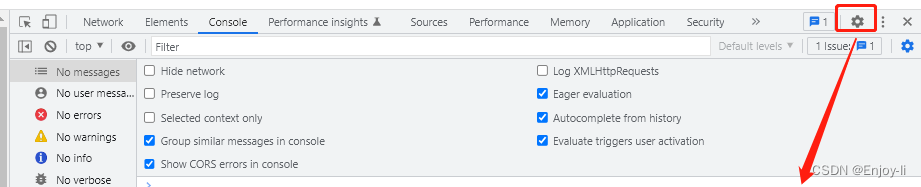
然后找到:
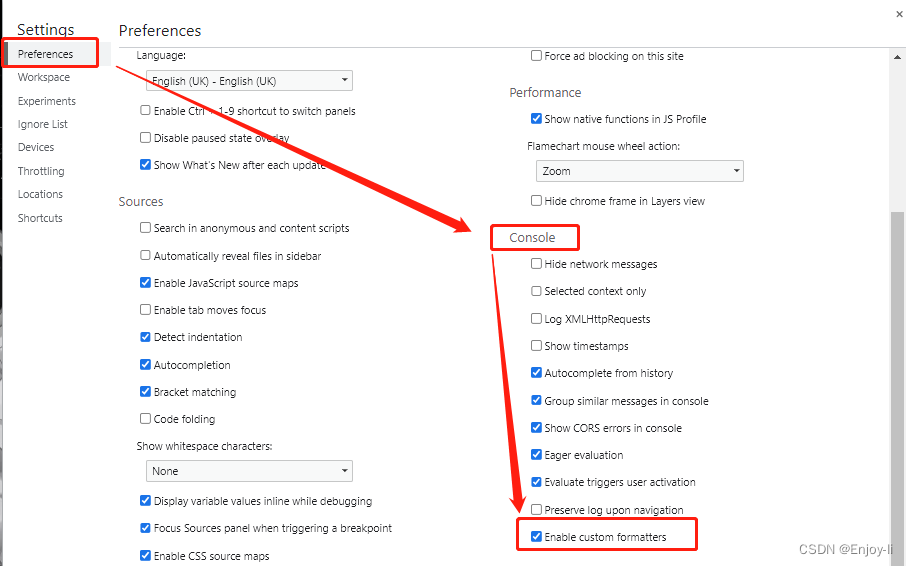
此时,查看打印的数据,就很清爽了
版权声明:本文为weixin_45062275原创文章,遵循 CC 4.0 BY-SA 版权协议,转载请附上原文出处链接和本声明。