#写在最前#
微信小程序不支持svg标签,需要把svg转成base64用background属性展示,缺点是执行倒计的时候,圆形轨道无法做动画,只能很生硬的展示每一帧;优点时非常清晰,不会有锯齿。
#效果截图#


#组件封装#
将svg封装成子组件,代码结构如下:
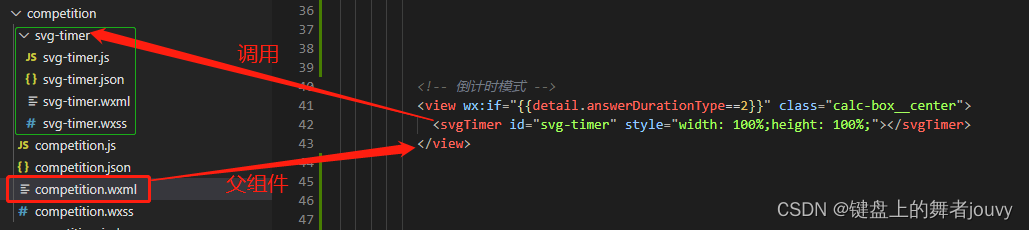
具体代码:
1、svg-timer.js
Component({
/**
* 页面的初始数据
*/
data: {
fadeAnimation: false, // 渐变动画过程
svgTimer: null,
PI: 3.1415926,
svgWidth: 0, // 父容器宽度
countdown: 30, //外部传入倒计时(s)
showSeconds: 0, // 回显(s)
warning: false, // 是否警告
warnSecond: 5, // 警告时间,低于该值时变色
strokeWidth: 4, // 轨道宽度
strokeDasharray: 0, // 圆周长
strokeDashoffset: 0, // 渐变偏移量
svgBase64: ''
},
methods: {
/**
*
* @param {svg标签, 不能有注释} str
* @returns
*/
base64_encode: function (str) {
var c1, c2, c3;
var base64EncodeChars = "ABCDEFGHIJKLMNOPQRSTUVWXYZabcdefghijklmnopqrstuvwxyz0123456789+/";
var i = 0, len = str.length, string = '';
while (i < len) {
c1 = str.charCodeAt(i++) & 0xff;
if (i == len) {
string += base64EncodeChars.charAt(c1 >> 2);
string += base64EncodeChars.charAt((c1 & 0x3) << 4);
string += "==";
break;
}
c2 = str.charCodeAt(i++);
if (i == len) {
string += base64EncodeChars.charAt(c1 >> 2);
string += base64EncodeChars.charAt(((c1 & 0x3) << 4) | ((c2 & 0xF0) >> 4));
string += base64EncodeChars.charAt((c2 & 0xF) << 2);
string += "=";
break;
}
c3 = str.charCodeAt(i++);
string += base64EncodeChars.charAt(c1 >> 2);
string += base64EncodeChars.charAt(((c1 & 0x3) << 4) | ((c2 & 0xF0) >> 4));
string += base64EncodeChars.charAt(((c2 & 0xF) << 2) | ((c3 & 0xC0) >> 6));
string += base64EncodeChars.charAt(c3 & 0x3F)
}
return string
},
confirm: function (strokeWidth, containerWidth, strokeDasharray, strokeDashoffset, warning) {
let text = `
<svg class="box" xmlns="http://www.w3.org/2000/svg" version="1.1" width="${containerWidth}" height="${containerWidth}" viewBox="0 0 ${containerWidth} ${containerWidth}">
<defs>
<linearGradient id="grad1" x1="0%" y1="0%" x2="100%" y2="0%">
<stop offset="0%" style="stop-color:rgb(77, 230, 255);stop-opacity:1" />
<stop offset="100%" style="stop-color:rgb(55, 145, 255);stop-opacity:1" />
</linearGradient>
</defs>
<defs>
<linearGradient id="grad2" x1="0%" y1="0%" x2="100%" y2="0%">
<stop offset="0%" style="stop-color:rgb(255, 159, 81);stop-opacity:1" />
<stop offset="100%" style="stop-color:rgb(255, 252, 81);stop-opacity:1" />
</linearGradient>
</defs>
<defs>
<linearGradient id="grad3" x1="0%" y1="0%" x2="100%" y2="0%">
<stop offset="0%" style="stop-color:rgb(65, 86, 181);stop-opacity:1" />
<stop offset="100%" style="stop-color:rgb(65, 86, 181);stop-opacity:1" />
</linearGradient>
</defs>
<defs>
<linearGradient id="grad4" x1="0%" y1="0%" x2="100%" y2="0%">
<stop offset="0%" style="stop-color:rgb(144, 82, 93);stop-opacity:1" />
<stop offset="100%" style="stop-color:rgb(144, 82, 93);stop-opacity:1" />
</linearGradient>
</defs>
<circle class="progress2" cx="${containerWidth / 2}" cy="${containerWidth / 2}" r="${containerWidth / 2 - strokeWidth}" fill="rgba(34, 1, 106, 1)" stroke="url(${warning ? '#grad4' : '#grad3'})" stroke-width="${strokeWidth}"></circle>
<circle class="progress" cx="${containerWidth / 2}" cy="${containerWidth / 2}" r="${containerWidth / 2 - strokeWidth}" fill="transparent" stroke="url(${warning ? '#grad2' : '#grad1'})" stroke-dasharray="${strokeDasharray}" stroke-dashoffset="${strokeDashoffset}" stroke-width="${strokeWidth}" stroke-linecap="round"></circle>
</svg>`;
let svgBase64 = this.base64_encode(text);
const toSvgXmlHeader = 'data:image/svg+xml;base64,';
let b = toSvgXmlHeader + svgBase64;
// console.log('base64', b);
this.setData({
svgBase64: b
})
},
rePlay: function(countdown, warnSecond) {
clearInterval(this.data.svgTimer) // 清除上次计时器
this.setData({
fadeAnimation: false
})
countdown && this.setData({
countdown: countdown
})
warnSecond && this.setData({
warnSecond: warnSecond
})
this.setData({
warning: false
})
this.setData({
svgBase64: ''
})
console.log('重画')
this.play()
},
play: function (countdown, warnSecond) {
// debugger
this.setData({
fadeAnimation: true
})
countdown && this.setData({
countdown: countdown
})
warnSecond && this.setData({
warnSecond: warnSecond
})
if (this.data.countdown < this.data.warnSecond) {
console.error('警告时间不能小于传入倒计时');
return;
}
wx.createSelectorQuery().in(this).select('.svg-test')
.fields({
node: true,
size: true,
})
.exec((res) => {
// debugger
this.setData({
svgWidth: res[0].width
})
this.setData({
strokeWidth: Math.floor(res[0].width / 20)
})
console.log('svg父容器宽度', res[0].width);
console.log('svg轨道宽度', this.data.strokeWidth);
/**
* 计算圆周长
* this.data.svgWidth - this.data.strokeWidth * 2是为了计算内部填充圆的直径,否则圆会溢出
*/
const strokeDasharray = this.data.PI * (this.data.svgWidth - this.data.strokeWidth * 2);
this.setData({
strokeDasharray: strokeDasharray
})
this.setData({
showSeconds: this.data.countdown
})
// 第一帧先于定时器绘制
this.confirm(this.data.strokeWidth, this.data.svgWidth, this.data.strokeDasharray, 0, false);
})
// 定时器动画
let loadingIndex = 0
this.data.svgTimer = setInterval(() => {
this.setData({
strokeDashoffset: -((loadingIndex + 1) * this.data.strokeDasharray / this.data.countdown)
})
loadingIndex += 1
this.setData({
showSeconds: this.data.countdown - loadingIndex
})
this.setData({
warning: this.data.showSeconds <= this.data.warnSecond
})
this.confirm(this.data.strokeWidth, this.data.svgWidth, this.data.strokeDasharray, this.data.strokeDashoffset, this.data.showSeconds <= this.data.warnSecond);
// 进度列表的值取完就停止定时器
if (loadingIndex === this.data.countdown) {
this.data.svgTimer && clearInterval(this.data.svgTimer)
}
}, 1000);
},
}
})
上面代码提示:
svg标签字符串不能有其他注释,否则转换的产物会有问题。wx.createSelectorQuery().in(this).select(‘.svg-test’)加in(this)是为了区别与父组件的关系,不加则获取到的node结果为null。
2、svg-timer.json
{
"component": true,
"usingComponents": {}
}3、svg-timer.wxml
<view class="svg-container flex1 flex-center container ft24 {{fadeAnimation ? 'fade-animation' : 'opacity0'}}">
<view wx:key="{{seconds}}" class="svg-test" style="background:url('{{ svgBase64 }}') no-repeat center"></view>
<view class="text">
剩余时间
</view>
<view class="{{warning ? 'second-orange' : 'second-blue'}}">{{showSeconds}}</view>
<!-- <view bindtap="play">点击生成</view> -->
</view>
上面代码提示:
svgBase64是将纯净的svg标签转成base64字符串的产物,如果转换后格式正常,可直接在浏览器地址栏展示该图片。
4、svg-timer.wxss
.flex-center {
display: flex;
align-items: center;
justify-content: center;
}
.flex1 {
display: flex;
flex-direction: column;
}
.svg-container {
width: 100%;
height: 100%;
position: relative;
}
.svg-test {
width: 193rpx;
height: 193rpx;
position: absolute;
z-index: -1;
transform: rotate(-90deg);
}
.text {
font-size: 24rpx;
font-weight: normal;
color: rgba(255,255,255,0.85);
line-height: 43rpx;
}
.second-blue {
font-size: 58rpx;
font-weight: normal;
color: #4AD9FF;
line-height: 68rpx;
/* animation: fadenum 0.4s 1; */
}
.second-orange {
font-size: 58rpx;
font-weight: normal;
color: #FFCB51;
line-height: 68rpx;
/* animation: fadenum 0.4s 1; */
}
.fade-animation {
animation: fadenum 1s linear;
}
.opacity0 {
opacity: 0;
}
@keyframes fadenum{
0% {
opacity: 0;
}
100% {
opacity: 1;
}
}
#父组件声明和调用代码#
1、父组件.wxml
<view>
<svgTimer id="svg-timer" style="width: 100%;height: 100%;"></svgTimer>
</view>2、父组件.js
// 获得svg计时器组件
this.svgTimer= this.selectComponent("#svg-timer");
// 绘制svg
this.svgTimer.play(30, 5);
// 其他地方需要重复绘制svg时
this.svgTimer.rePlay(持续时间, 警告时间);
版权声明:本文为weixin_44824290原创文章,遵循 CC 4.0 BY-SA 版权协议,转载请附上原文出处链接和本声明。