Apipost是什么?
Apipost
= 接口调试+接口文档快速生成+接口文档规范化管理+Mock API+接口流程测试。
Apipost产生的初衷是为了提高研发团队各个角色的效率!产品的使用受众为由前端开发、后端开发和测试人员以及技术经理组成的整个研发技术团队。
Apipost通过协作功能将研发团队的每个角色整合打通。

自动生成JAVA代码,Python代码
当在联调测试之后,我们想在linux或java中调用,此时我们并没有api工具,就需要我们编写代码测试。通常需要百度出语法然后按照语法编写,而Apipost提供了大量的语言语法,填写完接口请求参数后您就可以生成程序代码。
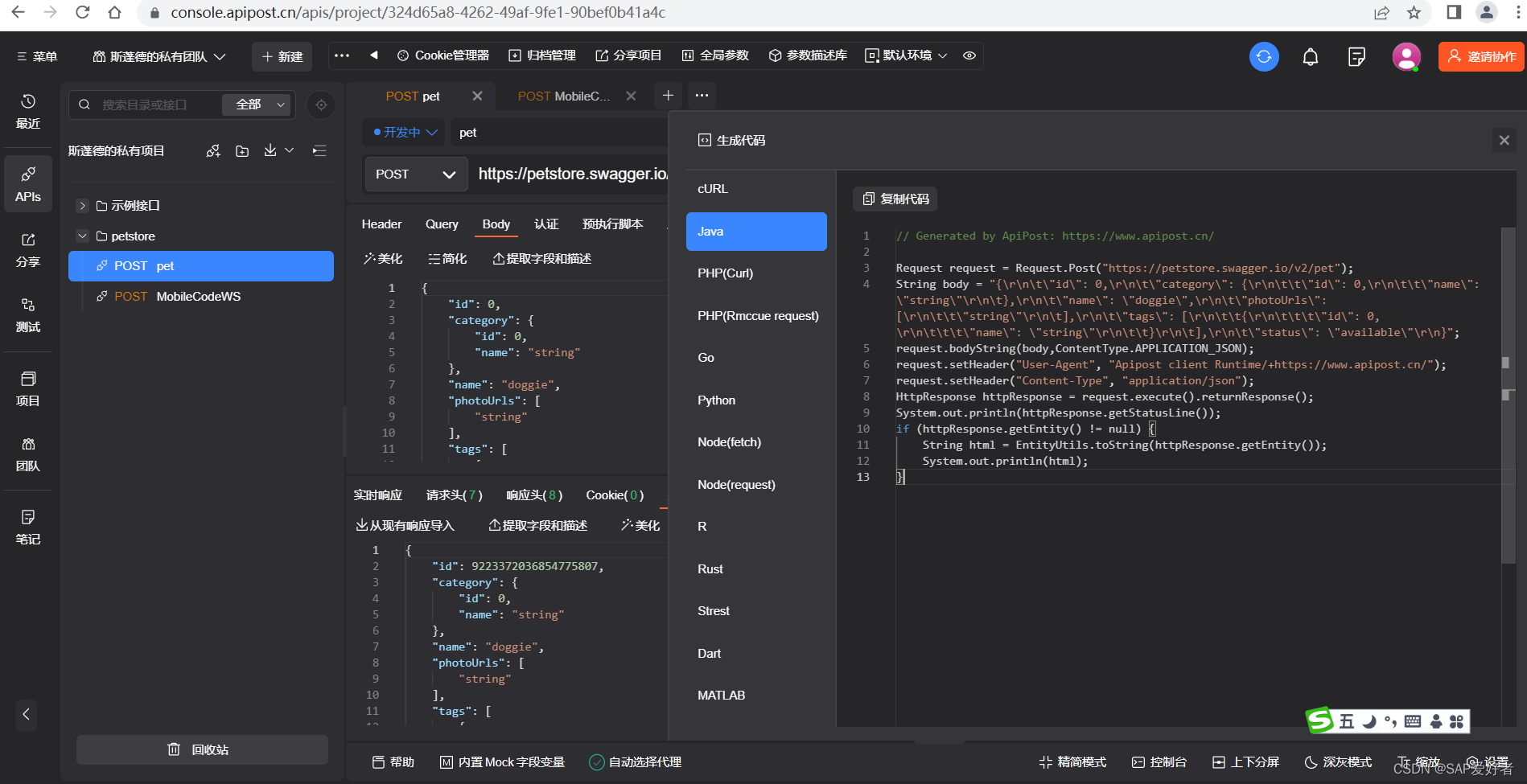
// Generated by ApiPost: https://www.apipost.cn/
Request request = Request.Post("https://petstore.swagger.io/v2/pet");
String body = "{\r\n\t\"id\": 0,\r\n\t\"category\": {\r\n\t\t\"id\": 0,\r\n\t\t\"name\": \"string\"\r\n\t},\r\n\t\"name\": \"doggie\",\r\n\t\"photoUrls\": [\r\n\t\t\"string\"\r\n\t],\r\n\t\"tags\": [\r\n\t\t{\r\n\t\t\t\"id\": 0,\r\n\t\t\t\"name\": \"string\"\r\n\t\t}\r\n\t],\r\n\t\"status\": \"available\"\r\n}";
request.bodyString(body,ContentType.APPLICATION_JSON);
request.setHeader("User-Agent", "Apipost client Runtime/+https://www.apipost.cn/");
request.setHeader("Content-Type", "application/json");
HttpResponse httpResponse = request.execute().returnResponse();
System.out.println(httpResponse.getStatusLine());
if (httpResponse.getEntity() != null) {
String html = EntityUtils.toString(httpResponse.getEntity());
System.out.println(html);
}import requests
headers = {
'User-Agent': 'Apipost client Runtime/+https://www.apipost.cn/',
'Content-Type': 'application/json',
}
data = '{ "id": 0, "category": { "id": 0, "name": "string" }, "name": "doggie", "photoUrls": [ "string" ], "tags": [ { "id": 0, "name": "string" } ], "status": "available" }'
response = requests.post('https://petstore.swagger.io/v2/pet', headers=headers, data=data)
Apipost官网地址:https://www.apipost.cn
![]()
https://www.apipost.cn
Web版地址:https://console.apipost.cn/register
![]()
https://console.apipost.cn/register
客户端下载链接:https://www.apipost.cn/download.html
![]()
https://www.apipost.cn/download.html