这篇文章主要给出一些
Latex
制作斜线表头、合并行单元格与合并列单元格的 demo 演示
latex:制作斜线表头
\begin{tabular}{|l|ccc|}
\hline
\diagbox{Time}{Room}{Day} & Mon & Tue & Wed \\
\hline
Morning & used & used & \\
Afternoon & & used & used \\
\hline
\end{tabular}效果如下:
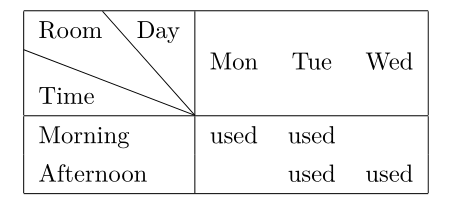
\begin{tabular}{|@{}l|c|c|r@{}|}
\hline
\diagbox[width=5em,trim=l]{Time}{Day} & Mon & Tue & Wed\\
\hline
Morning & used & used & used\\
\hline
Afternoon & & used & \diagbox[dir=SW,height=2em,trim=r]{A}{B} \\
\hline
\end{tabular} 效果如下:
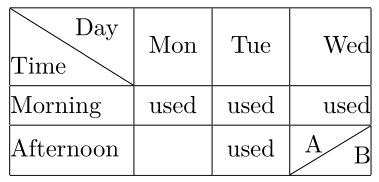
LaTex 制作表格 合并行\multirow 合并列\multicolumn
\multirow{nrows}[bigstructs]{width}[fixup]{text}
nrows 设定所占用的行数。
bigstructs 此为可选项,主要是在你使用了 bigstruct 宏包时使用。
width 设定该栏文本的宽度。如果想让 LaTeX 自行决定文本的宽度,则用 * 即可。
fixup 此为可选项,主要用来调整文本的垂直位置。
text 所要排版的文本。可用 \\ 来强迫换行。
简单示例:
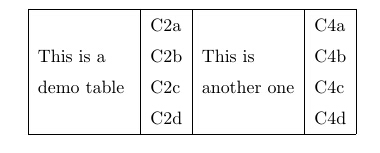
\begin{tabular}{|l|l|l|l|}
\hline
\multirow{4}{2cm}{This is a demo table} & C2a &
\multirow{4}{2cm}{This is another one} & C4a\\
& C2b & & C4b\\
& C2c & & C4c\\
& C2d & & C4d\\
\hline
\end{tabular} 复杂例子:
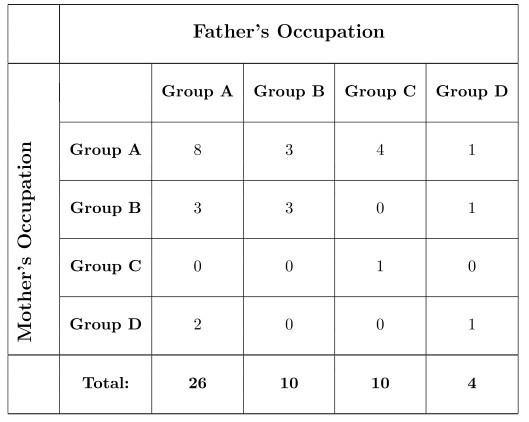
\documentclass{article}
\usepackage{longtable}
\usepackage{rotating}
\usepackage{multirow}
\begin{document}
\begin{longtable}{| c | c | c | c | c | c |}
\hline
& \multicolumn{5}{| c |}{ } \\
& \multicolumn{5}{| c |}{\textbf{\large Father's Occupation}} \\
& \multicolumn{5}{| c |}{ } \\
\hline
& & & & & \\
\multicolumn{1}{|c|}{\textbf{}}
& \multicolumn{1}{|c|}{\textbf{}}
& \multicolumn{1}{c|}{\textbf{Group A}}
& \multicolumn{1}{c|}{\textbf{Group B}}
& \multicolumn{1}{c|}{\textbf{Group C}}
& \multicolumn{1}{c|}{\textbf{Group D}} \\
& & & & & \\
\cline{2-6}
& & & & & \\
\multirow{5}{*}{\begin{sideways}{\textbf{\large Mother's Occupation}}\end{sideways}}
& \textbf{Group A} & $8$ & $3$ & $4$ & $1$ \\
& & & & & \\
\cline{2-6}
& & & & & \\
& \textbf{Group B} & $3$ & $3$ & $0$ & $1$ \\
& & & & & \\
\cline{2-6}
& & & & & \\
& \textbf{Group C} & $0$ & $0$ & $1$ & $0$ \\
& & & & & \\
\cline{2-6}
& & & & & \\
& \textbf{Group D} & $2$ & $0$ & $0$ & $1$ \\
& & & & & \\
\hline
& & & & & \\
& \textbf{Total:} & \textbf{26} & \textbf{10} & \textbf{10} & \textbf{4} \\
& & & & & \\
\hline
\end{longtable}
\end{document}
更多关于latex表格制作:
https://en.wikibooks.org/wiki/LaTeX/Tables#Text_wrapping_in_tables
版权声明:本文为u012675539原创文章,遵循 CC 4.0 BY-SA 版权协议,转载请附上原文出处链接和本声明。