一:JDK环境(不做介绍)
二:安装ElasticSearch
①:下载地址:
elasticsearch地址:
https://www.elastic.co/cn/downloads/elasticsearch
kibana地址:
https://www.elastic.co/cn/downloads/kibana
②:下载安装包后解压
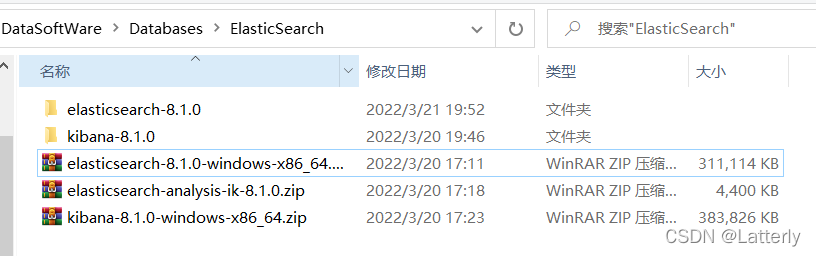
③:win+r打开cmd(命令提示符),启动 .\bin\elasticsearch.bat
进入安装路径下:
执行:.\bin\elasticsearch.bat
![]()
执行完成后:
得到“elastic”用户的密码并记住它
(注意:需用鼠标往前翻滚) =》
生成密码后接着会报错‘
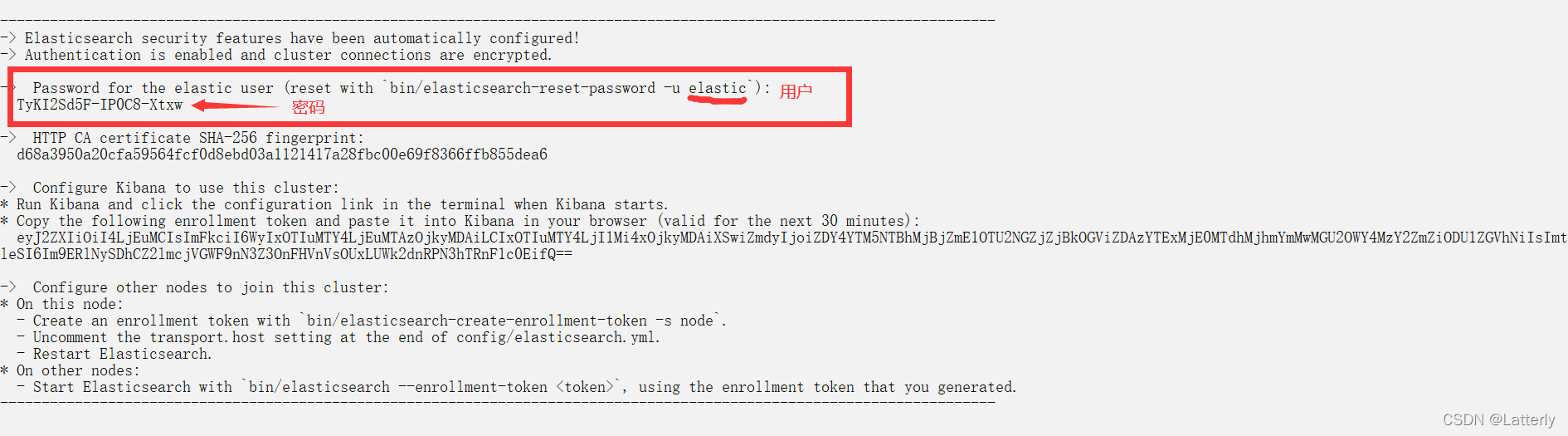
注意:执行(.\bin\elasticsearch.bat)命令后明显的变化 文件由 3k->5k
执行命令前:
![]()
执行命令后:
![]()
④:修改 config/elasticsearch.yml
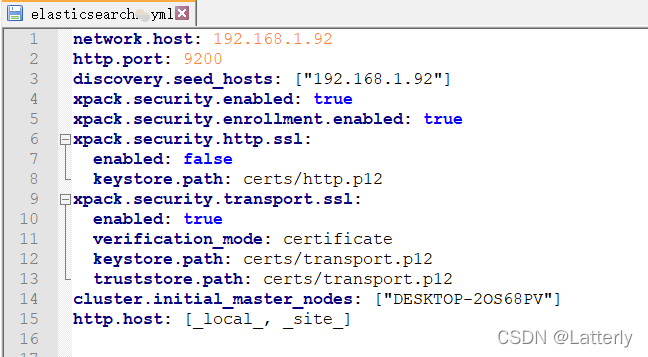
⑤:重新启动:.\bin\elasticsearch.bat
⑥:本地访问:
http://192.168.1.92:9200/
(elastic用户登录)

三:安装Kibana
①:上述对 kibana-8.1.0-windows-x86_64.zip 已完成解压
②:创建“
kibana_system
”用户;命令:bin\elasticsearch-reset-password -u kibana_system
(
kibana.yml中配置:elasticsearch.username: “elastic”会报错 已踩过坑
)
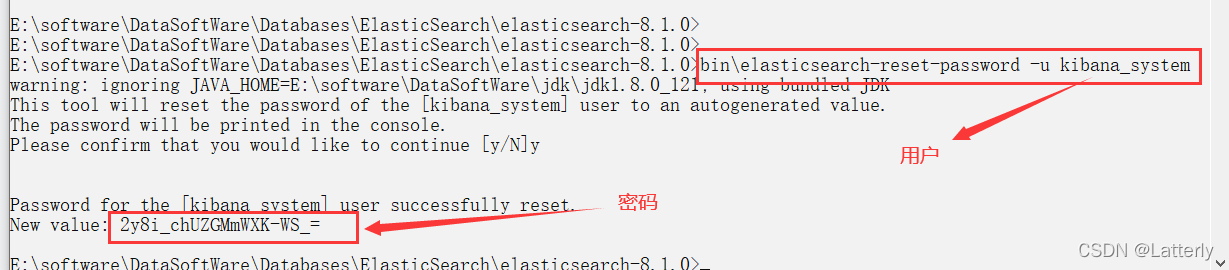
③:修改 config/kibana.yml
(kibana_system仅作为连接es通信用户)
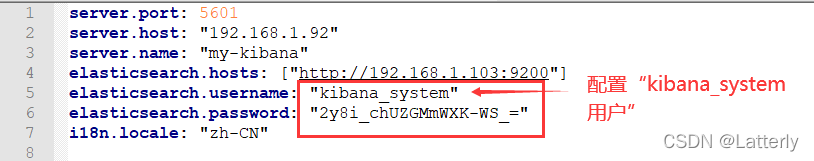
④:启动:.\bin\kibana.bat
⑤:本地访问:
http://192.168.1.92:5601
(elastic用户登录)
三:修改elastic用户密码
①:点击左上角 ==》选择Stack Management 模块
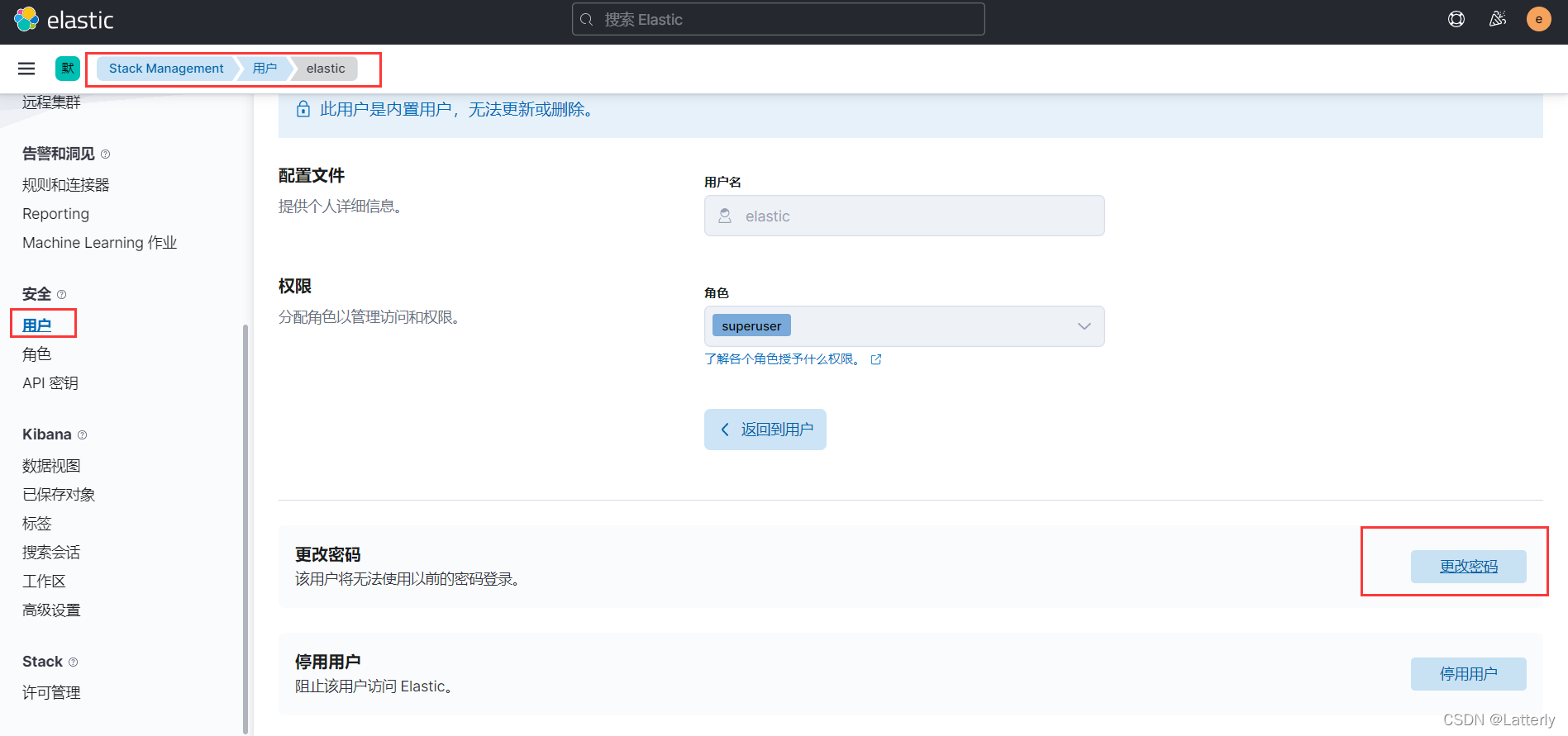
后文 ==》出现问题:
注意:官网文档发现:
①:elastic作为登录用户,不是通信用户
原文:
-FATAL Error: [config validation of [elasticsearch].username]: value of “elastic” is forbidden. This is a superuser account that cannot write to system indices that Kibana needs to function. Use a service account token instead. Learn more: https://www.elastic.co/guide/en/elasticsearch/reference/8.0/service-accounts.html
翻译:
-致命错误:[配置[elasticsearch]验证。Username]:禁止输入“elastic”。这是一个超级用户帐户,不能写入Kibana需要运行的系统索引。使用服务账户令牌代替。了解更多信息:https://www.elastic.co/guide/en/elasticsearch/reference/8.0/service-accounts.html
-官方文档:
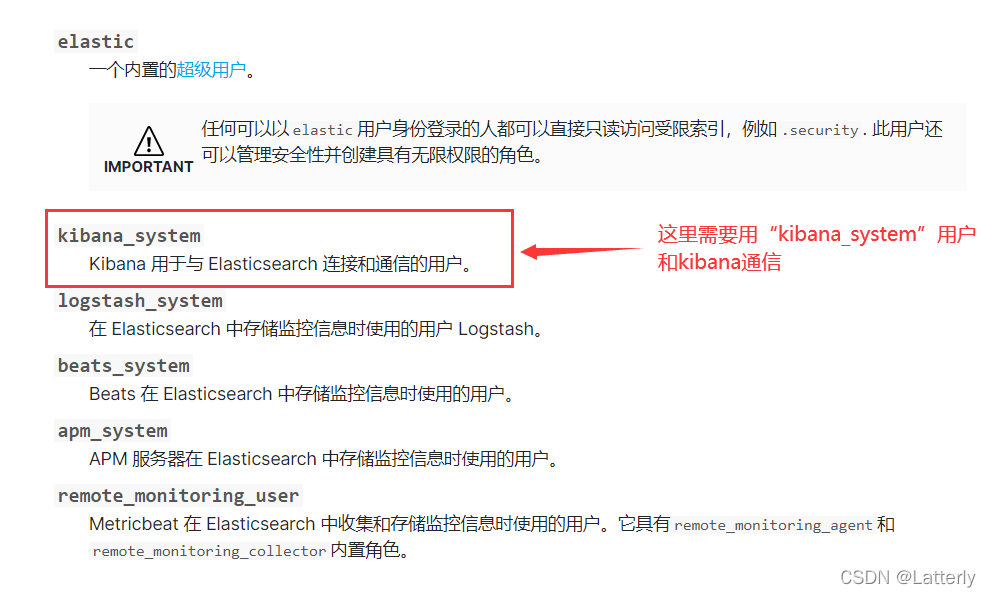
②:注释掉:
kibana.yml中配置:elasticsearch.username:报错
原文:
[ERROR][elasticsearch-service] Unable to retrieve version information from Elasticsearch nodes. security_exception: [security_exception] Reason: missing authentication credentials for REST request [/_nodes?filter_path=nodes.*.version%2Cnodes.*.http.publish_address%2Cnodes.*.ip]
翻译:[ERROR][Elasticsearch -service]无法从Elasticsearch节点检索版本信息。security_exception: [security_exception]原因:REST请求缺少认证凭证[/_nodes?filter_path=nodes.*.version%2Cnodes.*.http.publish_address%2Cnodes.*.ip]
③:访问:
http://127.0.0.1:5601/
时(需要“elastic”用户)
