(本文章完全仅适合什么都不懂的小白阅读…….)在项目中运用到了MinIo,因为后台用了springboot,所以就搜索了关于springboot配置MinIo的一些博文(本人对于springboot的原理并不了解,仅局限于依靠百度可以使用的程度),在MinIO的配置上做了如下工作:
首先在application.yml中配置了minIo的连接信息:
#minIO 地址
minio:
endpoint: http://127.0.0.1
port: 9000
accessKey: minioadmin
secretKey: minioadmin
secure: false然后写了配置类(这时我也并不了解这个叫法的意义):
MinioPropertiesConfig.java
import org.springframework.boot.context.properties.ConfigurationProperties;
import org.springframework.stereotype.Component;
/**
* minio配置类
*
*/
@Component
@ConfigurationProperties(prefix = "minio")
public class MinioPropertiesConfig {
/**
* 端点
*/
private String endpoint;
/**
* 端口
*/
private int port;
/**
* 用户名
*/
private String accessKey;
/**
* 密码
*/
private String secretKey;
/**
* 桶名称
*/
private String bucketName;
/**
* 开启https
*/
private Boolean secure;
public String getEndpoint() {
return endpoint;
}
public void setEndpoint(String endpoint) {
this.endpoint = endpoint;
}
public String getAccessKey() {
return accessKey;
}
public void setAccessKey(String accessKey) {
this.accessKey = accessKey;
}
public String getSecretKey() {
return secretKey;
}
public void setSecretKey(String secretKey) {
this.secretKey = secretKey;
}
public String getBucketName() {
return bucketName;
}
public void setBucketName(String bucketName) {
this.bucketName = bucketName;
}
public Boolean getSecure() {
return secure;
}
public void setSecure(Boolean secure) {
this.secure = secure;
}
public int getPort() {
return port;
}
public void setPort(int port) {
this.port = port;
}
}MinioConfig.java
@Configuration
@EnableConfigurationProperties(MinioPropertiesConfig.class)
public class MinioConfig{
@Resource
private MinioPropertiesConfig minioPropertiesConfig;
@Bean
public MinioClient getMinioClient() throws InvalidEndpointException, InvalidPortException {
MinioClient minioClient = MinioClient.builder().endpoint(minioPropertiesConfig.getEndpoint(), minioPropertiesConfig.getPort(), minioPropertiesConfig.getSecure())
.credentials(minioPropertiesConfig.getAccessKey(), minioPropertiesConfig.getSecretKey())
.build();
return minioClient;
}
}最后直接在我的工具类中就可以直接调用:
MinioClientUtils.java
@Component
public class MinioClientUtils {
@Autowired
private MinioClient minioClient;
/**
* 判断bucket是否存在,不存在则创建
*
* @return: void
*/
public void existBucket(String name) {
try {
boolean exists = minioClient.bucketExists(BucketExistsArgs.builder().bucket(name).build());
if (!exists) {
minioClient.makeBucket(MakeBucketArgs.builder().bucket(name).build());
//默认设置桶策越为public
String policy = "{\"Version\":\"2012-10-17\",\"Statement\":[{\"Effect\":\"Allow\","
+ "\"Principal\":{\"AWS\":[\"*\"]},\"Action\":[\"s3:ListBucketMultipartUploads\","
+ "\"s3:GetBucketLocation\",\"s3:ListBucket\"],\"Resource\":[\"arn:aws:s3:::"
+ name + "\"]},"
+ "{\"Effect\":\"Allow\",\"Principal\":{\"AWS\":[\"*\"]},"
+ "\"Action\":[\"s3:AbortMultipartUpload\",\"s3:DeleteObject\",\"s3:GetObject\","
+ "\"s3:ListMultipartUploadParts\",\"s3:PutObject\"],"
+ "\"Resource\":[\"arn:aws:s3:::" + name + "/*\"]}]}";
minioClient.setBucketPolicy(SetBucketPolicyArgs.builder().config(policy).bucket(name).build());
}
} catch (Exception e) {
e.printStackTrace();
}
}
}
按上述的方法配置后,使用上是没问题,但对于菜鸟的我来说这时候问题就来了,minioClient是怎么被自动配置上的呢
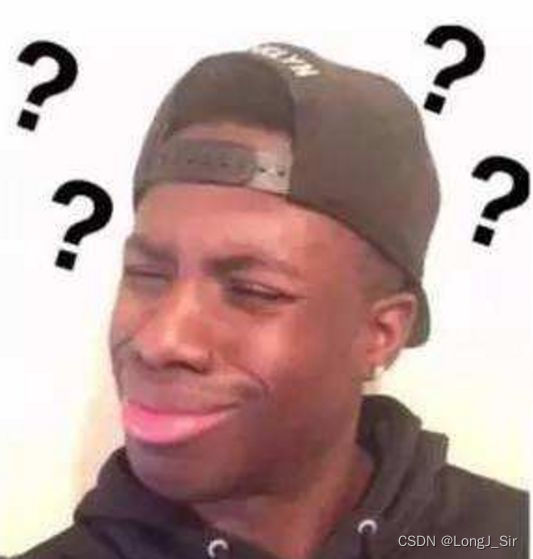
,经过一顿查找和试验懵懂的了解了点点懵懂的东西

,情况是这样滴,请听我娓娓道来…….
我在MinioConfig.java这个文件中使用了@Configuration和@Bean这两个标注,springboot会在
启动的时候
把@Bean托管(自动执行 暂且这么理解),然后再MinioClientUtils.java中我使用了@Autowired标注,它会自动去找寻一遍被@Bean标注的对象(返回类型一致的,我这里是bean里面返回了MinioClient的类型),查找到返回类型一致的对象即把它给抢过来复制类似于MinioClient minioClient = getMinioClient();这么个过程,因此minioClient就被自动注入了。画重点,@Autowired会去查找被@Bean标注的返回类型一致的对象来进行注入。你可以自行测试,写一个@Autowired,然后再写一个@Configuration类,里面写一个@Bean。如果没有@Autowired找不到配对的@Bean启动时就会出现
Field minioClient in xxx required a bean of type 'xxx' that could not be found.
的错误。