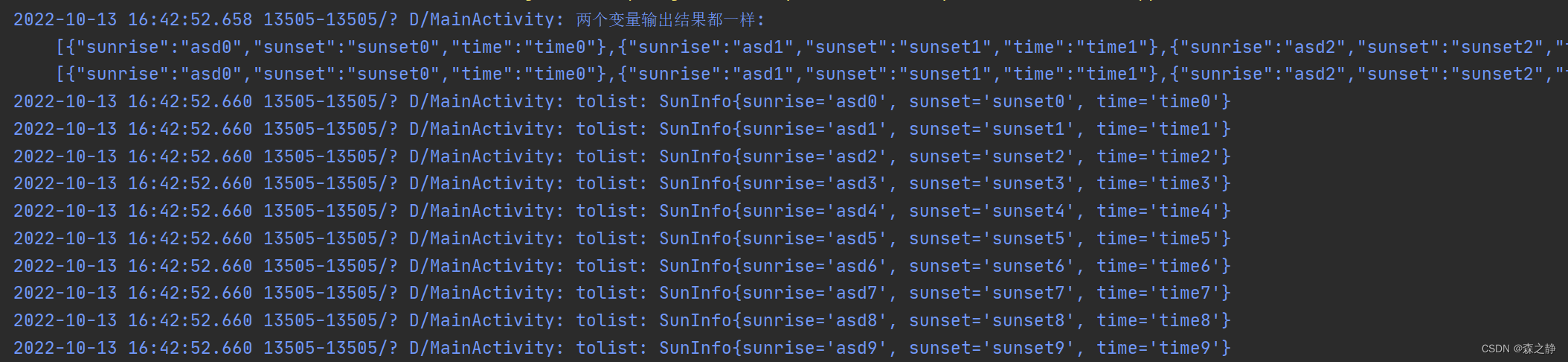OkHttp与Gson介绍
OkHttp
Gson
Gson 是一个 Java 库,可用于将 Java 对象转换为其 JSON 表示形式。它还可用于将 JSON 字符串转换为等效的 Java 对象。Gson 可以使用任意 Java 对象,包括您没有源代码的预先存在的对象。
有一些开源项目可以将 Java 对象转换为 JSON。但是,它们中的大多数都要求您在类中放置Java注释;如果您无法访问源代码,则无法执行此操作。大多数也不完全支持使用 Java 泛型。Gson认为这两个都是非常重要的设计目标。
安卓导入okhttp与gson
在build.gradle文件中的dependencies里导入
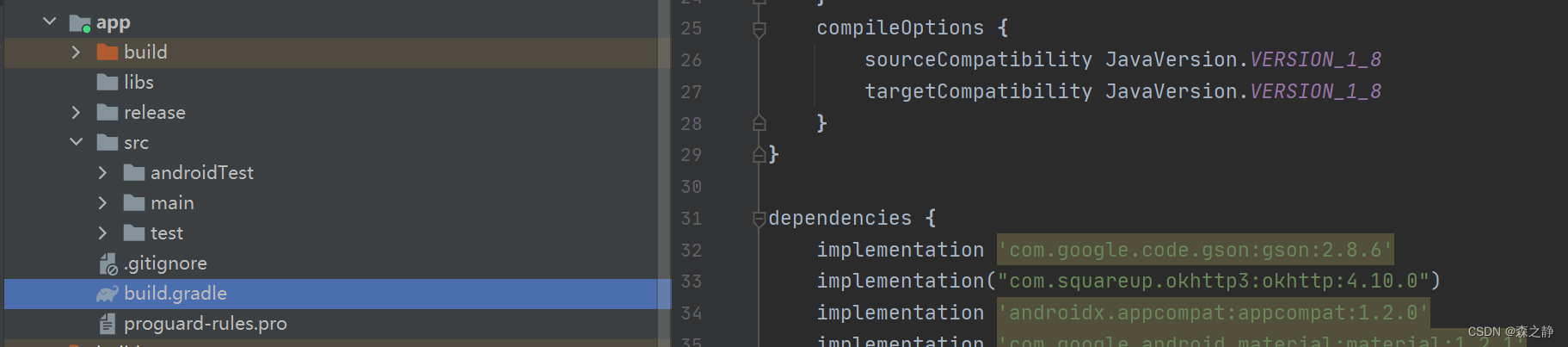
implementation 'com.google.code.gson:gson:2.8.6'
implementation 'com.squareup.okhttp3:okhttp:4.10.0'注意添加网络权限
<uses-permission android:name=”android.permission.INTERNET”/>
OkHttp 使用
转发一篇不错的教程
例子
package abc.lcs.healthlife.utils;
import com.google.gson.Gson;
import org.jetbrains.annotations.NotNull;
import org.jetbrains.annotations.Nullable;
import java.io.IOException;
import java.util.Map;
import okhttp3.Call;
import okhttp3.Callback;
import okhttp3.MediaType;
import okhttp3.OkHttpClient;
import okhttp3.Request;
import okhttp3.RequestBody;
import okhttp3.Response;
import okio.BufferedSink;
import okio.ByteString;
public class IntentRequest {
static OkHttpClient okHttpClient = new OkHttpClient();
/**
* get请求
*
* @param url
* @return Call对象,用来执行请求, enqueue异步请求,会自动创建线程,
* excute同步请求需要自己开辟线程,否则安卓报错,因为安卓不准在主线程中进行网络请求
*/
public static Call getRequest(String url) {
Request request = new Request.Builder().url(url).build();
Call call = okHttpClient.newCall(request);
// 执行异步请求,自动开辟了线程,不可以在里面进行修改ui的操作,只能用Handler进行修改
/* call.enqueue(new Callback() {
@Override
public void onFailure(@NotNull Call call, @NotNull IOException e) {
//请求连接失败调用
}
@Override
public void onResponse(@NotNull Call call, @NotNull Response response) throws IOException {
// response.code()==200才算成功
}
});*/
/*// 执行同步请求
new Thread(() -> {
try {
call.execute();
} catch (IOException e) {
e.printStackTrace();
}
}).start();*/
return call;
}
// post请求
public static Call postRequest(String url, Map<String, String> params) {
RequestBody requestBody = new RequestBody() {
@Nullable
@Override
public MediaType contentType() {
return MediaType.parse("application/json");
}
@Override
public void writeTo(@NotNull BufferedSink bufferedSink) throws IOException {
Gson gson = new Gson();
//参数一般写json数据
bufferedSink.write(ByteString.encodeUtf8(gson.toJson(params)));
}
};
Request request = new Request.Builder().url(url).post(requestBody).build();
Call call = okHttpClient.newCall(request);
return call;
}
}
Gson使用
转载一篇不错的教程
Gson使用方法详解 – 飘杨…… – 博客园 (cnblogs.com)
将字符串转化为JsonObject对象
利用gson对象将json对象转换为JavaBeen对象前,一定要先创造该Been 类
Gson中的常用类
Gson类 Json与JavaBeen对象的转换用
JsonParser类 字符串与JsonElement对象的转换用
JsonElement类是JsonObject的父类
JsonObject类 获取json中的对应JsonObject对象用
例子
Gson gson = new Gson();
/**
* 注意Json对象转为List对象 Json对象必须是中括号 [……]数组对象,否则不成功
* 因为List集合本质也是数组,底层用的是数组实现的
*/
private void tolist(){
//JavaBeen与Json对象的互相转换
SunInfo sunInfo=new SunInfo("123","adf","asdf");
String sunJson = gson.toJson(sunInfo);
gson.fromJson(sunJson,SunInfo.class);
List<SunInfo> list=new ArrayList<SunInfo>();
for (int i=0;i<10;i++){
list.add(new SunInfo("asd"+i,"sunset"+i,"time"+i));
}
//得到json字符串
String listjson=gson.toJson(list);
JsonElement jsonElement = JsonParser.parseString(listjson);
// JsonObject jsonObject=jsonElement.getAsJsonObject();会报错因为listjson是json数组对象
JsonArray jsonArray=jsonElement.getAsJsonArray();
Log.d(TAG, "两个变量输出结果都一样: \n"+listjson+"\n"+jsonArray);
Type type=new TypeToken<List<SunInfo>>(){}.getType();
list=gson.fromJson(listjson,type);
/**
与 list=gson.fromJson(jsonArray,type);结果相同
注意!!!JSONObject、JSONArray是java自带的与Gson的JsonObject、JsonArray不同
无法用gson.fromJson(json对象,type)
*/
for (SunInfo obj:list){
Log.d(TAG, "tolist: "+obj);
}
}
class SunInfo {
String sunrise,sunset,time;
public SunInfo(String sunrise, String sunset, String time) {
this.sunrise = sunrise;
this.sunset = sunset;
this.time = time;
}
@Override
public String toString() {
return "SunInfo{" +
"sunrise='" + sunrise + '\'' +
", sunset='" + sunset + '\'' +
", time='" + time + '\'' +
'}';
}
}输出结果