
本文,将带你了解如何使用 Python、OpenCV 和人脸识别模块比较两张图像并获得这些图像之间的准确度水平。
首先,你需要了解我们是如何比较两个图像的。我们正在使用Face Recognition python 模块来获取两张图像的128 个面部编码,我们将比较这些编码。比较结果返回 True 或 False。如果结果为True ,那么两个图像将是相同的。如果是False,则两个图像将不相同。
128 种面部编码将如下所示??
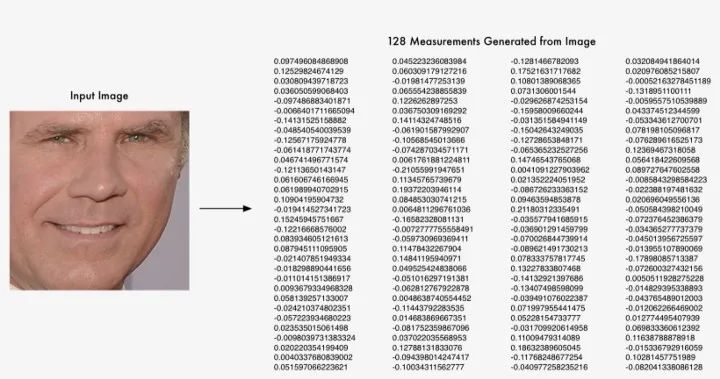
128 个人脸编码(人脸标志)
仅当比较结果返回 True 值时,才会打印准确度级别。
现在,让我们进入本主题的编码部分,
为了实现这一点,我们需要安装几个 python 模块。为此,只需打开命令提示符或终端,键入以下内容。
pip install opencv-python
pip install face-recognition安装后,现在是时候导入这些模块了。然后,我们需要创建一个名为 find_face_encodings(image_path) 的新函数,它获取图像位置(路径)并返回 128 个面部编码,这在比较图像时非常有用。
find_face_encodings(image_path) 函数将使用 OpenCV 模块,从我们作为参数传递的路径中读取图像,然后返回使用 face_recognition 模块中的 face_encodings() 函数获得的 128 个人脸编码。
import cv2
import face_recognition
def find_face_encodings(image_path):
# reading image
image = cv2.imread(image_path)
# get face encodings from the image
face_enc = face_recognition.face_encodings(image)
# return face encodings
return face_enc[0]
现在,使用两个不同的图像路径调用 find_face_encodings(image_path) 函数,并将其存储在两个不同的变量中,
image_1
和
image_2
# getting face encodings for first image
image_1 = find_face_encodings("image_1.jpg")
# getting face encodings for second image
image_2 = find_face_encodings("image_2.jpg")现在,我们可以使用编码执行比较和查找这些图像的准确性等操作。
-
比较将通过使用 face_recognition 中的 compare_faces() 函数来完成。
-
通过找到 100 和 face_distance 之间的差异来确定准确性。
# checking both images are same
is_same = face_recognition.compare_faces([image_1], image_2)[0]
print(f"Is Same: {is_same}")
if is_same:
# finding the distance level between images
distance = face_recognition.face_distance([image_1], image_2)
distance = round(distance[0] * 100)
# calcuating accuracy level between images
accuracy = 100 - round(distance)
print("The images are same")
print(f"Accuracy Level: {accuracy}%")
else:
print("The images are not same")输出——案例 1


Is Same: True
The images are same
Accuracy Level: 64%输出——案例 2


Is Same: False
The images are not same
☆ END ☆
如果看到这里,说明你喜欢这篇文章,请转发、点赞。微信搜索「uncle_pn」,欢迎添加小编微信「 woshicver」,每日朋友圈更新一篇高质量博文。
↓
扫描二维码添加小编↓
