动机
众所周知,Jupyer notebook 体量小,特别适合初学者的代码调试。其每一个Cell都可以将历史的变量保存起来。但是其相对 pycharm 美中不足的就是没有自带“代码补全”的功能,幸好的是有扩展来完善。
买了新的电脑,我也想要按照旧电脑的安装方式安装该扩展—jupyter_contrib_nbextension,但是按照旧的教程安装不上了,然后找解决方案,尝试了好几个无用的帖子,感觉心累,误导人,最后找到了解决方案,用作笔记。
其实该帖子的解决方案不是我解决的,因此要感谢博主“duqiumail”关于《Jupyter notebook安装扩展工具(nbextensions)提示“Jupyter command
jupyter-contrib
not found.”》帖子,链接在尾部有原始链接。
本人使用的python版本为 Anaconda3-2019.10,python37
旧的安装插件的教程(可以跳过)
windows + R,输入
cmd
进入命令行界面
pip install jupyter_contrib_nbextensions -i https://pypi.mirrors.ustc.edu.cn/simple
jupyter contrib nbextension install --user
# 这里旧报错了,Jupyter command `jupyter-contrib` not found,但是旧电脑上没有报该错。
pip install --user jupyter_nbextensions_configurator
jupyter nbextensions_configurator enable --user
然后进入jupyter notebook 后,发现菜单狼多出来了
Nbextensions
选项,然后勾选
Hinterland
勾选上.大功告成。
但是在
jupyter contrib nbextension install --user
的地方旧报错了。
Jupyter command
jupyter-contrib
not found. 解决方案——新的安装方式。
jupyter-contrib
1.先使用以下命令,卸载旧版本的 jupyter_contrib_nbextensions 和 upyter_nbextensions_configurator:
分别用cmd命令,卸载之前的安装
pip uninstall jupyter_contrib_nbextensions
pip uninstall jupyter_nbextensions_configurator
2.重新下载并安装:
2.1 先cmd命令安装
pip install -i http://pypi.douban.com/simple --trusted-host pypi.douban.com jupyter_contrib_nbextensions
2.2 然后 cmd 进入
~Lib\site-packages\jupyter_contrib_nbextensions
目录
例如
C:\ProgramData\Anaconda3\Lib\site-packages\jupyter_contrib_nbextensions
有时候会在用户文件夹下,如
C:\Users\he\Python\Python38\Lib\site-packages\jupyter_contrib_nbextensions
2.3 在该目录下,cmd 执行下面命令手动安装
python application.py install
2.4 然后安装
jupyter contrib-nbextension install --user
这时就不会提示“Jupyter command jupyter-contrib not found.”这个问题了
3 接下来继续安装
pip install -i http://pypi.douban.com/simple --trusted-host pypi.douban.com jupyter_nbextensions_configurator
jupyter nbextensions_configurator enable --user
这时从新启动jupyter notebook 就成功看到工具Nbextensions在工具栏了
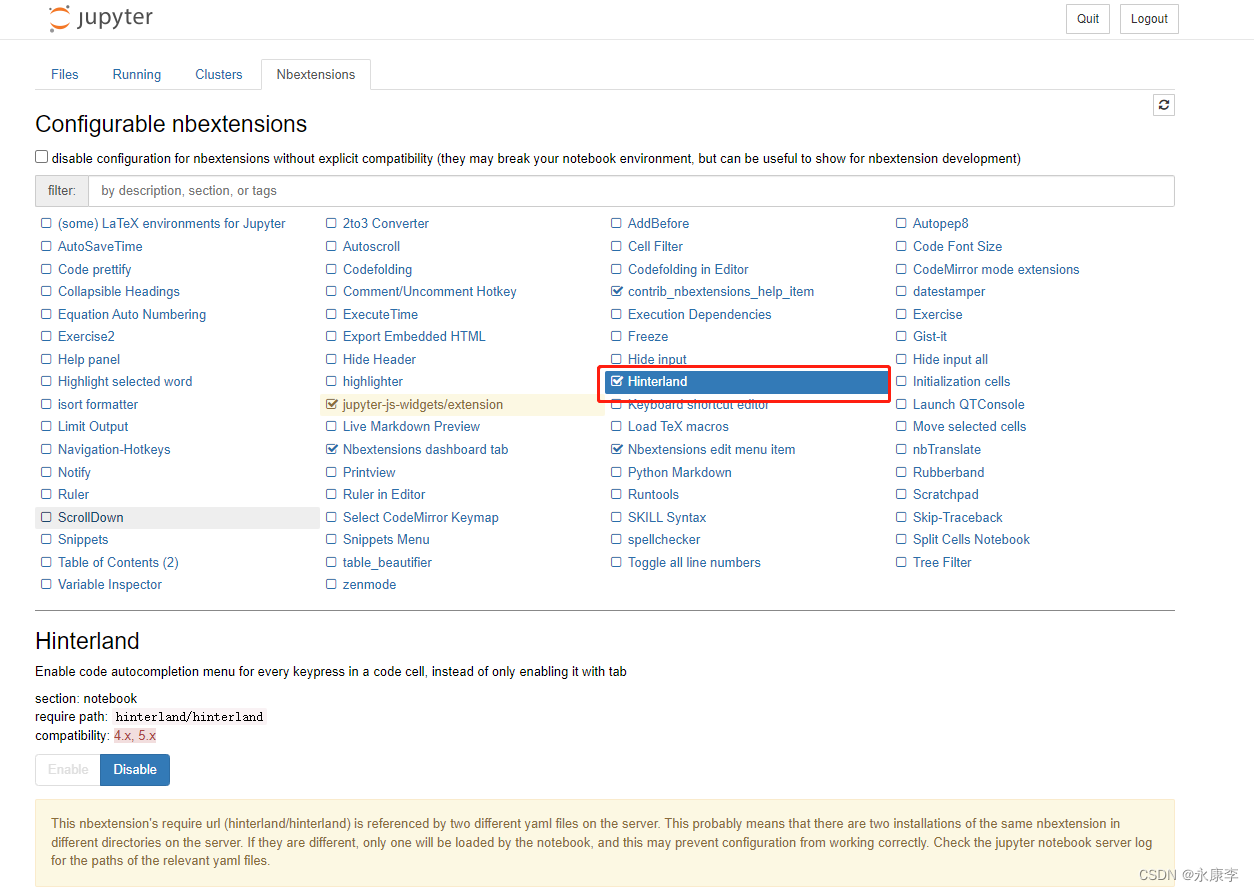
版权声明:本文的为《Jupyter command
jupyter-contrib
not found. 解决方案——新的安装方式》处为CSDN博主「duqiumail」的原创文章。
原文链接:https://blog.csdn.net/duqiumail/article/details/107650058