下载
https://github.com/etcd-io/etcd/releases
以下以3.4.22为例子,
https://github.com/etcd-io/etcd/releases/tag/v3.4.22
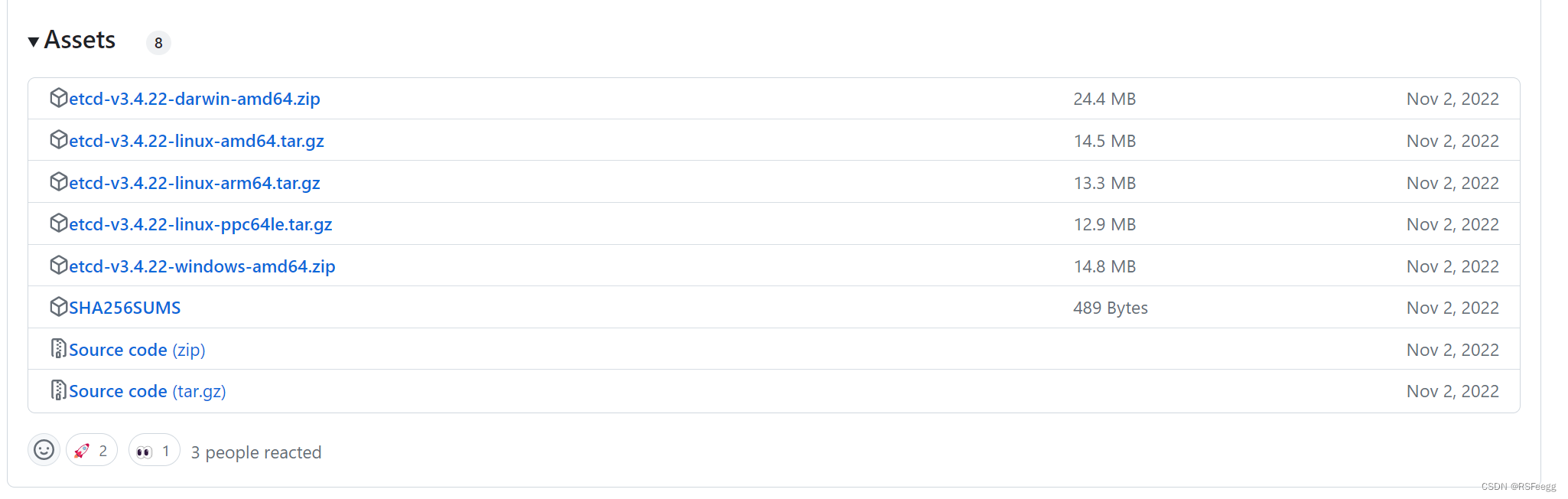
PS:更老的版本是V2版本的命令,执行put等操作可能会报错
No help topic for put
window平台需要set ETCDCTL_API=3
Mac&Linux平台平台需要
export ETCDCTL_API=3
window
安装
下载解压即可
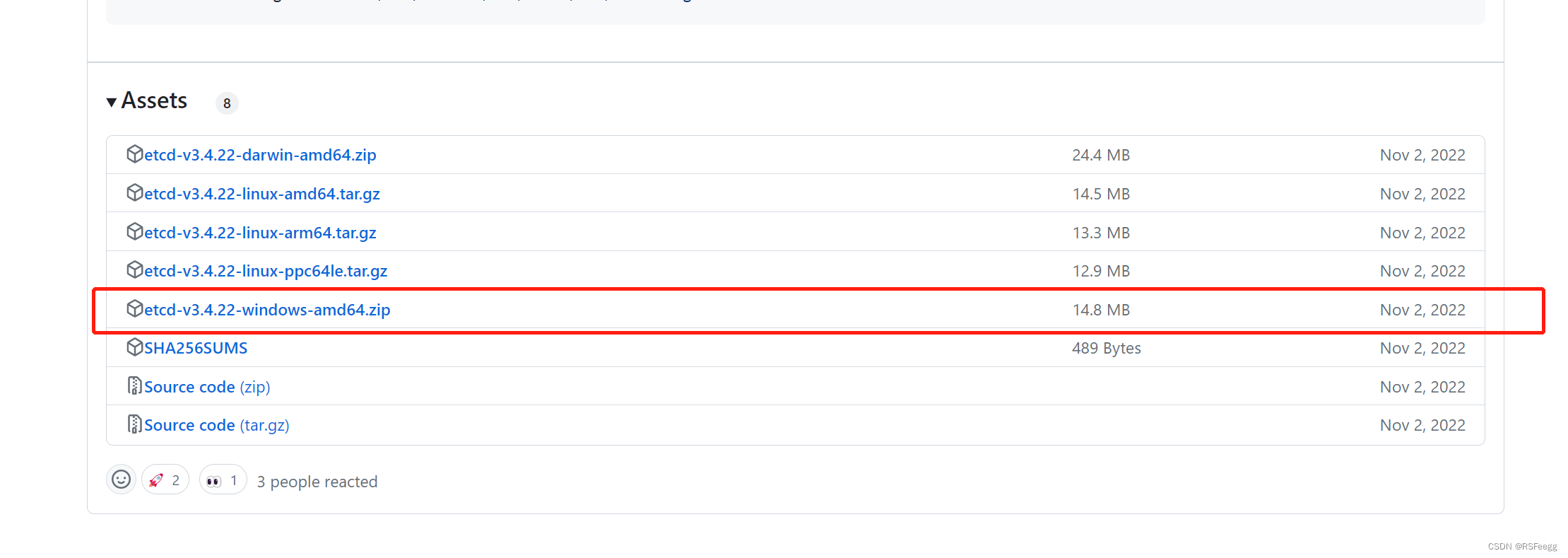
连接etcd
双击etcd.exe启动etcd,默认会在2379端口监听客户端通信,在2380端口监听节点间通信
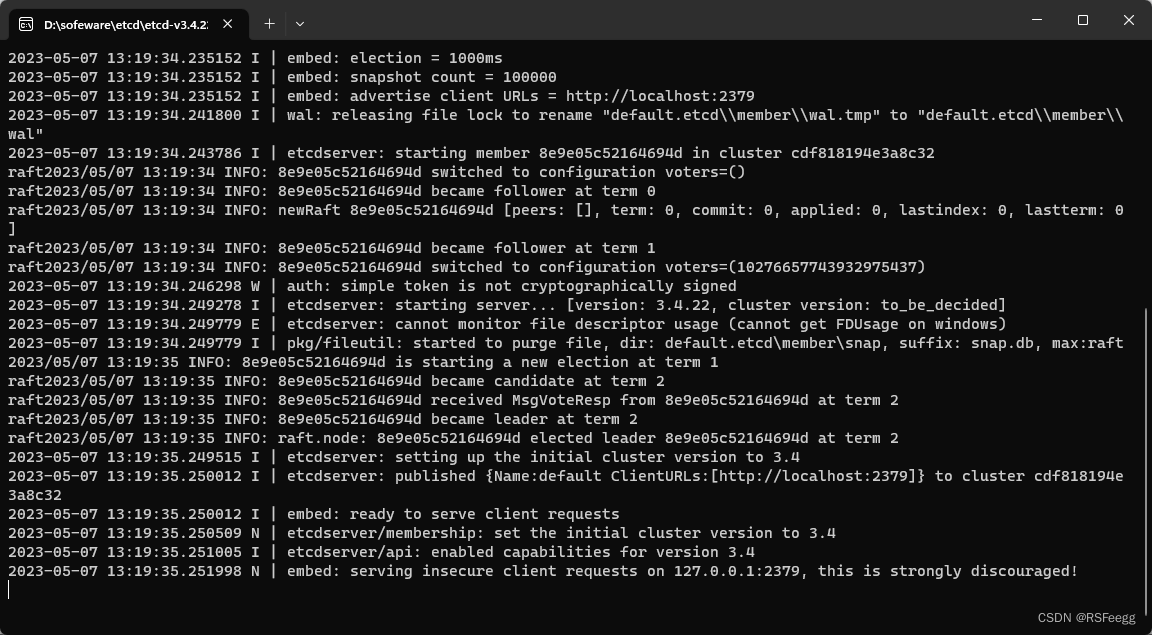
etcdctl.exe可以理解为一个客户端或本机etcd的控制端
简单使用
D:\sofeware\etcd\etcd-v3.4.22-windows-amd64\etcd-v3.4.22-windows-amd64>etcdctl.exe --endpoints=http://127.0.0.1:2379 put rs "test"
OK
D:\sofeware\etcd\etcd-v3.4.22-windows-amd64\etcd-v3.4.22-windows-amd64>etcdctl.exe --endpoints=http://127.0.0.1:2379 get rs
rs
test
版权声明:本文为RSFeegg原创文章,遵循 CC 4.0 BY-SA 版权协议,转载请附上原文出处链接和本声明。