网页为 get 请求,获取的 json 数据,数据结构处理,如下图:
-
下图代码解释, for vaule in page_text[“items”]:

codes_test.txt 文件列表形式,每行1个,下图:
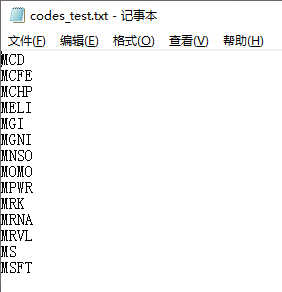
运行状态显示,如下图:

全部代码如下:
#!/usr/bin/env python3
# -*- encoding: utf-8 -*-
# Life is short,you need Python.[Where not, where to add.]
import csv
import json
import os
import time
import winsound
import requests
def get_tiger_code_info(code="amd"):
"""根据code获取name和description"""
# 字母表
alphabet_list = [
"a", "b", "c", "d", "e", "f", "g", "h", "i", "j", "k", "l", "m", "n",
"o", "p", "q", "r", "s", "t", "u", "v", "w", "x", "y", "z"
]
# 美股(A股、港股、指数,本处不写,增加相应 esif 进行处理即可)
if (code[0].lower() in alphabet_list):
# 根据code的首字判断类型
url = "https://www.laohu8.com/proxy/stock/stock_info/profile/" + code.lower(
)
headers = {
"User-Agent":
"Mozilla/5.0 (Windows NT 10.0; Win64; x64) AppleWebKit/537.36 (KHTML, like Gecko) Chrome/88.0.4324.50 Safari/537.36 Edg/88.0.705.29"
}
# 获取json数据,解析
page_json = requests.get(url, headers).text
page_text = json.loads(page_json)
# print(page_text)
# 异常处理
try:
for vaule in page_text["items"]:
# print(vaule["name"]) # 用于调试
# print(vaule["description"]) # 用于调试
# 股票的名称、简介
code_extract = vaule["name"] # 从网页源代码中提取的 code
description_extract = vaule["description"] # 从网页源代码中提取的 简介
# exchange_extract = vaule["exchange"] # 用于调试
# 写入到txt文件
# with open("./动态刷新.txt", "a") as f1:
# f1.write(f"{code_extract.upper()}\n{description_extract}\n\n")
# 写入到csv文件
with open("./动态刷新.csv", "a", newline="") as f1:
# 参数 newline="" 避免csv文件新增空行
csv_write = csv.writer(f1, dialect="excel")
# f1.write(f"{code_extract.upper()}\n{description_extract}\n\n")
# 设置标题行
# data_row_1 = ["OrderID",Market", "Code", "Description"]
# csv_write.writerow(data_row_1)
# 准备写入的每行数据,首个空格留空,用于后期填序号
data_row = [
"", "us",
code_extract.upper(), description_extract
]
print(f"正在写入{code_extract.upper()}...") # 用于查看程序运行状态
csv_write.writerow(data_row)
except Exception as e:
print(f"出现错误!原因:{e}")
# 主程序入口
if __name__ == "__main__":
# start_time = time.strftime("%Y-%m-%d %H:%M:%S", time.localtime())
start_time2 = time.time()
print(f"------程序已启动------")
# 读取 codes 列表
file_codes = os.path.join(r"D:\Jackey文档", "codes_test.txt")
with open(file_codes, "r", encoding="utf-8") as f2:
# 如出现乱码可改用 utf-8-sig
# 读取全部
read_codes = f2.readlines()
# 遍历,并调用相关函数
for read_code in read_codes:
get_tiger_code_info(read_code.strip()) # 除去空格
time.sleep(0.5) # 延时反扒
# end_time = time.strftime("%Y-%m-%d %H:%M:%S", time.localtime())
end_time2 = time.time()
print(f"------程序已结束------")
print(f"------总用时 {end_time2-start_time2:.2f} s.------")
print("请查阅!\n")
# 结束,声音提示
winsound.PlaySound("SystemHand", winsound.SND_ALIAS)
版权声明:本文为weixin_41500838原创文章,遵循 CC 4.0 BY-SA 版权协议,转载请附上原文出处链接和本声明。