create table student(
sno varchar(3) primary key ,
sname varchar(8),
ssex varchar(2),
sbirthday datetime,
class varchar(5)
)default charset=utf8;
insert into student values
('108','曾华','男','1977-09-01','95033'),
('105','匡明','男','1975-10-02','95031'),
('107','王丽','女','1976-01-23','95033'),
('101','李军','男','1976-02-20','95033'),
('109','王芳','女','1975-02-10','95031'),
('103','陆君','男','1974-06-03','95031');
create table course(
cno varchar(5) primary key ,
cname varchar(10),
tno varchar(3)
)default charset=utf8;
insert into course values
('3-105','计算机导论','825'),
('3-245','操作系统','804'),
('6-166','数字电路','856'),
('9-888','高等数学','831');
create table score(
sno varchar(3),
cno varchar(5),
degree decimal(4,1)
)default charset=utf8;
insert into score values
('103','3-245',86),
('105','3-245',75),
('109','3-245',68),
('103','3-105',92),
('105','3-105',88),
('109','3-105',76),
('101','3-105',64),
('107','3-105',91),
('108','3-105',78),
('101','6-166',85),
('107','6-166',79),
('108','6-166',81);
create table teacher(
tno varchar(3) primary key ,
tname varchar(8),
tsex varchar(2),
tbirthday datetime,
prof varchar(6),
depart varchar(10)
)default charset=utf8;
insert into teacher values
('804','李诚','男','1958-12-02','副教授','计算机系'),
('856','张旭','男','1969-03-12','讲师','电子工程系'),
('825','王萍','女','1972-05-05','助教','计算机系'),
('831','刘冰','女','1977-08-14','助教','电子工程系');
#1、 查询Student表中的所有记录的Sname、Ssex和Class列。
select sname,ssex,class from student;
#2、 查询教师所有的单位即不重复的Depart列。
select distinct depart from teacher;
#3、查询Student表的所有记录。
select * from student;
#4、查询Score表中成绩在60到80之间的所有记录。
select * from score where degree >60 and degree <=80;
#5、查询Score表中成绩为85,86或88的记录。
select * from score where degree =85 or degree =86 or degree =88;
select * from score where degree in (85,86,88);
#6、查询Student表中“95031”班或性别为“女”的同学记录。
select * from student where class ='95031' or ssex ='女';
select * from student where class in ('95031') or ssex in ('女');
#7、以Class降序查询Student表的所有记录。
select * from student order by class desc;
#8、以Cno升序、Degree降序查询Score表的所有记录。
select * from score order by cno asc, degree desc;
#9、查询“95031”班的学生人数。
select count(*) from student where class ='95031';
#10、 查询Score表中的最高分的学生学号和课程号。(子查询或者排序)
#查询语句查询出一个或者一列结果,可以作为其他查询语句的参数来使用,就是子查询,就是查询的嵌套。
#排序
select * from score order by degree desc limit 0,1;
#子查询
select * from score where degree =(select max(degree) from score);
#11、查询每门课的平均成绩,要按照课程分组group by,然后求没门课平均avg
select cno,avg(degree) as 平均成绩 from score group by cno ;
#12、查询Score表中至少有5名学生选修的并以3开头的课程的人数。
#Like模糊查询 3%以3开头 having只能跟在group by 后面
select cno from score where cno like '3%' group by cno having count(*) >= 5;
#13、查询分数大于70,小于90的Sno列。
select sno from score where degree >=70 and degree < 90 ;
#14、查询所有学生的Sname、Cno和Degree列。
select sname,cno,degree from student s
inner join score sc
on s.sno = sc.sno;
#15、查询所有学生的Sno、Cname和Degree列。
select sno,(select cname from course where course.cno = score.cno),degree from score;
#16、查询所有学生的Sname、Cname和Degree列。
select
(select sname from student where student.sno = score.sno ) as 学生姓名,
(select cname from course where course.cno = score.cno ) as 课程 ,
degree as 成绩
from score;
#17、 查询“95033”班学生的平均分。
select class ,avg(score.degree) from score
inner join student
on score.sno = student.sno
where student.class = '95033';
#18、假设使用如下命令建立了一个grade表:
create table grade(
low int(3),upp int(3),rank char(1)
)default charset=utf8;
insert into grade values(90,100,'A');
insert into grade values(80,89,'B');
insert into grade values(70,79,'C');
insert into grade values(60,69,'D');
insert into grade values(0,59,'E');
#现查询所有同学的Sno、Cno和rank列。
select sno,cno,rank from
score join grade where
score.degree >= low && score.degree <=upp ;
#19、查询选修“3-105”课程的成绩高于“109”号同学成绩的所有同学的记录。
select * from score where degree
in (
select degree from score where cno='3-105'
and degree >(select degree from score where cno='109' and cno='3-105')
);
#20、查询score中选学多门课程的同学中分数为非最高分成绩的记录。
select * from score where degree
not in ( select max(degree) from score group by sno )
and sno in( select sno from score group by sno having count(sno) >1 );
#21、查询成绩高于学号为“109”、课程号为“3-105”的成m绩的所有记录。
select * from score where degree > ( select degree from score where sno='109' and cno ='3-105' );
#22、查询和学号为108的同学同年出生的所有学生的Sno、Sname和Sbirthday列。
select * from student where
year(sbirthday) = ( select year(sbirthday) from student where sno =108 );
#23、查询“张旭“教师任的学生成绩。
select * from score where cno
in ( select cno from course where tno = (select tno from teacher where tname ='张旭' ) );
#24、查询选修某课程的同学人数多于5人的教师姓名。
select * from teacher
where tno in (
select tno from course where cno in ( select cno from score group by cno having count(cno) >5 )
);
#25、查询95033班和95031班全体学生的记录。
select * from student where class ='95033' or class ='95031';
#26、 查询存在有85分以上成绩的课程Cno.
select * from course where cno in ( select cno from score where degree >85 );
#27、查询出“计算机系“教师所教课程的成绩表。
select * from score
where cno in (
select cno from course where tno in( select tno from teacher where depart ='计算机系')
);
#28、查询“计算机系”与“电子工程系“不同职称的教师的Tname和Prof。
select * from teacher
where prof not in(
select prof from teacher where depart ='计算机系' and prof in(select prof from teacher where depart='电子工程系')
);
#29、查询选修编号为“3-105“课程且成绩至少高于选修编号为“3-245”的同学
select * from score where cno ='3-105' and degree > any(select degree from score where cno ='3-245');
#30、查询选修编号为“3-105”且成绩高于选修编号为“3-245”课程的同学的Cno、Sno和Degree. ?
select * from score where cno ='3-105' and degree > all(select degree from score where cno ='3-245');
#31、 查询所有教师和同学的name、sex和birthday.
select tname,tsex,tbirthday from teacher
union
select sname,ssex,sbirthday from student;
#32、查询所有“女”教师和“女”同学的name、sex和birthday.
select tname,tsex,tbirthday from teacher where tsex ='女'
union
select sname,ssex,sbirthday from student where ssex ='女';
#33、 查询成绩比该课程平均成绩低的同学的成绩表。
select * from score a where degree < ( select avg(degree) from score b where a.cno = b.cno );
having 用法
having 子句的作用是筛选满足条件的组,即在分组之后过滤数据,条件中经常包含聚组函数,使用having 条件显示特定的组,也可以使用多个分组标准进行分组。 与 WHERE 和 SELECT 的交互方式类似。WHERE 搜索条件在进行分组操作之前应用;而 HAVING 搜索条件在进行分组操作之后应用。
Join用法
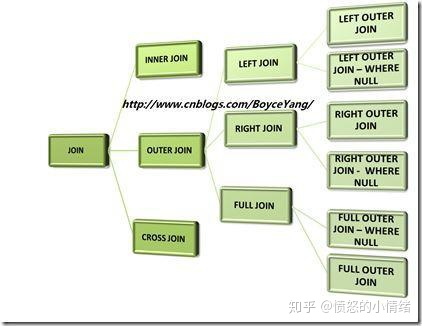
-
INNER JOIN:
仅仅返回两个表中,匹配列相同的列值,所在行的数据。
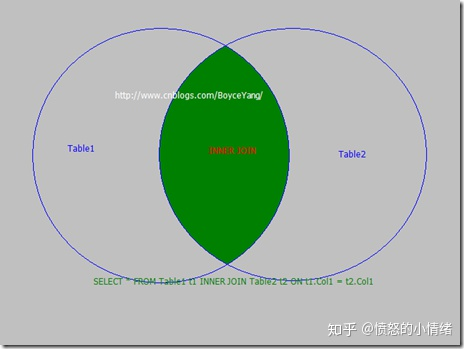
SELECT * FROM Table1 t1 INNER JOIN Table2 t2 ON t1.Col1 = t2.Col1
-
LEFT OUTER JOIN:
左外连接:返回左表的所有数据,并且在右表中不能匹配的列值,其坐在行则使用空值。
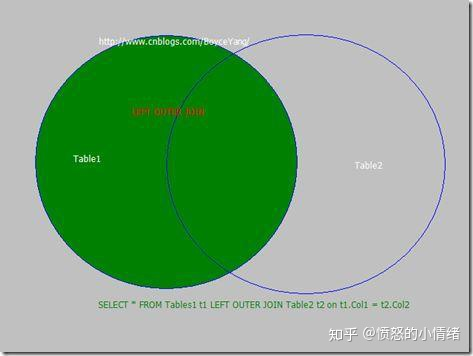
SELECT * FROM Tables1 t1 LEFT OUTER JOIN Table2 t2 on t1.Col1 = t2.Col2
-
LEFT OUTER JOIN – WHERE NULL:
返回和右表不匹配的所有数据行
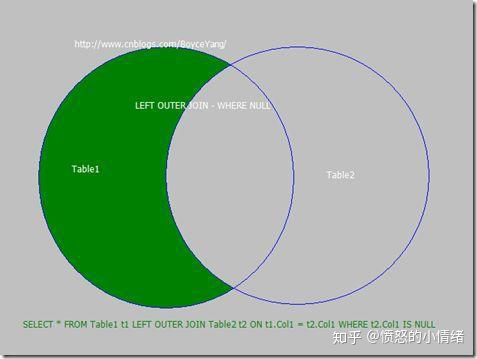
SELECT * FROM Table1 t1 LEFT OUTER JOIN Table2 t2 ON t1.Col1 = t2.Col1 WHERE t2.Col1 IS NULL
-
RIGHT OUTER JOIN:
右外连接:返回右表的所有数据,并且在左表中不能匹配的列值,其所做在行则使用空值。
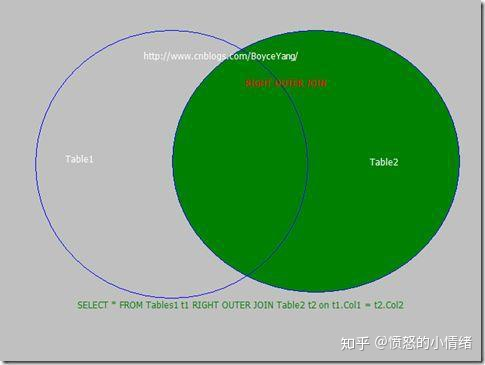
SELECT * FROM Tables1 t1 RIGHT OUTER JOIN Table2 t2 on t1.Col1 = t2.Col2
-
RIGHT OUTER JOIN – WHERE NULL:
返回和左表不匹配的所有数据行。
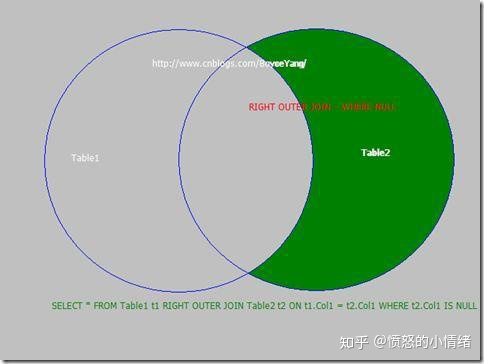
SELECT * FROM Table1 t1 RIGHT OUTER JOIN Table2 t2 ON t1.Col1 = t2.Col1 WHERE t1.Col1 IS NULL
-
FULL OUTER JOIN:
完全连接可看作是左外连接和右外连接结果之和,返回两个表的所有数据,如果匹配列的值在两个表中匹配,那么返回数据行,否则返回空值。
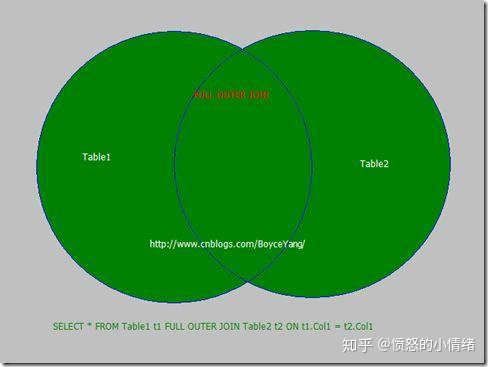
SELECT * FROM Table1 t1 FULL OUTER JOIN Table2 t2 ON t1.Col1 = t2.Col1
-
FULL OUTER JOIN – WHERE NULL:
返回内连接以外的数据行,即匹配列坐在行以外的所有数据。
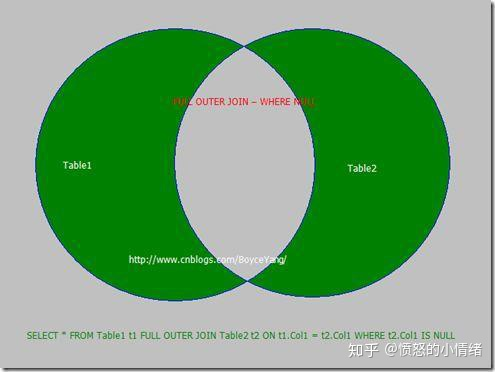
SELECT * FROM Table1 t1 FULL OUTER JOIN Table2 t2 ON t1.ID = t2.ID WHERE t1.ID IS NULL OR t2.ID IS NULL
-
CROSS JOIN:
交叉连接不需要任何连接条件。这个会把两个表的的数据进行笛卡尔积操作。
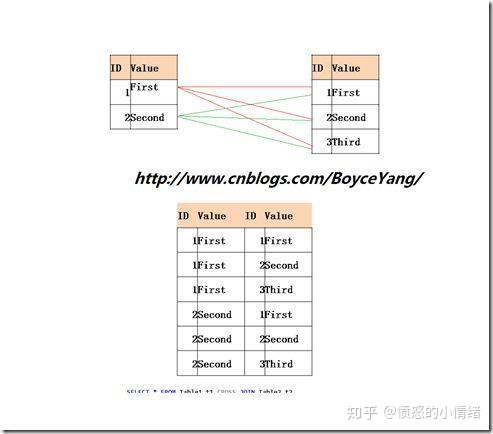
SELECT * FROM Table1 t1 CROSS JOIN Table2 t2
SQL 标量函数—–日期函数 day() 、month()、year()
select day(createtime) from life_unite_product –取时间字段的天值
select month(createtime) from life_unite_product –取时间字段的月值
select year(createtime) from life_unite_product –取时间字段的年值
ALL ANY SOME
ALL:是所有,表示全部都满足才返回true
ANY/SOME:是任意一个 ,表示有任何一个满足就返回true
union
UNION 操作符用于合并两个或多个 SELECT 语句的结果集。
请注意,UNION 内部的每个 SELECT 语句必须拥有相同数量的列。列也必须拥有相似的数据类型。同时,每个 SELECT 语句中的列的顺序必须相同。