我在编译过程中主要参考了以下几篇博客:
Ubuntu16.04编译高博的ORBSLAM2_with_pointcloud_map_Andyoyo007的博客-CSDN博客
编译高博ORBSLAM2_with_pointcloud_map,用TUM数据集测试。_Seven的博客-CSDN博客
编译安装高翔的ORBSLAM2_with_pointcloud_map,获取点云地图_站在巨人的肩膀上coding-CSDN博客_高翔orbslam2
1、下载源代码
git clone https://github.com/gaoxiang12/ORBSLAM2_with_pointcloud_map.git
2、将其中的压缩包解压,保留压缩包中的ORB_SLAM2_modified并删掉原来的根目录下的ORB_SLAM2_modified。
3、编译安装g20_with_orbslam2并对一些常见的错误进行处理
1) 修改 g2o_with_orbslam2/CMakeLists.txt ,注释如下代码:
2)修改 2)g2o_with_orbslam2/g2o/CMakeLists.txt ,注释如下代码:
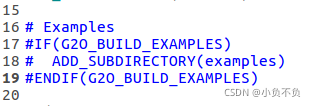
3)报错1

解决:修改 g2o_with_orbslam2/g2o/types/slam2d/edge_se2_pointxy_bearing.cpp
将
t.setRotation(t.rotation().angle()+_measurement);
改为
t.setRotation((Eigen::Rotation2Dd)(t.rotation().angle()+_measurement));
4)报错

解决:修改g2o_with_orbslam2/g2o/solvers/eigen/linear_solver_eigen.h(注意:eigen3.2.8不用修改此处,以上版本需修改,如3.3.7) 我的eigen版本 3.3.7 。
将
typedef Eigen::PermutationMatrix<Eigen::Dynamic, Eigen::Dynamic, SparseMatrix::Index> PermutationMatrix;
改为
typedef Eigen::PermutationMatrix<Eigen::Dynamic, Eigen::Dynamic, SparseMatrix::StorageIndex> PermutationMatrix;
5)安装成功
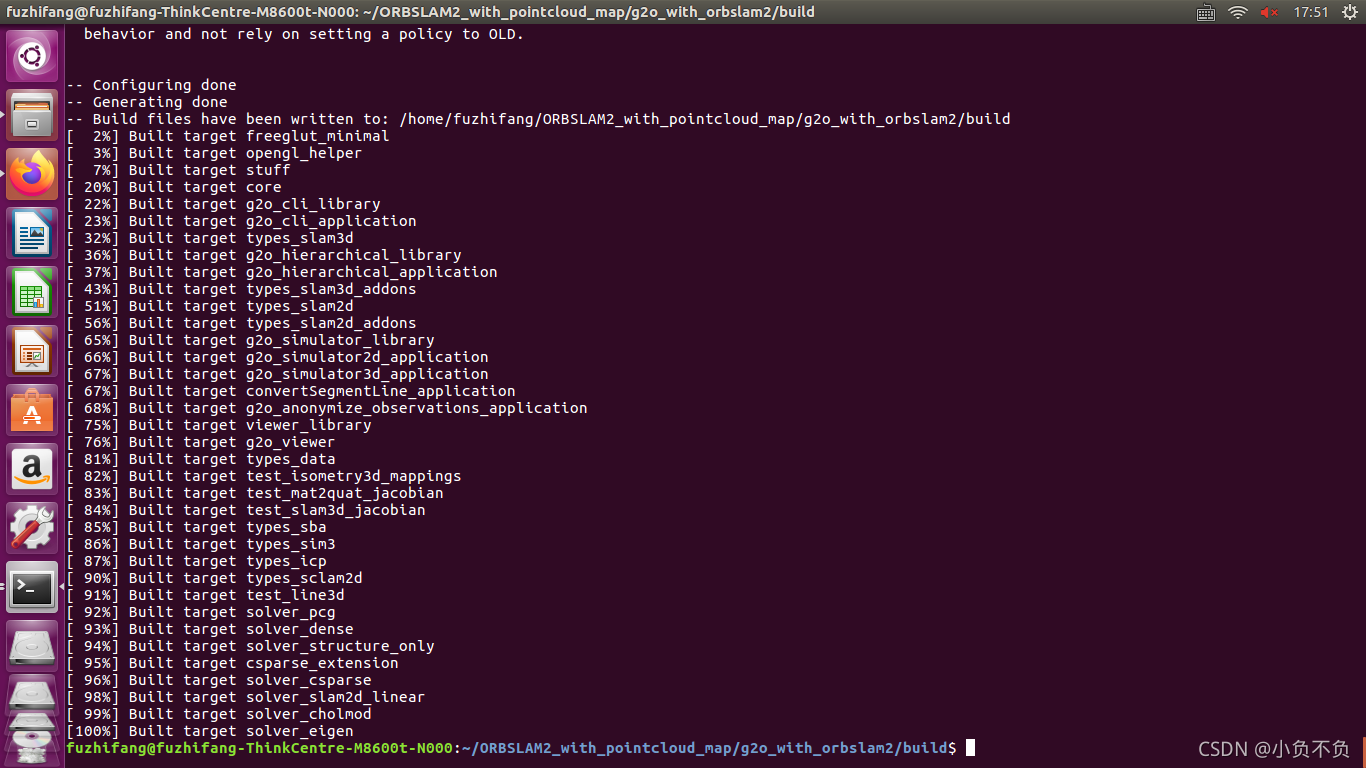
4、编译
ORB_SLAM2_modified
重新编译DBoW2:
cd Thirdparty/DBoW2/
rm -rf build
mkdir build
cd build
cmake ..
make
编译ORB_SLAM2_modified
mkdir build
cd build
cmake ..
make
sudo make install错误1
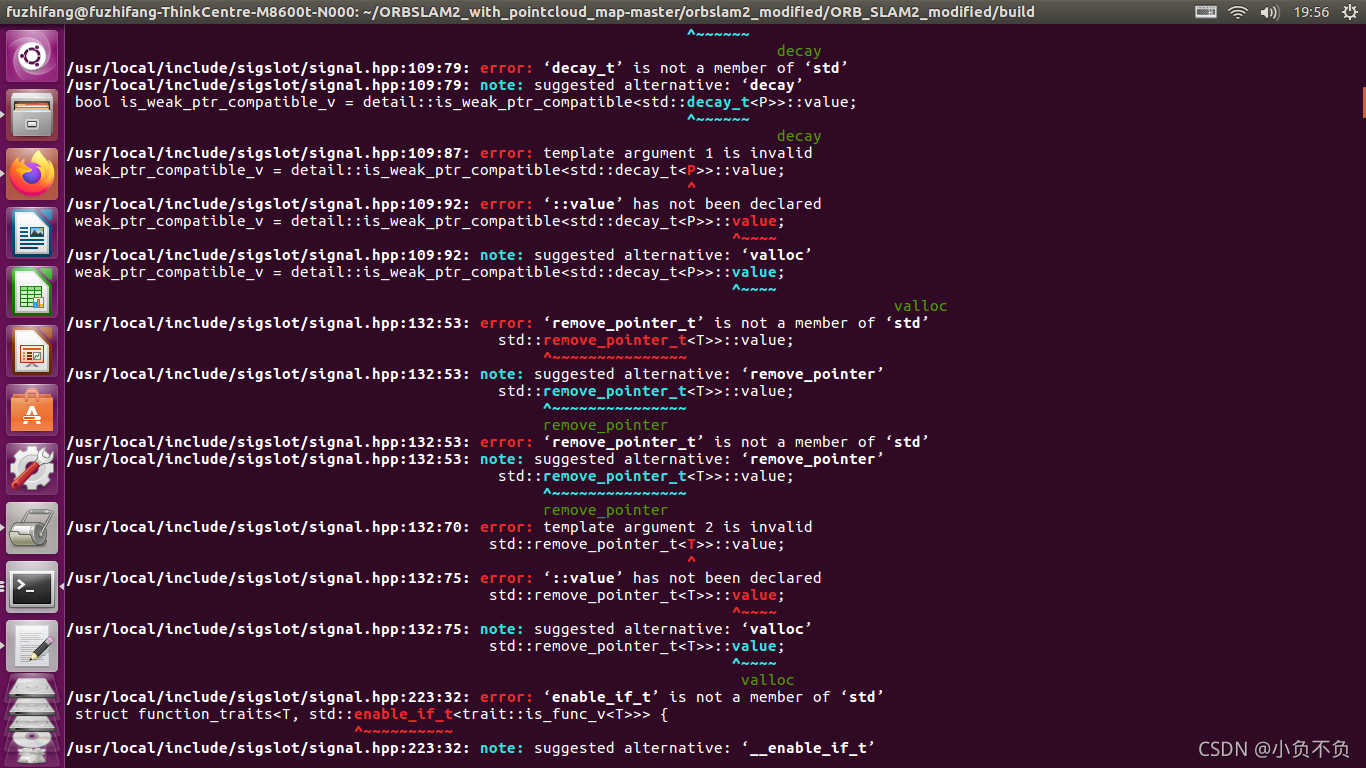
解决方法:
在cmakelist.txt中添加
set(CMAKE_CXX_STANDARD 11)
错误2 找不到libORB_SLAM2.so 文件
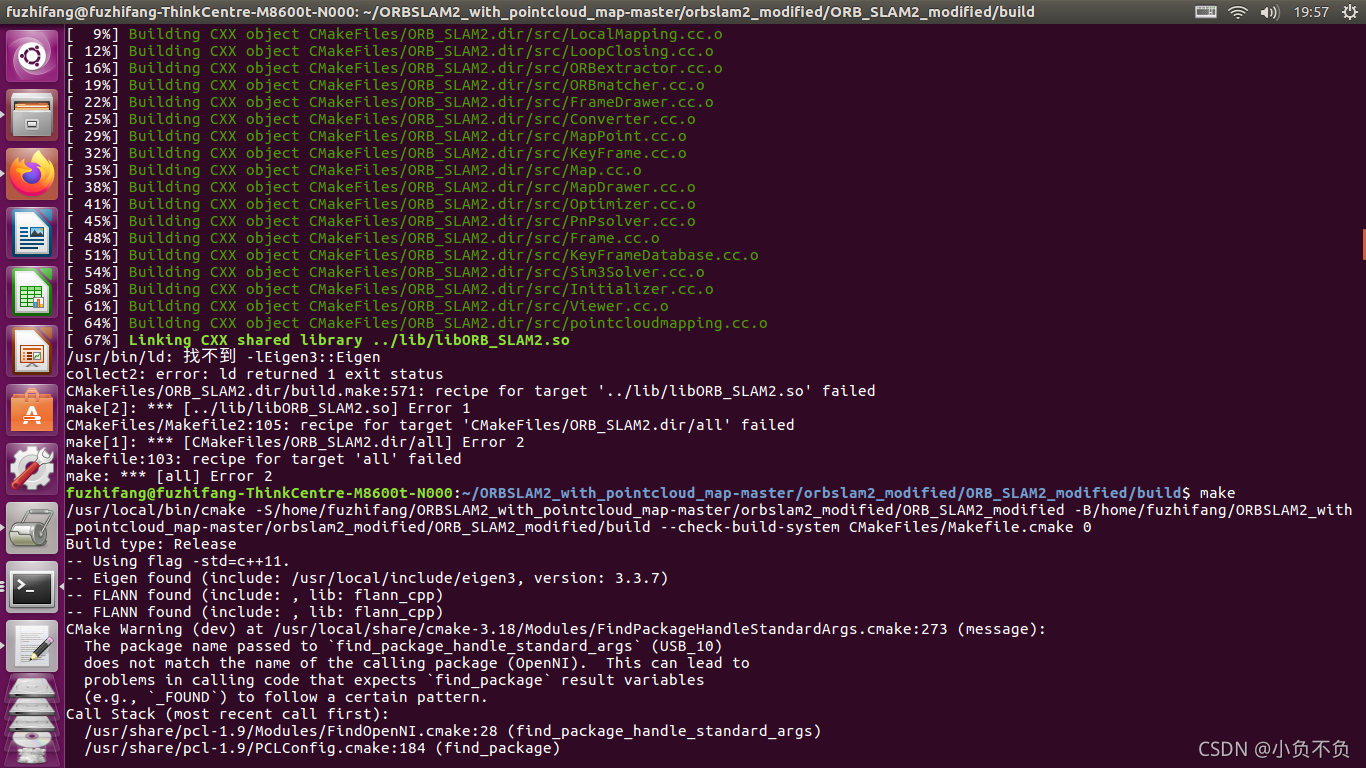
原因:
Eigen3.3以上的版本不需要添加找libeigen动态库,在cmakelist文件中把找eigen动态库的语句注释掉,并且在里面添加头文件,这样就可以找到动态库文件了。
具体实施方案
添加头文件
include_directories(“usr/include/eigen3”)
注释掉寻找动态库的语句
#${EIGEN3_INCLUDE_DIR}
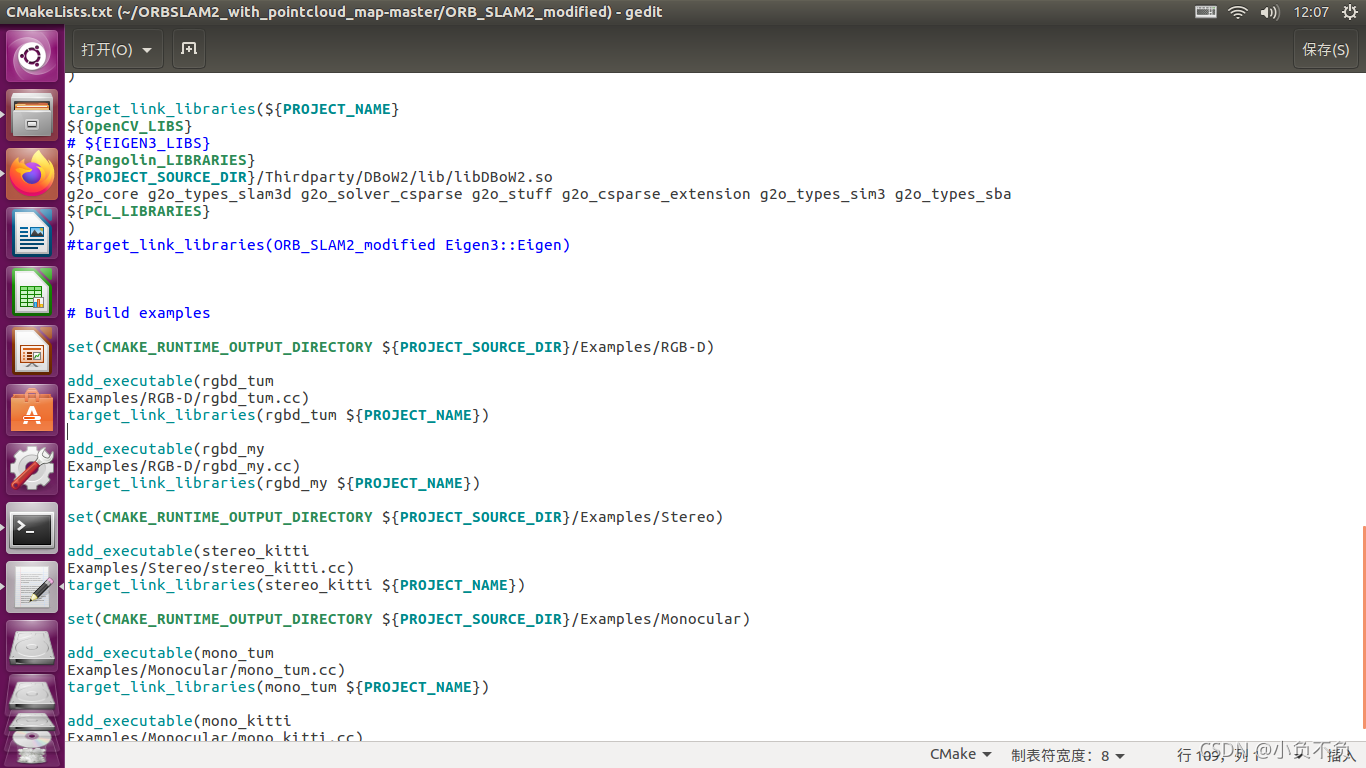
成功

运行数据集
下载Vocabulary中的ORBvoc.txt文件,下载TUM数据集到data文件夹,下载associate.py到Examples的RGB文件夹下。
Vocabulary :回环检测,词袋模型
association:深度信息与RGB信息的对应信息
sequence:此处使用的是数据集,不是数据包bag。
注意:TUM1.yaml是针对所有freiburg1的测试数据。同理TUM2.yaml是针对freiburg2测试数据。
跑RGBD数据集:
根据rgbd_tum.cc文件中
./rgbd_tum path_to_vocabulary path_to_settings path_to_sequence path_to_association
相应运行命令例子:
./Examples/RGB-D/rgbd_tum ~/ORBSLAM2_with_pointcloud_map-master/ORB_SLAM2_modified/Vocabulary/ORBvoc.txt ~/ORBSLAM2_with_pointcloud_map-master/ORB_SLAM2_modified/Examples/RGB-D/TUM1.yaml ~/ORBSLAM2_with_pointcloud_map-master/ORB_SLAM2_modified/Examples/RGB-D/rgbd_dataset_freiburg1_desk2 ~/ORBSLAM2_with_pointcloud_map-master/ORB_SLAM2_modified/Examples/RGB-D/associations/fr1_desk2.txt
在运行过程中出现的错误和解决方案
错误1
libORB_SLAM2.so: cannot open shared object file: No such file or directory
1、先看看/usr/lib里面有没有libORB_SLAM2.so如果没有的话从:~/ORBSLAM2_with_pointcloud_map-master/ORB_SLAM2_modified/lib文件夹中把.so文件复制到/usr/lib中
sudo cp -r 文件路径和文件名 usr/lib
2、如果usr/lib里面有ORB_SLAM2.so文件
原因: g2o安装好之后需要配置环境
解决方法:
1. 打开文件
sudo gedit /etc/ld.so.conf
2. 添加g2o库的位置, 默认位置如下:
/usr/local/lib
3. 终端敲入:
sudo ldconfig
错误2
Error in `./Examples/RGB-D/rgbd_tum’: double free or corruption (out): 0x0000000001d2dbe0 ***
上网查了资料,有人说是内存访问越界了
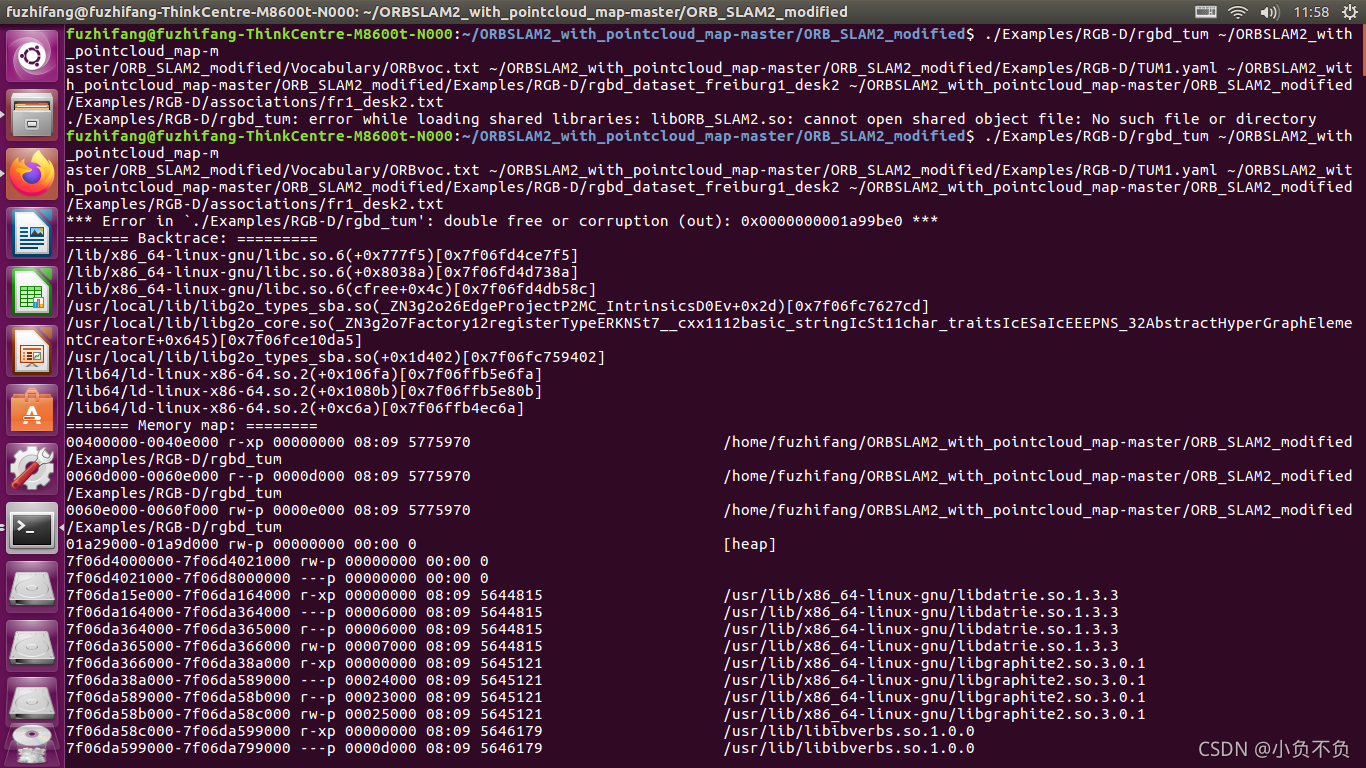
出现段错误核心已转储问题解决方案
将cmakelist.txt文件中的-march=native全部删掉,再次build运行成功。

