以前的版本的修改规则如下
Error running ‘application’ 出现命令行太长时
1.首先找到项目里面的idea/workspace.xml文件,然后再找到如下行
< component name=“PropertiesComponent”>< /component >
然后再在component 标签里加以下一行
< property name=“dynamic.classpath” value=“true” />
3.重启项目就可以了。亲自验证,可以使用。
现在因为2022改变了格式
{
“keyToString”: {
“WebServerToolWindowFactoryState”: “false”,
“dynamic.classpath”: “true”,
“node.js.detected.package.eslint”: “true”,
“node.js.selected.package.eslint”: “(autodetect)”,
“settings.editor.selected.configurable”: “shared-indexes”,
“spring.configuration.checksum”: “d550b96abf1f727d67e496f1cd2ad225”
}
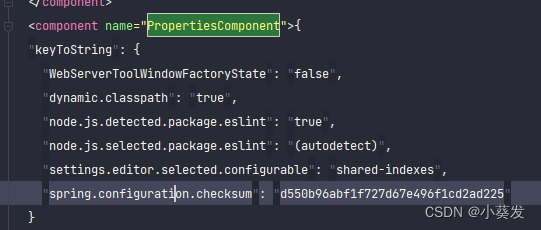
因此要在keyToString里加入
“dynamic.classpath”: “true”,
修改一下格式就可以了