- 使用ssh-keygen命令来生成SSH密钥。不要输入密语
ssh-keygen
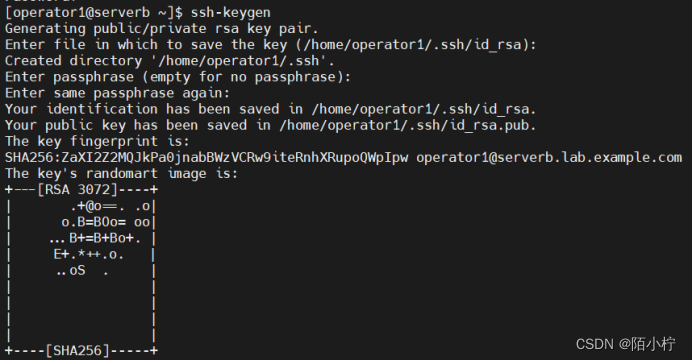
- 使用ssh-copy-id命令,将SSH密钥对的公钥发送给 servera上的operator1。在servera上,使用redhat 作为operator1的密码。
ssh-copy-id operator1@servera
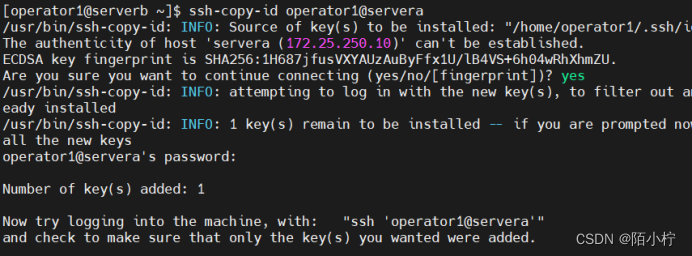
- 使用SSH远程执行hostname命令,而不远程交互式shell
ssh operator1@servera hostname
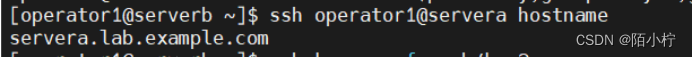
- 使用ssh-keygen 命令,生成另一组具有密语保护的SSH密钥。将密钥保存为 /home.operator1/.ssh/key2。使用redhatpass 作为私钥的密语。
ssh-keygen -f .ssh/key2
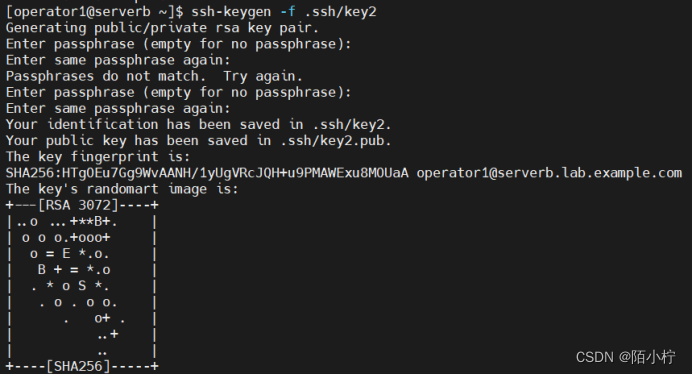
- 使用ssh-copy-id命令,将受密语保护的密钥对的公钥发送给servera上的operator1
ssh-copy-id -i .ssh/key2.pub operator1@servera
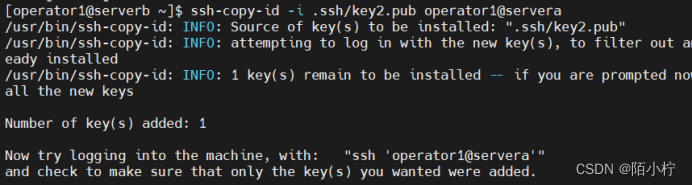
6. 在servera上,通过SSH远程执行hostname 命令,而不访问远程交互式shell。使用,home/operator1/.ssh/key2作为身份文件。指定redhatpass作为密语,在之前步骤中为私钥设置了该密语。
ssh -i .ssh/key2 operator1@servera hostname
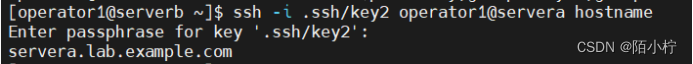
- 在Bash shell中运行ssh-agent,并将SSH密钥对的受密语保护的私钥(/homeloperator1/.ssh/key2)添加到shell会话。
eval $(ssh-agent)
ssh-add .ssh/key2
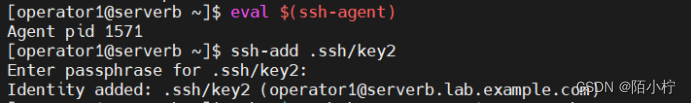
- 在servera上,远程执行hostname 命令,而不访问远程交互式shell。使用/home/operator1/.ssh/key2作为身份文件
ssh student@serverb
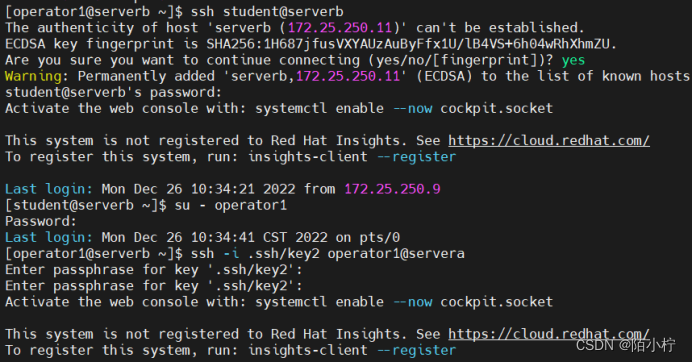
版权声明:本文为weixin_46555054原创文章,遵循 CC 4.0 BY-SA 版权协议,转载请附上原文出处链接和本声明。