点击两个按钮,可以切换tab的内容。
效果图:
: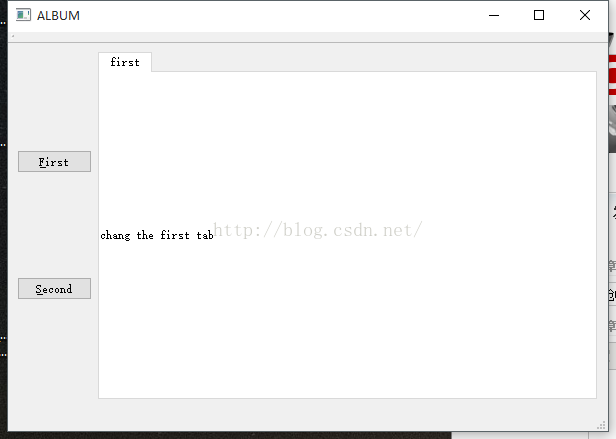
#include “security360.h”
#include<QPushButton>
#include<QHBoxLayout>
#include<QtGui>
#include<QSplitter>
#include<QLabel>
security360::security360(QWidget *parent)
: QMainWindow(parent)
{
ui.setupUi(this);
//button
QPushButton *button1 = new QPushButton(“&First”,this);
QPushButton *button2 = new QPushButton(“&Second”,this);
button1->move(0, 20);
button2->move(0,100);
//lable
QLabel *label1 = new QLabel(“sssss”);
QLabel *label2 = new QLabel(“DDDDD”);
//tab
tab = new QTabWidget;
tab->addTab(label1,”ddd”);
//tab->addTab(label2, “ssss”);
//tab->setTabsClosable(true);
tab->setStyleSheet(“backgroud-color:#f0ffaaf”);
//layout
QVBoxLayout * layout = new QVBoxLayout;
QHBoxLayout*mainLayout = new QHBoxLayout;
/*
//splitter
QSplitter *litter = new QSplitter(Qt::Vertical, 0);
litter->setLayout(layout);
*/
layout->addWidget(button1);
layout->addWidget(button2);
mainLayout->addLayout(layout);
mainLayout->addWidget(tab);
QWidget *widget = new QWidget();
this->setCentralWidget(widget);
widget->setLayout(mainLayout);
setWindowTitle(“ALBUM”);
connect(button1,SIGNAL(clicked()),this,SLOT(change()));
connect(button2, SIGNAL(clicked()), this, SLOT(changeSec()));
}
security360::~security360()
{
}
void security360::change(){
tab->removeTab(0);
qDebug() << “CHANGE”;
QLabel *LA = new QLabel(“chang the first tab”);
tab->addTab(LA,”first”);
}
void security360::changeSec(){
tab->removeTab(0);
qDebug() << “CHANGE”;
QLabel *LA = new QLabel(“chang the second tab”);
tab->addTab(LA, “second”);
}
备注::