题注代码
\begin{figure}[!htb]
\centering
\includegraphics[width=0.9\textwidth]{image.png} % 加入图片
\caption{图片脚注示例\protect} % 图片加入脚注
\label{arch_img} % 引用标签
\end{figure}
- 如果需要在文本中引用该图,引用方式如下:
如图 \ref{arch_img} 所示
![]()
可视化效果
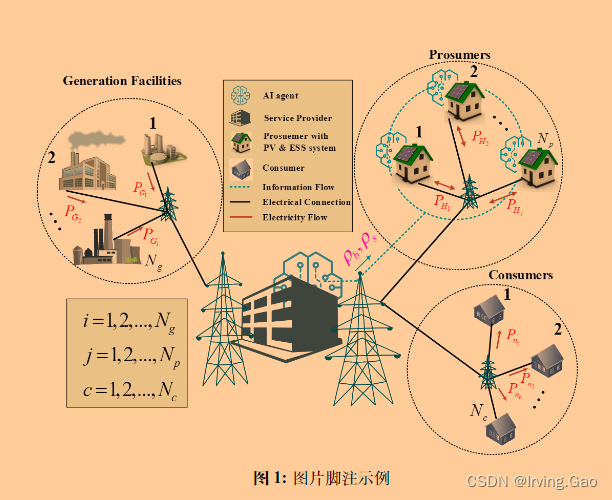
- 如果需要给脚注加上小编号:
\begin{figure}[!htb]
\centering
\includegraphics[width=0.9\textwidth]{image.png}
\caption{图片脚注示例\protect\footnotemark} % 图片加入脚注
\end{figure}
效果如下:
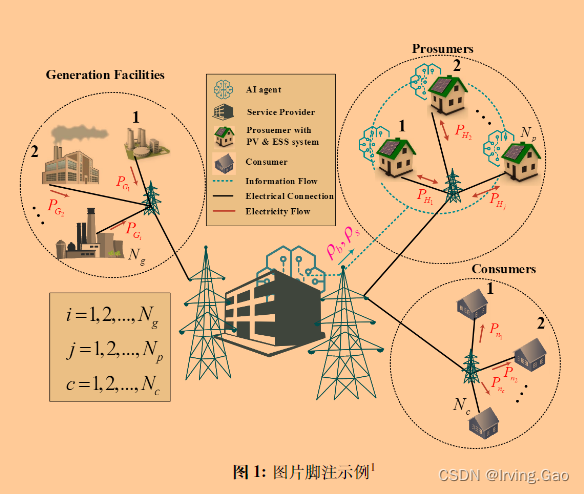
参考文章:
版权声明:本文为qq_45779334原创文章,遵循 CC 4.0 BY-SA 版权协议,转载请附上原文出处链接和本声明。