● 表数据:
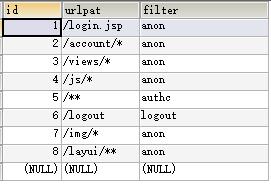
● xxxMapper.xml:
<resultMap id="urlmap" type="HashMap">
<result property="key" column="urlpat" javaType="java.lang.String" jdbcType="VARCHAR"/>
<result property="value" column="filter" javaType="java.lang.String" jdbcType="VARCHAR"/>
</resultMap>
<select id="getUrlFilters" resultMap="urlmap">
select urlpat,filter from urlfilter
</select>
在resultMap中, 自行设置将哪列设置为key,哪列为value. 与column对应的property值就为key和value.
● 此时mybatis并不能生成我们想要的dao层代理对象, 但没关系, mybatis还支持自己编写dao层, 这里用到下面这个类
SqlSessionDaoSupport
写一个继承自SqlSessionDaoSupport, 并实现了Dao层接口的类:
ShiroDao:
public interface ShiroDao {
Map<String,String> getUrlFilters();
}ShiroDaoImpl:
public class ShiroDaoImpl extends SqlSessionDaoSupport implements ShiroDao {
@Autowired(required = false)
@Qualifier("sqlSessionFactory")
public void setSqlSessionFactory(SqlSessionFactory sqlSessionFactory) {
super.setSqlSessionFactory(sqlSessionFactory);
}
@Override
public Map<String, String> getUrlFilters() {
MapResultHandler handler = new MapResultHandler();
//namespace : XxxMapper.xml 中配置的地址(XxxMapper.xml的qualified name)
//.selectXxxxNum : XxxMapper.xml 中配置的方法名称
//this.getSqlSession().select(namespace+".selectXxxxNum", handler);
this.getSqlSession().select(ShiroDao.class.getName()+".getUrlFilters", handler);
Map<String, String> map = handler.getResultMap();
return map;
}
}
这里还用到了自定义的一个MapResultHandler:
public class MapResultHandler implements ResultHandler {
private Map<String,String> resultMap = new HashMap<>();
@Override
public void handleResult(ResultContext context) {
Map map = (Map) context.getResultObject();
resultMap.put((String) map.get("key"), (String) map.get("value"));
}
public Map<String, String> getResultMap() {
return resultMap;
}
}
在service层注入后直接调用即可, 注意自己编写时的类型转换
版权声明:本文为wn084原创文章,遵循 CC 4.0 BY-SA 版权协议,转载请附上原文出处链接和本声明。