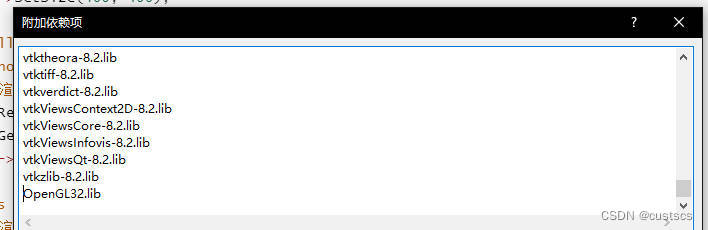VTK8.2+VS2019编译
最近用到VTK库,打算重新编译,发现能找到的资源中VTK库的编译比较详细,但是VS的环境配置比较乱,这里简述VTK的源码编译并提供VS环境配置的保姆教学。
准备工作
1.安装VS2019(自查)Visual Studio, Qt, VTK, ITK安装(For Windows) – 知乎 (zhihu.com)
2.安装QT5.12(自查)Visual Studio, Qt, VTK, ITK安装(For Windows) – 知乎 (zhihu.com)
3.cmake(自查)Visual Studio, Qt, VTK, ITK安装(For Windows) – 知乎 (zhihu.com)
4.源码下载:
https://vtk.org/files/release/8.2/VTK-8.2.0.zip
源码编译过程简述
解压缩,cmake路径设置,我的是D:\library\VTK8.2\VTK-8.2.0
binaries path :D:\library\VTK8.2\VTK-8.2.0\build
configure之后需要把CMAKE_INSTALL_PREFIX 改成后面引用路径 我的是D:\library\VTK8.2\VTKReleaseLib(VS的包含路径和库路径)
VTK_GTOUP_Qt 勾选 因为要和qt联合编译
configure
generate
OpenProject
VS内改成release x64,并在解决方案资源管理器内找到All_BUILD,右键生成
再找到INSTALL 右键生成
可以再找到cube右键设置启动项,然后F5本地调试测试结果。
VS2019 环境
1️⃣在新建项目中找到属性管理器
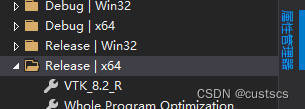
2️⃣右键点击项目新建属性表,命名(随便名)
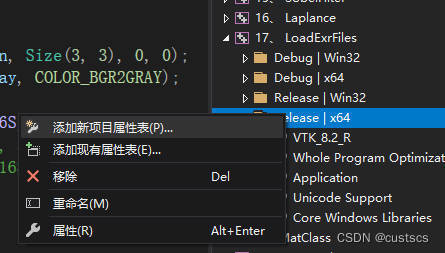
3️⃣在VC++目录->包含目录加入D:\library\VTK8.2\VTKReleaseLib\include\vtk-8.2 (就是上面自定义的CMAKE_INSTALL_PREFIX后面加\include\vtk-8.2)
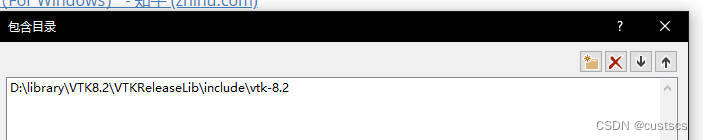
4️⃣在VC++目录->库目录加入D:\library\VTK8.2\VTKReleaseLib\lib (同理)
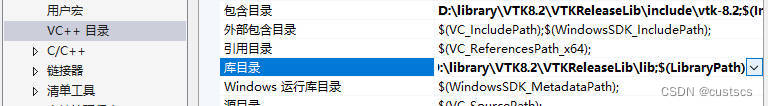
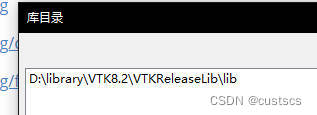
5️⃣在链接器->输入->附加依赖项加入D:\library\VTK8.2\VTKReleaseLib\lib 文件夹下的文件名
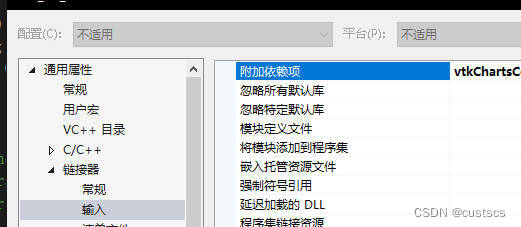
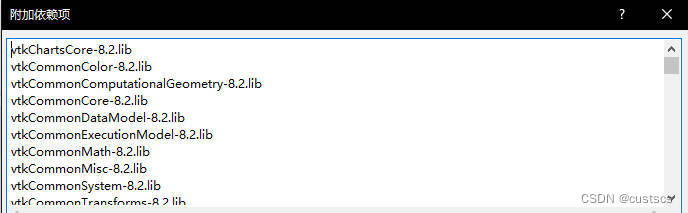
当然你可能会在这里累死,为了避免这个悲剧发生,你可以选择一个简单的方法获取.lib文件名:tips
6️⃣复制代码测试
/*=========================================================================
Program: Visualization Toolkit
Module: Cylinder.cxx
Copyright (c) Ken Martin, Will Schroeder, Bill Lorensen
All rights reserved.
See Copyright.txt or http://www.kitware.com/Copyright.htm for details.
This software is distributed WITHOUT ANY WARRANTY; without even
the implied warranty of MERCHANTABILITY or FITNESS FOR A PARTICULAR
PURPOSE. See the above copyright notice for more information.
=========================================================================*/
//
// This simple example shows how to do basic rendering and pipeline
// creation using C++.
//
#include <vtkCylinderSource.h>
#include <vtkPolyDataMapper.h>
#include <vtkActor.h>
#include <vtkRenderer.h>
#include <vtkRenderWindow.h>
#include <vtkRenderWindowInteractor.h>
#include <vtkProperty.h>
#include <vtkCamera.h>
#include <vtkAutoInit.h>
VTK_MODULE_INIT(vtkRenderingOpenGL2);
VTK_MODULE_INIT(vtkInteractionStyle);
VTK_MODULE_INIT(vtkRenderingFreeType);
int main()
{
// This creates a polygonal cylinder model with eight circumferential facets.
// 创建圆柱体 并设置为八边形圆柱体
vtkCylinderSource* cylinder = vtkCylinderSource::New();
cylinder->SetResolution(8);
// The mapper is responsible for pushing the geometry into the graphics
// library. It may also do color mapping, if scalars or other attributes
// are defined.
// 将上面定义好的图形推送到图形库中
vtkPolyDataMapper* cylinderMapper = vtkPolyDataMapper::New();
cylinderMapper->SetInputConnection(cylinder->GetOutputPort());
// The actor is a grouping mechanism: besides the geometry (mapper), it
// also has a property, transformation matrix, and/or texture map.
// Here we set its color and rotate it -22.5 degrees.
// 设置纹理 颜色 点击后的旋转角度
vtkActor* cylinderActor = vtkActor::New();
cylinderActor->SetMapper(cylinderMapper);
cylinderActor->GetProperty()->SetColor(1.0000, 0.3882, 0.2784);
cylinderActor->RotateX(3.0);
cylinderActor->RotateY(-45.0);
// Create the graphics structure. The renderer renders into the
// render window. The render window interactor captures mouse events
// and will perform appropriate camera or actor manipulation
// depending on the nature of the events.
// 创建图形结构 渲染器会将其渲染到渲染窗口 渲染窗口的交互器捕获鼠标事件并执行适当的相机或操作
vtkRenderer* ren1 = vtkRenderer::New();
vtkRenderWindow* renWin = vtkRenderWindow::New();
renWin->AddRenderer(ren1);
vtkRenderWindowInteractor* iren = vtkRenderWindowInteractor::New();
iren->SetRenderWindow(renWin);
// Add the actors to the renderer, set the background and size
// 将反应器添加到渲染器中,设置渲染厚度额背景和初始尺寸
ren1->AddActor(cylinderActor);
ren1->SetBackground(0.1, 0.2, 0.4);
renWin->SetSize(400, 400);
// We'll zoom in a little by accessing the camera and invoking a "Zoom"
// method on it.
// 缩放渲染后的图形
ren1->ResetCamera();
ren1->GetActiveCamera()->Zoom(1.5);
renWin->Render();
// This starts the event loop and as a side effect causes an initial render.
// 开始渲染
iren->Start();
// Exiting from here, we have to delete all the instances that
// have been created.
// 开始退出,清空所有创建的对象
cylinder->Delete();
cylinderMapper->Delete();
cylinderActor->Delete();
ren1->Delete();
renWin->Delete();
iren->Delete();
return 0;
}
当然你一定会报错
是由于缺少OpenGL2的lib文件导致的,因此需要在依赖项的最后加入:OpenGL32.lib