文章目录
1. HTTP概述
超文本传输协议
(Hyper Text Transfer Protocol,HTTP)是一个简单的
请求-响应协议
,它通常运行在
TCP
之上。它指定了客户端可能发送给服务器什么样的消息以及得到什么样的响应。
1.1 超文本
什么叫超文本?要理解这个概念,我们可以先知道什么是文本,文本是一种能够被计算机解析的有意义的二进制数据包。而随着互联网的高速发展,人们不满足只能在两台电脑之间传输文字,还想要传输图片、音频、视频,甚至点击文字或图片能够进行超链接的跳转,那么文本的语义就被扩大了,这种语义扩大后的文本就被称为超文本(Hypertext)。
1.2 请求 – 响应
http协议数据的传输,就是客户端向服务器发起请求,服务器收到请求,响应数据给客户端,这就是请求响应,而HTTP就是对这个过程中的一种规则。
1.3 TCP
HTTP运行在TCP之上,计算机网络模型分七层模型、五层模型、四层模型,此下介绍五层模型。
应用层
应用层是网络应用程序和网络协议存放的分层,因特网的应用层包括许多协议,例如 HTTP,电子邮件传送协议 SMTP、端系统文件上传协议 FTP、还有为我们进行域名解析的 DNS 协议。应用层协议分布在多个端系统上,一个端系统应用程序与另外一个端系统应用程序交换信息分组,我们把位于应用层的信息分组称为
报文(message)
。
运输层
运输层主要为我们提供了两个传输协议,一个是TCP协议,一个是UDP协议。
在这一层的数据被称为
数据报(datagram)
。
- TCP:面向连接的,是一种可靠的协议,HTTP就是依赖的TCP协议;
- UDP:无连接服务,不具备可靠性的特征,没有流量控制,也没有拥塞控制。
网络层
网络层主要的协议是IP协议,所有具有网络层的因特网组件都必须运行 IP 协议,IP 协议是一种网际协议,有了IP协议,才能根据对方的IP地址,寻找最佳路径传输信息,在这一层的数据被称之为
数据报(datagram)
。
链路层
为了将分组从一个节点(主机或路由器)运输到另一个节点,网络层必须依靠链路层提供服务。链路层的例子包括以太网、WiFi 和电缆接入的 DOCSIS 协议,因为数据从源目的地传送通常需要经过几条链路,一个数据包可能被沿途不同的链路层协议处理,我们把链路层的数据分组称为
帧(frame)
物理层
而物理层的作用是将帧中的一个个
比特
从一个节点运输到另一个节点,物理层的协议仍然使用链路层协议,这些协议与实际的物理传输介质有关,例如,以太网有很多物理层协议:关于双绞铜线、关于同轴电缆、关于光纤等等。
2 HTTP请求和响应
2.1 HTTP请求响应过程
例:
http://www.someSchool.edu/someDepartment/home.index
简单的 请求-响应 过程
- DNS服务器会首先进行域名的映射,找到访问
www.someSchool.edu
所在的地址,然后HTTP 客户端进程在
80 端口
发起一个到服务器 www.someSchool.edu 的 TCP 连接(80 端口是 HTTP 的默认端口)。在客户和服务器进程中都会有一个套接字与其
相连
。- HTTP 客户端通过它的套接字向服务器发送一个 HTTP
请求报文
。该报文中包含了路径
someDepartment/home.index
的资源,我们后面会详细讨论 HTTP 请求报文。- HTTP 服务器通过它的套接字接受该报文,进行请求的解析工作,并从其
存储器(RAM 或磁盘)
中检索出对象 www.someSchool.edu/someDepartment/home.index,然后把检索出来的对象进行封装,封装到 HTTP 响应报文中,并通过套接字向客户进行发送。- HTTP 服务器随即通知 TCP
断开
TCP 连接,实际上是需要等到客户接受完响应报文后才会断开 TCP 连接。- HTTP 客户端接受完响应报文后,TCP 连接会关闭。HTTP 客户端从响应中提取出报文中是一个 HTML 响应文件,并检查该 HTML 文件,然后循环检查报文中其他内部对象。
- 检查完成后,HTTP 客户端会把对应的资源通过显示器呈现给用户。
2.2 客户端请求消息
客户端发送一个HTTP请求到服务器的请求消息由以下四部分组成:
请求行(request line)
、
请求头部(header)
、
空行
、
请求数据(entity)
。
请求行
:描述请求或响应的基本信息
请求头部
:使用 key-value 形式更详细地说明报文
请求数据
:实际传输的数据,它不一定是纯文本,可以是图片、视频等二进制数据
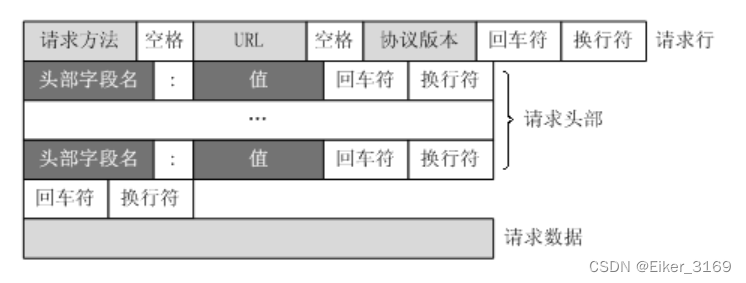
例:使用上面的请求响应过程例子来看一下 http 的请求报文
GET /somedir/page.html HTTP/1.1 //请求行
Host: www.someschool.edu //请求头部
Connection: close
User-agent: Mozilla/5.0
Accept-language: fr
//换行
请求数据 //请求数据
2.2.1 请求行
2.2.1.1 请求方法
GET
:获取资源,GET 方法用来请求访问已被 URI 识别的资源。指定的资源经服务器端解析后返回响应内容。也就是说,如果请求的资源是文本,那就保持原样返回。
POST
:传输实体,虽然 GET 方法也可以传输主体信息,但是便于区分,我们一般不用 GET 传输实体信息,反而使用 POST 传输实体信息。
PUT
:传输文件。就像 FTP 协议的文件上传一样,要求在请求报文的主体中包含文件内容,然后保存到请求 URI 指定的位置。
HEAD
:获得响应首部,HEAD 方法和 GET 方法一样,只是不返回报文主体部分。用于确认 URI 的有效性及资源更新的日期时间等。
DELETE
:删除文件,DELETE 方法用来删除文件,是与 PUT 相反的方法。DELETE 方法按请求 URI 删除指定的资源。
OPTIONS
:询问支持的方法,OPTIONS 方法用来查询针对请求 URI 指定的资源支持的方法。
TRACE
:追踪路径,TRACE 方法是让 Web 服务器端将之前的请求通信环回给客户端的方法。
CONNECT
:要求用隧道协议连接代理,CONNECT 方法要求在与代理服务器通信时建立隧道,实现用隧道协议进行 TCP 通信。主要使用 SSL(Secure Sockets Layer,安全套接层)和 TLS(Transport Layer Security,传输层安全)协议把通信内容加 密后经网络隧道传输。
LINK
:建立和资源之间的联系
UNLINE
:断开连接关系
2.2.1.2 URL
HTTP 协议使用 URI 定位互联网上的资源。正是因为 URI 的特定功能,在互联网上任意位置的资源都能访问到。URL 带有请求对象的标识符。在上面的例子中,浏览器正在请求对象 /somedir/page.html 的资源。
例:
http://www.example.com:80/path/to/myfile.html?key1=value1&key2=value2#SomewhereInTheDocument
方案或协议 http://
http:// 告诉浏览器使用何种协议。对于大部分 Web 资源,通常使用 HTTP 协议或其安全版本,HTTPS 协议。另外,浏览器也知道如何处理其他协议。例如, mailto: 协议指示浏览器打开邮件客户端;ftp:协议指示浏览器处理文件传输。
主机 www.example.com
www.example.com 既是一个域名,也代表管理该域名的机构。它指示了需要向网络上的哪一台主机发起请求。当然,也可以直接向主机的 IP address 地址发起请求。但直接使用 IP 地址的场景并不常见。
端口 :80
www.example.com 既是一个域名,也代表管理该域名的机构。它指示了需要向网络上的哪一台主机发起请求。当然,也可以直接向主机的 IP address 地址发起请求。但直接使用 IP 地址的场景并不常见。
路劲 /path/to/myfile.html
/path/to/myfile.html 是 Web 服务器上资源的路径。以端口后面的第一个 / 开始,到 ? 号之前结束,中间的 每一个/ 都代表了层级(上下级)关系。这个 URL 的请求资源是一个 html 页面。
查询 ?key1=value1&key2=value2
?key1=value1&key2=value2 是提供给 Web 服务器的额外参数。如果是 GET 请求,一般带有请求 URL 参数,如果是 POST 请求,则不会在路径后面直接加参数。这些参数是用 & 符号分隔的键/值对列表。key1 = value1 是第一对,key2 = value2 是第二对参数。
片段 #SomewhereInTheDocument
#SomewhereInTheDocument 是资源本身的某一部分的一个锚点。锚点代表资源内的一种“书签”,它给予浏览器显示位于该“加书签”点的内容的指示。 例如,在HTML文档上,浏览器将滚动到定义锚点的那个点上;在视频或音频文档上,浏览器将转到锚点代表的那个时间。值得注意的是 # 号后面的部分,也称为片段标识符,永远不会与请求一起发送到服务器。
2.2.1.3 HTTP版本
表示报文使用的 HTTP 协议版本。
如:
HTTP/1.1
2.2.2 请求头部
如:
http://www.someSchool.edu/someDepartment/home.index
的请求头部。
Host: www.someschool.edu
Connection: close
User-agent: Mozilla/5.0
Accept-language: fr
Host
表示的是对象所在的主机。你也许认为这个 Host 是不需要的,因为 URL 不是已经指明了请求对象的路径了吗?这个首部行提供的信息是 Web 代理高速缓存所需要的。
Connection: close
表示的是浏览器需要告诉服务器使用的是非持久连接。它要求服务器在发送完响应的对象后就关闭连接。
User-agent: Mozilla/5.0
这是请求头用来告诉 Web 服务器,浏览器使用的类型是 Mozilla/5.0,即 Firefox 浏览器。
Accept-language: fr
告诉 Web 服务器,浏览器想要得到对象的法语版本,前提是服务器需要支持法语类型,否则将会发送服务器的默认版本。下面我们针对主要的实体字段进行介绍(具体的可以参考 https://developer.mozilla.org/zh-CN/docs/Web/HTTP/Headers MDN 官网学习)
HTTP 的请求标头分为四种
:
通用标头
、
请求标头
、
响应标头
、
实体标头
,在此不一一详解。
2.3 服务器响应消息
服务器响应也由四部分组成:
状态行
、
消息报头
、
空行
、
响应正文
。
HTTP/1.1 200 OK //状态行
Date: Sat, 31 Dec 2005 23:59:59 GMT //消息报文
Content-Type: text/html;charset=ISO-8859-1
Content-Length: 122
//空行
<html> //响应正文
<head>
<title>Wrox Homepage</title>
</head>
<body>
<!-- body goes here -->
</body>
</thml>
2.3.1 状态行
组成:
协议/版本
响应的状态码
状态码的描述
例:
HTTP/1.1 200 OK
响应的状态码
:服务器告诉客户端浏览器本次请求和响应的一个状态
- 1xx:服务器接收客户端消息,但是没有接收完成,等待一段事件后,发送1xx多的状态码
- 2xx:代表此次响应是成功的,代表200
- 3xx:代表了重定向,代表302(重定向),304(访问缓存)
- 4xx:客户端出现错误,代表404(请求路径没有对应的资源),405(表示请求方式没有对应的doXxx方法,例如是请求方式是Get,但是没有对应的doGet方法)
- 5xx:服务器出现错误,代表500(表示服务器内部出现异常
2.3.2 消息报文
常见的有 Content-Type、Content-disposition。
Content-Type
:服务器告诉客户端本次响应体的数据格式及编码格式
Content-disposition
:服务器告诉客户端以什么格式打开响应体数据
常见的值有 in-line、attachment;filename=xxx。
in-line
:默认值,在当前页面内打开
attachment;filename=xxx
:以附件的形式打开响应体,用于文件下载
注:
其中“请求行”和“请求头部”并成为“请求头”或者“响应头”,统称为“header”;“请求数据”也叫实体,称为“body”。
HTTP 协议规定每次发送的报文必须要有 “header”,但是可以没有 “body”,也就是说头信息是必须的,实体信息可以没有。而且在 header 和 body 之间必须要有一个空行。
3 ESP32 HTTP server
/* Simple HTTP Server Example
This example code is in the Public Domain (or CC0 licensed, at your option.)
Unless required by applicable law or agreed to in writing, this
software is distributed on an "AS IS" BASIS, WITHOUT WARRANTIES OR
CONDITIONS OF ANY KIND, either express or implied.
*/
#include <esp_wifi.h>
#include <esp_event.h>
#include <esp_log.h>
#include <esp_system.h>
#include <nvs_flash.h>
#include <sys/param.h>
#include "nvs_flash.h"
#include "esp_netif.h"
#include "esp_eth.h"
#include "protocol_examples_common.h"
#include "esp_tls_crypto.h"
#include <esp_http_server.h>
/* A simple example that demonstrates how to create GET and POST
* handlers for the web server.
*/
static const char *TAG = "example";
#if CONFIG_EXAMPLE_BASIC_AUTH
typedef struct {
char *username;
char *password;
} basic_auth_info_t;
#define HTTPD_401 "401 UNAUTHORIZED" /*!< HTTP Response 401 */
static char *http_auth_basic(const char *username, const char *password)
{
int out;
char *user_info = NULL;
char *digest = NULL;
size_t n = 0;
asprintf(&user_info, "%s:%s", username, password);
if (!user_info) {
ESP_LOGE(TAG, "No enough memory for user information");
return NULL;
}
esp_crypto_base64_encode(NULL, 0, &n, (const unsigned char *)user_info, strlen(user_info));
/* 6: The length of the "Basic " string
* n: Number of bytes for a base64 encode format
* 1: Number of bytes for a reserved which be used to fill zero
*/
digest = calloc(1, 6 + n + 1);
if (digest) {
strcpy(digest, "Basic ");
esp_crypto_base64_encode((unsigned char *)digest + 6, n, (size_t *)&out, (const unsigned char *)user_info, strlen(user_info));
}
free(user_info);
return digest;
}
/* An HTTP GET handler */
static esp_err_t basic_auth_get_handler(httpd_req_t *req)
{
char *buf = NULL;
size_t buf_len = 0;
basic_auth_info_t *basic_auth_info = req->user_ctx;
buf_len = httpd_req_get_hdr_value_len(req, "Authorization") + 1;
if (buf_len > 1) {
buf = calloc(1, buf_len);
if (!buf) {
ESP_LOGE(TAG, "No enough memory for basic authorization");
return ESP_ERR_NO_MEM;
}
if (httpd_req_get_hdr_value_str(req, "Authorization", buf, buf_len) == ESP_OK) {
ESP_LOGI(TAG, "Found header => Authorization: %s", buf);
} else {
ESP_LOGE(TAG, "No auth value received");
}
char *auth_credentials = http_auth_basic(basic_auth_info->username, basic_auth_info->password);
if (!auth_credentials) {
ESP_LOGE(TAG, "No enough memory for basic authorization credentials");
free(buf);
return ESP_ERR_NO_MEM;
}
if (strncmp(auth_credentials, buf, buf_len)) {
ESP_LOGE(TAG, "Not authenticated");
httpd_resp_set_status(req, HTTPD_401);
httpd_resp_set_type(req, "application/json");
httpd_resp_set_hdr(req, "Connection", "keep-alive");
httpd_resp_set_hdr(req, "WWW-Authenticate", "Basic realm=\"Hello\"");
httpd_resp_send(req, NULL, 0);
} else {
ESP_LOGI(TAG, "Authenticated!");
char *basic_auth_resp = NULL;
httpd_resp_set_status(req, HTTPD_200);
httpd_resp_set_type(req, "application/json");
httpd_resp_set_hdr(req, "Connection", "keep-alive");
asprintf(&basic_auth_resp, "{\"authenticated\": true,\"user\": \"%s\"}", basic_auth_info->username);
if (!basic_auth_resp) {
ESP_LOGE(TAG, "No enough memory for basic authorization response");
free(auth_credentials);
free(buf);
return ESP_ERR_NO_MEM;
}
httpd_resp_send(req, basic_auth_resp, strlen(basic_auth_resp));
free(basic_auth_resp);
}
free(auth_credentials);
free(buf);
} else {
ESP_LOGE(TAG, "No auth header received");
httpd_resp_set_status(req, HTTPD_401);
httpd_resp_set_type(req, "application/json");
httpd_resp_set_hdr(req, "Connection", "keep-alive");
httpd_resp_set_hdr(req, "WWW-Authenticate", "Basic realm=\"Hello\"");
httpd_resp_send(req, NULL, 0);
}
return ESP_OK;
}
static httpd_uri_t basic_auth = {
.uri = "/basic_auth",
.method = HTTP_GET,
.handler = basic_auth_get_handler,
};
static void httpd_register_basic_auth(httpd_handle_t server)
{
basic_auth_info_t *basic_auth_info = calloc(1, sizeof(basic_auth_info_t));
if (basic_auth_info) {
basic_auth_info->username = CONFIG_EXAMPLE_BASIC_AUTH_USERNAME;
basic_auth_info->password = CONFIG_EXAMPLE_BASIC_AUTH_PASSWORD;
basic_auth.user_ctx = basic_auth_info;
httpd_register_uri_handler(server, &basic_auth);
}
}
#endif
/* An HTTP GET handler */
static esp_err_t hello_get_handler(httpd_req_t *req)
{
char* buf;
size_t buf_len;
/* Get header value string length and allocate memory for length + 1,
* extra byte for null termination */
buf_len = httpd_req_get_hdr_value_len(req, "Host") + 1;
if (buf_len > 1) {
buf = malloc(buf_len);
/* Copy null terminated value string into buffer */
if (httpd_req_get_hdr_value_str(req, "Host", buf, buf_len) == ESP_OK) {
ESP_LOGI(TAG, "Found header => Host: %s", buf);
}
free(buf);
}
buf_len = httpd_req_get_hdr_value_len(req, "Accept-Language") + 1;
if (buf_len > 1) {
buf = malloc(buf_len);
if (httpd_req_get_hdr_value_str(req, "Accept-Language", buf, buf_len) == ESP_OK) {
ESP_LOGI(TAG, "Found header => Accept-Language: %s", buf);
}
free(buf);
}
buf_len = httpd_req_get_hdr_value_len(req, "Connection") + 1;
if (buf_len > 1) {
buf = malloc(buf_len);
if (httpd_req_get_hdr_value_str(req, "Connection", buf, buf_len) == ESP_OK) {
ESP_LOGI(TAG, "Found header => Connection: %s", buf);
}
free(buf);
}
/* Read URL query string length and allocate memory for length + 1,
* extra byte for null termination */
buf_len = httpd_req_get_url_query_len(req) + 1;
if (buf_len > 1) {
buf = malloc(buf_len);
if (httpd_req_get_url_query_str(req, buf, buf_len) == ESP_OK) {
ESP_LOGI(TAG, "Found URL query => %s", buf);
char param[32];
/* Get value of expected key from query string */
if (httpd_query_key_value(buf, "id", param, sizeof(param)) == ESP_OK) {
ESP_LOGI(TAG, "Found URL query parameter => query1=%s", param);
req->user_ctx = "Eiker: id = 1";
}
if (httpd_query_key_value(buf, "number", param, sizeof(param)) == ESP_OK) {
ESP_LOGI(TAG, "Found URL query parameter => query3=%s", param);
req->user_ctx = "Eiker: number = 9654";
}
if (httpd_query_key_value(buf, "query2", param, sizeof(param)) == ESP_OK) {
ESP_LOGI(TAG, "Found URL query parameter => query2=%s", param);
}
}
free(buf);
}
/* Set some custom headers */
httpd_resp_set_hdr(req, "server name", "Eiker HTTP");
httpd_resp_set_hdr(req, "server size", "10G");
/* Send response with custom headers and body set as the
* string passed in user context*/
const char* resp_str = (const char*) req->user_ctx;
httpd_resp_send(req, resp_str, HTTPD_RESP_USE_STRLEN);
/* After sending the HTTP response the old HTTP request
* headers are lost. Check if HTTP request headers can be read now. */
if (httpd_req_get_hdr_value_len(req, "Host") == 0) {
ESP_LOGI(TAG, "Request headers lost");
}
return ESP_OK;
}
static const httpd_uri_t hello = {
.uri = "/hello",
.method = HTTP_GET,
.handler = hello_get_handler,
/* Let's pass response string in user
* context to demonstrate it's usage */
.user_ctx = "Hello World!"
};
/* An HTTP POST handler */
static esp_err_t echo_post_handler(httpd_req_t *req)
{
char buf[100];
int ret, remaining = req->content_len;
while (remaining > 0) {
/* Read the data for the request */
if ((ret = httpd_req_recv(req, buf,
MIN(remaining, sizeof(buf)))) <= 0) {
if (ret == HTTPD_SOCK_ERR_TIMEOUT) {
/* Retry receiving if timeout occurred */
continue;
}
return ESP_FAIL;
}
/* Send back the same data */
httpd_resp_send_chunk(req, buf, ret);
remaining -= ret;
/* Log data received */
ESP_LOGI(TAG, "=========== RECEIVED DATA ==========");
ESP_LOGI(TAG, "%.*s", ret, buf);
ESP_LOGI(TAG, "====================================");
}
// End response
httpd_resp_send_chunk(req, NULL, 0);
return ESP_OK;
}
static const httpd_uri_t echo = {
.uri = "/echo",
.method = HTTP_POST,
.handler = echo_post_handler,
.user_ctx = NULL
};
/* This handler allows the custom error handling functionality to be
* tested from client side. For that, when a PUT request 0 is sent to
* URI /ctrl, the /hello and /echo URIs are unregistered and following
* custom error handler http_404_error_handler() is registered.
* Afterwards, when /hello or /echo is requested, this custom error
* handler is invoked which, after sending an error message to client,
* either closes the underlying socket (when requested URI is /echo)
* or keeps it open (when requested URI is /hello). This allows the
* client to infer if the custom error handler is functioning as expected
* by observing the socket state.
*/
esp_err_t http_404_error_handler(httpd_req_t *req, httpd_err_code_t err)
{
if (strcmp("/hello", req->uri) == 0) {
httpd_resp_send_err(req, HTTPD_404_NOT_FOUND, "/hello URI is not available");
/* Return ESP_OK to keep underlying socket open */
return ESP_OK;
} else if (strcmp("/echo", req->uri) == 0) {
httpd_resp_send_err(req, HTTPD_404_NOT_FOUND, "/echo URI is not available");
/* Return ESP_FAIL to close underlying socket */
return ESP_FAIL;
}
/* For any other URI send 404 and close socket */
httpd_resp_send_err(req, HTTPD_404_NOT_FOUND, "Some 404 error message");
return ESP_FAIL;
}
/* An HTTP PUT handler. This demonstrates realtime
* registration and deregistration of URI handlers
*/
static esp_err_t ctrl_put_handler(httpd_req_t *req)
{
char buf;
int ret;
if ((ret = httpd_req_recv(req, &buf, 1)) <= 0) {
if (ret == HTTPD_SOCK_ERR_TIMEOUT) {
httpd_resp_send_408(req);
}
return ESP_FAIL;
}
if (buf == '0') {
/* URI handlers can be unregistered using the uri string */
ESP_LOGI(TAG, "Unregistering /hello and /echo URIs");
httpd_unregister_uri(req->handle, "/hello");
httpd_unregister_uri(req->handle, "/echo");
/* Register the custom error handler */
httpd_register_err_handler(req->handle, HTTPD_404_NOT_FOUND, http_404_error_handler);
}
else {
ESP_LOGI(TAG, "Registering /hello and /echo URIs");
httpd_register_uri_handler(req->handle, &hello);
httpd_register_uri_handler(req->handle, &echo);
/* Unregister custom error handler */
httpd_register_err_handler(req->handle, HTTPD_404_NOT_FOUND, NULL);
}
/* Respond with empty body */
httpd_resp_send(req, NULL, 0);
return ESP_OK;
}
static const httpd_uri_t ctrl = {
.uri = "/ctrl",
.method = HTTP_PUT,
.handler = ctrl_put_handler,
.user_ctx = NULL
};
static httpd_handle_t start_webserver(void)
{
httpd_handle_t server = NULL;
httpd_config_t config = HTTPD_DEFAULT_CONFIG();
config.lru_purge_enable = true;
// Start the httpd server
ESP_LOGI(TAG, "Starting server on port: '%d'", config.server_port);
if (httpd_start(&server, &config) == ESP_OK) {
// Set URI handlers
ESP_LOGI(TAG, "Registering URI handlers");
httpd_register_uri_handler(server, &hello);
httpd_register_uri_handler(server, &echo);
httpd_register_uri_handler(server, &ctrl);
#if CONFIG_EXAMPLE_BASIC_AUTH
httpd_register_basic_auth(server);
#endif
return server;
}
ESP_LOGI(TAG, "Error starting server!");
return NULL;
}
static void stop_webserver(httpd_handle_t server)
{
// Stop the httpd server
httpd_stop(server);
}
static void disconnect_handler(void* arg, esp_event_base_t event_base,
int32_t event_id, void* event_data)
{
httpd_handle_t* server = (httpd_handle_t*) arg;
if (*server) {
ESP_LOGI(TAG, "Stopping webserver");
stop_webserver(*server);
*server = NULL;
}
}
static void connect_handler(void* arg, esp_event_base_t event_base,
int32_t event_id, void* event_data)
{
httpd_handle_t* server = (httpd_handle_t*) arg;
if (*server == NULL) {
ESP_LOGI(TAG, "Starting webserver");
*server = start_webserver();
}
}
void app_main(void)
{
static httpd_handle_t server = NULL;
ESP_ERROR_CHECK(nvs_flash_init());
ESP_ERROR_CHECK(esp_netif_init());
ESP_ERROR_CHECK(esp_event_loop_create_default());
/* This helper function configures Wi-Fi or Ethernet, as selected in menuconfig.
* Read "Establishing Wi-Fi or Ethernet Connection" section in
* examples/protocols/README.md for more information about this function.
*/
ESP_ERROR_CHECK(example_connect());
/* Register event handlers to stop the server when Wi-Fi or Ethernet is disconnected,
* and re-start it upon connection.
*/
#ifdef CONFIG_EXAMPLE_CONNECT_WIFI
ESP_ERROR_CHECK(esp_event_handler_register(IP_EVENT, IP_EVENT_STA_GOT_IP, &connect_handler, &server));
ESP_ERROR_CHECK(esp_event_handler_register(WIFI_EVENT, WIFI_EVENT_STA_DISCONNECTED, &disconnect_handler, &server));
#endif // CONFIG_EXAMPLE_CONNECT_WIFI
#ifdef CONFIG_EXAMPLE_CONNECT_ETHERNET
ESP_ERROR_CHECK(esp_event_handler_register(IP_EVENT, IP_EVENT_ETH_GOT_IP, &connect_handler, &server));
ESP_ERROR_CHECK(esp_event_handler_register(ETH_EVENT, ETHERNET_EVENT_DISCONNECTED, &disconnect_handler, &server));
#endif // CONFIG_EXAMPLE_CONNECT_ETHERNET
/* Start the server for the first time */
server = start_webserver();
}