0x00 运行环境
➜ ~ uname -a
Linux ubuntu 4.4.0-130-generic #156-Ubuntu SMP Thu Jun 14 08:53:28 UTC 2018 x86_64 x86_64 x86_64 GNU/Linux
➜ ~ cat /etc/issue
Ubuntu 16.04.2 LTS \n \l
0x01 安装方法
方法一, 使用pip直接安装(
亲测无效
)
$ pip install peda方法二, 使用源码安装
$ git clone https://github.com/longld/peda.git ~/peda
$ echo "source ~/peda/peda.py" >> ~/.gdbinit
0x02 真相
就LZ的亲身实战发现,第一种方法是行不通的。广大吃瓜群众直接使用使用第二中。
使用方法一安装后启动gdb,报错信息如下:
$ gdb
GNU gdb (Ubuntu 7.11.1-0ubuntu1~16.5) 7.11.1
Copyright (C) 2016 Free Software Foundation, Inc.
License GPLv3+: GNU GPL version 3 or later <http://gnu.org/licenses/gpl.html>
This is free software: you are free to change and redistribute it.
There is NO WARRANTY, to the extent permitted by law. Type "show copying"
and "show warranty" for details.
This GDB was configured as "x86_64-linux-gnu".
Type "show configuration" for configuration details.
For bug reporting instructions, please see:
<http://www.gnu.org/software/gdb/bugs/>.
Find the GDB manual and other documentation resources online at:
<http://www.gnu.org/software/gdb/documentation/>.
For help, type "help".
Type "apropos word" to search for commands related to "word".
File "/usr/local/lib/python2.7/dist-packages/peda/peda.py", line 67
except Exception, e:
^
SyntaxError: invalid syntax
(gdb) quit能看到peda.py的语法报错,但是对于python2.7用了这么多年的我来说,很容易发现这句话并没有语法错误。究竟是出了神么问题? 难道python的解释器版本运行的是python3? 到带着疑问修改了代码,增加了print 语句,验证了这个想法。
玛莎卡,为啥会运行python3?
查下gdb的连接库,确定,这货自己绑定了python3的库。
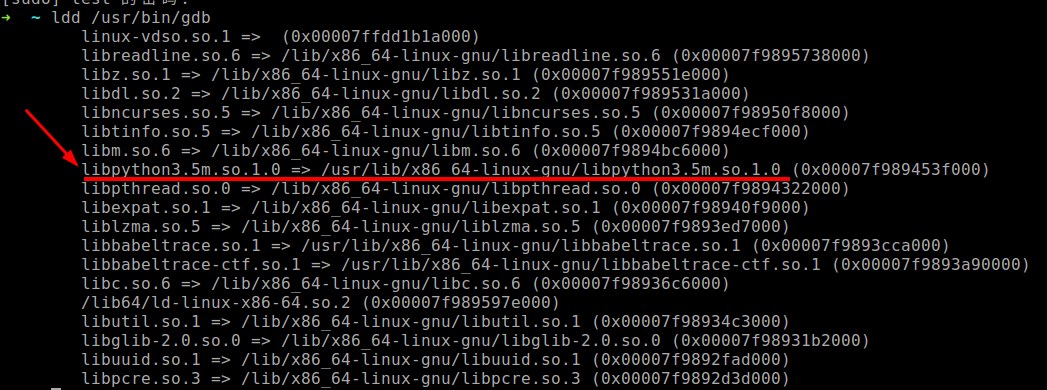
不再纠结,直接上源码安装,完美运行。
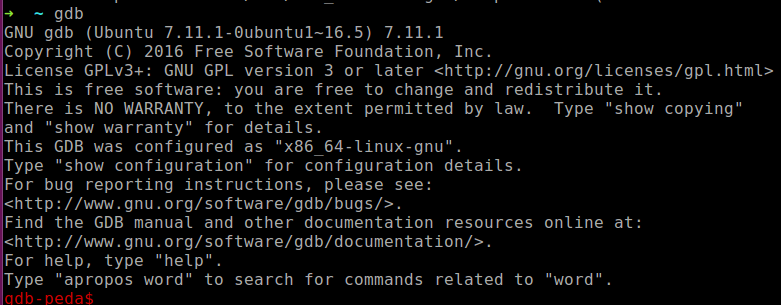
0x03 参考文献
https://github.com/longld/peda/issues/18
https://blog.csdn.net/SmalOSnail/article/details/53149426
版权声明:本文为counsellor原创文章,遵循 CC 4.0 BY-SA 版权协议,转载请附上原文出处链接和本声明。