1.
新建
test Project
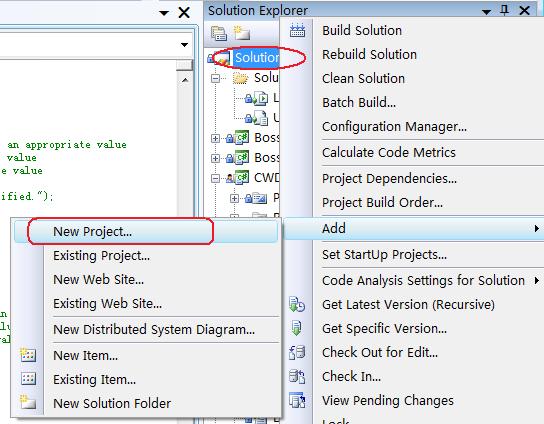
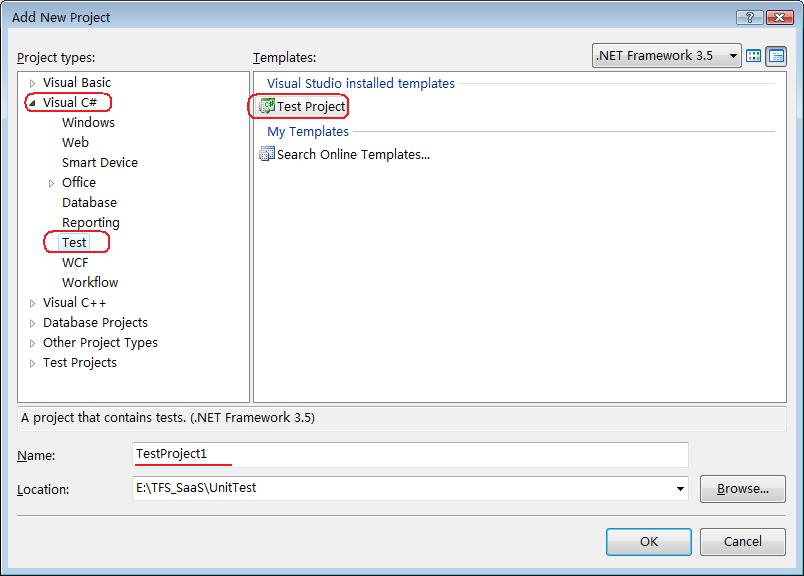
2.
在
solution
中添加要进行单元测试的
project
3.
在
test Project
上点击右键,选择添加“
Unit Test
”
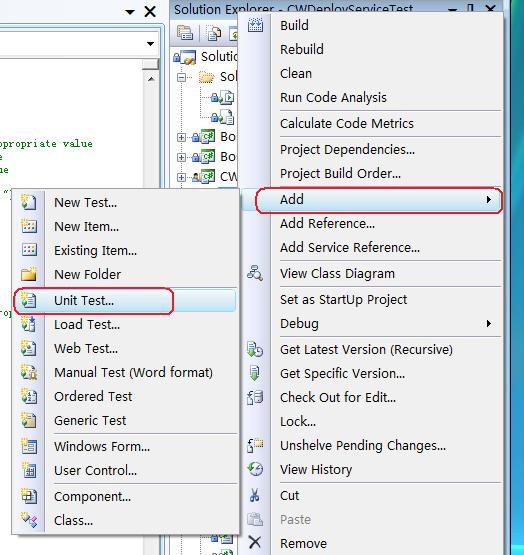
4.
选择需要进行单元测试的
project
,可以一直选择到需要进行的方法上。
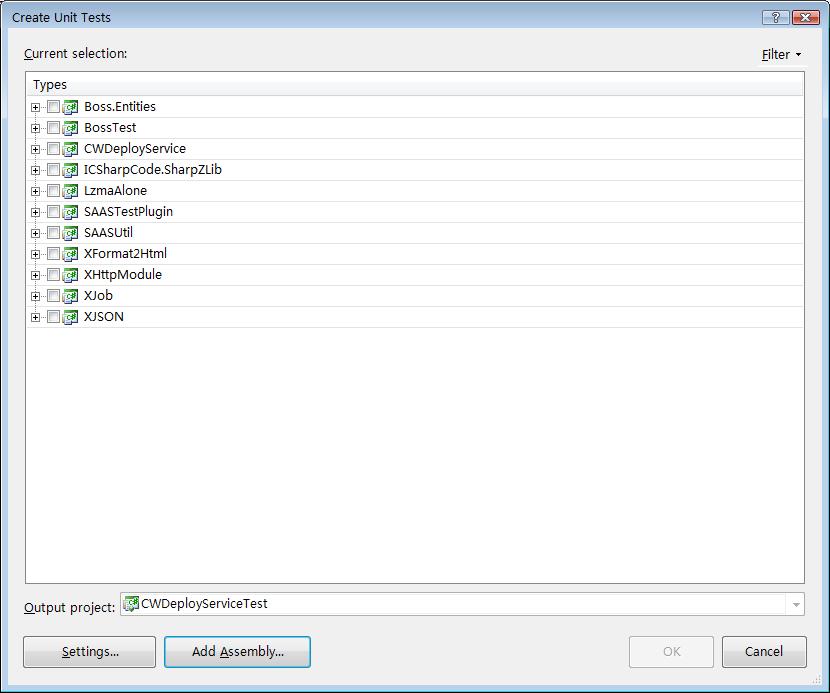
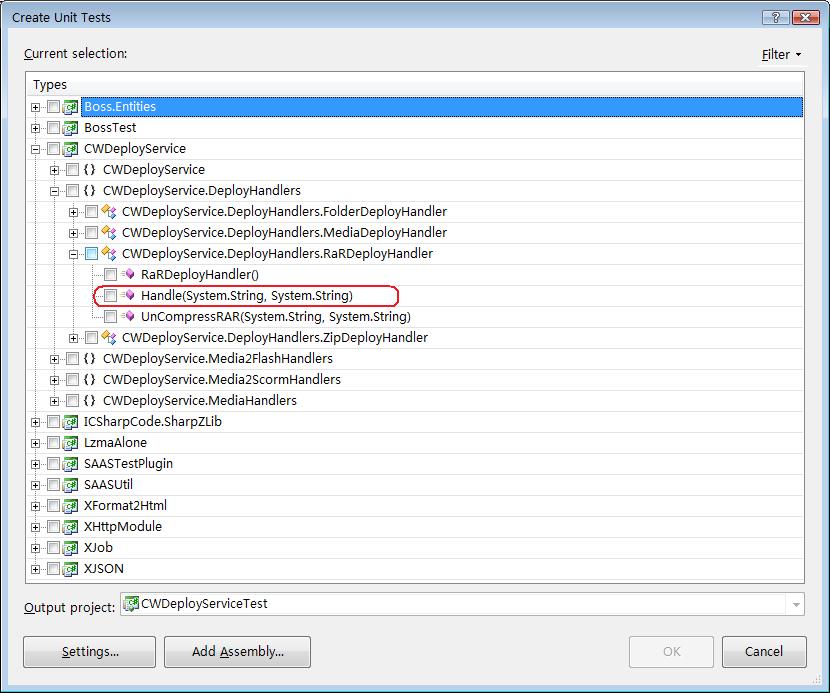
5.
VS 2008 Team suit
会自动生成一系列代码,我们只需要去掉冗余的代码,给相应的参数赋值即可
6.
执行测试
(1)
当前窗口是测试文件,点击右上角的
Debug Test
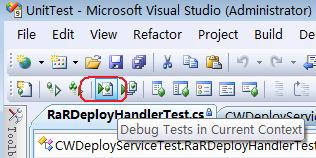
(2)
在
test Project
点击右键
—Debug – start new instance
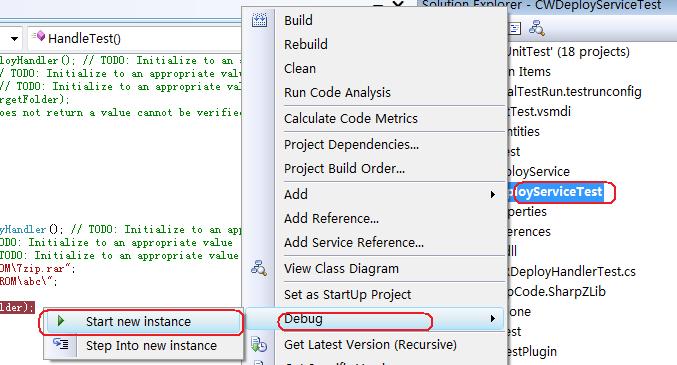
7.
添加断点,逐步及逐过程调试执行。
8.
测试结果所在位置:
…/TestResults
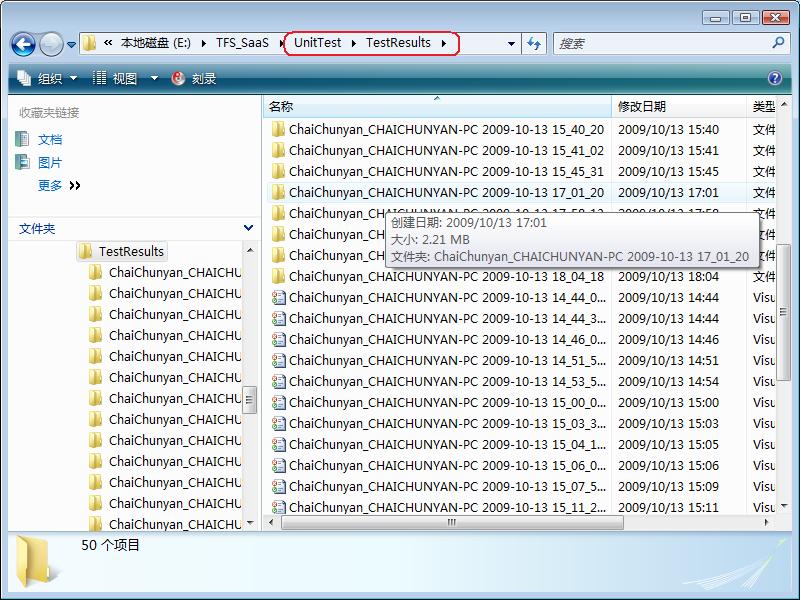
Reference:
演练:使用
Visual Studio Team Test
进行单元测试
http://msdn.microsoft.com/zh-cn/library/ms379625(VS.80).aspx