1、
ERROR in ./src/entry.js
Module build failed: SyntaxError
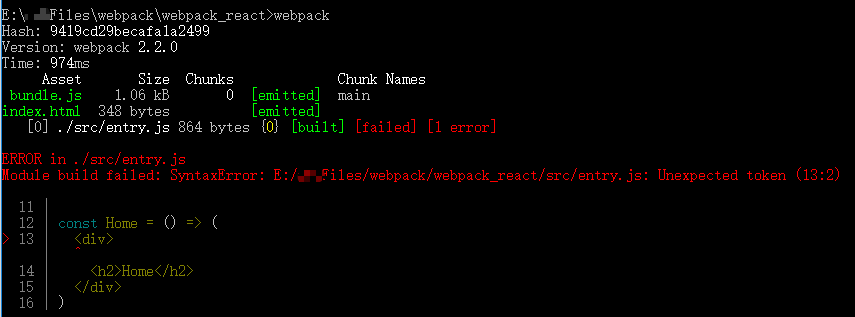
解决方法:
安装babel-preset-react, npm install –save-dev babel-preset-react
修改webpack配置文件,添加preset选项

2、
ERROR in bundle.js from UglifyJs
Unexpected token: punc ()) [bundle.js:25884,14]
在添加并使用react-router-dom后,编译报错
解决方法:安装babel-preset-es2015 ,然后配置.babelrc文件
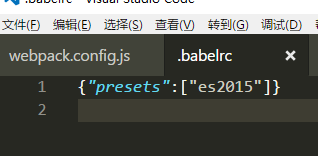
具体用法查看:
https://babeljs.io/docs/plugins/preset-es2015/
3、
根据
https://reacttraining.com/react-router/web/example/basic
给出的例子,编译没报错,页面打开时,控制台出现警告,点击链接时报错
Uncaught DOMException: Failed to execute ‘pushState’ on ‘History’: A history state object with URL ‘file:///E:/about’ cannot be created in a document with origin ‘null’ and URL
解决警告方法:修改webpack配置文件,添加如下内容
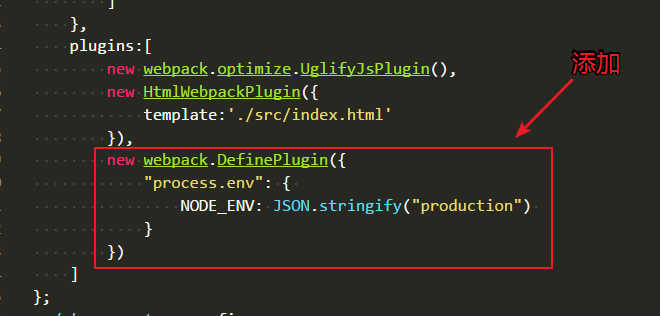
网上暂时没找到直接的解决方法,只能一步步查找原因,将Route上的exact去掉后,发现页面可以显示Home内容,所以路由是没问题的,问题在Link上面
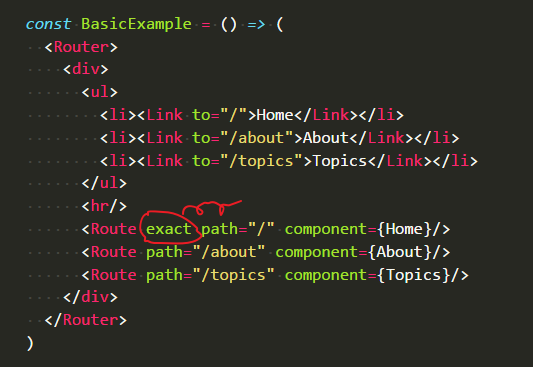
关于Route exact,官方文档给出的说明如下,看了之后还是没太明白o(╯□╰)o,大致理解就是不加exact,默认首页显示patch为“/”的页面,加了之后exact后,匹配路径时要求更严格一些

4、使用箭头函数时编译报错
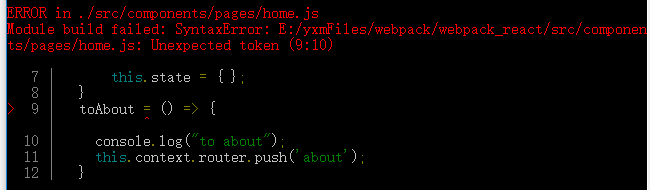
解决方法:安装babel
-preset
-stage
–
1
npm install babel
-preset
-stage
–
1 –save-dev
修改配置文件,添加stage-1选项
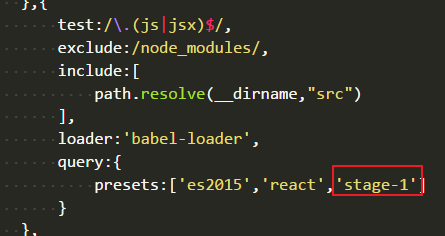
参考:
http://blog.csdn.net/wq_static/article/details/51330780
5、cannot read push of undefined
使用this.context.router.push(“about”)进行页面跳转时报错
解决方法:添加如下内容

6、
Uncaught TypeError: n.context.router.push is not a function
使用版本如下:
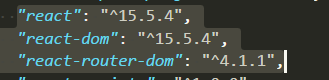
解决方法:
将 this.context.router.push(“about”) 换成
this.context.router.history.push(“about”)
转载于:https://www.cnblogs.com/suiyueshentou/p/6876612.html