参考:
1、https://maicss.gitbooks.io/pyqt5/content/
2、https://github.com/maicss/PyQt5-Chinese-tutoral
3、https://doc.qt.io/qt-5/classes.html API
绘图
PyQt5绘图系统能渲染矢量图像、位图图像和轮廓字体文本。一般会使用在修改或者提高现有组件的功能,或者创建自己的组件。使用PyQt5的绘图API进行操作。
绘图由paintEvent()方法完成,绘图的代码要放在QPainter对象的begin()和end()方法之间。是低级接口。
文本涂鸦
#!/usr/bin/python3 # -*- coding: utf-8 -*- """ ZetCode PyQt5 tutorial In this example, we draw text in Russian Cylliric. Author: Jan Bodnar Website: zetcode.com Last edited: August 2017 """ import sys from PyQt5.QtWidgets import QWidget, QApplication from PyQt5.QtGui import QPainter, QColor, QFont from PyQt5.QtCore import Qt class Example(QWidget): def __init__(self): super().__init__() self.initUI() def initUI(self): self.text = "Лев Николаевич Толстой\nАнна Каренина" self.setGeometry(300, 300, 280, 170) self.setWindowTitle('Drawing text') self.show() def paintEvent(self, event): qp = QPainter() qp.begin(self) self.drawText(event, qp) qp.end() def drawText(self, event, qp): # 为文字绘画定义了笔和字体 qp.setPen(QColor(168, 34, 3)) qp.setFont(QFont('Decorative', 10)) # drawText()方法在窗口里绘制文本,rect()方法返回要更新的矩形区域。 qp.drawText(event.rect(), Qt.AlignCenter, self.text) if __name__ == '__main__': app = QApplication(sys.argv) ex = Example() sys.exit(app.exec_())
点的绘画
#!/usr/bin/python3 # -*- coding: utf-8 -*- """ ZetCode PyQt5 tutorial In the example, we draw randomly 1000 red points on the window. Author: Jan Bodnar Website: zetcode.com Last edited: August 2017 """ from PyQt5.QtWidgets import QWidget, QApplication from PyQt5.QtGui import QPainter from PyQt5.QtCore import Qt import sys, random class Example(QWidget): def __init__(self): super().__init__() self.initUI() def initUI(self): self.setGeometry(300, 300, 300, 190) self.setWindowTitle('Points') self.show() def paintEvent(self, e): qp = QPainter() qp.begin(self) self.drawPoints(qp) qp.end() def drawPoints(self, qp): qp.setPen(Qt.red) size = self.size() for i in range(1000): x = random.randint(1, size.width()-1) y = random.randint(1, size.height()-1) qp.drawPoint(x, y) if __name__ == '__main__': app = QApplication(sys.argv) ex = Example() sys.exit(app.exec_())
颜色
颜色是一个物体显示的RGB的混合色。RBG值的范围是0~255。我们有很多方式去定义一个颜色,最常见的方式就是RGB和16进制表示法,也可以使用RGBA,增加了一个透明度的选项,透明度值的范围是0~1,0代表完全透明。
#!/usr/bin/python3 # -*- coding: utf-8 -*- """ ZetCode PyQt5 tutorial This example draws three rectangles in three #different colours. Author: Jan Bodnar Website: zetcode.com Last edited: August 2017 """ from PyQt5.QtWidgets import QWidget, QApplication from PyQt5.QtGui import QPainter, QColor, QBrush import sys class Example(QWidget): def __init__(self): super().__init__() self.initUI() def initUI(self): self.setGeometry(300, 300, 350, 100) self.setWindowTitle('Colours') self.show() def paintEvent(self, e): qp = QPainter() qp.begin(self) self.drawRectangles(qp) qp.end() def drawRectangles(self, qp): col = QColor(0, 0, 0) col.setNamedColor('#d4d4d4') qp.setPen(col) qp.setBrush(QColor(200, 0, 0)) qp.drawRect(10, 15, 90, 60) qp.setBrush(QColor(255, 80, 0, 160)) qp.drawRect(130, 15, 90, 60) qp.setBrush(QColor(25, 0, 90, 200)) qp.drawRect(250, 15, 90, 60) if __name__ == '__main__': app = QApplication(sys.argv) ex = Example() sys.exit(app.exec_())
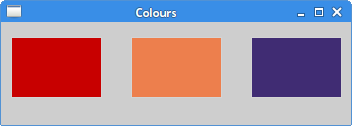
QPen
QPen是基本的绘画对象,能用来画直线、曲线、矩形框、椭圆、多边形和其他形状。
#!/usr/bin/python3 # -*- coding: utf-8 -*- """ ZetCode PyQt5 tutorial In this example we draw 6 lines using different pen styles. Author: Jan Bodnar Website: zetcode.com Last edited: August 2017 """ from PyQt5.QtWidgets import QWidget, QApplication from PyQt5.QtGui import QPainter, QPen from PyQt5.QtCore import Qt import sys class Example(QWidget): def __init__(self): super().__init__() self.initUI() def initUI(self): self.setGeometry(300, 300, 280, 270) self.setWindowTitle('Pen styles') self.show() def paintEvent(self, e): qp = QPainter() qp.begin(self) self.drawLines(qp) qp.end() def drawLines(self, qp): # 新建一个QPen对象,设置颜色黑色,宽2像素,这样就能看出来各个笔样式的区别 pen = QPen(Qt.black, 2, Qt.SolidLine) qp.setPen(pen) qp.drawLine(20, 40, 250, 40) pen.setStyle(Qt.DashLine) qp.setPen(pen) qp.drawLine(20, 80, 250, 80) pen.setStyle(Qt.DashDotLine) qp.setPen(pen) qp.drawLine(20, 120, 250, 120) pen.setStyle(Qt.DotLine) qp.setPen(pen) qp.drawLine(20, 160, 250, 160) pen.setStyle(Qt.DashDotDotLine) qp.setPen(pen) qp.drawLine(20, 200, 250, 200) pen.setStyle(Qt.CustomDashLine) pen.setDashPattern([1, 4, 5, 4]) qp.setPen(pen) qp.drawLine(20, 240, 250, 240) if __name__ == '__main__': app = QApplication(sys.argv) ex = Example() sys.exit(app.exec_())
QBrush
QBrush也是图像的一个基本元素。是用来填充一些物体的背景图用的,比如矩形,椭圆,多边形等。有三种类型:预定义、渐变和纹理。
#!/usr/bin/python3 # -*- coding: utf-8 -*- """ ZetCode PyQt5 tutorial This example draws nine rectangles in different brush styles. Author: Jan Bodnar Website: zetcode.com Last edited: August 2017 """ from PyQt5.QtWidgets import QWidget, QApplication from PyQt5.QtGui import QPainter, QBrush from PyQt5.QtCore import Qt import sys class Example(QWidget): def __init__(self): super().__init__() self.initUI() def initUI(self): self.setGeometry(300, 300, 355, 280) self.setWindowTitle('Brushes') self.show() def paintEvent(self, e): qp = QPainter() qp.begin(self) self.drawBrushes(qp) qp.end() def drawBrushes(self, qp): brush = QBrush(Qt.SolidPattern) qp.setBrush(brush) qp.drawRect(10, 15, 90, 60) brush.setStyle(Qt.Dense1Pattern) qp.setBrush(brush) qp.drawRect(130, 15, 90, 60) brush.setStyle(Qt.Dense2Pattern) qp.setBrush(brush) qp.drawRect(250, 15, 90, 60) brush.setStyle(Qt.DiagCrossPattern) qp.setBrush(brush) qp.drawRect(10, 105, 90, 60) brush.setStyle(Qt.Dense5Pattern) qp.setBrush(brush) qp.drawRect(130, 105, 90, 60) brush.setStyle(Qt.Dense6Pattern) qp.setBrush(brush) qp.drawRect(250, 105, 90, 60) brush.setStyle(Qt.HorPattern) qp.setBrush(brush) qp.drawRect(10, 195, 90, 60) brush.setStyle(Qt.VerPattern) qp.setBrush(brush) qp.drawRect(130, 195, 90, 60) brush.setStyle(Qt.BDiagPattern) qp.setBrush(brush) qp.drawRect(250, 195, 90, 60) if __name__ == '__main__': app = QApplication(sys.argv) ex = Example() sys.exit(app.exec_())
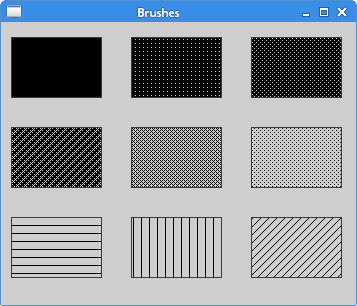
贝塞尔曲线
噩梦可以使用PyQt5的QPainterPath创建贝塞尔曲线。绘画路径是由许多构建图形的对象,具体表现就是一些线的形状,比如矩形,椭圆,线和曲线。
#!/usr/bin/python3 # -*- coding: utf-8 -*- """ ZetCode PyQt5 tutorial This program draws a Bézier curve with QPainterPath. Author: Jan Bodnar Website: zetcode.com Last edited: August 2017 """ from PyQt5.QtWidgets import QWidget, QApplication from PyQt5.QtGui import QPainter, QPainterPath from PyQt5.QtCore import Qt import sys class Example(QWidget): def __init__(self): super().__init__() self.initUI() def initUI(self): self.setGeometry(300, 300, 380, 250) self.setWindowTitle('Bézier curve') self.show() def paintEvent(self, e): qp = QPainter() qp.begin(self) qp.setRenderHint(QPainter.Antialiasing) self.drawBezierCurve(qp) qp.end() def drawBezierCurve(self, qp): path = QPainterPath() path.moveTo(30, 30) # 使用cubicTo()方法生成,分别需要三个点:起始点,控制点和终止点。 path.cubicTo(30, 30, 200, 350, 350, 30) qp.drawPath(path) if __name__ == '__main__': app = QApplication(sys.argv) ex = Example() sys.exit(app.exec_())