静态路由配置实现不同网段通信——实验一
实验拓扑
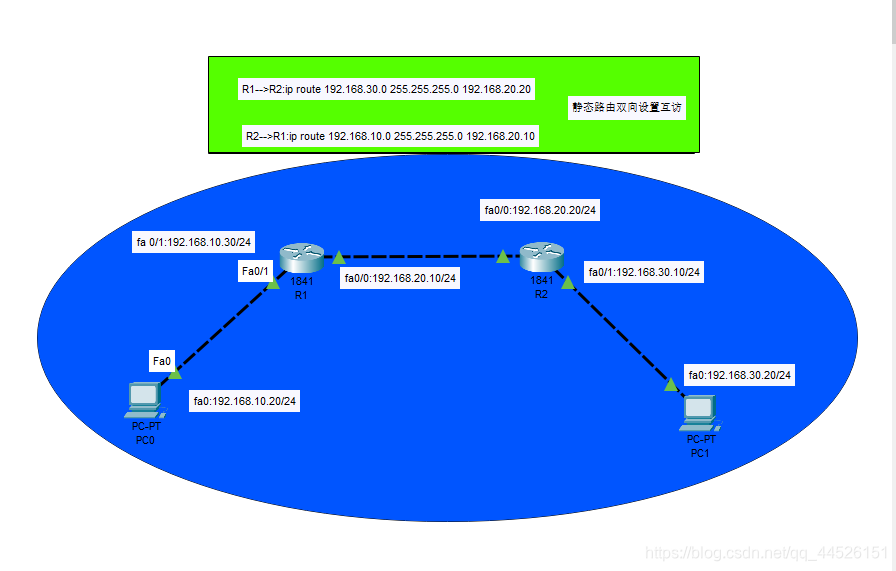
PC1经过R1和R2两个路由访问PC2,两台PC处于不同网段,进行通信互访,这里我们使用静态路由的方式进行模拟配置实验
1.配置R1和R2接口ip地址
R1>enable
R1#configure terminal
R1(config)#int fa0/1
R1(config-if)#ip address 192.168.10.30 255.255.255.0
R1(config-if)#no shutdown
R1(config)#int fa0/0
R1(config-if)#ip address 192.168.20.10 255.255.255.0
R1(config-if)#no shutdown
R1(config-if)end
R1#show ip int b
R1#show ip interface brief
——查看接口配置状态信息
Interface IP-Address OK? Method Status Protocol
FastEthernet0/0 192.168.20.10 YES manual up up
FastEthernet0/1 192.168.10.30 YES manual up up
Vlan1 unassigned YES unset administratively
down down
同样操作配置R2接口ip地址
R1>enable
R1#configure terminal
R1(config)#int fa0/1
R1(config-if)#ip address 192.168.30.10 255.255.255.0
R1(config-if)#no shut
R1(config)#int fa0/0
R1(config-if)#ip address 192.168.20.20 255.255.255.0
R1(config-if)#no shut
R1(config-if)end
R1#show ip int b
R1#show ip interface brief
Interface IP-Address OK? Method Status Protocol
FastEthernet0/0 192.168.20.20 YES manual up up
FastEthernet0/1 192.168.30.10 YES manual up up
Vlan1 unassigned YES unset administratively
down down
2.配置PC1\PC2静态ip地址
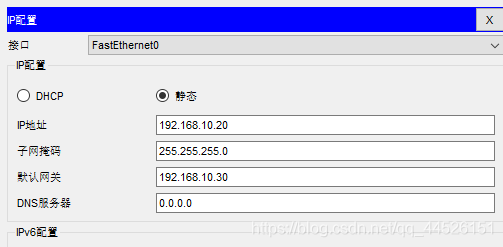

注意:PC网关设置与直连的路由接口ip地址保持一致
3.设置静态路由
Tips:如果不配置静态路由信息,两网段的是无法ping通的,两端如果都配置了默认路由之后会造成路由环路,一端配置默认路由 0.0.0.0 0.0.0.0,也可以ping通。
R1–>R2:
R1(config-if)#ip route 192.168.30.0 255.255.255.0 192.168.20.20
R1–>R2:
R1(config-if)#ip route 192.168.10.0 255.255.255.0 192.168.20.10
R1#show ip route –查看路由信息
Codes: C – connected, S – static, I – IGRP, R – RIP, M – mobile, B – BGP
D – EIGRP, EX – EIGRP external, O – OSPF, IA – OSPF inter area
N1 – OSPF NSSA external type 1, N2 – OSPF NSSA external type 2
E1 – OSPF external type 1, E2 – OSPF external type 2, E – EGP
i – IS-IS, L1 – IS-IS level-1, L2 – IS-IS level-2, ia – IS-IS inter area
* – candidate default, U – per-user static route, o – ODR
P – periodic downloaded static route
Gateway of last resort is not set
C 192.168.10.0/24 is directly connected, FastEthernet0/1
C 192.168.20.0/24 is directly connected, FastEthernet0/0
S 192.168.30.0/24 [1/0] via 192.168.20.20
R1#show ip route
Codes: C – connected, S – static, I – IGRP, R – RIP, M – mobile, B – BGP
D – EIGRP, EX – EIGRP external, O – OSPF, IA – OSPF inter area
N1 – OSPF NSSA external type 1, N2 – OSPF NSSA external type 2
E1 – OSPF external type 1, E2 – OSPF external type 2, E – EGP
i – IS-IS, L1 – IS-IS level-1, L2 – IS-IS level-2, ia – IS-IS inter area
* – candidate default, U – per-user static route, o – ODR
P – periodic downloaded static route
Gateway of last resort is not set
C 192.168.10.0/24 is directly connected, FastEthernet0/1
C 192.168.20.0/24 is directly connected, FastEthernet0/0
S 192.168.30.0/24 [1/0] via 192.168.20.20
4.PC之间进行PING测试
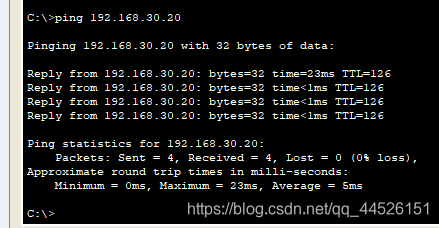
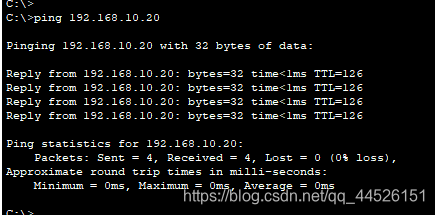
数据正常通信,静态路由配置成功
总结
关键点:理解静态路由命令:ip route + 目的地址+下一跳地址
下一跳地址的确定(源地址设备直连路由器到对端设备的直连接口作为下一跳地址)