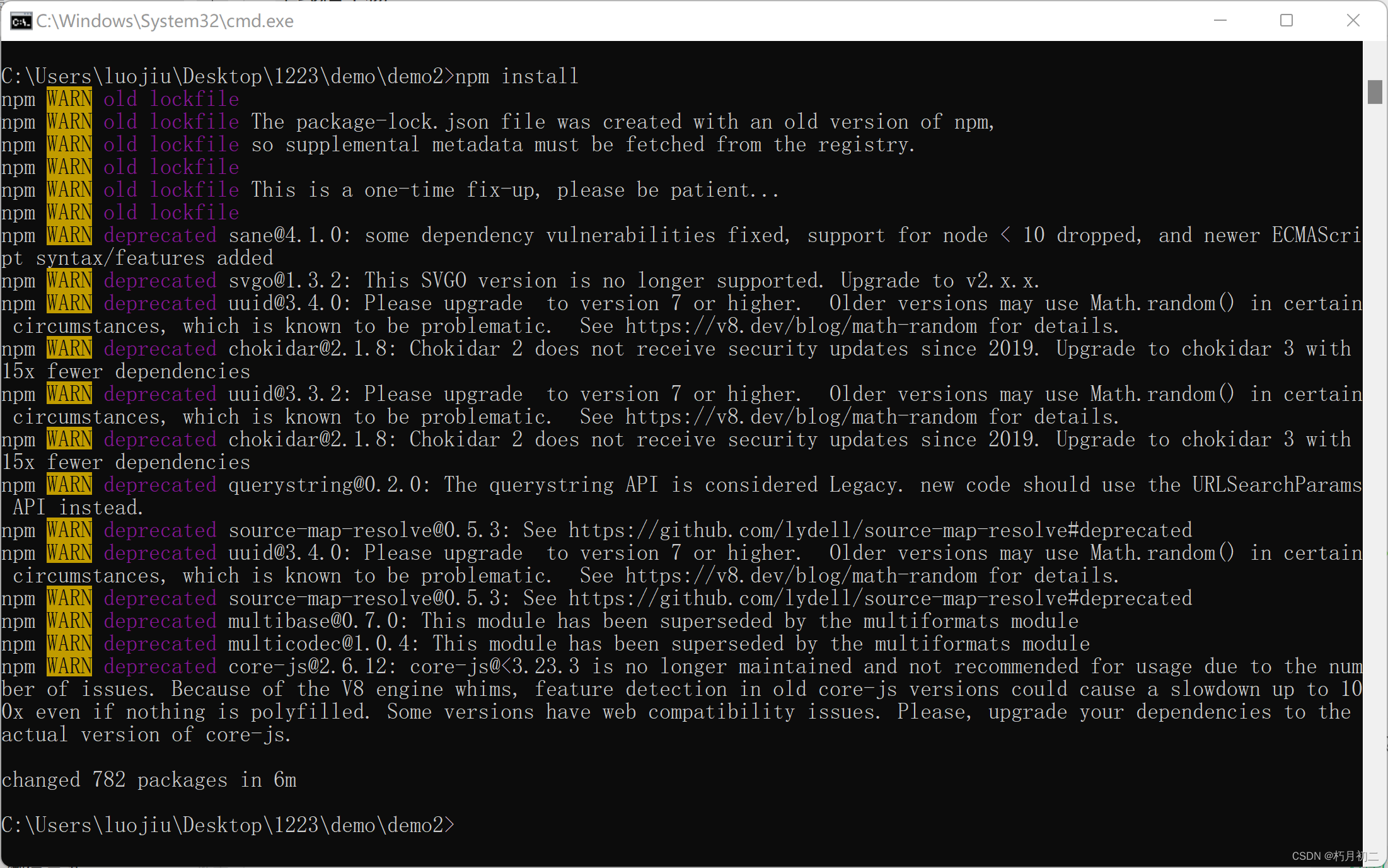第一个报错:
npm ERR! Cannot read properties of null (reading ‘pickAlgorithm’)
npm ERR! A complete log of this run can be found in:
npm ERR! C:\Users\luojiu\AppData\Local\npm-cache\_logs\2022-12-13T01_42_18_024Z-debug-0.log
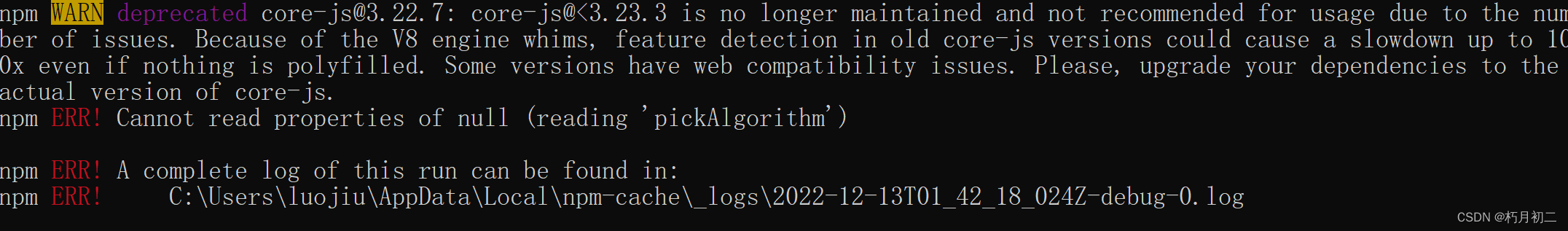
解决方式:npm cache clear –force
开始报第二个错:
npm ERR! code ERR_SOCKET_TIMEOUT
npm ERR! network Socket timeout
npm ERR! network This is a problem related to network connectivity.
npm ERR! network In most cases you are behind a proxy or have bad network settings.
npm ERR! network
npm ERR! network If you are behind a proxy, please make sure that the
npm ERR! network ‘proxy’ config is set properly. See: ‘npm help config’
npm ERR! A complete log of this run can be found in:
npm ERR! C:\Users\luojiu\AppData\Local\npm-cache\_logs\2022-12-13T01_47_35_414Z-debug-0.log
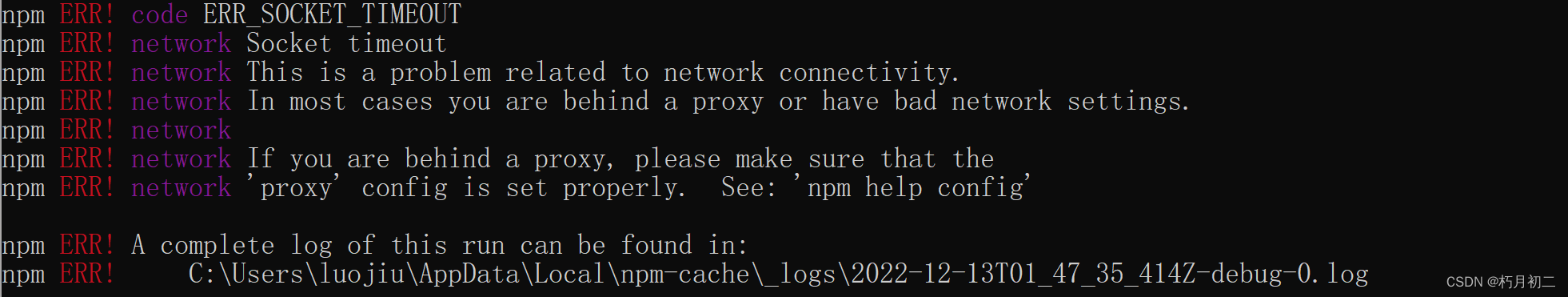
解决方式:npm config set proxy false
npm cache verify
接着开始两个错轮流报。
解决方式:npm cache clear –force
npm config set proxy false
npm cache verify
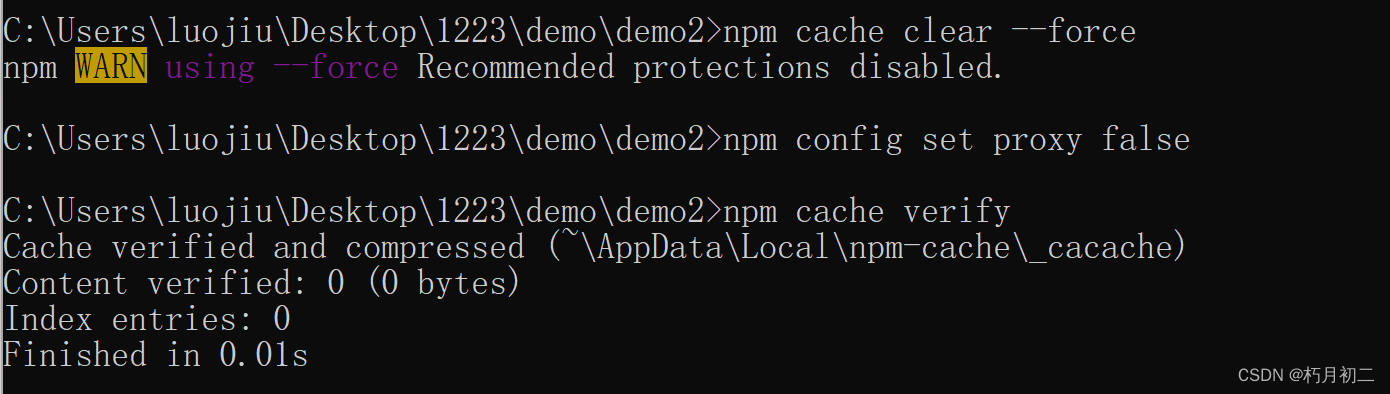
下载成功!!!