例如如下数据:
resultTime: [
{ week: "星期三", times: ["9:00~10:30", "10:00~11:00"] },
{ week: "星期一", times: ["10:00~11:00", "11:00~12:00"] },
{ week: "星期五", times: ["14:30~15:30"] },
{ week: "星期四", times: ["8:30~11:30", "11:30~12:00", "11:30~12:00"] },
],我们要让它在页面中以如下顺序展示:
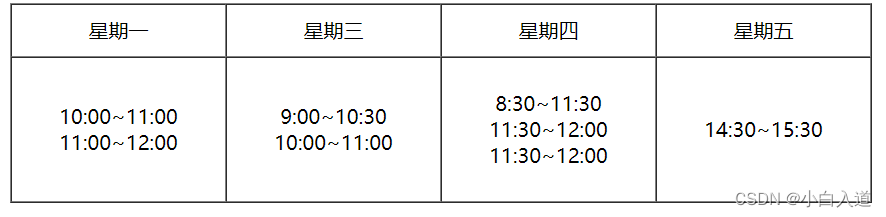
思路:利用两层for循环,第一层for循环判断它是否为我们想要的顺序,第二次for循环展示数据。
根据判断利用v-if来切换数据是否显示。
<template>
<div>
<table
width="690px"
style="text-align: center"
cellspacing="0"
cellpadding="10"
border="1"
>
<tr>
<template v-for="item in weeks">
<template v-for="(p, i) in resultTime">
<td width="100px" :key="i" v-if="p.week == item">{{ p.week }}</td>
</template>
</template>
</tr>
<tr class="ljgc">
<template v-for="item in weeks">
<template v-for="(p, i) in resultTime">
<td width="100px" :key="i" v-if="p.week == item">
<ul>
<li v-for="(p2, i2) in p.times" :key="i2">{{ p2 }}</li>
</ul>
</td>
</template>
</template>
</tr>
</table>
</div>
</template>
<script>
export default {
name: "Home",
data() {
return {
weeks: [
"星期一",
"星期二",
"星期三",
"星期四",
"星期五",
"星期六",
"星期天",
],
resultTime: [
{ week: "星期三", times: ["9:00~10:30", "10:00~11:00"] },
{ week: "星期一", times: ["10:00~11:00", "11:00~12:00"] },
{ week: "星期五", times: ["14:30~15:30"] },
{ week: "星期四", times: ["8:30~11:30", "11:30~12:00", "11:30~12:00"] },
],
};
},
};
</script>
<style lang="less" scoped>
.ljgc {
ul {
list-style: none;
padding: 0;
}
}
</style>最后:其实这个方法挺消耗内存的,代码看起来也不美观。如果有更好的方法,欢迎在评论区留言。
版权声明:本文为m0_52933282原创文章,遵循 CC 4.0 BY-SA 版权协议,转载请附上原文出处链接和本声明。