有些场景需要将部分程序以高优先级运行,但是需要用户手动调整,十分麻烦
我们现在需要在共享桌面中调整Citrix的语音优先级,普通用户无管理员权限
以下命令(需要管理员权限)可以修改程序优先级,挑选以下bat命令生成bat文件
wmic process where name="process name" CALL setpriority "value"
wmic process where name="CtxSvcHost.exe" CALL setpriority "realtime"
wmic process where name="CtxSvcHost.exe" CALL setpriority "high priority"
wmic process where name="CtxSvcHost.exe" CALL setpriority "above normal"
wmic process where name="CtxSvcHost.exe" CALL setpriority "normal"
wmic process where name="CtxSvcHost.exe" CALL setpriority "below normal"
wmic process where name="CtxSvcHost.exe" CALL setpriority "idle"
添加计划任务
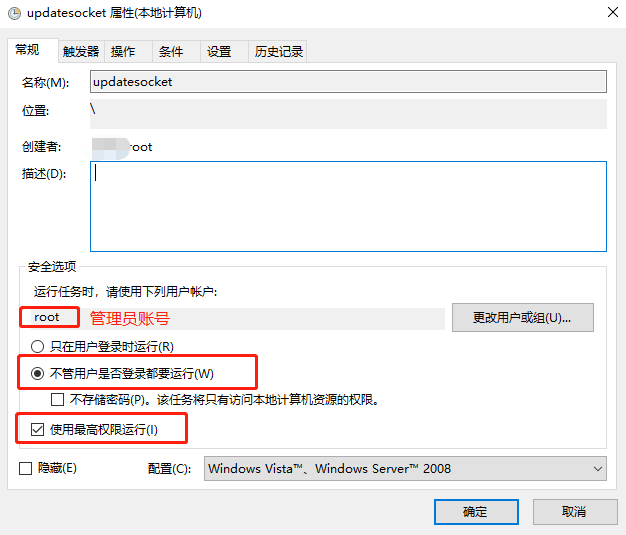
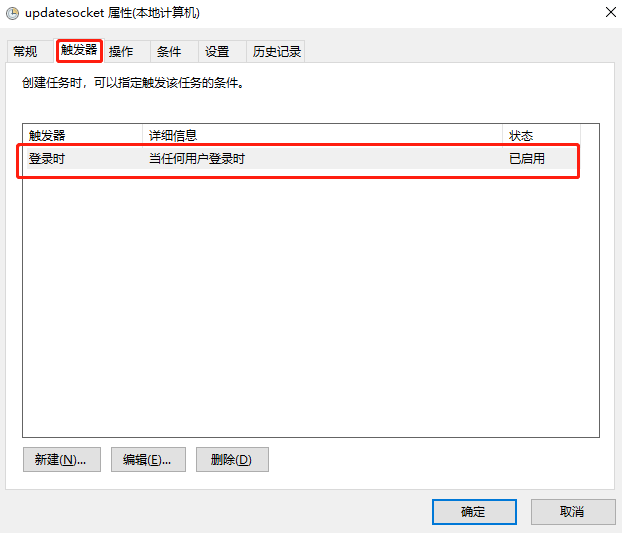

版权声明:本文为kim0625原创文章,遵循 CC 4.0 BY-SA 版权协议,转载请附上原文出处链接和本声明。