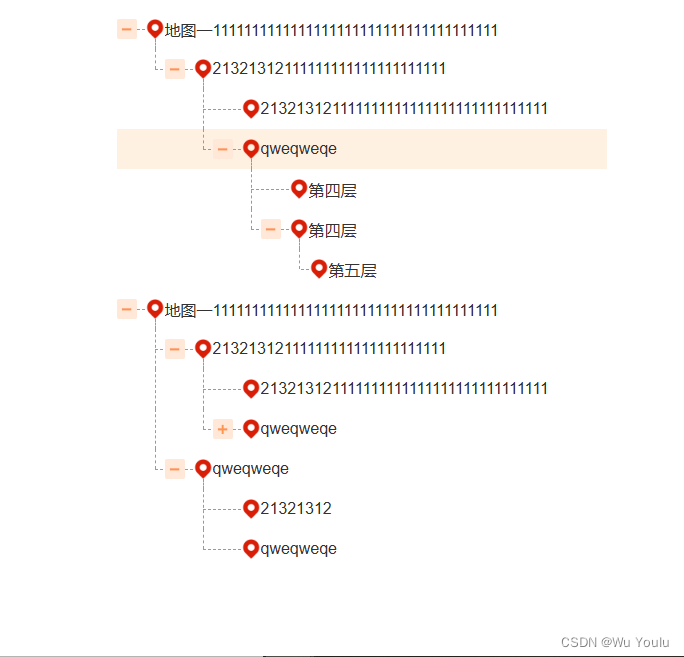
实现的效果如上图
- 前提:这个方法是通过格式化 tree 的数据并且通过修改 el-tree 的 CSS 样式来实现连线和自定义图标的效果。
- 格式化实在组件当中做的,不会影响原数据。
- 缺点很明显,就是通过CSS 实现,没有办法满足拖拽的需求,连线会混乱。这里有一个思路是当拖拽完成之后,可以请求后端接口(前端处理比较麻烦),改变 tree 的数据,重新渲染。
- 第三点可参考:https://blog.csdn.net/qq_27331631/article/details/107486812
- 这里如果不介意用 jQuery,可以使用 zTree 来实现
代码说明及运行(可以直接拉到本地运行之后再看)
- vue2 结构的项目
- 引入 elementUI
APP.vue 文件可以直接替换
在同级创建 components 文件夹引入 lineTree
代码如下
<template>
<div id="app">
<div class="ibox">
<line-tree
:treeData="masterTreeData"
node-key="emapId"
:expand-on-click-node="false"
:default-expand-all="true"
:indent="48"
@node-click="handleNodeClick"
:highlight-current="true"
:props="defaultProps"
>
</line-tree>
</div>
</div>
</template>
<script>
import lineTree from "./components/lineTree.vue";
export default {
name: "App",
components: {
lineTree,
},
data() {
return {
masterTreeData: [
{
level: 1,
name: "地图一1111111111111111111111111111111111111",
child: [
{
level: 2,
name: "21321312111111111111111111111",
child: [
{
level: 3,
name: "213213121111111111111111111111111111",
},
{
level: 3,
name: "qweqweqe",
child: [
{
level: 4,
name: "第四层",
},
{
level: 4,
name: "第四层",
child: [
{
name: "第五层",
},
],
},
],
},
],
},
],
},
{
level: 1,
name: "地图一1111111111111111111111111111111111111",
child: [
{
level: 2,
name: "21321312111111111111111111111",
child: [
{
level: 3,
name: "213213121111111111111111111111111111",
},
{
level: 3,
name: "qweqweqe",
child: [
{
level: 4,
name: "第四层",
},
{
level: 4,
name: "第四层",
child: [
{
name: "第五层",
},
],
},
],
},
],
},
{
level: 2,
name: "qweqweqe",
child: [
{
level: 3,
name: "21321312",
},
{
level: 3,
name: "qweqweqe",
},
],
},
],
},
],
defaultProps: {
label: "name",
children: "child",
}, //树型列表的prop值
};
},
methods: {
handleNodeClick(data, node, ele) {
console.log("点击节点", data, node, ele);
},
},
mounted() {},
};
</script>
<style lang="less">
html,
body {
width: 100%;
height: 100%;
padding: 0;
margin: 0;
}
* {
box-sizing: border-box;
}
#app {
font-family: Avenir, Helvetica, Arial, sans-serif;
-webkit-font-smoothing: antialiased;
-moz-osx-font-smoothing: grayscale;
/* text-align: center; */
color: #2c3e50;
/* margin-top: 60px; */
padding: 0;
margin: 0;
width: 100%;
height: 100%;
position: relative;
box-sizing: border-box;
}
.ibox {
width: 500px;
height: 600px;
margin: 0 auto;
padding-top: 10px;
overflow-y: auto;
}
</style>
<template>
<div class="box">
<el-tree ref="masterMapTree"
class="masterMap_tree tree"
:data="masterTreeData"
v-bind="$attrs"
v-on="$listeners">
<template slot-scope="{ node }">
<span :title="node.label"
class="custom-node"
:class="[{ 'title-indent': node.level == maxLevel,'is-end':node.end}]"
:style="calcwidth(node.level)" >
<span class="label-icon" :class="[
{ 'line-one': node.level == 1 },
{ 'line-two': node.level != 1 && node.level != maxLevel },
{ 'line-three': node.level == maxLevel },
{'no-expand': !node.data.child || !node.expanded}
]"></span>
<!-- <span v-for=" item in node.data.lineCount" :key=" item " class="line-style" :style=" node.level == 2 ? { left: '-38PX'} : {left:'-'+(48*(item-1) + 10)+'PX' }"></span> -->
<span v-for=" (item, index) in node.data.lineCount" :key=" item " class="line-style" :class="{ 'line-style-end': index == 0 && node.data.end}" :style=" node.level == maxLevel ? {left:'-'+(48*(item-1) + 10)+'PX' } : { left: '-'+(48*(item-1) + 38)+'PX'}"></span>
<span class="label-title" >{{ node.label }}</span>
</span>
</template>
</el-tree>
</div>
</template>
<script>
export default {
props:{
treeData:{
type:Array,
default:() => []
}
},
data() {
return {
masterTreeData:[],
maxLevel:0,
}
},
watch:{
treeData:{
deep:true,
immediate:true,
handler(newVal){
let data = JSON.parse(JSON.stringify(newVal))
this.masterTreeData = this.formatTree({ data ,lastCount: [],lastEnd:true,level:1 })
}
}
},
created(){
},
computed:{
},
methods:{
formatTree( {data, lastCount,lastEnd, level}){
if( data && Array.isArray(data) && data.length >0 ){
// 计算最大层级
if(level > this.maxLevel) this.maxLevel = level
for (let i = 0; i < data.length; i++) {
let it = data[i]
it.level = level // 层级
// lineCount: 维护 node 节点的侧边线数组,长度表示个数,数字用于计算侧边线离隙长度
it.lineCount = (level == 1) ? [] : ( (level == 2) ? [1] : lastCount)
if( level != 1 && level != 2 ){
it.lineCount = lastCount.map(ele => ele+1)
if( lastEnd ){
it.lineCount[0] = 1
}else{
it.lineCount.unshift(1)
}
}
// 是否当前层级最后一个
it.end = (i == data.length - 1) ? true : false
// 递归处理
if(it.child && Array.isArray(it.child) && it.child.length > 0){
it.child = this.formatTree( { data:it.child, lastCount:it.lineCount, lastEnd: it.end, level: it.level + 1 } )
}
}
return data
}else{
return []
}
},
// 根据容器宽度计算 node 标题宽度
calcwidth(level){
// let w = parseInt(28 + 48 * ( level - 1))
let w = parseInt(28)
return { 'max-width': `calc( 100% - 28PX)` }
if(level == 3){
return { 'max-width': `calc( 100% - ${w}PX + 10PX)` }
}
return { 'max-width': `calc( 100% - ${w}PX - 10PX)` }
},
},
}
</script>
<style lang="less" scoped>
.box{
width: 100%;
height: 100%;
}
/deep/.masterMap_tree {
// height: 100%;
width: 100%;
// 侧边框线 left 值计算得出
.line-style {
position: absolute;
height: 40PX;
width: 0;
border-left: 1px dashed #9a9a9a;
top: calc( -20PX + 10PX );
}
.line-style-end {
height: 20PX;
}
// 一类横纵线
.line-one {
position: relative;
&::before{
content: '';
height: calc(20PX - 10PX);
width: 0;
border-left: 1px dashed #9a9a9a;
position: absolute;
top: 100%;
left: 50%;
}
&::after{
content: '';
height: 0;
width: 8PX;
border-top: 1px dashed #9a9a9a;
position: absolute;
top: 50%;
left: -8PX;
}
}
// 二类横纵线
.line-two {
position: relative;
&::before{
content: '';
height: calc(20PX - 10PX);
width: 0;
border-left: 1px dashed #9a9a9a;
position: absolute;
top: 100%;
left: 50%;
}
&::after{
content: '';
height: 0;
width: 38PX;
border-top: 1px dashed #9a9a9a;
position: absolute;
top: 50%;
left: -38PX;
}
}
// 三类横纵线
.line-three {
position: relative;
&::after{
content: '';
height: 0;
width: 8PX;
border-top: 1px dashed #9a9a9a;
position: absolute;
top: 50%;
left: -8PX;
}
}
.no-expand{
&::before{
content: '';
height: 0;
width: 0;
}
}
.custom-node {
position: relative;
top:0;
left:0;
margin-left: 8PX;
overflow: visible!important;
// white-space: nowrap;
max-width: 100%;
display: inline-block;
// text-overflow: ellipsis;
&.title-indent {
margin-left: -20PX!important;
}
}
.label-icon{
display: inline-block;
vertical-align: middle;
width: 20PX;
height: 20PX;
background-color: black;
background: url(../assets/icon.png) no-repeat;
background-size: 100% 100%;
}
.label-title{
display: inline-block;
vertical-align: middle;
overflow: hidden;
white-space: nowrap;
text-overflow: ellipsis;
max-width: calc( 100% - 20PX);
}
.treeAllCheck {
height: 30PX;
line-height: 30PX;
.lo__checkbox {
.el-checkbox__inner {
width: 20PX;
height: 20PX;
}
.el-checkbox__label {
font-size: 16PX;
}
.el-checkbox__inner::after {
top: 0;
}
}
}
&.el-tree {
color: #333;
// max-height: calc(100% - 0.2PX);
// max-height: 100%;
// overflow-y: scroll;
padding-left: 10PX!important;
}
.el-tree-node__label {
display: inline-block;
width: calc(100% - 55px);
font-size: 16PX;
overflow: hidden;
text-overflow: ellipsis;
white-space: nowrap;
}
.el-tree-node__content {
height: 40PX;
width:100%;
overflow-x: hidden;
}
.el-tree-node:focus>.el-tree-node__content {
background-color: #fff;
}
.el-tree-node__content:hover {
background-color: #fff1e1 !important;
}
.el-tree-node__expand-icon {
// position: relative;
z-index: 1;
// margin-right: 8px;
padding: 0 !important;
width: 20PX!important;
height: 20PX;
background: #ffe8d8;
border-radius: 2PX;
text-align: center;
transform: none !important;
}
.el-icon-caret-right:before {
content: "+";
color: #ff954d;
font-size: 18PX;
font-weight: 900;
line-height: 1.1;
}
.el-tree-node__expand-icon.expanded:before {
content: "\2212";
color: #ff954d;
font-size: 18PX;
font-weight: 900;
line-height: 1.1;
}
.el-tree-node__expand-icon.is-leaf {
background-color: transparent;
}
.el-tree-node__expand-icon.is-leaf:before {
content: "";
}
.el-checkbox__input.is-indeterminate .el-checkbox__inner::before {
-webkit-box-sizing: content-box;
box-sizing: content-box;
content: "";
border: none;
height: 12PX;
left: 35%;
margin-left: -1PX;
position: absolute;
top: 1PX;
-webkit-transform: rotate(45deg) scaleY(1);
transform: rotate(45deg) scaleY(1);
width: 5PX;
-webkit-transition: -webkit-transform 0.15s ease-in 0.05s;
transition: -webkit-transform 0.15s ease-in 0.05s;
transition: transform 0.15s ease-in 0.05s;
transition: transform 0.15s ease-in 0.05s, -webkit-transform 0.15s ease-in 0.05s;
-webkit-transform-origin: center;
transform-origin: center;
}
// 虚线样式
.el-tree-node {
position: relative;
}
.el-tree-node__children .is-leaf {
position: relative;
}
.el-tree-node.is-current>.el-tree-node__content {
background-color: #fff1e1;
}
// .el-tree-node__content>.el-tree-node__expand-icon {
// margin-left: 0.2PX;
// }
}
</style>
版权声明:本文为m0_67793437原创文章,遵循 CC 4.0 BY-SA 版权协议,转载请附上原文出处链接和本声明。