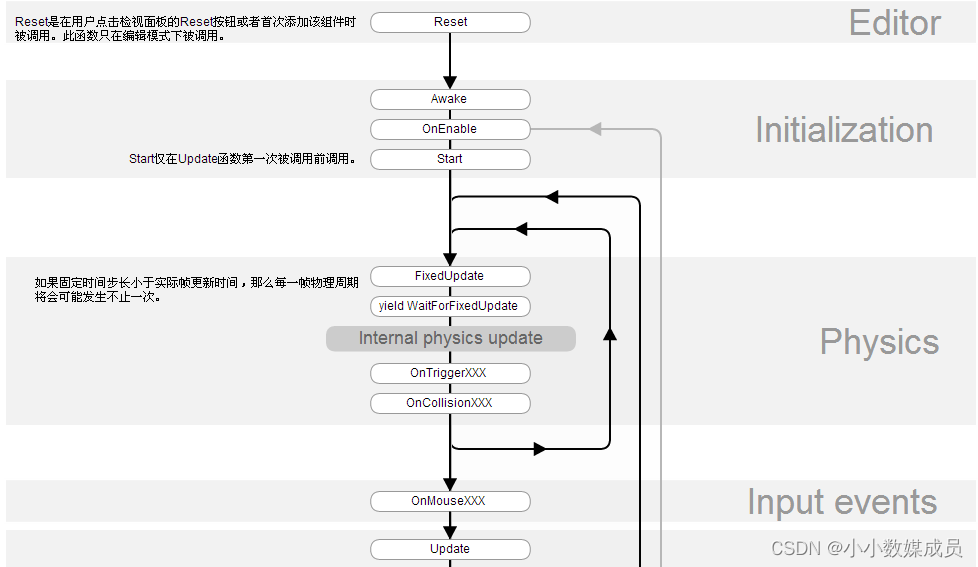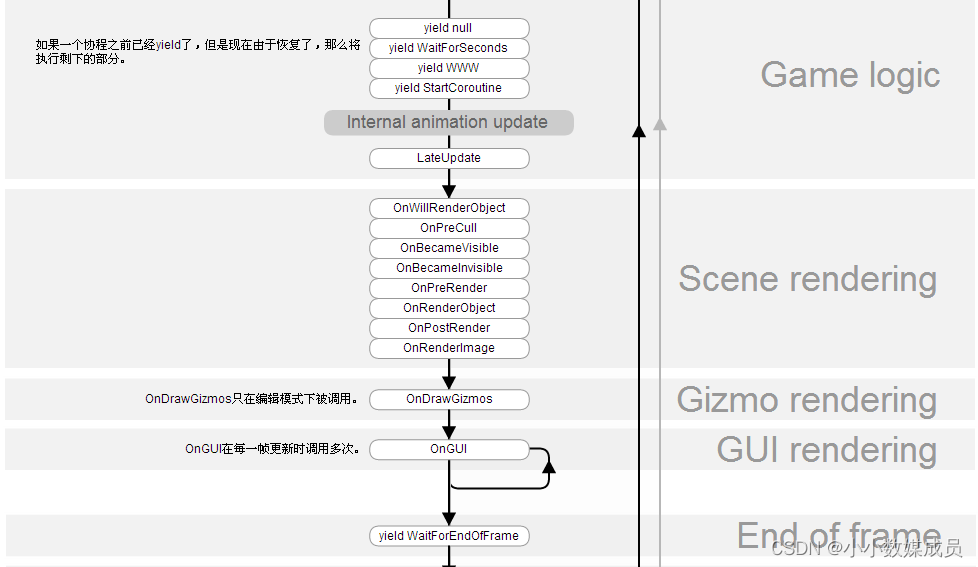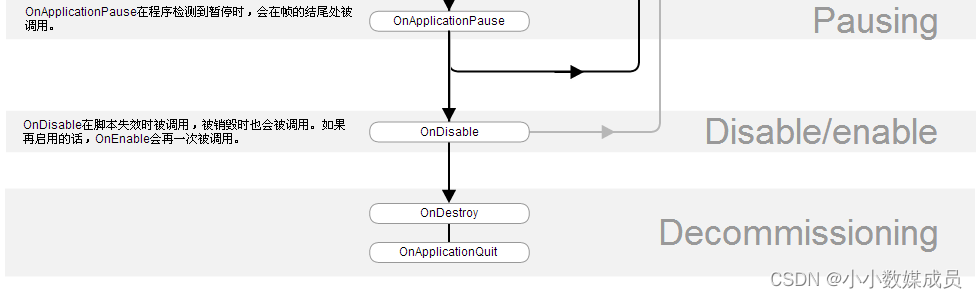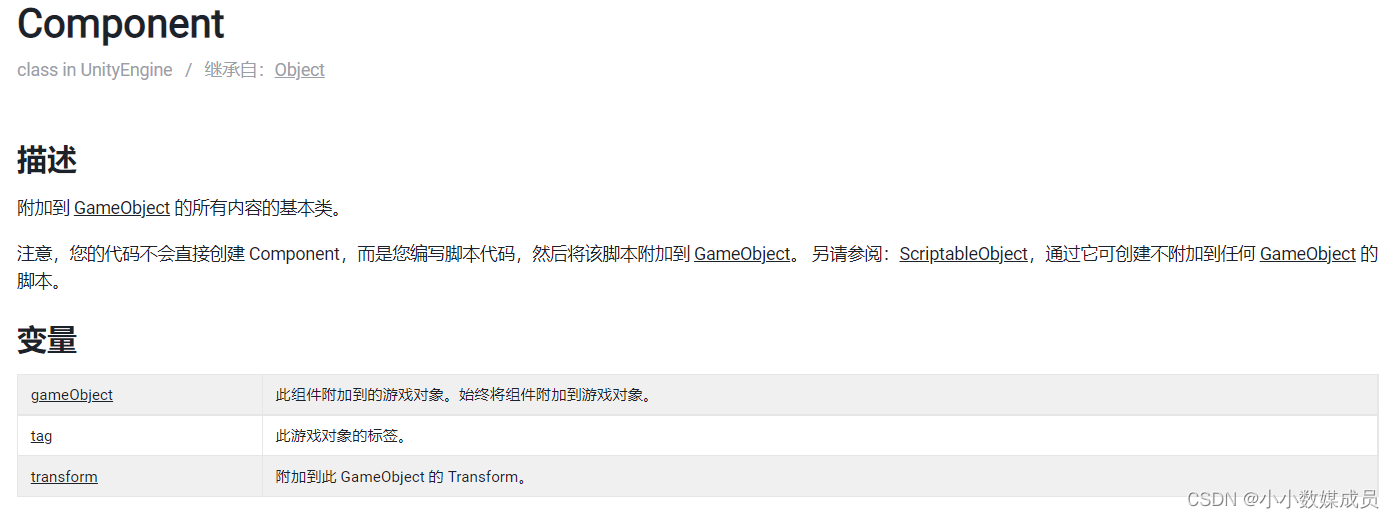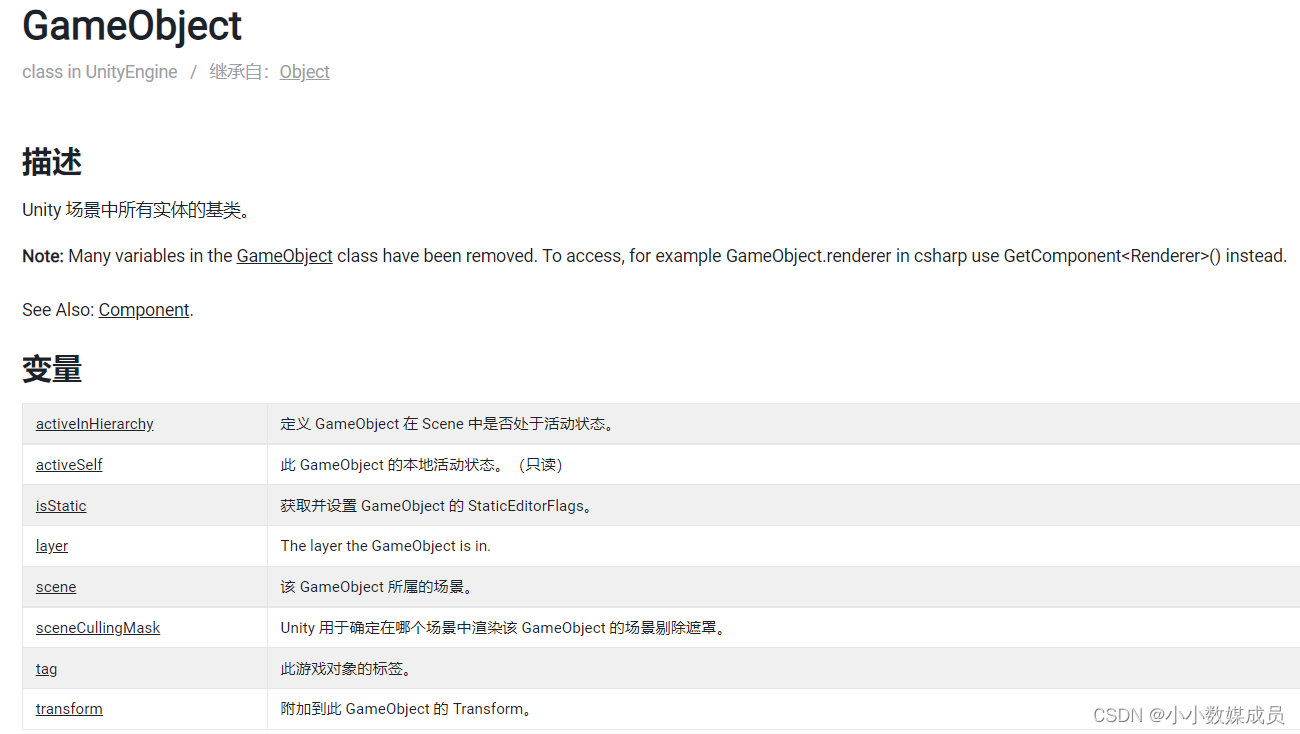利用将近两天的时间学习并整理了常用API的知识点!
每日一句:能打动人的从来不是花言巧语,而是恰到好处的温柔以及真挚的内心
目录
Unity User Manual 2021.3 (LTS) – Unity 手册https://docs.unity.cn/cn/current/Manual/index.html
脚本生命周期流程图(续上)
常用API
核心类图
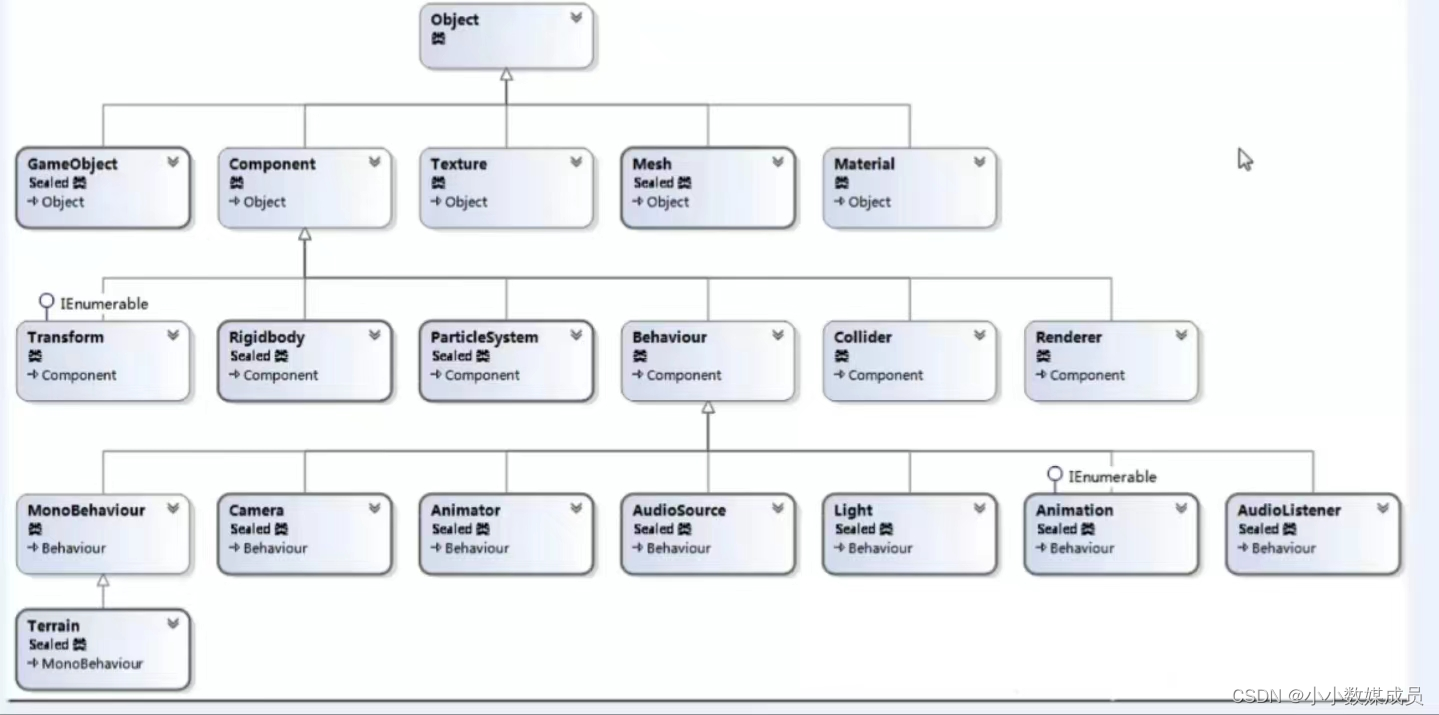
*
Component类
Component类提供了查找(在当前物体、后代、先辈)组件的功能
//获取当前物体所有组件
v
ar allComponent=this.GetComponents<Component>();
f
oreach (var item in allComponent)
{Debug,Log(item.GetType();}
//获取后代物体的指定类型组件(从自身开始)
t
his.GetComponentsInChildren<MeshRenderer>().material.color;
//获取先辈物体的指定类型组件(从自身开始)
t
his.GetComponentsInParent<MeshRenderer>().material.color;
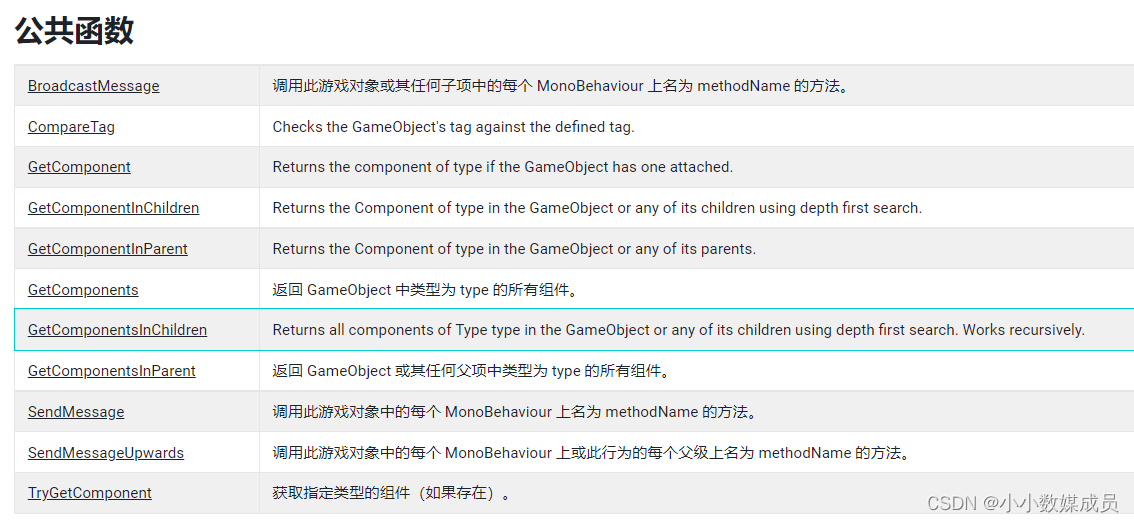

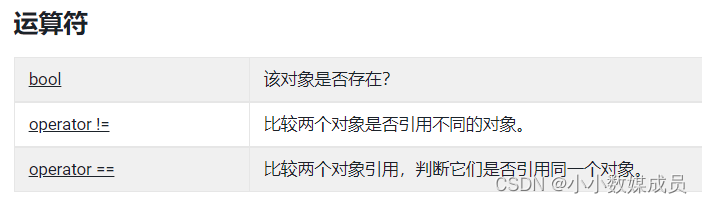
*
Transform类
Transform类提供了查找(父、根、子[根据索引和名称])变换组件、改变位置、角度、大小的功能;
//child为每个子物体的变换组件
f
oreach(Transform child in this.transform)
//物体相对于世界坐标系原点的位置
this.transform.position
//物体相对于父物体轴心点的位置
this.transform.localposition
//相对于
父物体缩放比例
this.transform.localScale
//理解为:物体与模型缩放比例(自身缩放比例*父物体缩放比例)
this.transform.lossyScale
如:父物体localScale为2,当前物体localScale为3,则lossyScale为6
//向自身坐标系Z轴移动1m
t
his.transform.Translate(0,0,1);
//向世界坐标系Z轴移动1m
t
his.transform.Translate(0,0,1,space.World);
//向自身坐标系Z轴旋转1度
t
his.transform.Rotate(0,0,1);
//向世界坐标系Z轴旋转1度
t
his.transform.Rotate(0,0,1,space.World);
//围绕旋转
t
his.transform.RotateAround(Vector3.zero,Vector3.up[y轴],1);
//获取根物体变换组件
t
his.transform.root;
//获取父物体变换组件
t
his.transform.parent;
//设置父物体
p
ublic Transform TF;
p
ublic transform.SetParent(TF,(ture)[默认世界坐标]/false[自身坐标]);
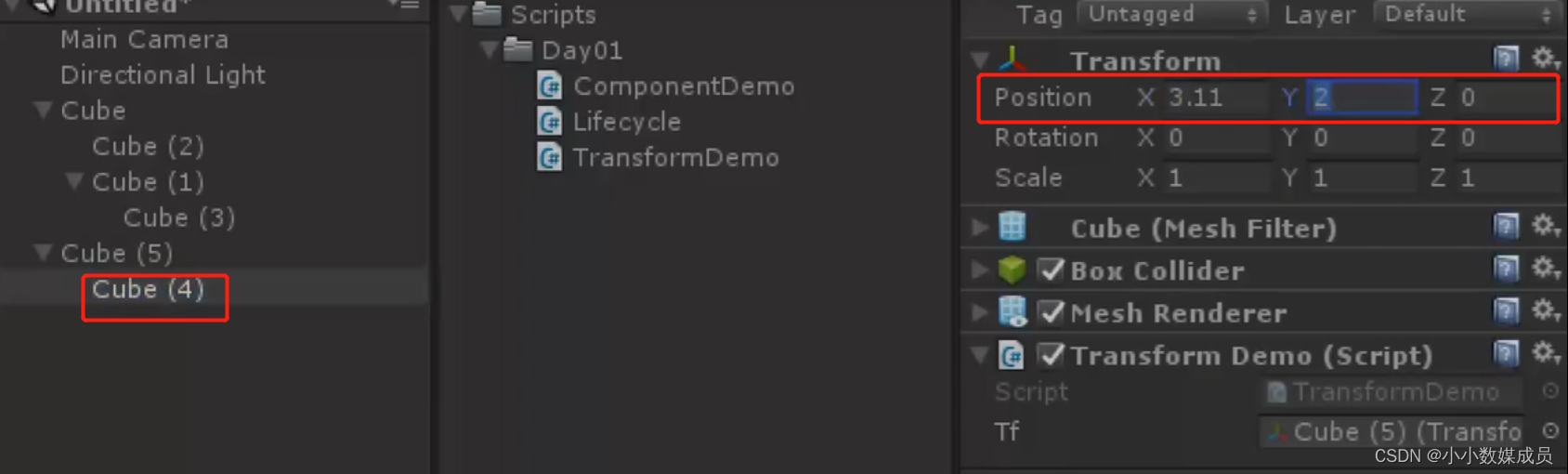
(
ture世界坐标,false自身坐标(自身的坐标就是与cube5的距离)
)
//根据名称获取子物体
Transform childTF=this.transform.Find(“子物体名称”);
//根据索引获取子物体
F
or(int i=0;i<count;i++)
{Transform childTF=this.transform.GetChild(i);}
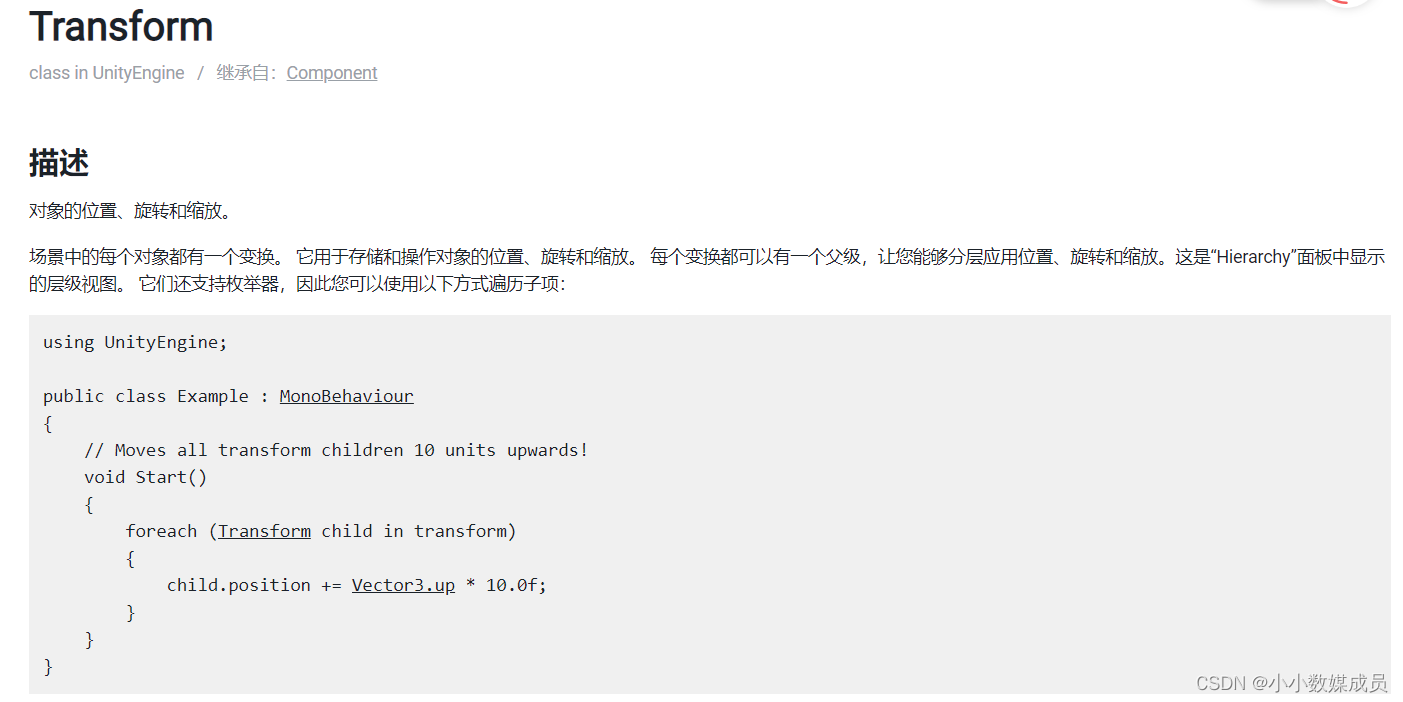




练习:在层级未知情况下查找子物体(递归)
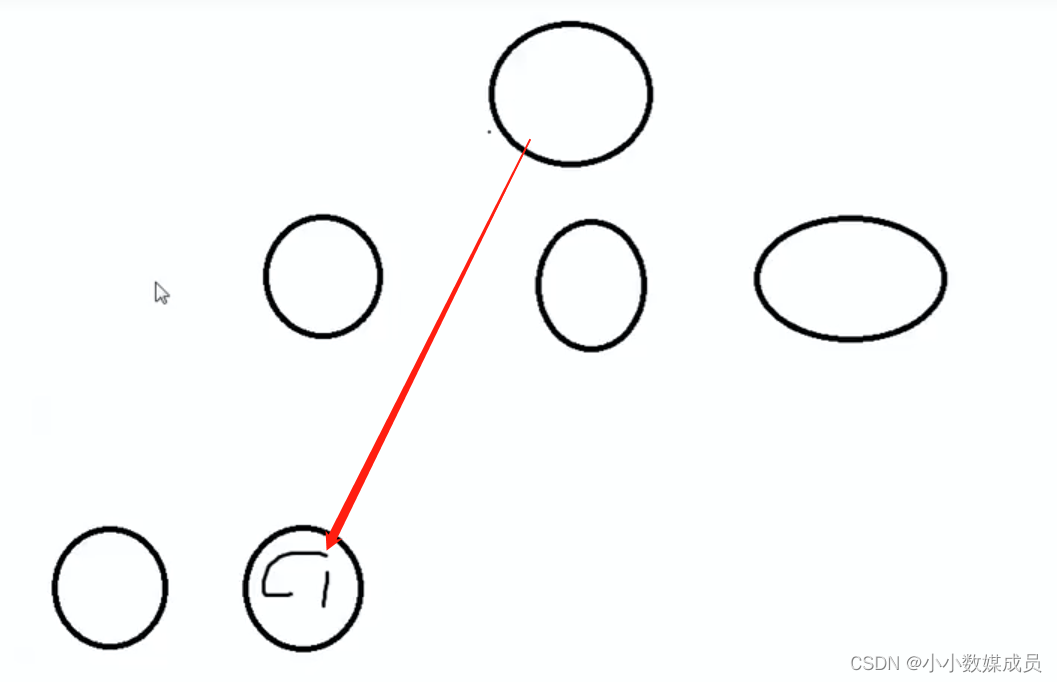
using System.Collections;
using System.Collections.Generic;
using UnityEngine;
public class TransformHelper : MonoBehaviour
{
private void OnGUI()
{
if (GUILayout.Button("层级未知,查找子物体"))
{
var childTF = TransformHelper.GetChild(this.transform,"Cube (5)");
childTF.GetComponent<MeshRenderer>().material.color = Color.red;
}
}
/// <summary>
/// 在层级未知情况下查找子物体
/// </summary>
/// <param name="parentTF">父物体变换组件</param>
/// <param name="childName">子物体名称</param>
/// <returns></returns>
public static Transform GetChild(Transform parentTF,string childName)
{
//在子物体中查找
Transform childTF = parentTF.Find(childName);
if(childTF!=null)return childTF;
//将问题交由子物体
int count = parentTF.childCount;
{
for(int i=0;i<count;i++)
{
childTF = GetChild(parentTF.GetChild(i), childName);
if (childTF != null)
return childTF;
}
}
return null;
}
}
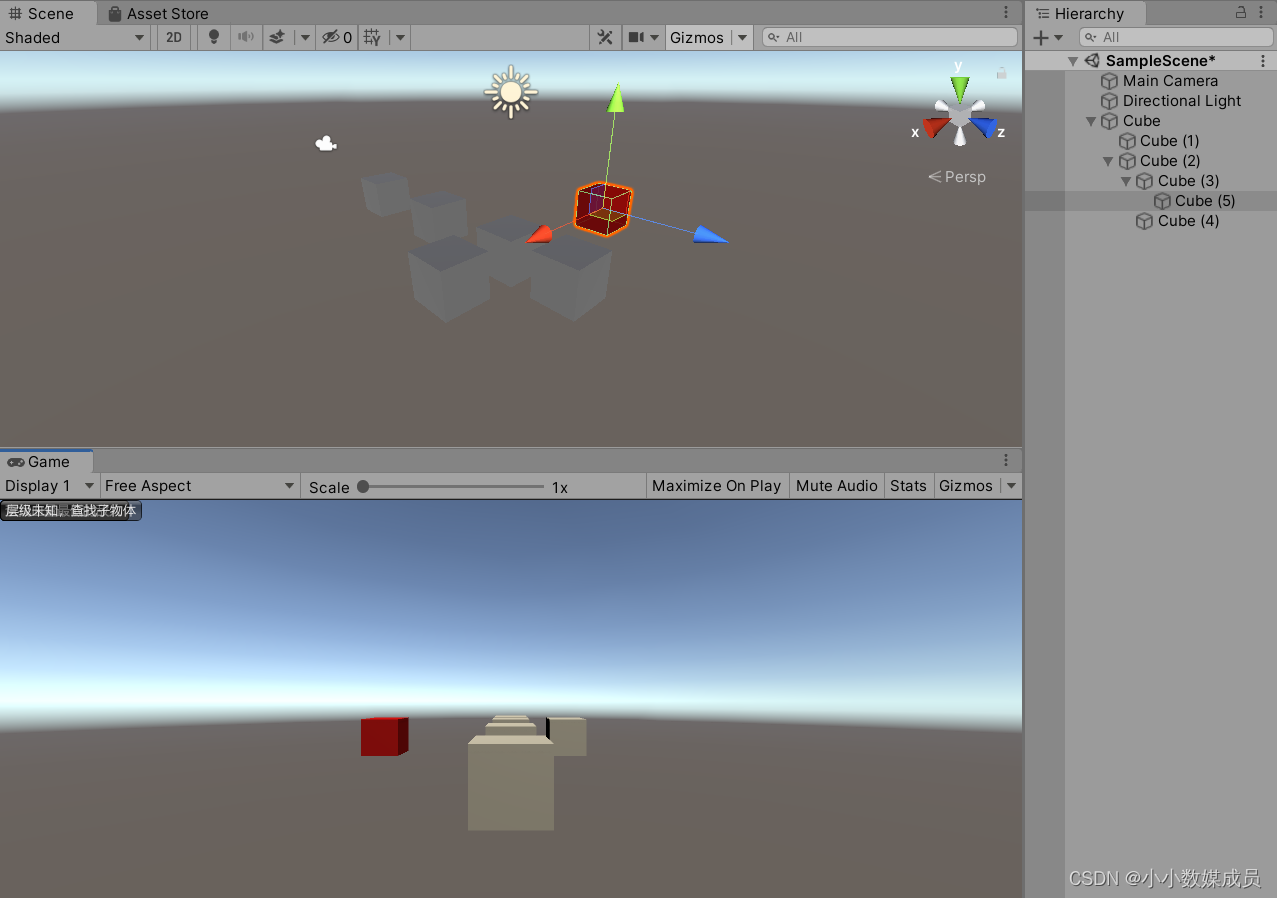
(效果图)
*
GameObject类
//在场景中物体激活状态(物体实际激活状态)
t
his.gameObject.activeInHierarchy
//物体自身激活状态(物体在Inspector面板中的状态)
t
his.gameObject.activeSelf;
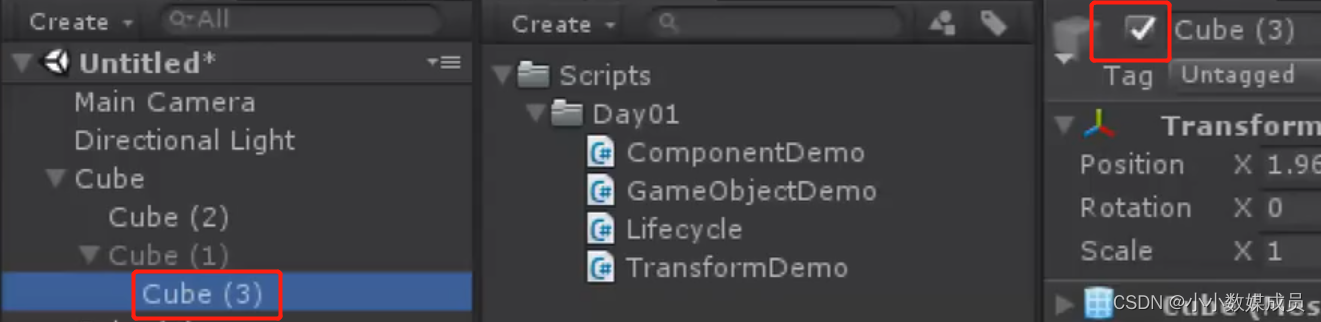
(activeInHierarchy——false,activeSelf——ture)
//设置物体启用/禁用
t
his.gameObject.SetActive(ture/false);
//创建物体
GameObject lightGO=new GameObject();
//添加组件
Light light=lightGO.AddComponent<Light>();
l
ight.color=Color.red;
l
ight.type=LightType.Point;
//在场景中根据名称查找物体(不建议使用)
GameObject.Find(“游戏对象名称”);
//获取所有使用该标签的物体
GameObject[]allEnemy=GameObject.FindGameObjectsWithTag(“标签”);
//获取使用该标签的物体(单个)
GameObject player=GameObject.FindWithTag(“标签”);


*
Object类
Destory 删除一个游戏对象、组件或资源
//加载新场景时,使目标对象不被自动销毁
DontDestoryOnLoad(transform.gameObject);
//根据类型查找对象
Object.FindObjectOfType< >();
练习:查找血量最低的敌人且改变颜色
HP实例成员挂在物体中,就是一实例变量
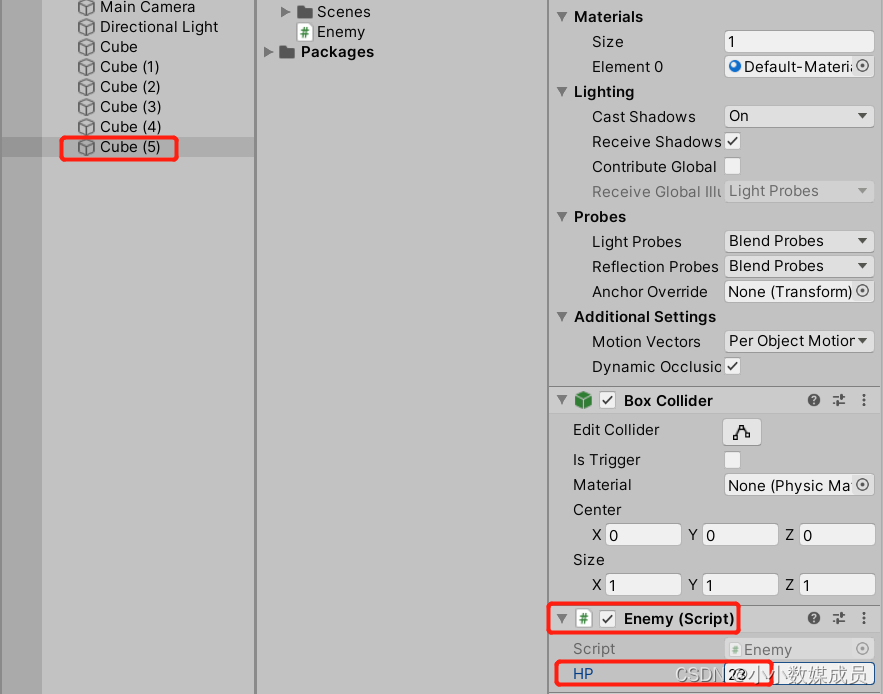
找Enemy类型的对象,把所有对象的引用放在一个数组里
using System.Collections;
using System.Collections.Generic;
using UnityEngine;
public class Enemy : MonoBehaviour
{
public float HP;
}using System.Collections;
using System.Collections.Generic;
using UnityEngine;
public class FindEnemyDome : MonoBehaviour
{
private void OnGUI()
{
if(GUILayout.Button("查找血量最低的敌人"))
{
//查找场景中所有Enemy类型的引用
Enemy[] allEnemy= Object.FindObjectsOfType<Enemy>();
//获取血量最低的对象引用
Enemy min = FindEnemyByMinHP(allEnemy);
//根据Enemy类型引用,获取其他组件类型引用
min.GetComponent<MeshRenderer>().material.color = Color.red;
}
}
public Enemy FindEnemyByMinHP(Enemy[] allEnemy)
{
//假设第一个就是血量最低的敌人
Enemy min = allEnemy[0];
//依次与后边比较
for(int i=1;i<allEnemy.Length;i++)
{
if(min.HP>allEnemy[i].HP)
{
min = allEnemy[i];//替换成当前的引用,不要加HP改属性值了
}
}
return min;
}
}
Time类
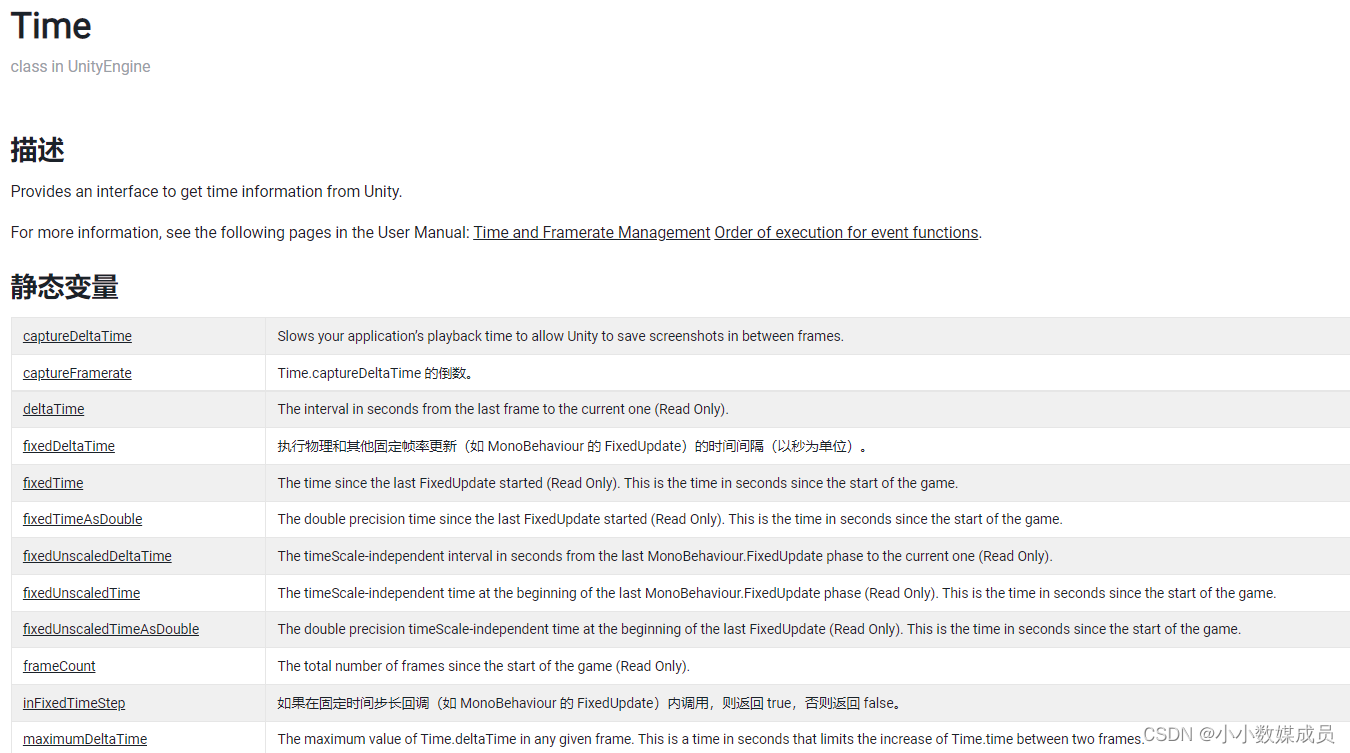
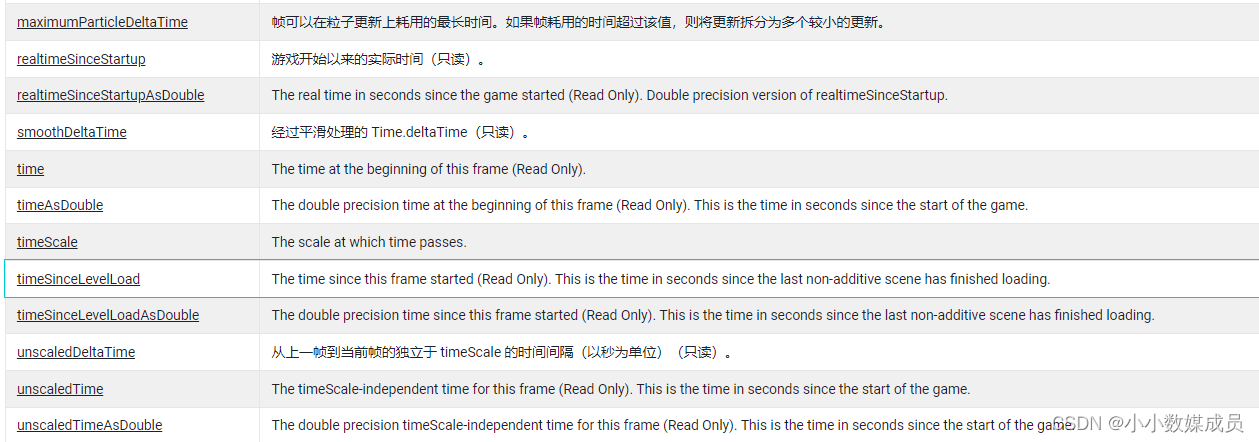
一定要经常翻看UNITY文档呦!
Unity User Manual 2021.3 (LTS) – Unity 手册

https://docs.unity.cn/cn/current/Manual/index.html