关于Echarts有一圈线的饼图实现-循环高亮-label和labelLine的配置
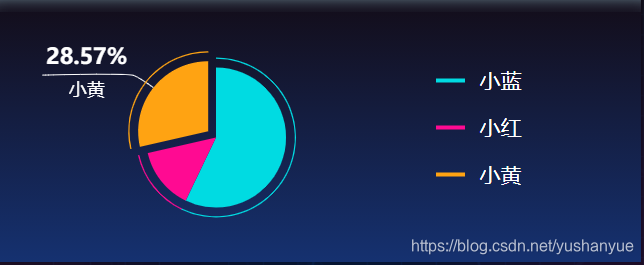

一.关键代码
//option的配置
this.option = {
tooltip: {
trigger: 'item',
show: false,
},
legend: { show: false},
series: [
//饼图
{
type: 'pie',
hoverAnimation: false,//隐藏移入动画
selectedMode: 'single',//高亮效果
radius: [0, '56%'],//显示范围
center: ['45%', '55%'], //图的位置,距离左跟上的
labelLine: { show: false, },
label: { show: false, },
data: this.dataList1
},
//边线
{
type: 'pie',
radius: ['63%', '64%'],
center: ['45%', '55%'],
hoverAnimation: false,
selectedMode: 'single',
labelLine: { show: false, },
label: { show: false, },
data: this.dataList
},
]
};
循环高亮-以及指示线的配置
//设置定时器定时循环
this.time = setInterval(() => {
this.highIndex++
this.highIndex = this.highIndex >= this.dataLen ? 0 : this.highIndex;
this.dataList[this.highIndex].selected = true;//高亮外移效果
this.dataList1[this.highIndex].selected = true;//高亮外移效果
// 指示文字配置
this.dataList1[this.highIndex].label = {
normal: {
show: true,
formatter: '{per|{d}%}\n{b|{b}}',//格式
padding: [0, -90],//位置
rich: {//样式
b: {
color: '#fff',
fontSize: 18,
lineHeight: 33,
align: 'center',
},
per: {
lineHeight: 33,
fontSize: 22,
color: '#fff',
fontWeight: 'bold',
padding: [25, 0],
align: 'center'
}
},
},
};
//指示线配置
this.dataList1[this.highIndex].labelLine = {
normal: {
show: true,
lineStyle: { color: '#fff' },
smooth: 0.2,
length: 20,//第一段线的长度
length2: 90,//第二段线的长度
}
};
if (this.highIndex == 0) {
this.dataList[this.dataLen - 1].selected = false;
this.dataList1[this.dataLen - 1].selected = false;
if (this.dataList1[this.dataLen - 1].label) {
this.dataList1[this.dataLen - 1].label.normal.show = false;
this.dataList1[this.dataLen - 1].labelLine.normal.show = false;
}
} else {
this.dataList[this.highIndex - 1].selected = false;
this.dataList1[this.highIndex - 1].selected = false;
if (this.dataList1[this.highIndex - 1].label) {
this.dataList1[this.highIndex - 1].label.normal.show = false;
this.dataList1[this.highIndex - 1].labelLine.normal.show = false;
}
}
this.optionInit()//改变数据后重新初始化option
this.myChart.setOption(this.option);//重新渲染图表
}, 2500)
二.完整代码
1.数据格式
/*
数据结构
{
name: "小蓝",
value: 12,
itemStyle: { color: "#00dbe2" },
selected: false
},
{
name: "小红",
value: 3,
itemStyle: { color: "#ff0a92" },
selected: false
},
{
name: "小黄",
value: 6,
itemStyle: { color: "#ffa312" },
selected: false
},
*/
2.html部分
<template>
<div class="water-eval-container">
<div class="con">
<div class="cityGreenLand-charts" id="cityGreenLand-charts"></div>
</div>
<div class="right">
<div v-for="(item,index) in dataList" :key="index" class="item">
<div class="left">
<div class="icon" :style="{background:item.itemStyle.color}"></div>
<span class="name">{{item.name}}</span>
</div>
</div>
</div>
</div>
</template>
3.js部分
<script>
import echarts from 'echarts'
export default {
props: {
list: Array,
},
data() {
return {
option: {},
dataList: JSON.parse(JSON.stringify(this.list)),//边线数据
dataList1: [],//饼图数据
dataLen: 0,
highIndex: 0,
selectedIndex: '',
time: null,
myChart: null,
}
},
watch: {
list() {
this.dataList = this.list;
this.dataLen = this.dataList.length;
this.dataList1 = JSON.parse(JSON.stringify(this.dataList));
if (this.dataList.length) this.init()
}
},
beforeDestroy() {
clearInterval(this.timer);
this.timer = null;
},
methods: {
// 初始化数据
optionInit() {
this.option = {
tooltip: {
trigger: 'item',
show: false,
},
legend: {
show: false,
data: [],
},
grid: {
left: 0,
right: 0,
bottom: 0,
containLabel: true
},
series: [
{
name: '访问来源',
type: 'pie',
hoverAnimation: false,
selectedMode: 'single',
radius: [0, '56%'],
center: ['45%', '55%'], //图的位置,距离左跟上的
labelLine: { show: false, },
label: { show: false, },
data: this.dataList1
},
{
type: 'pie',
radius: ['63%', '64%'],
center: ['45%', '55%'], //图的位置,距离左跟上的
hoverAnimation: false,
selectedMode: 'single',
labelLine: { show: false, },
label: { show: false, },
data: this.dataList
},
]
};
},
// 初始化图表
init() {
this.myChart = echarts.init(document.getElementById('cityGreenLand-charts'));
this.optionInit()
this.myChart.setOption(this.option);
window.addEventListener('resize', () => {
this.myChart.resize()
})
this.time = setInterval(() => {
this.highIndex++
this.highIndex = this.highIndex >= this.dataLen ? 0 : this.highIndex;
this.dataList[this.highIndex].selected = true;
this.dataList1[this.highIndex].selected = true;
// 指示文字
this.dataList1[this.highIndex].label = {
normal: {
show: true,
formatter: '{per|{d}%}\n{b|{b}}',
padding: [0, -90],
rich: {
b: {
color: '#fff',
fontSize: 18,
lineHeight: 33,
align: 'center',
},
per: {
lineHeight: 33,
fontSize: 22,
color: '#fff',
fontWeight: 'bold',
padding: [25, 0],
align: 'center'
}
},
},
};
this.dataList1[this.highIndex].labelLine = {
normal: {
show: true,
lineStyle: {
color: '#fff'
},
smooth: 0.2,
length: 20,
length2: 90,
}
};
if (this.highIndex == 0) {
this.dataList[this.dataLen - 1].selected = false;
this.dataList1[this.dataLen - 1].selected = false;
if (this.dataList1[this.dataLen - 1].label) {
this.dataList1[this.dataLen - 1].label.normal.show = false;
this.dataList1[this.dataLen - 1].labelLine.normal.show = false;
}
} else {
this.dataList[this.highIndex - 1].selected = false;
this.dataList1[this.highIndex - 1].selected = false;
if (this.dataList1[this.highIndex - 1].label) {
this.dataList1[this.highIndex - 1].label.normal.show = false;
this.dataList1[this.highIndex - 1].labelLine.normal.show = false;
}
}
this.optionInit()
this.myChart.setOption(this.option);
}, 2500)
}
}
}
</script>
4.css部分
<style scoped lang="less">
.water-eval-container {
width: 100%;
height: 100%;
position: relative;
.right {
position: absolute;
top: 50%;
transform: translateY(-50%);
right: 0;
width: 32%;
.item {
display: flex;
align-items: center;
justify-content: space-between;
margin-bottom: 2rem;
.left {
display: flex;
align-items: center;
}
.icon {
width: 2.9rem;
height: 0.4rem;
margin-right: 1.5rem;
}
.name {
font-size: 2.1rem;
font-family: Source Han Sans CN;
font-weight: 500;
color: #ffffff;
}
}
}
.con {
height: 100%;
width: 75%;
position: absolute;
bottom: 0%;
overflow: hidden;
.cityGreenLand-charts {
position: absolute;
left: -0%;
bottom: 5%;
z-index: 2;
height: 100%;
width: 100%;
// transform: scale(1.5);
}
.offlineBack {
position: absolute;
height: 100%;
width: 60%;
bottom: 2%;
left: 3%;
z-index: 1;
transform: rotateZ(0deg);
background-size: contain;
overflow: hidden;
.title {
position: absolute;
top: 15%;
left: 50%;
transform: translateX(-50%);
z-index: 5;
font-size: 2.8rem;
font-family: Source Han Sans CN;
font-weight: bold;
text-shadow: 0 0 8px #fff, 0 0 15px #00c8ff;
// font-style: italic;
color: #ffffff;
text-align: center;
}
// height: 200px;
// animation: round-animate 5s linear infinite;
img {
position: absolute;
bottom: 0;
left: 0;
width: 100%;
height: auto;
}
}
}
}
</style>
版权声明:本文为yushanyue原创文章,遵循 CC 4.0 BY-SA 版权协议,转载请附上原文出处链接和本声明。