适配红米5Plus 2160*1080分辨率
转载于:
https://blog.csdn.net/eouaq448466/article/details/54636230
一、效果图
1、原生VideoView的效果,这里没有让底部的导航栏也变透明。因为截图上来很难看到差别,后面会解释。
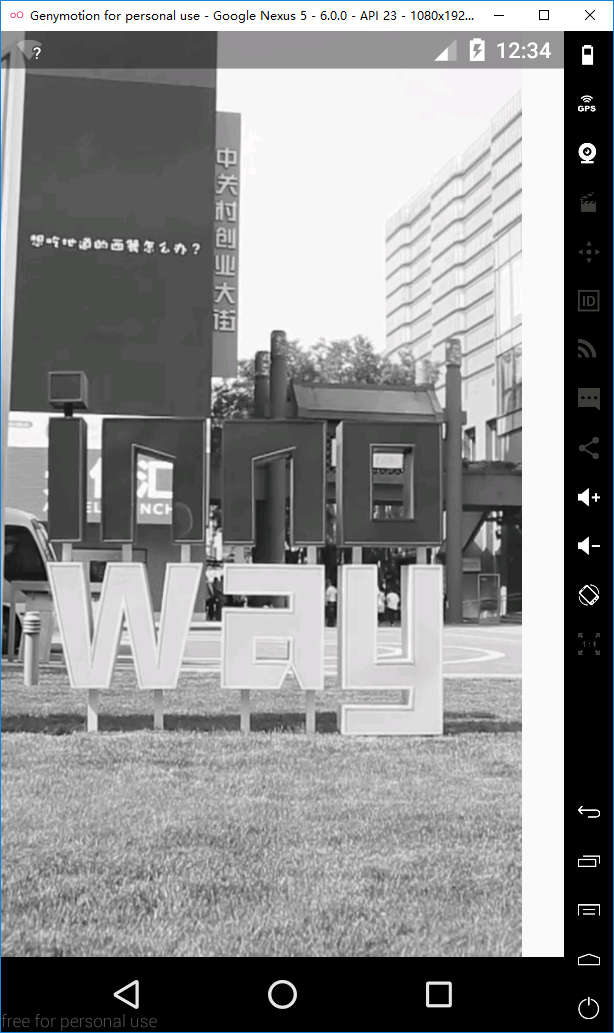
xml
<?xml version="1.0" encoding="utf-8"?>
<LinearLayout xmlns:android="http://schemas.android.com/apk/res/android"
android:orientation="vertical"
android:layout_width="match_parent"
android:layout_height="match_parent">
<VideoView
android:id="@+id/video_view"
android:layout_width="match_parent"
android:layout_height="match_parent"
android:clickable="false"
android:focusable="false"
android:focusableInTouchMode="false"/>
</LinearLayout>
java
public class VideoViewActivity extends AppCompatActivity {
private VideoView mVideoView;
@Override
protected void onCreate(@Nullable Bundle savedInstanceState) {
super.onCreate(savedInstanceState);
setContentView(R.layout.activity_video_view);
if (Build.VERSION.SDK_INT >= Build.VERSION_CODES.KITKAT) {
getWindow().addFlags(WindowManager.LayoutParams.FLAG_TRANSLUCENT_STATUS);
// getWindow().addFlags(WindowManager.LayoutParams.FLAG_TRANSLUCENT_NAVIGATION);
}
mVideoView = (VideoView) findViewById(R.id.video_view);
mVideoView.setVideoURI(Uri.parse("android.resource://" + getPackageName() + "/" + R.raw.kr36));
mVideoView.start();
mVideoView.setOnCompletionListener(new MediaPlayer.OnCompletionListener() {
@Override
public void onCompletion(MediaPlayer mp) {
mVideoView.start();
}
});
}
}
2、自定义的VideoView

布局文件基本同上,除了控件名和id
...
<com.example.test.test_fitstatusbar.CustomVideoView
android:id="@+id/custom_video_view"
...
Activity.java也是基本同上。这里是自定义VideoView的java代码,只重写了onMeasure方法。
public class CustomVideoView extends VideoView {
public CustomVideoView(Context context) {
super(context);
}
public CustomVideoView(Context context, AttributeSet attrs) {
super(context, attrs);
}
public CustomVideoView(Context context, AttributeSet attrs, int defStyleAttr) {
super(context, attrs, defStyleAttr);
}
@Override
protected void onMeasure(int widthMeasureSpec, int heightMeasureSpec) {
int width = getDefaultSize(0, widthMeasureSpec);
int height = getDefaultSize(0, heightMeasureSpec);
setMeasuredDimension(width, height);
}
}