ReactNative项目中需要用到WebView,初次使用WebView遇到的坑
先上代码:
import React, { Component} from “react”
import {WebView} from “react-native-webview”
import { View, Text } from “react-native”
class MyWeb extends Component {
render() {
return(
<View style={
{overflow: ‘hidden’}}><Text>开始</Text>
<WebView
source={
{html:”<h1 style=’color:#ff0000′>Hello word</h1>”}}style={
{marginTop:30,flex:1}}originWhitelist={[‘*’]}
onNavigationStateChange={this.onNavigationStateChange}
></WebView>
<Text>结束</Text>
</View>
)
}
}
要在RN中实现WebView,首先需要下载
react-native-webview组件,安装方法:
yarn add react-native-webview 或者 npm install –save react-native-webview
后直接运行项目,坑就来:
一、项目报:Error:crypto.getRandomValues() not supported.图如下:
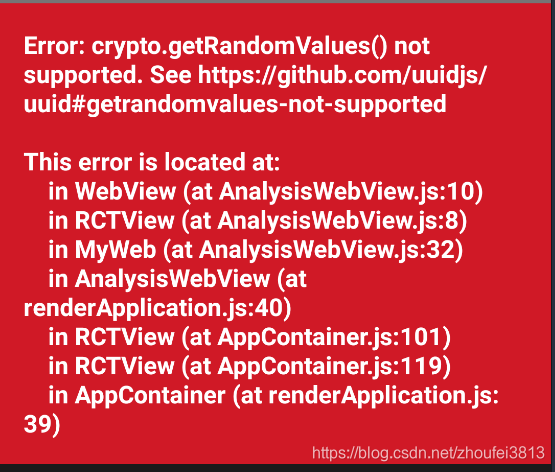
这错误提示缺少包,根据错误提示的地址,发现需要下载react-native-get-random-values这个组件,不明白为什么下载web-view的时候不自动下载。添加方法:
npm install –save react-native-get-random-values
添加成功后,运行项目,发现还是报同样的问题。这就难受了,百度也找不到结果,后来在webView的Issues才找到解决办法,原来需要在项目的index.js中引入刚才添加的包,我的index.js如下:
import “react-native-get-random-values”
import {AppRegistry} from ‘react-native’;
import App from ‘./view/Analysis/AnalysisWebView’;
import {name as appName} from ‘./app.json’;
AppRegistry.registerComponent(appName, () => App);
再次运行,终于不报错了。
但是,错误是不报错了,但是,我的WebView显示不出来啊,就跟没有这个组件一样,效果:
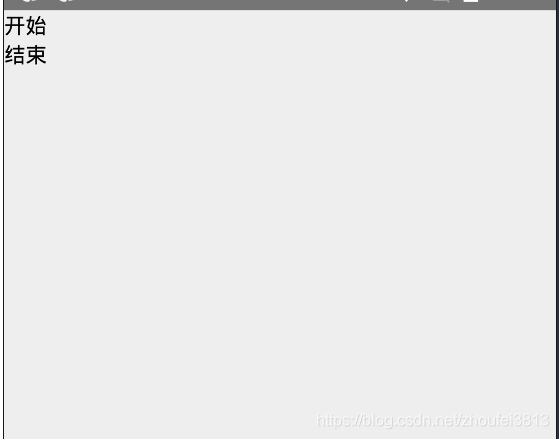
如图,WebView的前后信息都出来了,就是WebView没有任何的表示,各种百度,查找都没有找到解决办法,
后来,终于找到问题了,解决这个问题就是
<WebView>组件不能被其他组件包裹!
,坑啊,没有任何一个地方说明这个问题,改正之后,代码:
import React, { Component} from “react”
import {WebView} from “react-native-webview”
import { View, Text, Button, StyleSheet } from “react-native”
class MyWeb extends Component {
render() {
return(
<WebView
source={
{html:”<h1 style=’color:#ff0000′>Hello word</h1>”}}style={
{marginTop:30,flex:1}}originWhitelist={[‘*’]}
onNavigationStateChange={this.onNavigationStateChange}
></WebView>
)
}
}
一个简单的WebView这才起来