常用自查表
语言设置
adb shell am start -a android.settings.LOCALE_SETTINGS
anr日志导出
adb bugreport > bugreport.txt
编译错误
gradlew lib_temp:assembleRelease --stacktrace
截图
adb shell screencap -p /sdcard/01.png
adb pull /sdcard/01.png
卸载系统应用
1)通过命令:adb shell pm list packages -s 列出的应用包列表中找到要删除的包名
2)获取此要卸载的包名的地址:adb shell pm path com.xx.xx
3)挂载系统读写权限:adb remount
4)删除包:adb shell rm /system/app/xxxxxx/xxxxxx.apk 5)最后adb reboot重启即可
导出APK
adb shell pm path 包名
adb pull 前面输出的内容
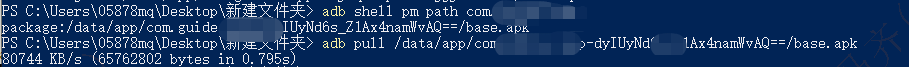
adb 输入
adb shell input text "hello,world"
获取手机厂商名称
adb shell getprop ro.product.brand
查看android版本
adb shell getprop ro.build.version.release
查看sdk版本
adb shell getprop ro.build.version.sdk
push
单文件
adb push haier.txt /sdcard/
多文件
adb push demo\. /sdcard/
查看ABI版本
adb shell getprop ro.product.cpu.abi
CPU使用率
adb shell top | findstr tmall > d:\cpu.txt
SO 底层库报错查询
D:\ndk16\android-ndk-r16-beta1\toolchains\aarch64-linux-android-4.9\prebuilt\windows-x86_64\bin\aarch64-linux-android-addr2line.exe -e so文件 内存地址 如:0x8888888888
清空数据
adb shell pm clear 这里输入包名
屏幕分辨率
adb shell wm size
旋转屏幕
adb shell content insert --uri content://settings/system --bind name:s:accelerometer_rotation --bind value:i:0
//禁用
adb shell content insert --uri content://settings/system --bind name:s:user_rotation --bind value:i:1
//竖屏
i后面跟的不同的值代表旋转为不同的方向,取值范围为0,1,2,3
Linux打印log
adb logcat | grep Wifi ;
Windows打印log
adb logcat | findstr Wifi ;
更多参考细节https://blog.csdn.net/tscying/article/details/79317537
内核信息
adb shell
cat /proc/kmsg
调试输出
直接输出
logcat -v time
输出到桌面
adb logcat >Desktop/xxx.txt
adb当前Activity
adb shell dumpsys window | findstr mCurrentFocus
启动app
adb shell am start -n com.willme.topactivity/com.willme.topactivity.MainActivity
启动设置界面
adb shell am start -n com.android.settings/com.android.settings.SubSettings
关闭app
adb shell am force-stop com.willme.topactivity
选择设备
adb -s
低版本安装
adb install -r -d
强制安装
adb -t
拉文件
adb pull /sys/kernel/xx_value/xx_value C:/Users/xx/Desktop/log/xx_value.txt